When organizations start their FinOps journey on Google Cloud, native tools like BigQuery Billing Export and Looker Studio often appear as the easiest way to gain cost visibility. They provide prebuilt dashboards, seamless GCP integration, and a quick path to visualizing billing data.
However, as FinOps practices mature, teams quickly encounter Looker’s limitations—especially when managing multi-project or multi-cloud environments. This article explores these challenges and explains why specialized FinOps platforms like Holori often deliver a more scalable, automated, and actionable approach.
Why Teams Use Looker for FinOps
Google Cloud offers native billing exports to BigQuery, which serve as the foundation for most cost reporting. Once the billing data is in BigQuery, teams can connect Looker Studio (formerly Data Studio) or Looker itself to build dashboards.
Common benefits include:
- Native integration with Google Cloud Billing.
- Prebuilt templates like “GCP Billing Dashboards” for quick deployment.
- Custom SQL flexibility for teams familiar with BigQuery.
- Low upfront cost, since both BigQuery and Looker Studio are part of the GCP ecosystem.
For organizations that are Google Cloud–first and just beginning their FinOps journey, Looker offers an accessible way to visualize spend without purchasing additional software.
The Limitations of Using Looker for FinOps
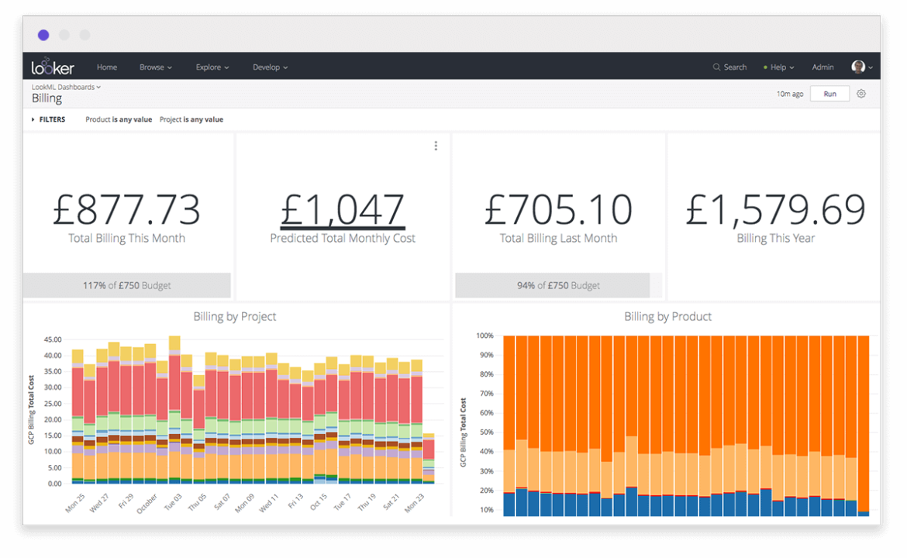
Despite its simplicity, Looker faces significant obstacles as FinOps practices mature and cloud usage scales.
1. Limited Multi-Cloud Integration
Looker was designed primarily for GCP data sources. Integrating AWS, Azure, or other cloud billing exports requires complex and manual pipelines.
Example: Integrating AWS and Azure Costs into Looker
To visualize AWS or Azure billing data inside Looker, you must:
- Export AWS Cost and Usage Reports (CUR) or Azure Cost Management data to cloud storage.
- Transfer these exports into BigQuery (via S3-to-GCS transfers or ETL tools).
- Normalize schemas manually to match GCP billing structures.
- Update pipelines whenever any provider changes its export format.
Even after setup, maintaining these pipelines and schema mappings requires continuous engineering effort, often turning into a fragile, time-consuming process.
✅ Takeaway: Looker is ideal for GCP-only FinOps, but for true multi-cloud visibility, organizations need platforms like Holori that connect natively to AWS, Azure, and GCP billing APIs—without building custom ETL pipelines.
2. High Setup and Maintenance Overhead
Looker dashboards depend on BigQuery billing exports, which must be carefully configured and maintained. While Google provides templates, every organization’s billing structure, labels, and usage patterns are different.
Teams often spend time:
- Managing BigQuery datasets for multiple billing accounts or projects.
- Adjusting queries for new SKUs or pricing dimensions.
- Handling label inconsistencies that break allocation queries.
- Troubleshooting dashboards when schema changes occur.
The supposed “free” nature of Looker for FinOps hides a substantial maintenance cost in engineering hours.
In practice, even a single data engineer and analyst maintaining Looker dashboards can cost a company €100,000–€150,000 annually—not including the lost opportunity of automating these processes.
By contrast, Holori automates the ingestion and normalization of cost data across clouds. No SQL queries, no pipeline maintenance, no schema mapping. Everything syncs automatically.
💡 In short: Looker is not really free—it just shifts cost from your GCP bill to your internal resources.
3. Data Refresh Delays and Scale Limitations
FinOps requires daily and accurate visibility into cloud spend.
However, BigQuery + Looker dashboards often suffer from:
- Slow or partial refreshes when datasets grow.
- Query cost concerns, as frequent updates can increase BigQuery expenses.
- Lagging anomaly detection, since Looker dashboards don’t automatically alert you to cost spikes.
As your environment scales across hundreds of projects or multiple clouds, maintaining real-time visibility becomes increasingly difficult without automation.
Holori solves this by automatically refreshing data daily and generating alerts when anomalies or spikes occur—no manual refresh needed.
4. Lack of Actionability
Looker excels at visualizing cloud costs—but it doesn’t help you act on them.
Looker cannot:
- Allocate shared or untagged costs automatically.
- Detect anomalies or alert FinOps teams automatically.
- Recommend rightsizing or commitment purchases.
- Enforce budget thresholds.
- Deep dive into your costs
In FinOps maturity terms, Looker provides “Inform”, but not “Optimize” or “Operate”.
Holori closes that gap with:
- AI-driven anomaly detection and alerts.
- Precise cost allocation using Virtual Tags.
- Rightsizing and commitment recommendations.
- Visual infrastructure diagrams linking costs to architecture decisions.
Looker shows what happened.
Holori shows why it happened—and what to do next.
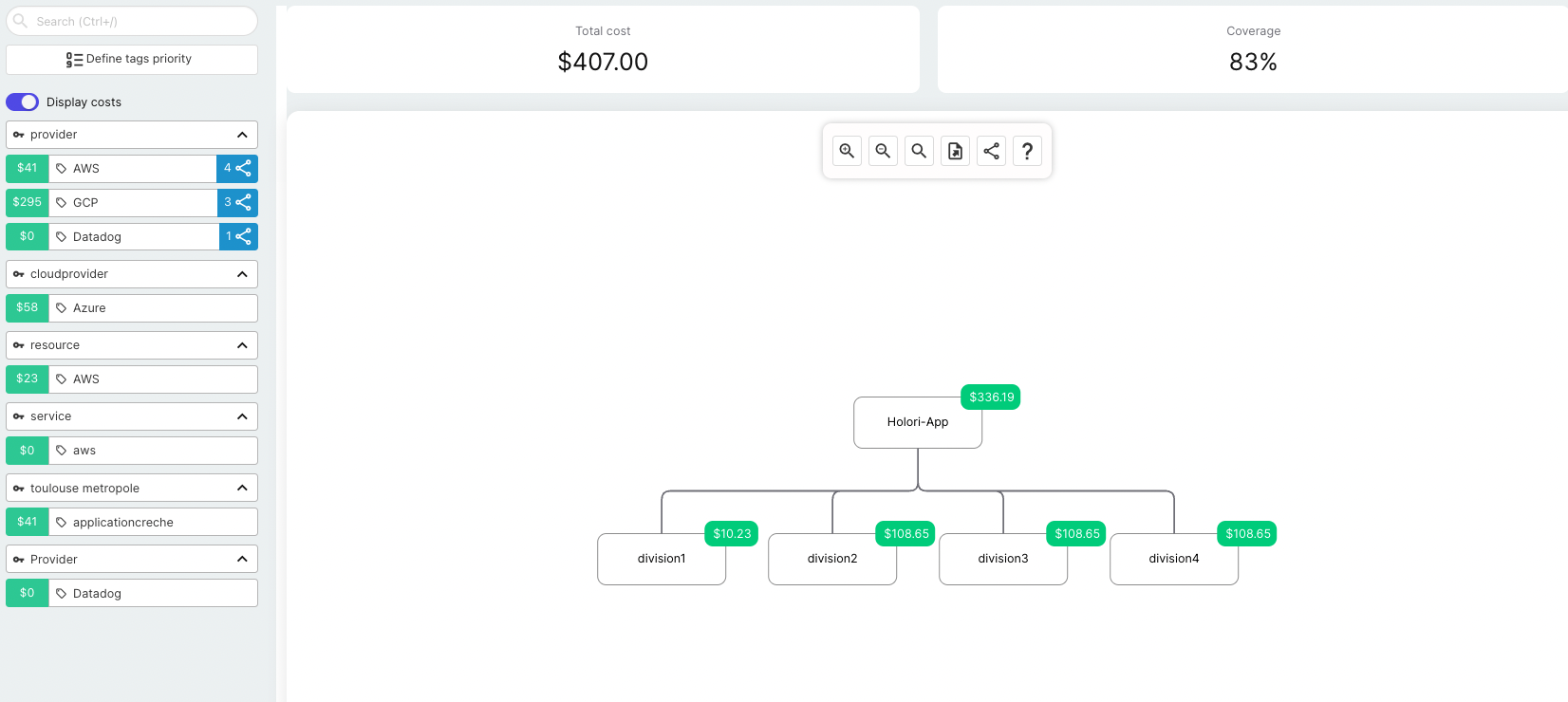
5. GCP tool sprawls
Looker alone may not be sufficient for most FinOps teams. In reality, teams often need to use multiple tools within GCP — they might go to the “Cost Explorer” to deep dive into their costs, to “Budgets” to manage spending limits, or to “Recommendations” for optimization insights.
Having everything scattered across different tools is already inefficient within GCP — and it becomes nearly impossible to manage in a multicloud environment.
When Looker Makes Sense — and When It Doesn’t
Use Looker if:
- You operate mainly on Google Cloud.
- You want basic cost visibility without adding a new platform.
- You have in-house SQL and BigQuery expertise to maintain dashboards.
Move Beyond Looker if:
- You manage multi-cloud or hybrid environments.
- You need automated anomaly detection and daily refreshes.
- You want automated cost allocation and optimization insights.
- You require shared dashboards for both finance and engineering.
- You want to correlate architecture decisions with spend visually.
For most organizations, Looker is a starting point, not the end goal.
Looker vs Third-Party FinOps Platforms: Quick Comparison
| Feature | Google Looker (BigQuery Billing) | Holori FinOps Platform |
| Cloud Coverage | GCP only | Multi-cloud (AWS, Azure, GCP, Datadog, Cloudflare, etc.) |
| Setup Effort | Medium (exports, SQL, schema mapping) | Minimal (connect cloud accounts) |
| Maintenance | Manual upkeep | Automated sync & updates |
| Optimization Recommendations | ❌ Limited | ✅ Rightsizing, idle detection, commitments |
| Actionable Insights | ❌ Visualization only | ✅ Built-in alerts & recommendations |
| Architecture Context | ❌ No | ✅ Visual diagrams with cost overlay |
| Pricing | Free but requires internal resources | SaaS-based, scalable |
| Accessibility | Fragmented dashboards | Unified, customizable dashboards |
Why Holori Outperforms Looker for FinOps
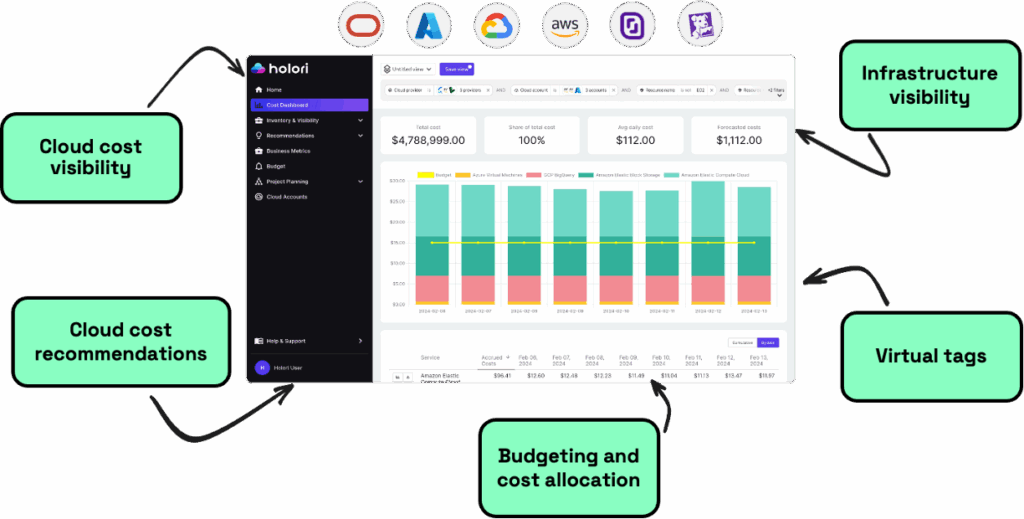
While Looker provides essential visibility into GCP costs, it stops short of delivering true FinOps automation or multi-cloud coverage. It’s a powerful visualization layer—but FinOps teams need more than charts and dashboards. They need automation, context, and collaboration across cloud providers.
Holori bridges that gap by turning fragmented cloud billing data into unified, actionable intelligence.
It combines:
- Automated data ingestion from AWS, Azure, GCP, and even AI providers like OpenAI or Bedrock, ensuring that every cost source is captured in one place.
- Cross-cloud normalization that automatically standardizes billing data—no need for manual schema mapping or custom scripts.
- Virtual Tags that repair inconsistent or missing tags, improving cost allocation accuracy across teams and projects.
- Actionable insights, not just static visuals—Holori highlights anomalies, unused resources, and optimization opportunities in real time.
- Infrastructure-aware views, visually connecting costs to your actual cloud architecture so teams can immediately see where expenses originate.
With this unified platform:
- Finance teams can focus on budgets, forecasts, and allocations rather than reconciling multiple reports.
- Engineering teams can monitor usage trends, detect anomalies, and make informed architectural decisions.
- Executives gain a clear, consolidated overview of cloud spending and ROI across the organization.
All of this happens automatically—without the burden of maintaining SQL queries, LookML models, or custom data pipelines.
Holori transforms FinOps from a reactive reporting exercise into a proactive, continuous optimization process—bridging finance and engineering collaboration to keep cloud costs efficient and under control..
Conclusion
Looker and BigQuery billing exports are excellent starting points for organizations beginning their FinOps journey on Google Cloud. They offer transparency and flexibility for teams comfortable with SQL.
However, as your cloud footprint expands across multiple providers, projects, and services, Looker’s limitations in automation, multi-cloud coverage, and actionability become apparent.
Platforms like Holori take FinOps to the next level—combining unified visibility, actionable insights, and automation across all your clouds.
Looker shows your spend.
Holori helps you control it.
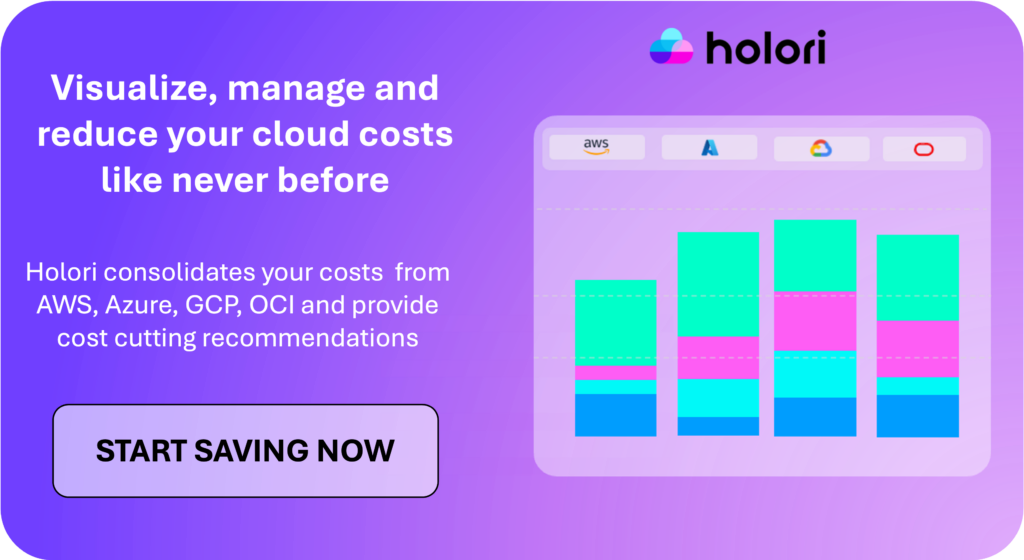
Frequently Asked Questions (FAQ)
Is Looker free for FinOps?
Looker Studio is free, but BigQuery queries incur costs based on data scanned. Maintaining dashboards also consumes internal engineering time.
Can Looker handle AWS or Azure billing data?
Not natively. Integration requires complex manual pipelines and schema mapping.
How often does Looker data refresh?
By default, dashboards update daily or on-demand. Real-time updates require scheduled queries and can increase BigQuery costs.
What’s the main limitation of Looker for FinOps?
It provides visibility, but not optimization or automation. You see costs, but can’t act on them.
Is Looker sufficient for FinOps?
For small, GCP-only teams—yes. For growing, multi-cloud organizations—it quickly becomes maintenance-heavy and limited in scope.





