As the complexity of cloud infrastructures increases, so does the need for a reliable and efficient tool to manage Infrastructure as Code (IaC). Terraform has emerged as a leading choice for many organizations, providing a declarative language to define and provision infrastructure resources. However, with new features, bug fixes, and improvements being introduced regularly, it becomes essential to understand and use Terraform versions effectively. In this article, we will explore what Terraform versions are, their significance, and how to manage them to ensure smooth infrastructure management.
Understanding Terraform Versions
In Terraform, a version is a unique identifier for the set of configurations and provider plugins that produce the same behavior. A version is represented by a string and usually follows semantic versioning (SemVer) conventions: MAJOR.MINOR.PATCH. For example, 0.15.3 indicates version 0.15.3 of Terraform.
Terraform versions consist of two main components:
- Core Terraform Version: This represents the version of the Terraform binary itself, and it defines the syntax and features available to write infrastructure configurations.
- Provider Versions: Providers are plugins that interface with various cloud and infrastructure platforms like AWS, Azure, Google Cloud, etc. Each provider has its version, independent of the core Terraform version.
Why Managing Terraform Versions is Crucial:
- Stability and Compatibility: Different versions of Terraform and providers may introduce breaking changes or behave differently. By explicitly specifying versions, you ensure that your infrastructure remains stable and predictable across different environments.
- Preventing Unexpected Changes: Without version control, updating Terraform or provider versions could lead to unanticipated changes in your infrastructure, potentially causing disruptions or security issues.
- Collaboration: Working in a team requires consistency. Specifying the Terraform and provider versions in your project ensures everyone is working with the same toolset and environment.
How to Use Terraform Versions
1. Defining the Required Versions
In your Terraform project, create a file called versions.tf (or any other .tf file) to define the required Terraform and provider versions. For example:
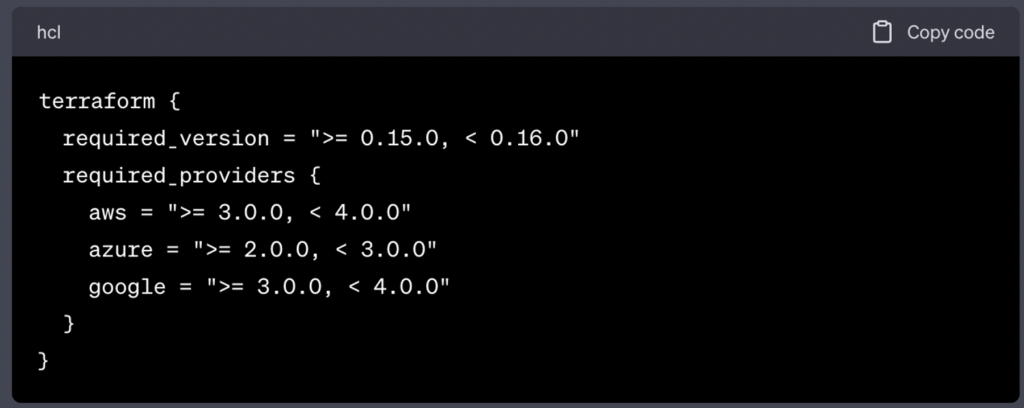
The above configuration specifies that any version of Terraform 0.15.x is acceptable, but version 0.16.0 and above are not allowed. Similarly, it allows any version of AWS provider 3.x but prevents version 4.0.0 and above.
2. Initializing Terraform
After defining the required versions, run terraform init in your project directory. Terraform will download the specified versions of the providers and install them in the .terraform directory. This ensures you have the correct versions available for the project.
3. Version Constraints
In the versions.tf file, you can specify version constraints using operators like =, >=, <=, and ~>. The ~> operator specifies a range of compatible versions within the same MAJOR release. For example, ~> 1.2.3 allows any version from 1.2.3 up to, but not including, 1.3.0.
4. Upgrading Terraform or Providers
If you want to upgrade to a new Terraform version or providers, update the version constraints in versions.tf, and then run terraform init again. Terraform will download the new versions according to the updated constraints.
5. Backward Compatibility
While updating versions, ensure backward compatibility with your existing infrastructure code. Always test new versions in a staging or testing environment before applying them to production.
What are the latest versions of Terraform and major Terraform providers?
Terraform is constantly evolving, and new versions are released regularly. This can make it difficult to know which version to use.
Current stable version
The current stable version of Terraform is v1.5.6. This version is recommended for most users. It is well-tested and has a wide range of features.
Previous stable versions
If you are using an older version of Terraform, you should consider upgrading to v1.5.6. Older versions may not be compatible with the latest providers and features.
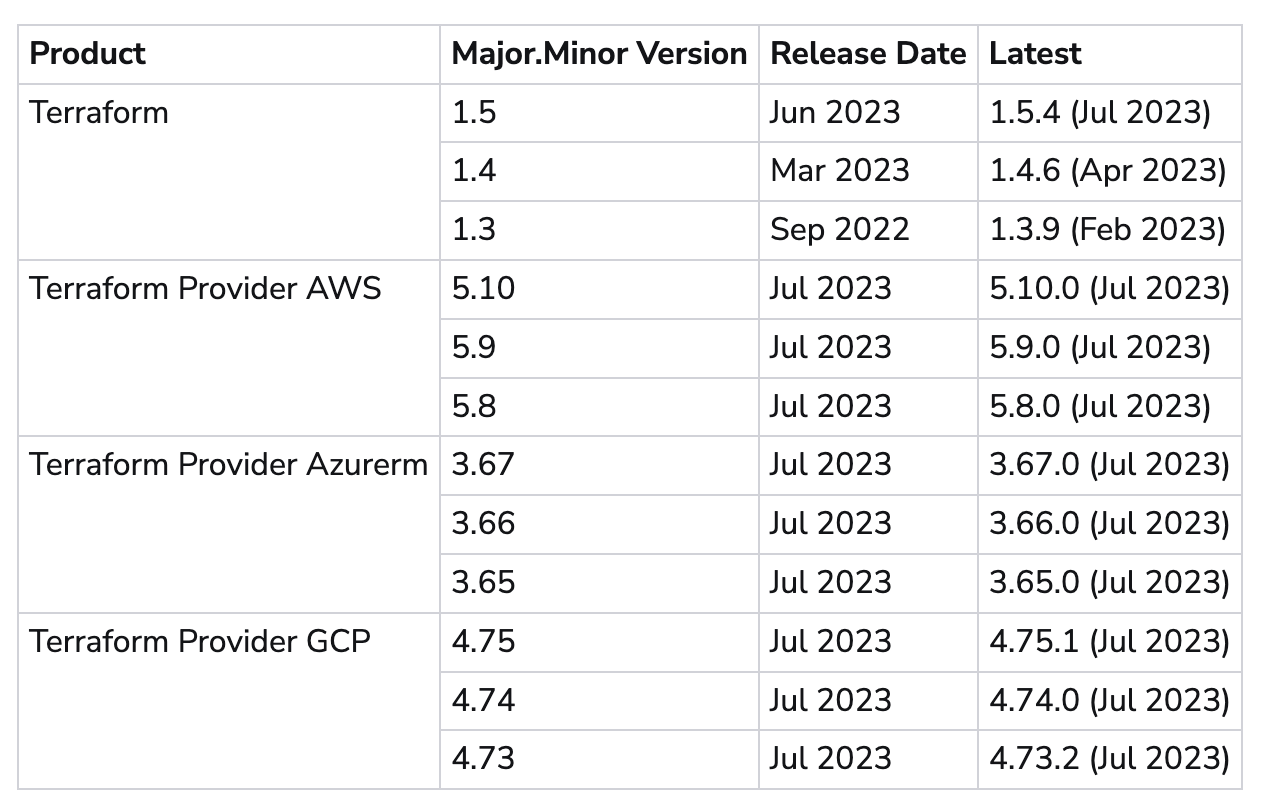
You can find an always up to date list of all the versions here.
Development versions
Terraform is currently in development, and new versions are released regularly. These versions are not yet stable, but they may include new features or bug fixes. If you are using a development version, you should be aware of the risks involved.
Use Holori to keep track of your infra evolution over time and across Terraform versions
Holori can generate terraform diagrams, also known as infrastructure diagrams from your Terraform files. Holori natively supports the Terraform provider for all cloud providers. We have mapped the entire Terraform repository to ensure compatibility with all providers and versions.
How is it done? It’s quite easy! There are two different ways to get started.
- First way, import your Terraform files into Holori software and we automatically generate the diagram of your infra.
- Second way, interface Holori with your GitHub, GitLab or BitBucket, we check for new pull requests and automatically generate a diagram that we post as a comment under the pull request anytime a modification is detected.
You can now keep track of your infra evolution overtime regardless of the Tf version you use.
Sign up here to try the tool : https://app.holori.com/register
Final words
Terraform versions play a crucial role in managing Infrastructure as Code effectively. By explicitly defining and controlling the versions of Terraform and provider plugins, you can maintain the stability, reliability, and predictability of your infrastructure across different environments and throughout the development lifecycle. Embrace versioning as a best practice, collaborate efficiently, and enjoy the benefits of Terraform as your Infrastructure as Code tool of choice. Happy versioning!




