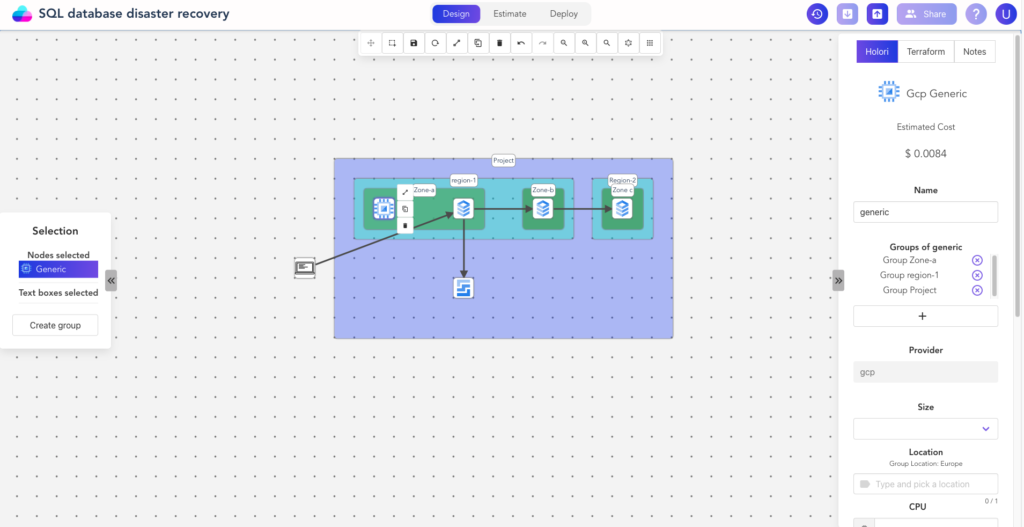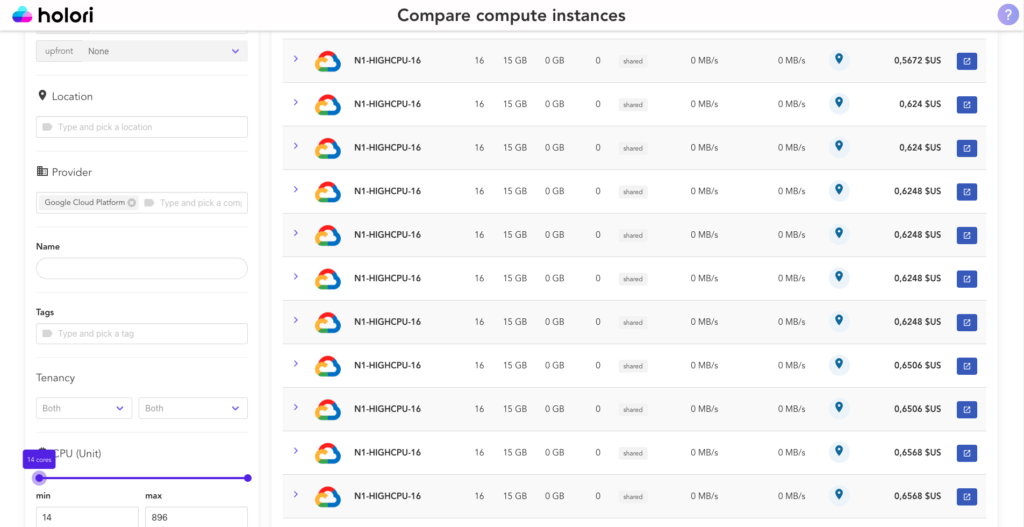| Name | CPU | RAM | GPU | Average price/hour for all locations in USD |
|---|---|---|---|---|
| E2-MICRO | 0,25 | 1 | 0 | 0,01 |
| E2-SMALL | 0,5 | 2 | 0 | 0,02 |
| F1-MICRO | 0 | 1 | 0 | 0,01 |
| G1-SMALL | 0 | 2 | 0 | 0,03 |
| N1-HIGHCPU-16 | 16 | 15 | 0 | 0,69 |
| N1-HIGHCPU-2 | 2 | 2 | 0 | 0,09 |
| N1-HIGHCPU-32 | 32 | 31 | 0 | 1,39 |
| N1-HIGHCPU-4 | 4 | 4 | 0 | 0,17 |
| N1-HIGHCPU-64 | 64 | 62 | 0 | 2,78 |
| N1-HIGHCPU-8 | 8 | 8 | 0 | 0,35 |
| N1-HIGHCPU-96 | 96 | 93 | 0 | 4,15 |
| N1-HIGHMEM-16 | 16 | 112 | 0 | 1,16 |
| N1-HIGHMEM-2 | 2 | 14 | 0 | 0,14 |
| N1-HIGHMEM-32 | 32 | 223 | 0 | 2,32 |
| N1-HIGHMEM-4 | 4 | 28 | 0 | 0,29 |
| N1-HIGHMEM-64 | 64 | 447 | 0 | 4,63 |
| N1-HIGHMEM-8 | 8 | 56 | 0 | 0,58 |
| N1-HIGHMEM-96 | 96 | 670 | 0 | 6,82 |
| N1-MEGAMEM-96 | 96 | 1539 | 0 | 12,02 |
| N1-NODE-96-624 | 96 | 670 | 0 | 7,63 |
| N1-STANDARD-1 | 1 | 4 | 0 | 0,06 |
| N1-STANDARD-16 | 16 | 64 | 0 | 0,93 |
| N1-STANDARD-2 | 2 | 8 | 0 | 0,12 |
| N1-STANDARD-32 | 32 | 129 | 0 | 1,86 |
| N1-STANDARD-4 | 4 | 16 | 0 | 0,23 |
| N1-STANDARD-64 | 64 | 258 | 0 | 3,72 |
| N1-STANDARD-8 | 8 | 32 | 0 | 0,46 |
| N1-STANDARD-96 | 96 | 387 | 0 | 5,47 |
| N1-ULTRAMEM-160 | 160 | 4127 | 0 | 30,01 |
| N1-ULTRAMEM-40 | 40 | 1032 | 0 | 7,50 |
| N1-ULTRAMEM-80 | 80 | 2064 | 0 | 15,00 |
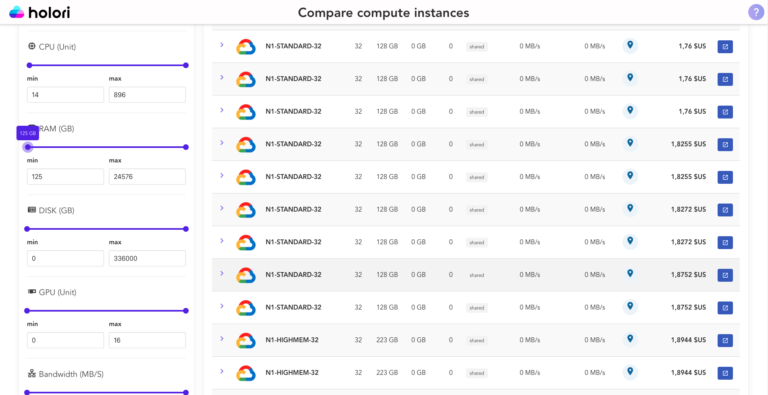
What is Google Compute Engine?
Google Compute Engine is a secure and customizable compute service that allows you to create and run powerful virtual machines on Google’s infrastructure. GCP offers an Infrastructure-as-a-Service (IaaS) based service. Compute Engine allows you to run powerful VMs on Google’s public cloud instead of purchasing and managing server hardware and its accompanying resources.
Numerous different virtual machine configurations are available for customers to set up and operate. Google offers Windows and Linux as the operating systems for their machines, but if you choose the custom machine option, you can use any OS you like on any image you keep
Features of Google Compute engine:
- In terms of a large compute cluster, it provides a quantifiable number of virtual machines for workload execution and control via a RESTful API, a command-line interface, or a web console.
- It charges a per-pay-user service, with no upfront costs or commitments for a set amount of time. It competes with Amazon’s Elastic Compute Cloud and Microsoft Azure’s Elastic Compute Cloud.
- When using GCE, a person can create virtual machines, find CPU and Memory, a piece of storage (such as an SSD or HDD), as well as quality and quantity of storage.
- Users of GCE can choose abacus cases with a range of storage options, and even create custom virtual machines based on their needs.
GCP Virtual Machines and Disks
You can create one or more disks for your virtual machine while creating your GCP instance. After creating the VM, you can also add more disks to it. Following creation, Compute Engine launches the VM instance automatically.
You can include multiple network interfaces when creating a VM. When adding a network interface to the GCP instance, you can omit the external IP address to lessen the exposure of your virtual machine to online threats. In these circumstances, unless you configure Cloud NAT, the VM is only accessible from other VMs in the same VPC network or a linked network.
Why you should choose GCP VMs instead of on-premise infrastructure
Your applications are accessible through GCP from any device or web browser at any time. There is no upfront cost for infrastructure setup, making it significantly more affordable than on-premise infrastructure. Your data is safe in the cloud because it has high security. As a result of your ability to quickly deploy cloud resources according to your needs, it offers you high flexibility and scalability. GCP instances handle all tasks associated with updating hardware or software.
Advantage of GCP virtual machines (use case of Compute engine):
Flawless Integration –
Combining compute with distinctive and appropriate Google Cloud services, such as data analytics and artificial intelligence.
Use compute machines globally based on the requirements-
A user can reserve computing resources using a GCP compute engine for applications that are robust enough based on measurement and requirements.
Access limitless value
With a GCP compute engine you avoid costs and pay only when performing computations and utilizing the virtual machines. It also provides you with long-term discounts and makes your venture profitable.
Discount on GCP VM price for committed users-
GCP cares for the users of Google virtual machines. It provides huge discounts on GCP VM prices for GCE users with a long-term commitment.
Scalability
Using GCP VMs allows your company and its systems to grow and change more easily because additional hardware in a virtual machine environment doesn’t need physical space or maintenance expenses. You can add and remove applications with the aid of virtual machines without spending any money on actual hardware. You can seamlessly expand your virtual infrastructure thanks to it. A growing company with numerous users and multiple applications can use this simulated hardware to provide a flexible solution to their server needs.
Easily process Genomic Data
Because genomic data processing involves large amounts of computation, it is computationally intensive. Such enormous data sets can be processed thanks to the capabilities of the Compute Engine. When it comes to processing genomic sequences, the platform is adaptable and scalable.
GCP VM pricing
All virtual machines, including their vCPUs, GPUs, and memory resources, have a set GCP VM price and are billed in accordance with the following structure;
Every vCPU, GPU, and GB of memory receives a minimum 1-minute charge. You will be charged for one minute of usage even if your Google virtual machine is running for anytime between 1 to 59 seconds. After the first-minute Instances are charged in 1-second increments.
Spot VMs
These virtual machines (VM) instances are extra capacity on the Compute Engine. Spot VMs can be purchased at substantial discounts when compared to standard VMs. These have lower availability. There is no minimum or maximum runtime for spot VMs. They are available at a 60-91% discount. But Compute Engine reserves the right to preventively stop or delete them if it needs to free up space.
If your work is fault-tolerant and can withstand preemption, such as batch processing jobs that can run on Spot VMs, these work very well. Without adding to the load on your current VMs or requiring you to pay full price for additional standard VMs, spot VMs complete your batch processing tasks.
Committed use discounts
When you commit to using resources over time, Compute Engine enables you to buy them at steep discounts. Such discounts on GCP instance prices for resources purchased under a committed use contract are known as committed use discounts. These are suitable for steady-state and predictable usage. You can buy commitments for your resources for one year or three years. It gives you around 37% discount for a 1-year commitment and 70% discount for a 3 years commitment.
Even if you don’t use the committed resources, you commit to them for the entire usage term and are charged for them each month.
Sustained use discounts
Sustained use discounts are calculated and added to your GCP VM price bill automatically. You don’t need to do anything to enable the discounts for sustained use. When vCPUs and memory are used continuously but are not receiving any other discounts, Compute Engine automatically considers and offers discounts. Whenever a GCP instance resource is used for more than 25% of a billing month you become eligible for the discount. Compute Engine automatically grants you a sustained use discount for each additional hour that you continue to use a relevant vCPU or memory for more than 25% of a month. For instances that run for the entire month, you can receive a net discount of up to 30% on the vCPU and memory cost..
GCP instance types( Instance family)
Scale-out workloads (T2D)
Also known as Tau VMs, these GCP instance types of machines are the latest offering from Google cloud. It provides customers with a new option which is optimized for the cost-effective performance of scale-out workloads. It offers the best performance/price ratio to reduce application delivery costs while offering a top-notch GCP VM instance user experience.
According to GCP, Tau VMs are the least expensive GCP VM instances for scale-out workloads on Compute Engine and offer up to 42% higher price performance when compared to general-purpose VMs from any of the top public cloud vendors.
Example- T2D machines
General-purpose machine family
These GCP instance machines are appropriate for the majority of workload requirements as these are balanced between computational power and memory. These machines are perfect for databases, web applications, mobile gaming, development and testing environments.
Example- E2, N2, N2D, and N1
Compute-optimized machine family
Compute-optimized GCE instance types are best for workloads that require a lot of computation power. On Google Compute Engine, these machine types provide the best performance per core. These are used in game servers, and latency-sensitive API serving
Example- C2, C2D
Memory-optimized machine family
Memory-optimized GCP VMs have higher memory-to-vCPU ratios than general-purpose machine types, making them perfect for tasks that demand intensive memory use. It offers the highest memory configurations, with up to 12 TB of memory for a single instance. Memory-optimized machine types are only available in a few regions. Large in-memory databases like SAP HANA and memory-intensive tasks like in-memory data analytics are suitable for it.
Ultra-high memory (Accelerator-optimized machines)
Your most demanding workloads, like machine learning and high-performance computing, are ideal for these VMs. The NVIDIA Ampere A100 Tensor Core GPU serves as the foundation for these GCE machines. Compared to the previous generation’s GPU, each A100 GPU provides up to 20 times the compute performance.
Google Cloud resources are available in one of three geographical locations:
There are multiple places around the world that host Google Cloud resources. These locations consist of three different types of locations.
Global
A GCP instance resource that is available everywhere and can be used anywhere. These GCP instances are known as the “Global resources.”
Region
A region is a large geographical area. A region is composed of a collection of numerous zones. So there is a possibility of having a lot of combinations for GCP VM prices. Regional resources are those that are available at the regional level. Example – Asia America, Europe etc
Zone
A zone is a geopolitical area that is considerably smaller than a region. A nation may have several GCP data centers. A Zone is represented by each data center. Each Zone has a different GCP VM price. For example, the regions of central and southern India, Japan, and Singapore, are all included in the Asia region.
A resource’s range is limited by the location category it falls under. To give an example, a persistent disk is a zonal resource that can only be used by instances located in the same zone. Regional resources can be accessed by other regional resources in that region as well as zonal resources. Resources, like images, are available everywhere and can be accessed from anywhere.
What criteria should you use to compare GCP VM prices?
The first step in price comparison for virtual machines is for a user to assess their needs. In order for him to select the appropriate machine, a usage forecast should be estimated based on these requirements. Due to the numerous possible combinations that can make up a virtual machine, it has a wide range of possible price options.
The price of a GCP VM depends on the following elements
Location (Zone)
The location or a GCP zone has a major impact on the price of a VM.
For example – The N1-ULTRAMEM-80 costs $12.6078 per hour in the USA Iowa zone and if you buy the same computing power for 1 hour in the Sao Palo region of Brazil it would cost you about 1.5 times more for the price of $19.0923 per hour. (https://app.holori.com/compare?name=N1-ULTRAMEM-80&min_price=0.00253&max_price=257.78&company=2 )
As a result, the price varies greatly depending on the GCP Zone.
Type of VM-
Depending on their intended use, VMs come in various types. For instance, memory optimization, computing optimization, etc. Once again, the costs for each distinct type of VM vary greatly.
Purchase Model
GCP offers significant discounts to users who agree to use a VM for one or three years. Whether you use the machines or not, you must pay for them if you agree to use them for a certain amount of time. Therefore, you should choose the pay-as-you-go pricing model if you are unsure of your usage. Although it may seem pricey for hourly usage, you can always stop it.
Use Holori cloud calculator to save on GCP VM price
It has been observed that even experienced developers and application managers, with the best of intentions, have chosen suboptimal instance families and instance sizes, resulting in oversized instances that simply make no sense. Rather than having to endure the dreadful task of browsing multiple pricing pages, Holori gives you the option to choose from the drop-down menu about the virtual machine provider, storage requirements, ram requirements, etc. With the innovative cloud cost calculator of Holori, you can compare GCP VM price with any other instance such as AWS, Azure etc. When we look at the hourly cost of GCP VMs, they can sometimes appear to be inexpensive, but if you keep them for several months, they can rack up a significant bill in the end.
Holori helps you save on your overall GCP cloud bill
Holori allows you to not only estimate the GCP VM price but most importantly the cost of the overall GCP project you are going to deploy. This cost embeds compute, storage, network and additional cloud provider-specific services most commonly named serverless. Holori GCP Diagram tool lets you drag and drop all cloud resources on the grid to create your project and provide a cost forecast of the GCP project. Furthermore, Holori provides recommendations on where to deploy the different elements of your project to optimize cost.
Alternatively, you may decide to import your GCP environment in Holori to better visualize your infrastructure and understand if you have resources that are underutilized and that could be shut down to save costs. With a strict cloud cost management strategy, it helps you gain a better understanding of the costs associated with using the Google Cloud Platform and prevent unpleasant billing surprises.