Ultimate GCP Pricing Calculator
Define your GCP instance type requirements and estimate GCP costs
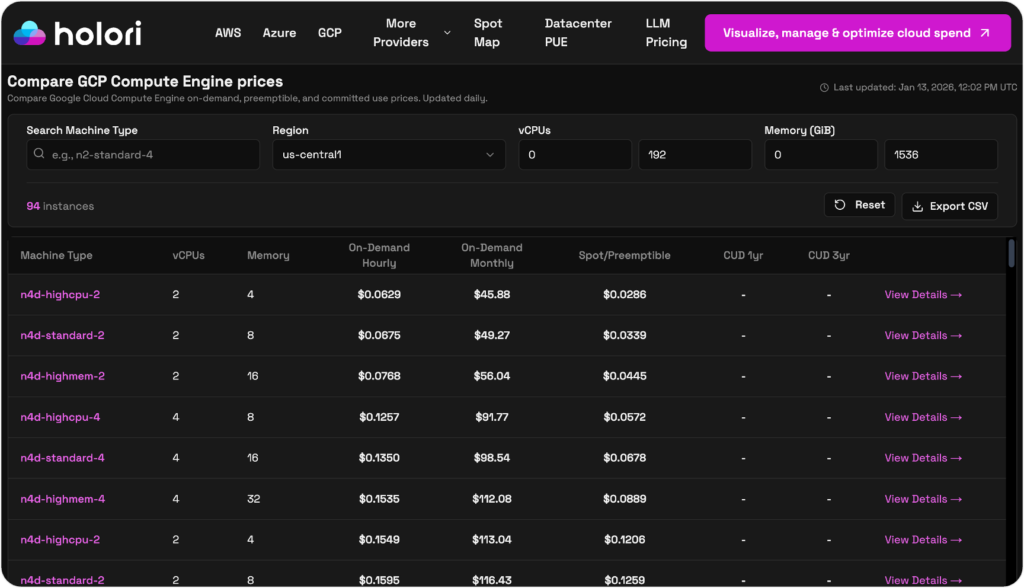
Holori GCP Pricing Calculator estimates the costs for:
Holori GCP Pricing Calculator to estimate Compute costs
Introduction to GCP Compute Engine
GCP Compute Engine is Google Cloud flagship product.
GCP Compute Engine is the equivalent of AWS EC2 and Azure Virtual Machines. It is a web-based service that allows you to securely rent computing power to run your applications.The main benefit of GCE is the flexibility as users can scale up or down capacity within minutes and select from a large variety of options such as processor, storage, networking, operating system, deployed regions and purchase model.
Google Cloud pricing can be complex to understand, here is our tutorial to better master it using Holori GCP Pricing Calculator
1- Define your GCP Compute Engine Requirements
Google Compute Engine represents a large part of your monthly cloud expenses, that makes it even more important to pay attention to their characteristics and estimate their costs precisely.
Holori GCP Pricing Calculator helps you specify your requirements and identify the most suitable GCP Compute Engine VM.
You can adjust the following parameters in Holori GCP calculator:
CPU – GPU – Memory – Price – Storage – Location – OS
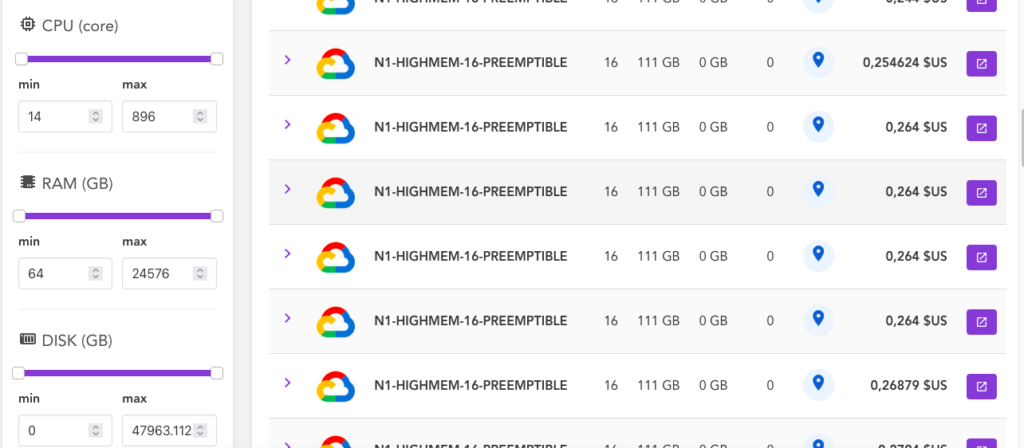
2 – How to select the right Google Compute Engine instance?
There are four types of GCP Compute Engine instances:
General Purpose
GCP General Purpose instances are best for your day to day activities to keep costs under control. You should go towards these instances for your less demanding applications such as web or app servers, virtual desktops, small or medium databases…
Google Cloud General Purpose VMs are: E2, N2, N2D, N1
Memory Optimized
You should select a Google Cloud Memory Optimized VM if you have memory intensive workloads such as analytics or large databases.
GCP Memory Optimized instances are: M1 and M2
Compute Optimized
If you plan to run very high performance or intensive workloads, you should go towards GCP Compute Optimized VMs that will be powerful enough to run applications such as Gaming, Machine Learning or High Performance Computing.
Google Cloud Compute Optimized VM type are: C2 and A2.
Based on your computing requirements, Holori GCP pricing calculator will help you identify the most suitable Google Cloud Computing VM.
3 – How to select the right purchase model for Google Compute Engine?
Google Compute engine offers 3 main purchase models:
- On-demand Google Cloud price
- Committed use instances
- Préemptible instances
GCP Compute Engine on-demand price
With the on-demand pricing model, users are only paying for the instances they run depending on how many CPU, memory, disk size or GPU they use. Billing is calculated by instance uptime which is measured in seconds.
GCP Compute Engine Sustained Use Discounts
With Google Compute Engine you have a specific discount named SUD (Sustained Use Discounts) which is made for companies using their VMs intensively. Thus, if you use between 25% and 50% of your Google Cloud Machine over the month, you receive a discount of 20%, a discount of 40% if you use it between 50 and 75% and a 60% discount if you use it between 75 and 100%.
With Holori GCP Pricing Calculator you are able to find on demand instance pricing for multiple VM types and locations.
GCP Compute Engine Committed Use Discounts
Google Cloud Compute Engine Committed Use Discounts are the equivalent of AWS or Azure Reserved Instances. You should use them to lower your Google Cloud price. They are suitable for workloads with predictable resource needs. You commit to purchase ressources for 1 or 3 years and define your Compute Engine requirements such as the number of CPUs, GPUs, the memory of disk type. The discount for this long-term commitment can reach 57% for most machine types or even reach 70% for memory optimized machines. GCP committed instances are natively available for a single project but you can also decide to purchase and share them across multiple projects.
Committed use discounts are available on most Google Compute VM. They do not require upfront costs and the discounts are applicable to the aggregate number of vCPUs, memory, GPUs, and local SSDs within a region.
GCP Preemptible
Google Cloud Preemptible VMs offer a significant discount (60-91%) compared to on-demand pricing.
Preemptible instances are an excess of computing power capacity that the providers offer depending on market demand. They are the equivalent of Spot instances for AWS and Azure.
Preemptible VM instances are available at much lower price, a 60 to 91% discount compared to the price of standard VMs. However, Compute Engine might stop (preempt) these instances if it needs to reclaim those resources for other tasks. Preemptible instances are excess Compute Engine capacity, so their availability varies with usage.
If your apps are fault-tolerant and can withstand possible instance preemptions, then preemptible instances can reduce your Compute Engine costs significantly. For example, batch processing jobs can run on preemptible instances. If some of those instances stop during processing, the job slows but does not completely stop. Preemptible instances complete your batch processing tasks without placing additional workload on your existing instances and without requiring you to pay full price for additional normal instances.
Google Cloud preemptible instances are technically similar to their on demand equivalent. They however come with few limitations:
- A preemptible VM will be terminated after 24 hours
- Google can terminate your instance with a 30 seconds notice whenever they need to reclaim capacity
- If the demand is too high, preemptible VM may not be available
GCP Preemptible VM are ideal for users who want to lower their GCP costs as much as possible, applications should however not be critical since the service can be rapidly interrupted by GCP.
With Holori GCP Pricing Calculator you are able to identify preemptible VM pricing opportunities.
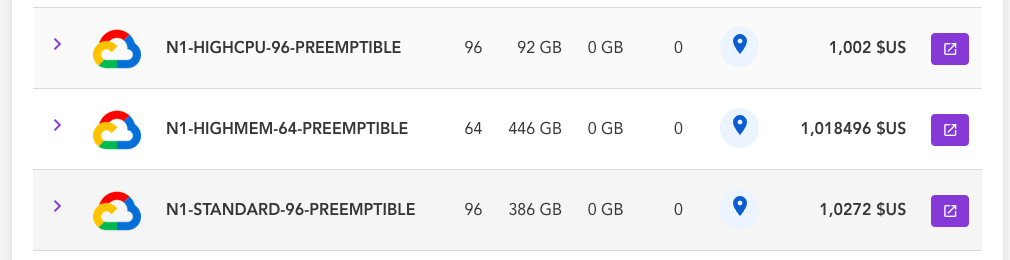
How to Identify the best location with Holori GCP Calculator to optimize your Google Cloud price?
Your GCP Compute Engine instance price can vary greatly depending on the region you choose.
Using Holori GCP calculator you are able to compare all GCP instances in various regions. You can either identify the cheapest options for given locations or the cheapest location for your Google Compute Engine instance globally.
For example, using our Holori GCP Calculator to compare the cost of E2-SMALL instances we identified a 45% difference between two technically similar instances, one in Oregon USA, the cheapest, and one in Sao Paolo Brazil, the most expensive.
Compare your Google Compute Engine VM to other providers’ compute instances
Holori Google Cloud costs calculator lets you compare GCP Virtual Machines to other cloud providers compute instances. Based on your requirements you can compare GCP vs Azure vs AWS…
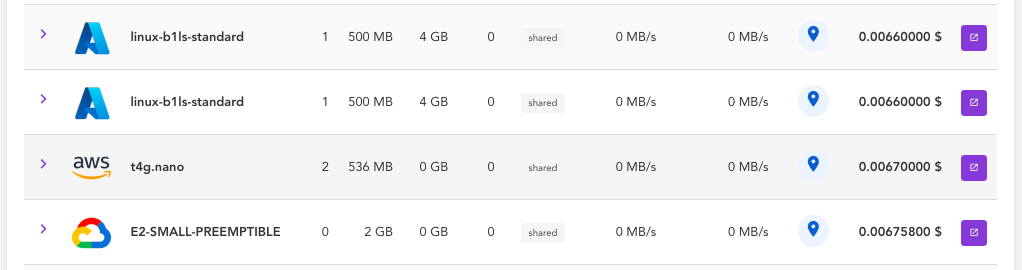
Accurate and always up to date Google Cloud price
Holori GCP cost calculator is getting Google Cloud price from the Google Cloud Billing API.
GCP Cloud Functions will soon be available in Holori Google Cloud Calculator.
See below the GCP Compute Engine VMs we compare in our Google Cloud Calculator
For more details go to Holori Google Cloud Pricing Calculator
GCP Pricing Calculator to estimate GCP Storage costs
GCP Storage pricing is calculated with 4 main drivers: data storage, network usage, operations usage and retrieval & early deletion fee. Each of these drivers contains 4 storage classes: standard, nearline storage, coldline storage and archive storage.
The 4 Google Cloud Storage classes explained
Standard
Standard Storage is ideal for data that is frequently accessed or that is stored for only short periods of time.
It is a useful storage option for data that needs to be accessed around the world, such as hosting website content, streaming videos, running interactive workloads, etc.
Standard Storage is listed in Holori GCP Cost Calculator.
Nearline Storage
Nearline Storage is GCP low-cost and long-term storage service for data that is infrequently accessed. It’s a better choice than Standard Storage if you can accept to wait a bit more to access your data, your data must also be stored for at least a month.
You should use Google Cloud Nearline Storage for data you need to read or access approximately once a month.. It is a good option for data backup or data archiving.
Nearline Storage is listed in Holori GCP Pricing Calculator.
Coldline storage
For your data that is only infrequently accessed (once a quarter) and that will be stored for at least 90 days, GCP Coldline Storage is the right choice. It is a great option to keep your GCP costs low and still benefit from a high SLA.
Coldline Storage is listed in Holori GCP Pricing Calculator.
Archive Storage
It is the most suitable option for applications such as data archiving, online backup or disaster recovery.
It’s the most cost optimized option and compared to other Cloud providers Cold Storage services with GCP you can retrieve data within milliseconds instead of waiting for days.
It has a 1 year minimum storage duration and is best for data that you don’t need to access more than once a year.
Archive Storage is listed in Holori GCP Pricing Calculator.
The 4 drivers for your GCP Cost estimation
Data Storage
It corresponds to the quantity of data stored in your buckets. The storage rates will vary depending on the storage class of the data and where the buckets are located.
GCP Data Storage costs apply to the data that is at-rest in Cloud Storage, meaning the data that is physically on the hard drive and not in transit.
You can specify how much storage you need in Holori Google Cloud Pricing Calculator.
Network usage
Google Cloud pricing for Network Usage considers the amount of data read from your buckets or moved between buckets.
It is important to differentiate egress and ingress:
Egress is the data you send from Google Cloud Storage, for example data you read.
Ingress is about data you send/write to your Google Cloud Storage,
It is important to note for your GCP pricing knowledge that network ingress is always free.
The Google cloud costs for networking can be summarized as below:
- Egress is always free
- Free for network egress inside a same GCP location
- Moving data (egress) between availability zones within the same continent costs $0,01/GB
- Data egress between two different continents costs from $0,08 and $0,12/GB (except Asia and Australia)
Egress and Ingress requirements can be specified in Holori GCP Pricing Calculator tool.
Operations Usage:
The definition of an operation is an action that modifies information about the buckets or objects in Cloud Storage.
There are 3 categories of operations:
- Class A for storage bucket and objects creation
- Class B for storage objects retrieval
- Free to delete objects
Early Retrieval and Deletion Fees
As you understood from the description of GCP Nearline, Coldline, and Archive Storage, they are made to be accessed at a certain frequency, from a month to a year depending on the storage class chosen and data must be stored for a minimum duration.
If you decide to access the data more frequently or remove data from storage earlier than planned, your GCP cost will increase accordingly.
How to optimize Google Cloud Storage Cost with Holori GCP Calculator?
Using Holori GCP pricing calculator you can easily define your requirements and identify the best GCP storage class. In a generic way, users can define the storage capacity they need, the output transfer rate, the output request number as well as the input transfer rate and number of input requests. Holori Google Cloud calculator will narrow down the results helping you in the decision process.
Further GCP Storage options will soon be available in Holori GCP Pricing Calculator.
