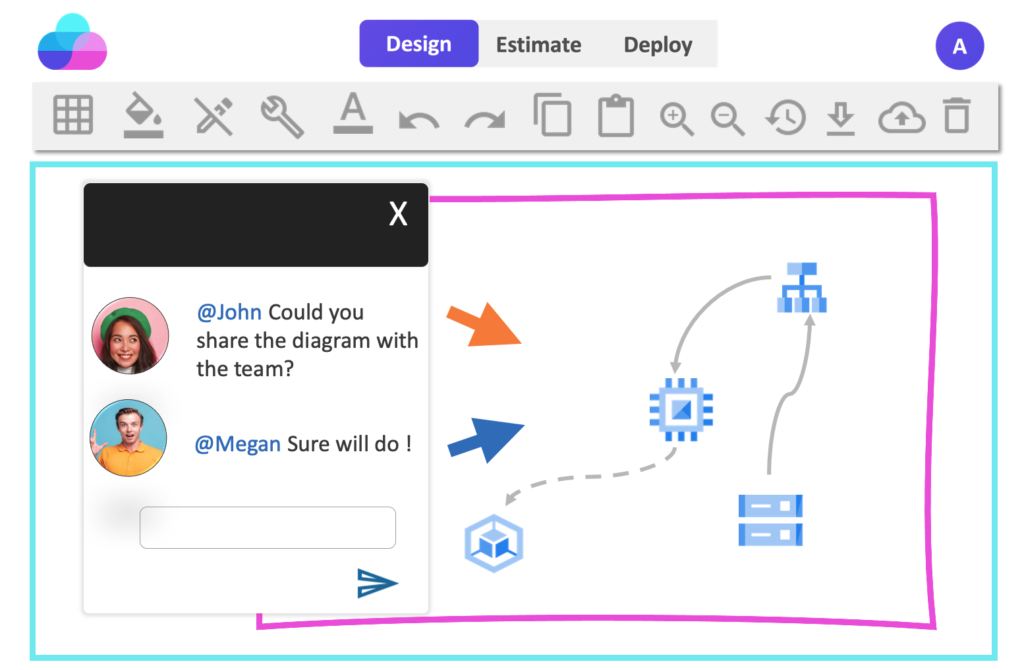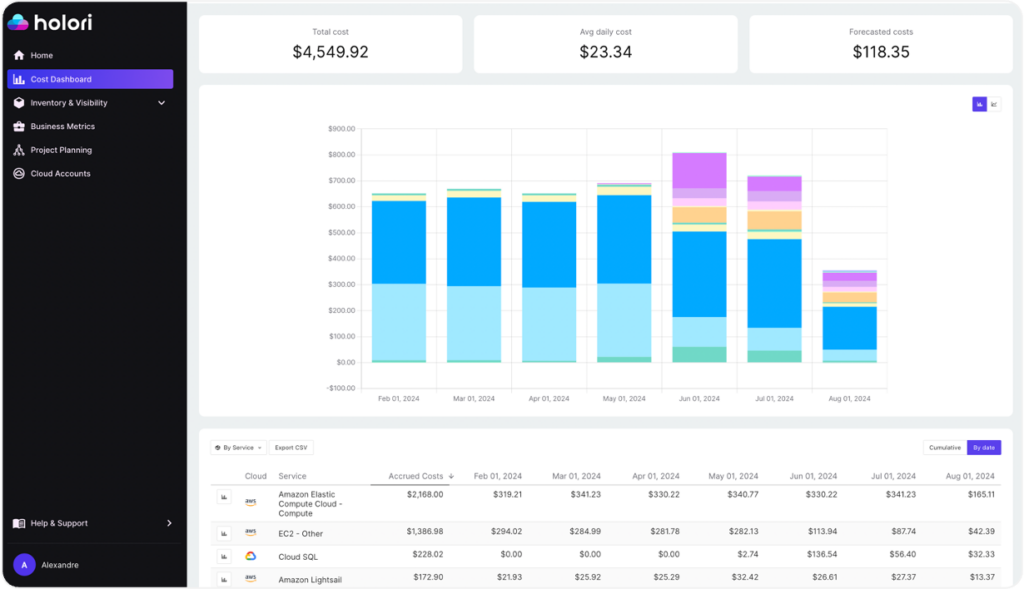The best GCP Diagram
tool
Holori GCP diagram tool automatically generates diagram from your real live infrastructure. Visualize easily, monitor and put documentation on autopilot!
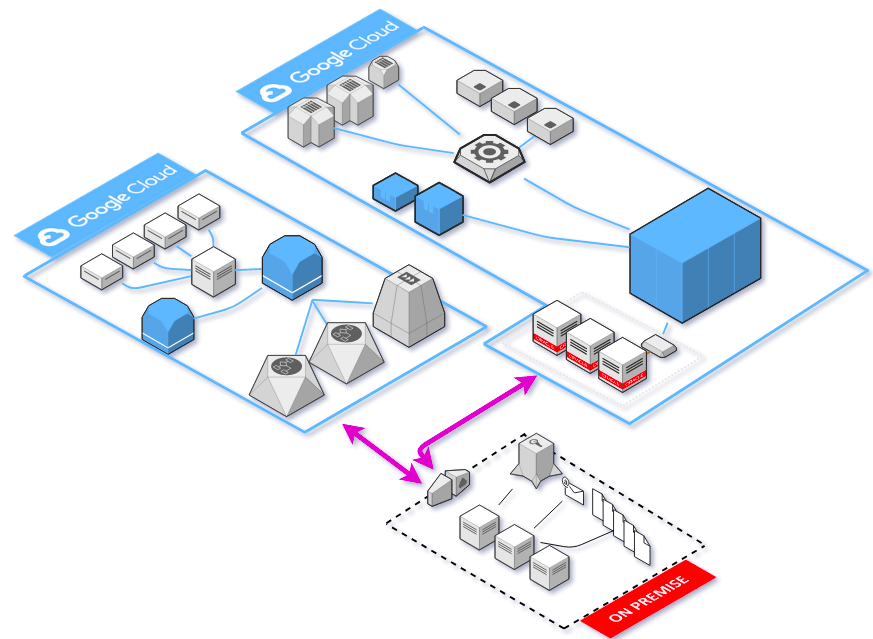
Automatically generate GCP diagram
Holori GCP diagram tool lets you import your existing infrastructure (read-only access) and turns it into a beautiful and clear GCP diagram. Holori sync your diagram on a daily basis and capture changes in your cloud environment. The visual representation lets you quickly discover your cloud assets, dependencies or even security breaches.
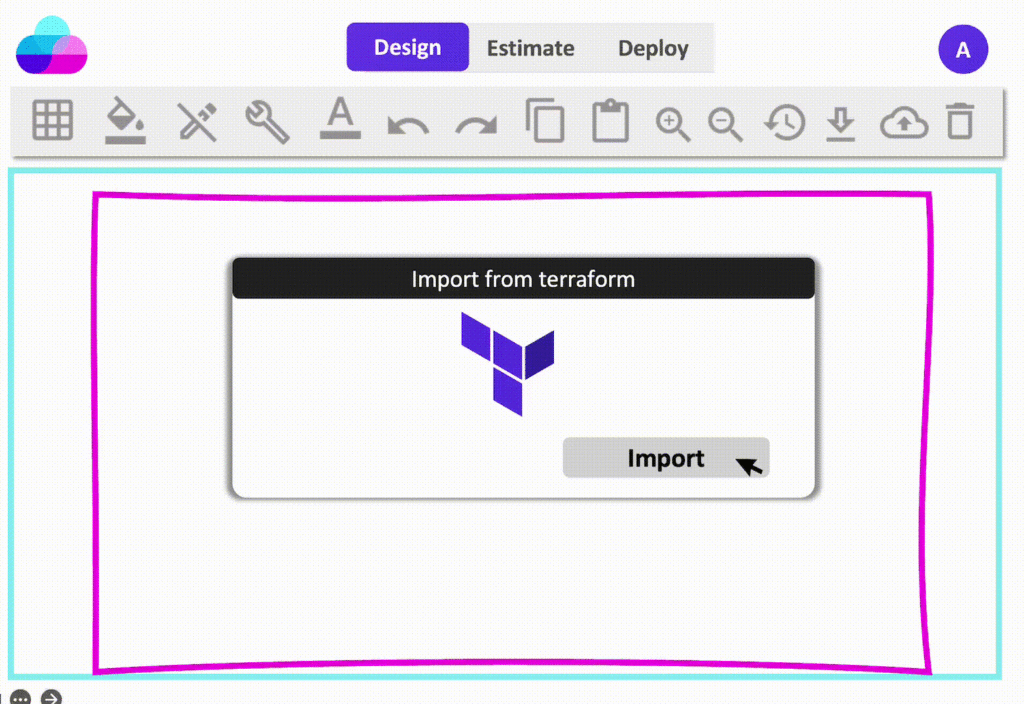
Filter on your GCP diagram to see what matters
Your Google cloud infra is huge? No problem, with filters and tags you can tailor your view to what matters. You can filter by resource, region, tag or service in our diagram tool.
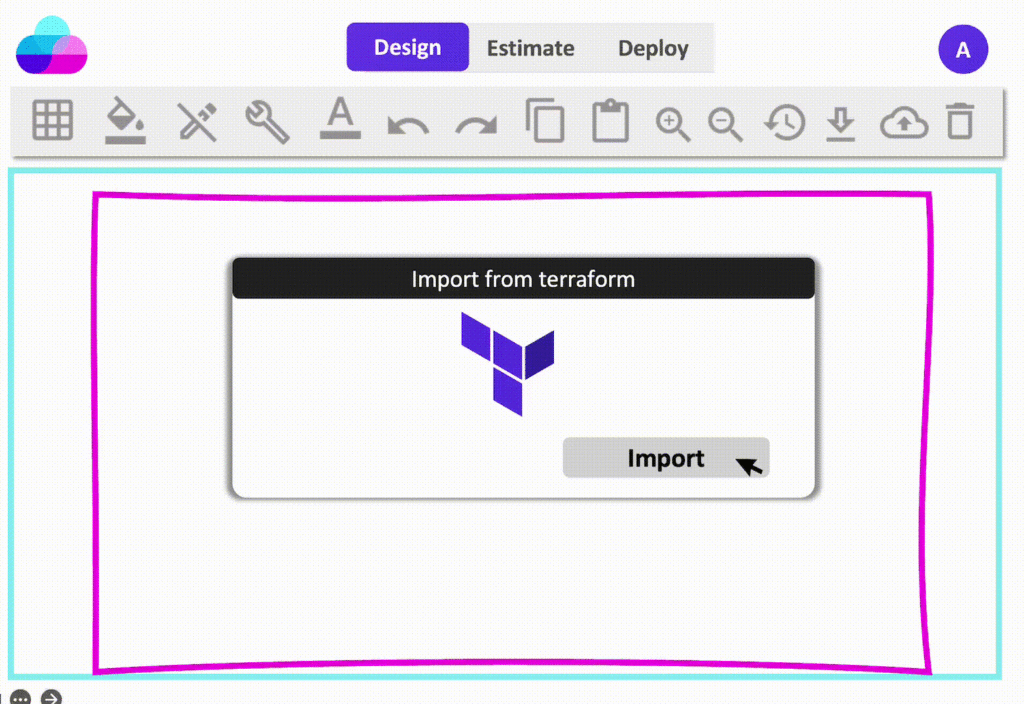
Effortless documentation with automated GCP diagrams & inventory
Everyday, Holori generates a new documentation of your environment. This contains a 3D & 2D diagram of your GCP infrastructure as well as the list of assets and its respective configurations. No more hassle creating documentation manually!
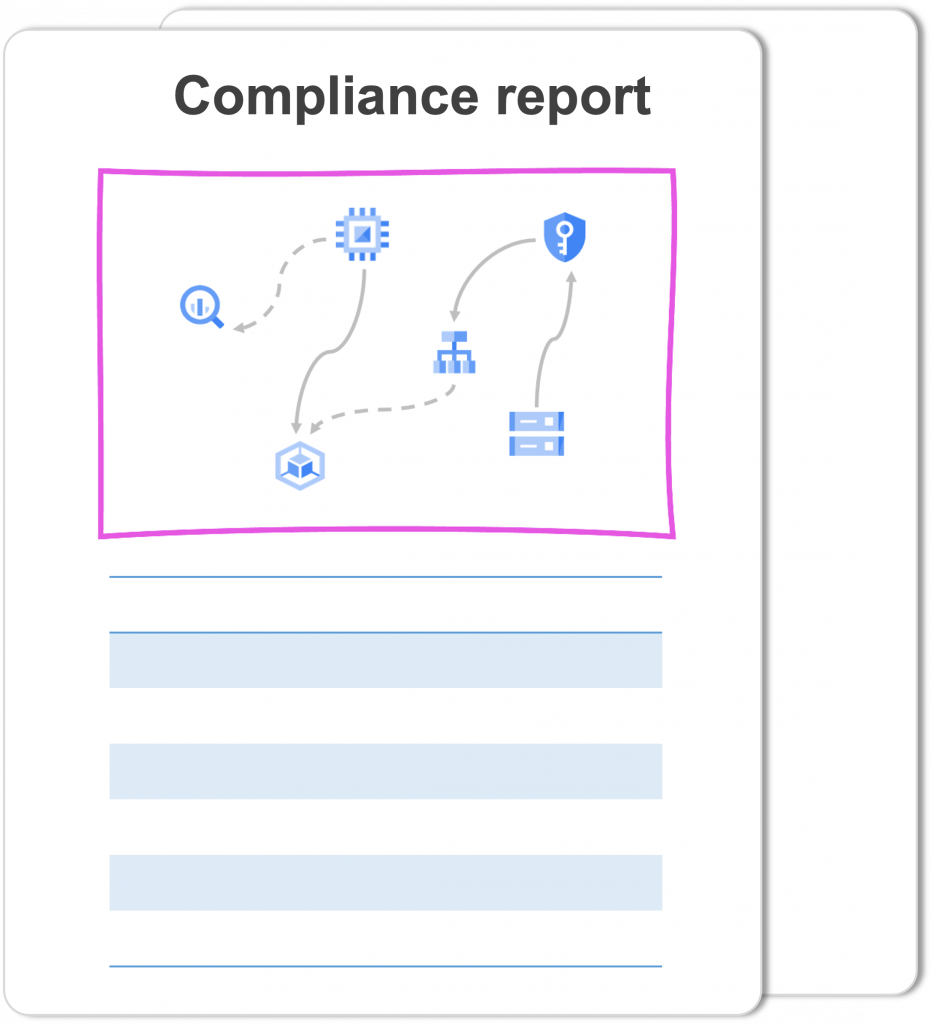
The best GCP architecture diagram tool
Holori GCP architecture diagram tool is the most comprehensive solution to design, visualize and forecast the cost of your GCP infrastructure. Everything you need is at your fingertips such as Google cloud icons, templates, prices, and terraform attributes, so you don’t need to switch between multiple software.
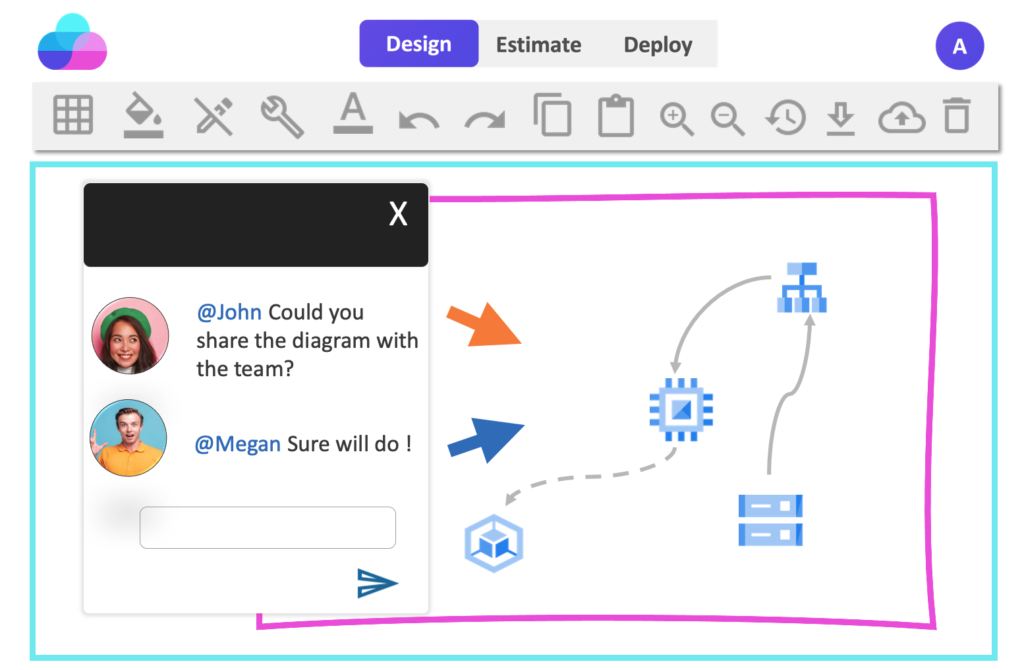
Design from scratch or edit imported diagrams
Use GCP official icons to edit the GCP diagrams that have been automatically generated or start from scratch for new projects. No need to use multiple tools.
Connect seamlessly with your full team
Holori GCP architecture diagram tool is a browser-based app that allows you to draw and share your architecture diagrams within your team. Team members can add notes and labels to pinpoint information for any component in the diagram. Holori collaboration tool helps IT teams make better and faster decisions.