In Q1 2024, Google Cloud’s revenue surged by 28% to $9.57 billion, driven by the increasing demand for generative AI tools that depend on cloud infrastructure. This growth follows a strong trend from the previous quarter (Q4 2023), during which the division recorded a year-on-year increase of 25.66%.
However, with the extensive use of cloud resources comes the pressing issue of cost management, a significant concern for many companies. Cloud expenses can quickly escalate, impacting the financial stability of businesses if not properly managed. This is where GCP’s Committed Use Discounts (CUDs) come into play. CUDs are designed to help businesses reduce their cloud spending by committing to a specific amount of resource usage or spend over a set period. This commitment can yield substantial savings, offering discounts of up to 55% compared to on-demand pricing. By leveraging CUDs, companies can achieve significant cost efficiency, allowing them to allocate resources more strategically and maintain financial health.
In this article, we will explore the different types of GCP CUDs and how they can be utilized to optimize cloud spending, providing a general overview of their benefits and strategic importance for modern enterprises.
All you need to know about GCP Committed Use Discounts (CUDs)
Imagine securing significant discounts on your Netflix membership by committing to watch a specific number of movies per month. GCP CUDs operate on a similar principle, but with cloud resources.
GCP Committed Use Discounts (CUDs) are a pricing model offered by GCP that allows you to save money by committing to a specific amount of resource usage or spend over a defined period, typically one or three years. By pre-purchasing, you benefit from significant discounts of up to 55% compared to standard on-demand pricing.
If your actual usage exceeds the committed level, GCP charges the excess usage at the standard rate, as it falls outside the discounted terms.
There are three main type of CUDs that we will explain in this article:
- Spend-Based Committed Use Discounts
- Resource-Based Committed Use Discounts (CUDs)
- Compute Engine flexible committed use discounts
The CUDs offer by GCP are similar to AWS reserved instances and AWS savings plan but come with differences such as not having to pay upfront.
Spend-Based Committed Use Discounts
Think of this as a flexible pre-paid plan for your cloud resources. When an organization opts for a Spend-Based Committed Use Discounts, it agrees to spend a certain amount of money per hour on GCP services. In return, GCP provides a substantial discount on the total cost of the cloud services used. For Spend Commitment CUDs, you’ll need to purchase separate commitments for each eligible Google Cloud service you plan to use. The good thing is that these spend commitment can apply apply to eligible usage & regions in any projects that the Cloud Billing account pays for. These discounts are available for popular services like Cloud SQL, Compute Engine, Cloud Storage, Cloud Run, GKE, memorystore and more! The Spend commitment work very similarly to AWS savings plans. It makes Spend commitment more flexible than Resource Based commitment. However the discount is lower than the Resource based commitment.
Real-World Example of Spend Commitment CUD:
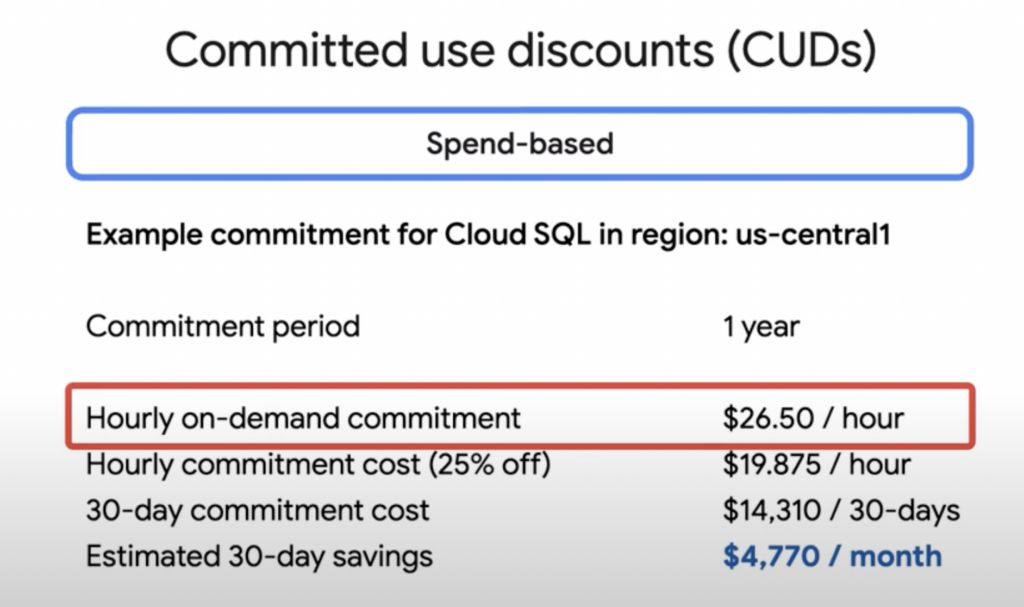
In this above example the company currently spend $26.50/hour (or $19,080 per month) with on-demand pricing for Cloud SQL. If the company were to commit for 1 year, they would get a 25% discount on the on-demand price : $26.5 * 0.75 = $19.875/hour. For a month it means : 19.875*24*30= $14,310 per month.
The savings that the company can get by committing for 1 year for a cloud SQL with spend commitment is $4,770/month (= $19,080 – $14,310).
Resource-Based Committed Use Discounts (CUDs)
GCP Resource-based Committed Use Discounts (CUDs) allows organizations to commit to a specific amount of resource usage such as vCPUs, memory, GPUs, and local SSDs, typically one or three years, in exchange for substantial discounts on those resources. Unlike spend commitment that apply broadly across multiple resources, they can only be applied to different machine types, as long as they belong to the same instance family and are within the same region for which they were purchased.
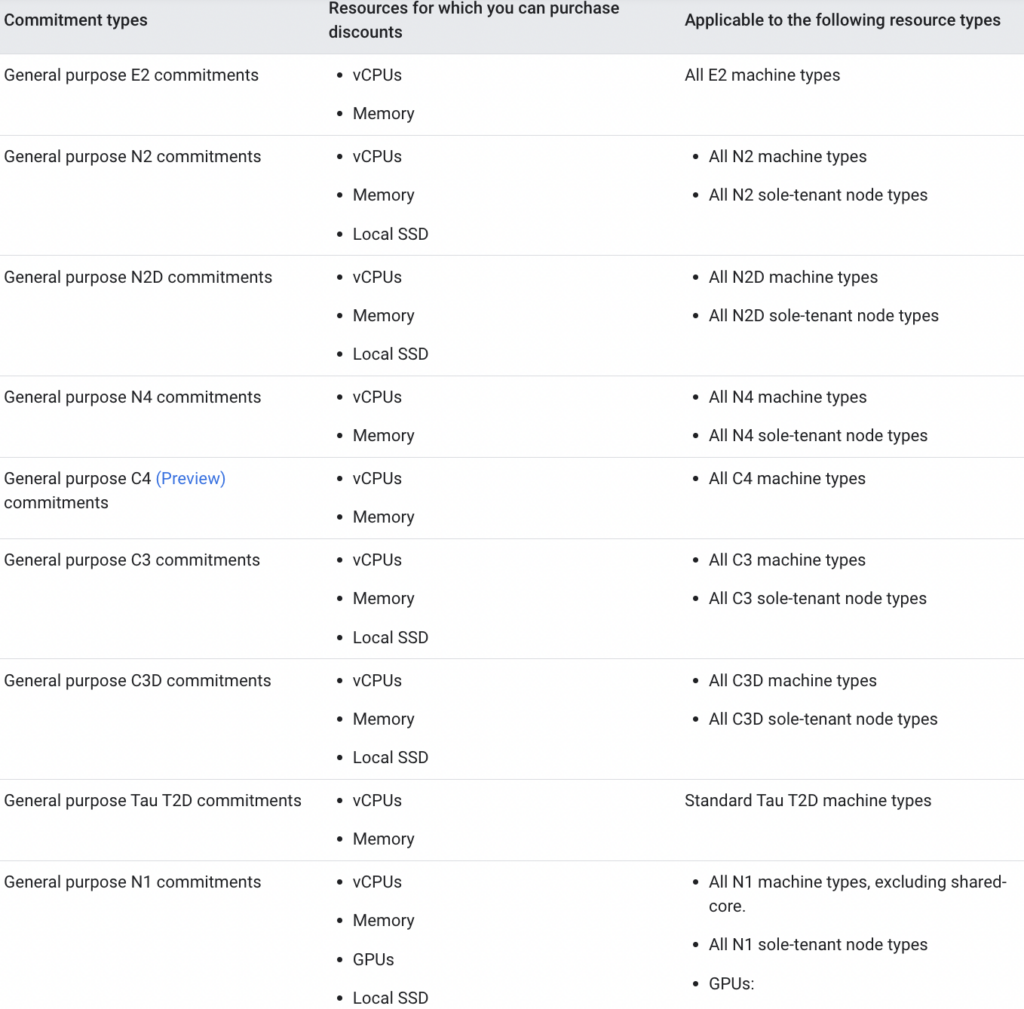
These commitments are made by default within the context of a specific project rather than a Cloud Billing Account. If you have multiple projects that share the same Cloud Billing account, you can enable discount sharing so that all your projects can share all of your committed use discount contracts.
For 1-year commitment, you can get a discount of 37% over the on-demand prices. With the 3-year commitment, the discount increases to 70% for memory-optimized machine types and to 55% over the on-demand prices for all other machine types.
Example of Resource-Based CUD :
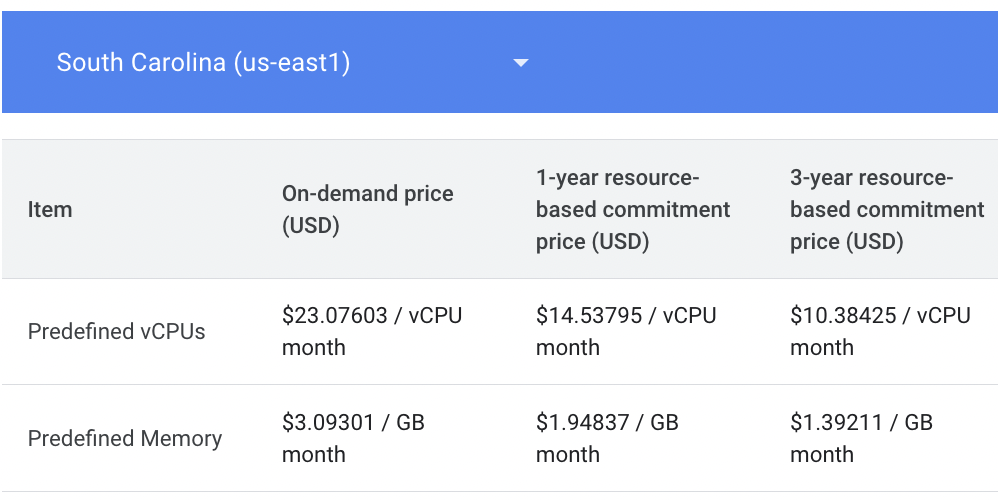
Your company runs an application on Compute Engine VMs, consistently utilizing 100 vCPU month. Here’s how a Resource-Based CUD can benefit you:
- On-demand pricing: Without CUDs, you’d pay the standard on-demand rate, which in our example is $23.07 vCPU month, resulting in a monthly cost of $2,307(100 vCPU* $23.07).
- 1 year commitment: As stated above, it offers 37% discount over On-demand which is $14.53 /vCPU month. For the company that committed to 100vCPU month, it translates to a monthly cost of $1,453 (100 vCPU* $14.53) resulting into savings of 854$/month (= $2,307-$1,453)
- 3 years commitment: As stated above, it offers 55% discount over On-demand which is $10.38 /vCPU month. For the company that committed to 100vCPU month, it translates to a monthly cost of $1,038 (100 vCPU* $10.38) resulting into savings of 1269$/month (= $2,307-$1,038)
Compute Engine flexible committed use discounts
Flexible Committed Use Discounts (CUDs) are a type of spend-based CUD that apply across GCP instance families and regions. They allow organizations to receive discounts on their overall cloud spend by committing to a consistent dollar amount of usage over a specified period, typically one or three years. They offer flat-rate and predictable discounts of 28% for one-year commitments or 46% for three-year commitments. Flexible CUDs are available for most general-purpose and compute-optimized VMs.
For optimal savings and flexibility, you can combine resource-based CUDs with flexible CUDs. Use standard resource-based CUDs to cover your most stable resource usage, and flexible spend-based CUDs to handle your more dynamic resource needs.
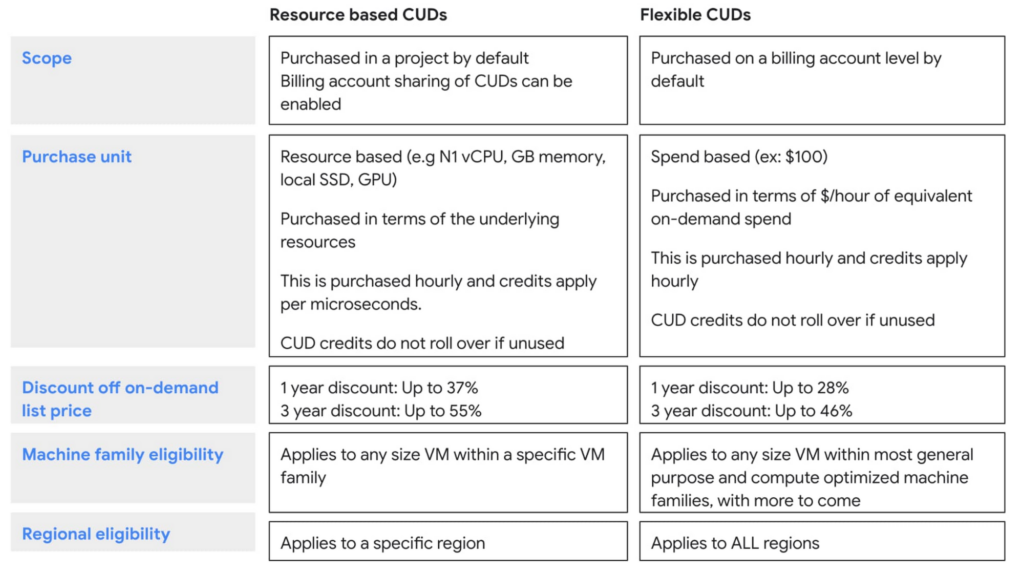
GCP sustained use discounts vs CUDs
Sustained Use Discounts are frequently mistaken for Committed Use Discounts (CUDs). Sustained Use Discounts are automated discounts that apply to incremental usage when Google Compute Engine resources are continuously utilized for a significant portion of a billing month.
The longer your resources run continuously within the billing month, the greater the potential discount on additional usage. Google automatically calculates and applies these discounts based on your usage patterns.
Unveiling the Advantages of GCP CUDs
GCP CUDs offer a compelling array of benefits for cost-conscious organizations, regardless of the chosen type (Spend-Based, Resource-Based, or Flexible):
- Substantial Cost Savings: The core advantage lies in the discounts ranging up to 55%, significantly reducing your cloud spending.
- Predictable Billing: Spend-Based CUDs and Resource-Based CUDs provide a predictable cost structure, simplifying budgeting and financial planning with a fixed discounted rate for your committed resources.
- Flexibility: CUDs cater to diverse needs. Spend-Based CUDs offer the most flexibility in terms of resource types and regions, while Resource-Based CUDs provide a good balance between high discounts and .
- No upfront payments: Unlike AWS, GCP does not require upfront payments for CUDs. This allows organizations to benefit from the discounts without needing to make a significant initial investment.
- Avoid price increase: By securing the current prices at the time of purchase, you shield your contract from any price changes until it expires.
Potential risks : CUDs or not to CUDs?
Commitment Misalignment: Committing to a specific level of usage for one or three years can be risky if your actual usage varies significantly. Overcommitting can lead to paying for unused resources, while undercommitting may result in not fully capitalizing on available discounts.
Manual efforts: These discounts necessitate meticulous planning and execution to ensure optimal savings and efficiency. Organizations must invest time and resources into accurately forecasting their cloud usage to commit to the appropriate level of resources and avoid underutilization or overcommitment. Additionally, manual monitoring and adjustment of CUDs are essential to adapt to changing business needs and optimize cost savings continuously. Without diligent management, there’s a risk of not fully leveraging the potential benefits of CUDs or incurring unexpected costs due to inaccurate projections or inefficient resource allocation. Therefore, proactive management and regular review of CUDs are crucial to mitigate these risks and maximize the return on investment in GCP cloud services.
Financial Impact: Although GCP doesn’t require upfront payments for CUDs, you’re still committing to ongoing expenses. This financial commitment can strain your budget, especially if your organization experiences a downturn or unexpected financial challenges.
Vendor Lock-in: Opting for GCP Committed Use Discounts could potentially lead to vendor lock-in, where you become heavily dependent on GCP’s ecosystem and find it challenging to switch to another cloud provider without incurring significant costs or operational disruptions. Evaluating the long-term implications and considering strategies to mitigate vendor lock-in risks is crucial before committing to CUDs with GCP.
Beyond CUDs : Optimizing Your GCP Cloud Spend
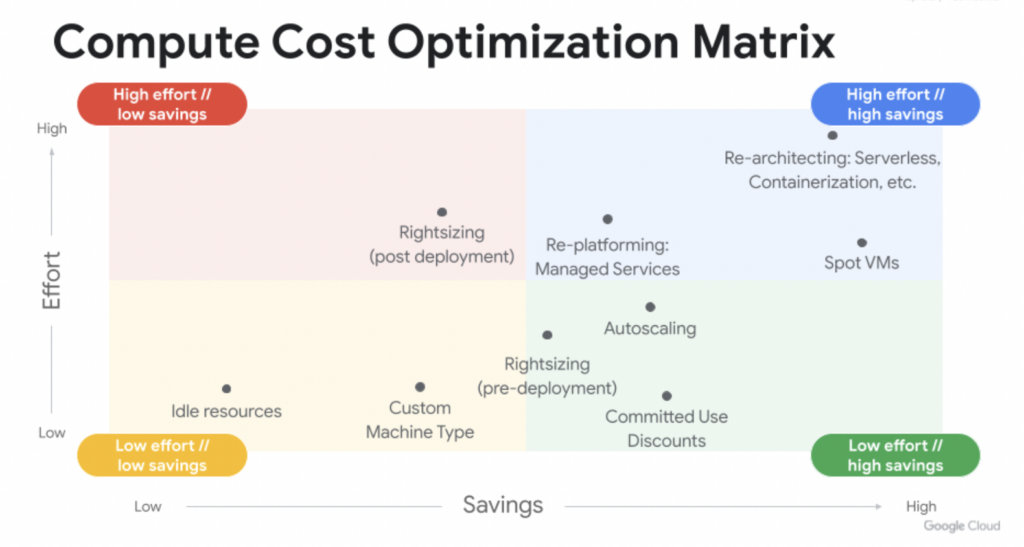
While CUDs and similar offerings provide significant savings, they are just one piece of the cloud cost optimization puzzle. Here are some additional strategies to consider for a comprehensive FinOps approach:
Use Preemptible VMs
Preemptible VMs are cost-effective virtual machines offered by cloud providers like GCP. They are considerably cheaper than standard VMs but can be terminated by the provider with short notice. They are ideal for fault-tolerant workloads that can handle interruptions, such as batch processing, rendering, or testing environments. By leveraging preemptible VMs, organizations can significantly reduce compute costs without compromising on performance for certain workloads.
Eliminate Idle Resources
Identifying and eliminating idle resources is crucial for optimizing cloud costs. Many cloud resources, such as VM instances, databases, and storage volumes, often remain active even when not actively used. Implementing automated scheduling or turning off resources during non-business hours can prevent unnecessary costs. Additionally, utilizing cloud-native services like serverless computing can automatically scale resources up or down based on demand, further optimizing costs. You can use tools like Holori to visualize your GCP environment and detect zombie resources.
Rightsize Resources
Rightsizing involves matching cloud resources (such as CPU, memory, and storage) to actual workload requirements. Often, resources are over-provisioned, leading to increased costs. By analyzing usage patterns and performance metrics, organizations can resize instances or switch to different instance types that better fit their workload demands. Rightsizing ensures efficient resource utilization, reduces waste, and optimizes spending while maintaining performance.
Use Autoscaling
Autoscaling allows cloud resources to automatically adjust based on workload fluctuations. By setting predefined metrics (e.g., CPU utilization, network traffic), autoscaling ensures that resources scale up during peak demand and scale down during periods of low activity. This elasticity helps maintain performance while minimizing costs, as organizations only pay for resources used when they are needed.
Wrap up
GCP CUDs is a powerful tool for organizations aiming to maximize their cloud budget efficiency while ensuring predictable billing and savings. By committing to specific resource usage or spending levels, businesses can secure discounts up to 55%. This financial predictability aids in effective budgeting and financial planning, making CUDs an attractive option for cost-conscious enterprises. However, potential risks such as commitment misalignment, manual effort in planning and vendor lock-in necessitate careful consideration and proactive management.
Despite these challenges, the strategic application of CUDs can yield considerable benefits, especially when combined with other optimization strategies. While GCP CUDs are a critical component of a comprehensive FinOps approach, they should be part of a broader strategy. Using a cloud cost management tool like Holori helps you implement a powerful FinOps strategy and optimize your GCP, AWS and Azure costs.
We offer a free trial (14 days), so you can see by yourself: https://app.holori.com/





