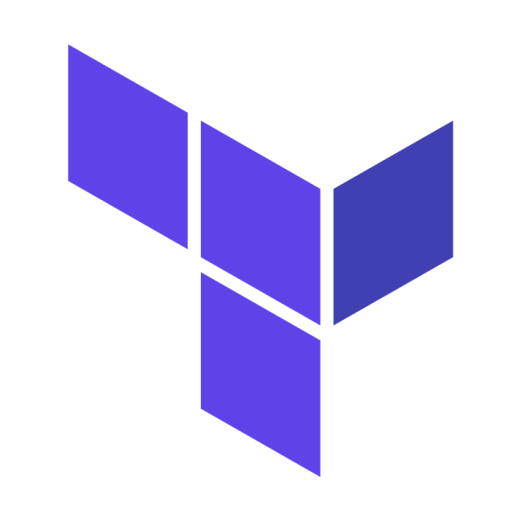GCP
Architecture Diagram
tool
With Holori GCP architecture diagram tool, you can automatically generate diagram from your real infrastructure and visualize it!
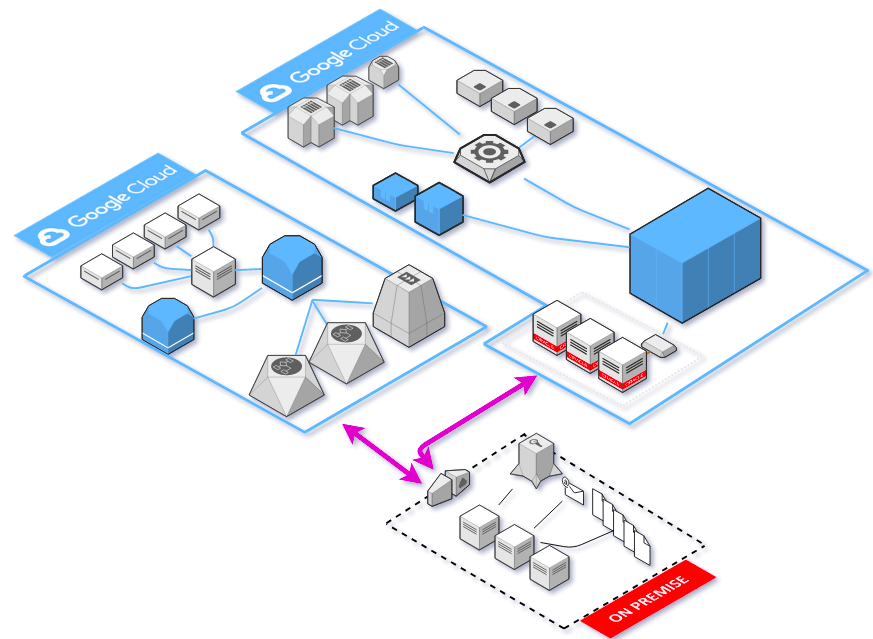
Import from your Google Cloud account and reverse engineer it
Holori GCP architecture diagram tool lets you import your existing GCP cloud infrastructure (read-only access) and turns it into a beautiful and clear infra diagram. Holori sync your diagram on a daily/weekly basis and capture changes in your cloud environment. The visual representation lets you quickly discover your cloud assets, dependencies or even security breaches.
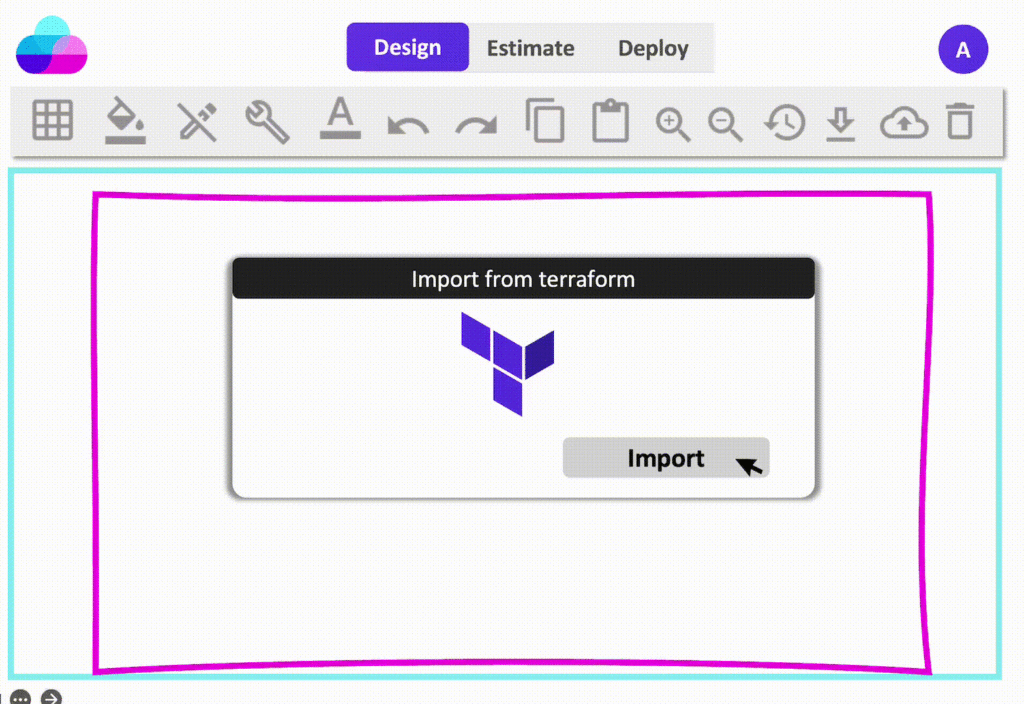
The best GCP architecture diagram tool
Holori GCP architecture diagram tool is the most comprehensive solution to design, visualize and forecast the cost of your GCP infrastructure. Everything you need is at your fingertips such as Google cloud icons, templates, prices, and terraform attributes, so you don’t need to switch between multiple software.
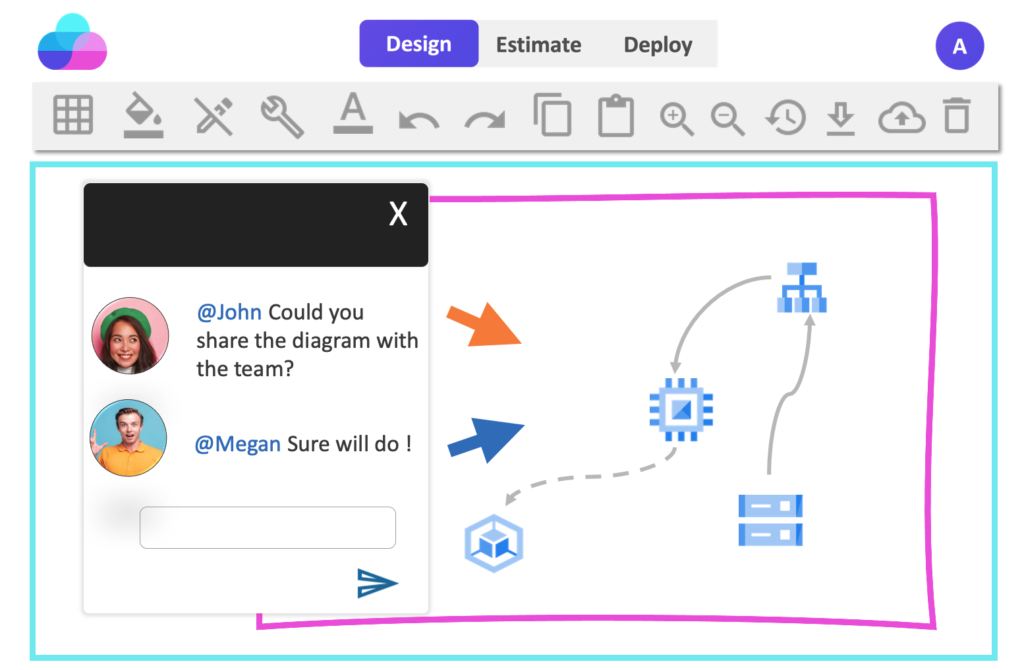
Estimate your GCP cloud cost while designing
Discover the simplicity of utilizing the GCP pricing calculator with Holori’s innovative architecture diagram tool. Unlike the traditional method of manually searching for the most cost-effective combination of services across various regions, Holori streamlines this process during the design phase.
With Holori, creating a visual representation of your GCP architecture not only provides an estimation but also enhances comprehension of network costs and resource distribution. The tool goes beyond mere estimation by automatically identifying the best offers for your specific architecture across all GCP regions.
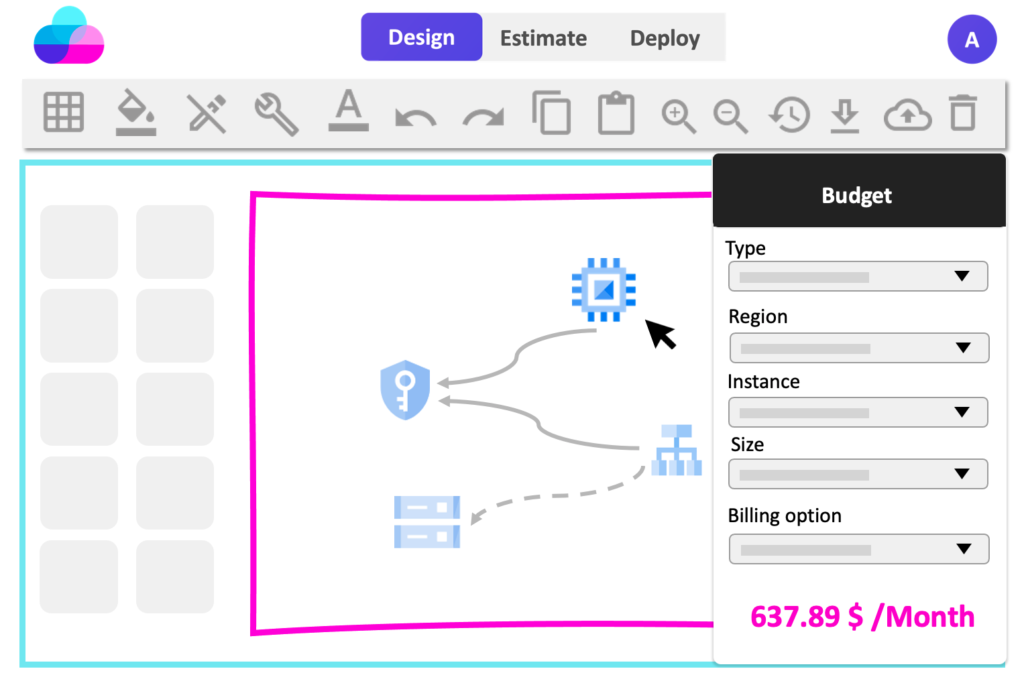
Compare GCP to other cloud vendors
Making the right choice of cloud provider for a new project is very important. Indeed, once you have deployed your infrastructure on a cloud provider, you will struggle to move it to another vendor and sometime the RoI is not worth the hassle. With Holori you can not only estimate Google cloud cost for your next project but also compare it to other cloud vendors.
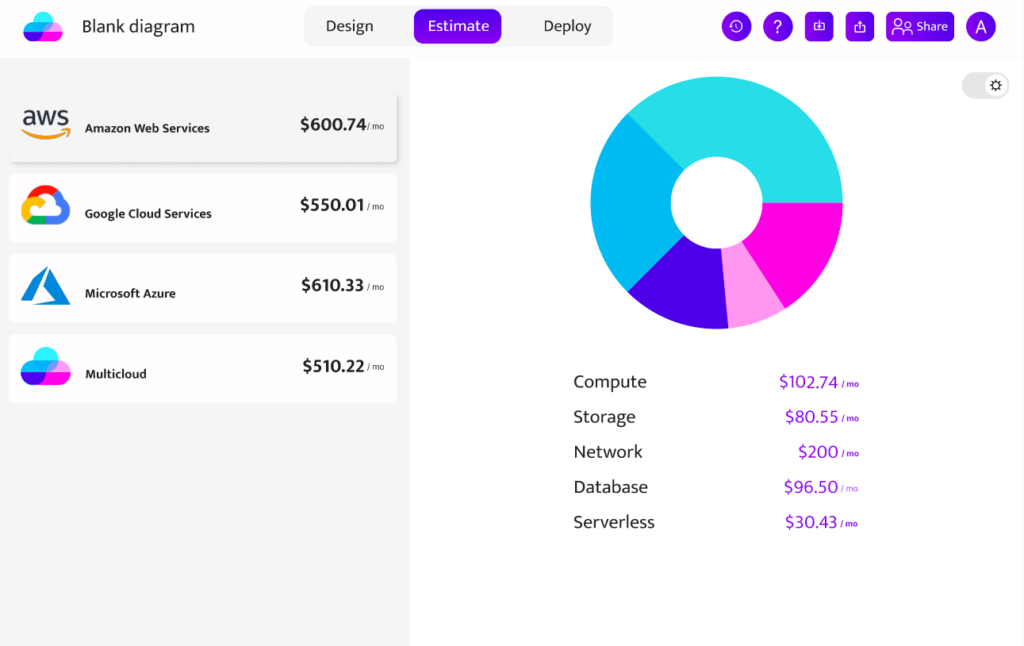
Multicloud diagram software
According to the “state of the cloud” Flexera report, 94% of companies are multi-cloud. We at Holori believe that no companies should put all their eggs in one basket. This is why, with our architecture diagramming software, we offer the capability to design, visualize and estimate infrastructure not only for Google Cloud but for other cloud providers from large to small ones such as Azure, AWS, Linode, OVH, Scaleway… Holori diagramming tool can be your single entry point to a truly multi-cloud experience.
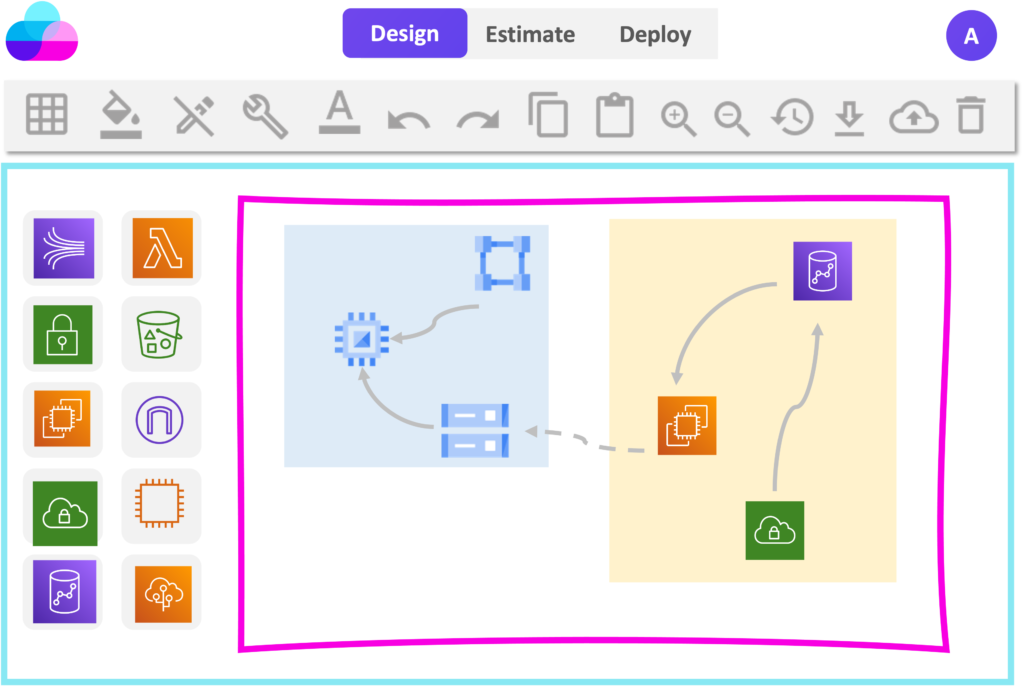
Diagram + Terraform
Infrastructure as code became the standard for provisioning infrastructure as it is more scalable than going manually provisioning resources on the GCP console. However, it requires DevOps to learn terraform attributes for every cloud provider and because it is not possible, eventually DevOps need to dig into the Terraform documentation.
With the Holori GCP architecture diagram tool, we provide all the attributes for every resource you select. After defining all the attributes in the app, you can export the terraform JSON!
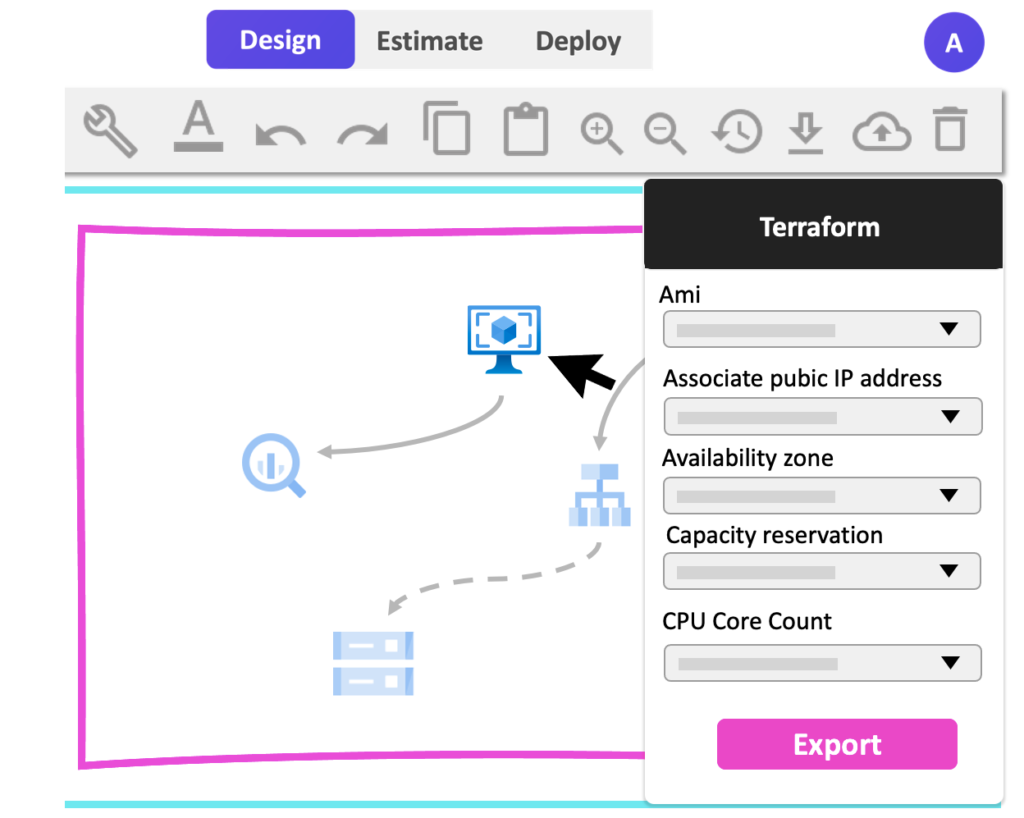
Connect seamlessly with your full team
Holori GCP architecture diagram tool is a browser-based app that allows you to draw and share your architecture diagrams within your team. Team members can add notes and labels to pinpoint information for any component in the diagram. Holori collaboration tool helps IT teams make better and faster decisions. However, the tool is not just limited to technical teams; it can also be useful to communicate with non-technical team members such as your project manager or procurement department that needs cost estimation or to keep an eye on the status of the project.
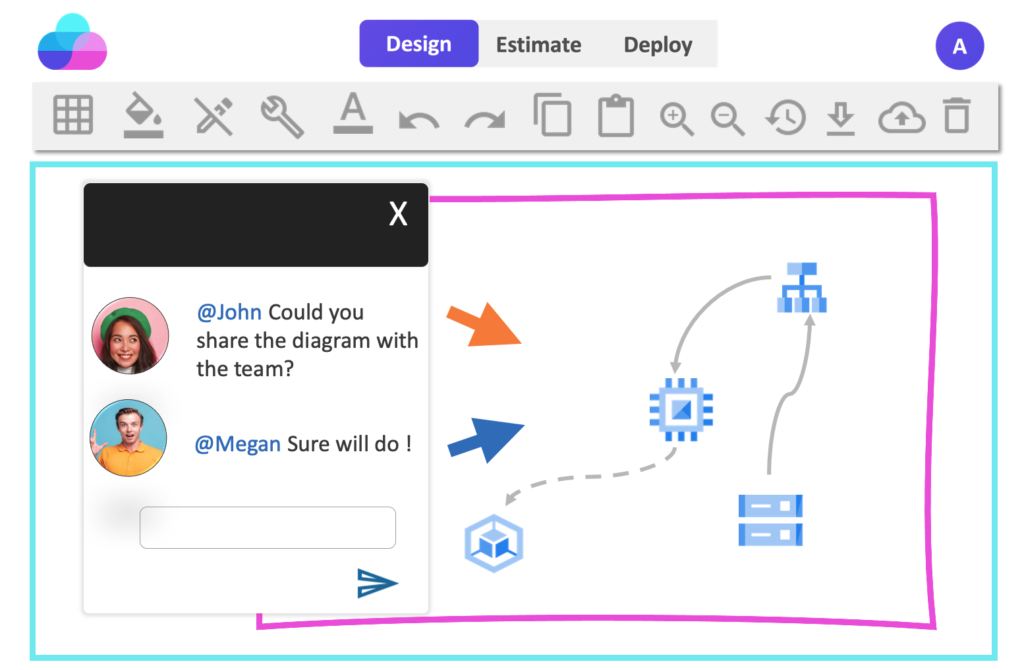
Immediate documentation for your GCP architecture diagram
For each component in the GCP architecture diagram, you can define attributes, labels and tags. Once you are done designing the diagram, a new document aggregating all the additional information you have filled will be generated. You can download it in PDF. Whenever you perform a modification on the GCP diagram, new documentation will be available for download. Stop wasting time writing your documentation from scratch and use Holori auto-generated documentation!
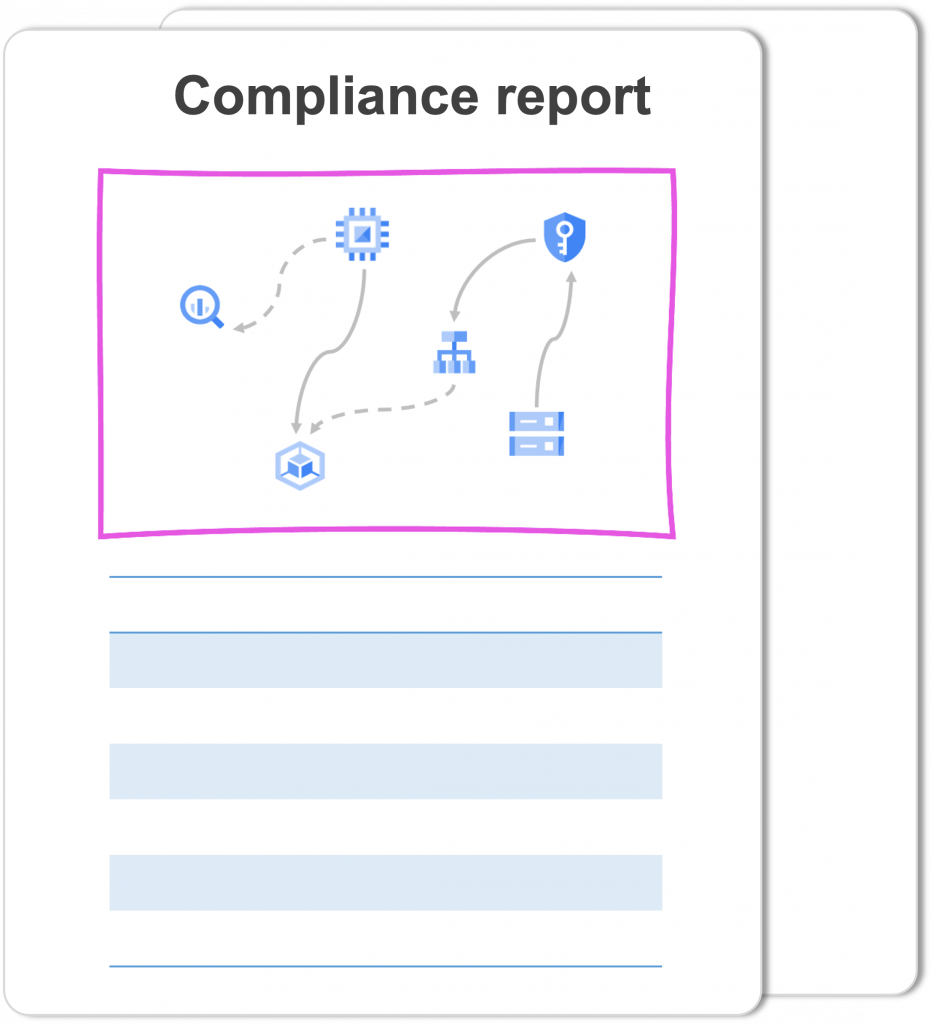
Kickstart faster with our GCP architecture templates
If you don’t have a specific Template in mind then you can use the template library of Holori which contains a collection of the best templates that can be used to design GCP cloud diagrams. In the library, you can find various models that suit your needs such as Web App architecture, Machine learning or even Microservice architecture. This template library is designed for GCP users to help them get started quickly with GCP architecture diagrams.
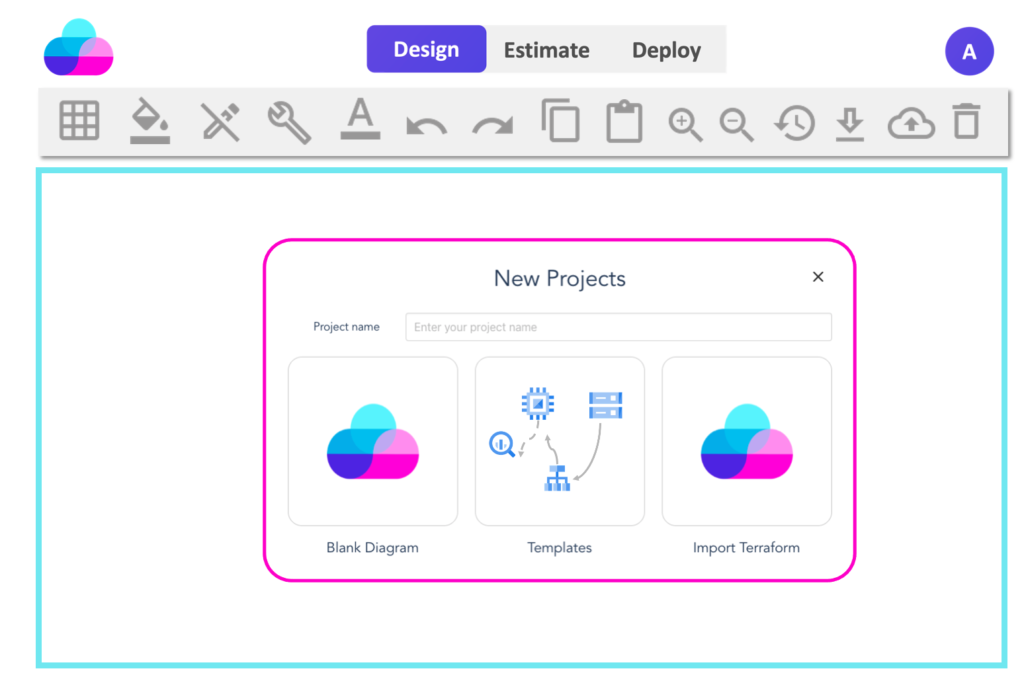
Use the latest set of Google Cloud icons
The Google Cloud Platform (GCP) has a set of official icons that can be used to represent the various services and products in your cloud architecture diagram. These icons are designed to be visually identifiable, so you can quickly identify what they represent. You have access to all of these icons in the Holori GCP architecture diagram tool. We have sorted them by product category and they are searchable by name.