In the fast-paced world of cloud computing and infrastructure management, deploying and managing resources efficiently is crucial. Terraform, an open-source infrastructure as code (IaC) tool, has emerged as a popular choice for automating infrastructure provisioning and configuration. Among its powerful features, Terraform Plan stands out as an essential command that allows users to preview changes before applying them. In this article, we will explore what it is and how combining it with Holori is key to improve your infrastructure workflow.
What is Terraform Plan?
Terraform Plan is a critical component of the Terraform workflow, enabling users to understand the impact of proposed changes to their infrastructure. When you make modifications to your Terraform configuration files, such as adding or removing resources, updating attributes, or modifying variables, running the terraform plan command will generate a detailed execution plan. This plan outlines what Terraform intends to do, including the creation, modification, or deletion of resources, without actually applying those changes yet.
The Importance of Terraform Plan
Terraform Plan offers several benefits that contribute to smoother and more reliable infrastructure management:
- Preview of Changes: Terraform Plan provides a clear and concise preview of the intended changes. This allows you to inspect modifications and verify whether Terraform will create, modify, or delete resources as expected before making them live. It reduces the risk of unintentional changes and potential issues in your infrastructure.
- Dependency Insights: Terraform Plan also displays the dependencies between resources, which is vital in understanding how modifications to one resource might impact others. This insight helps you avoid cascading effects on your infrastructure and make informed decisions.
- Validation: The planning process includes a validation check of your Terraform configuration files. This ensures that the configurations are syntactically correct and minimizes the chances of errors during the actual execution.
- Cost Estimation: Since Terraform Plan outlines the changes to be made, it enables cost estimation based on the modifications. This feature is invaluable in optimizing resource utilization and budgeting.
Step-by-Step Workflow
Now that we understand the significance of Terraform Plan, let’s walk through the steps to utilize it effectively:
Step 1: Set Up Your Terraform Environment
Ensure you have Terraform installed on your system. You can download it from the official website and follow the installation instructions provided.
Step 2: Write Your Terraform Configuration
Create or edit your Terraform configuration files with the required resources, variables, and provider settings. Save the files with a .tf extension (e.g., main.tf, variables.tf, etc.).
Step 3: Initialize the Terraform Configuration
Open your terminal or command prompt, navigate to the directory containing your Terraform configuration files, and run terraform init. This command initializes the working directory and downloads necessary plugins and modules.
Step 4: Preview Changes with Terraform Plan
Once the initialization is complete, run terraform plan in the same directory. Terraform will read your configuration, compare it with the existing infrastructure state, and generate an execution plan. Review the plan to understand what actions Terraform will take.
Step 5: Analyze the Terraform Plan Output
Terraform Plan’s output includes a summary of the changes to be made, categorized by “to add,” “to change,” or “to destroy.” Inspect the resource identifiers, attributes, and dependencies to comprehend the full scope of the proposed changes.
Step 6: Adjust as Needed
If the plan aligns with your expectations, proceed to apply it using terraform apply. However, if you identify any unexpected or undesirable changes, go back to your configuration files, make the necessary adjustments, and repeat the plan command to verify the changes before applying.
Step 7: Apply the Changes
Once you are satisfied with the plan, execute terraform apply to implement the modifications. Terraform will create, modify, or delete resources as per the plan, and you will be prompted to confirm the changes before proceeding.
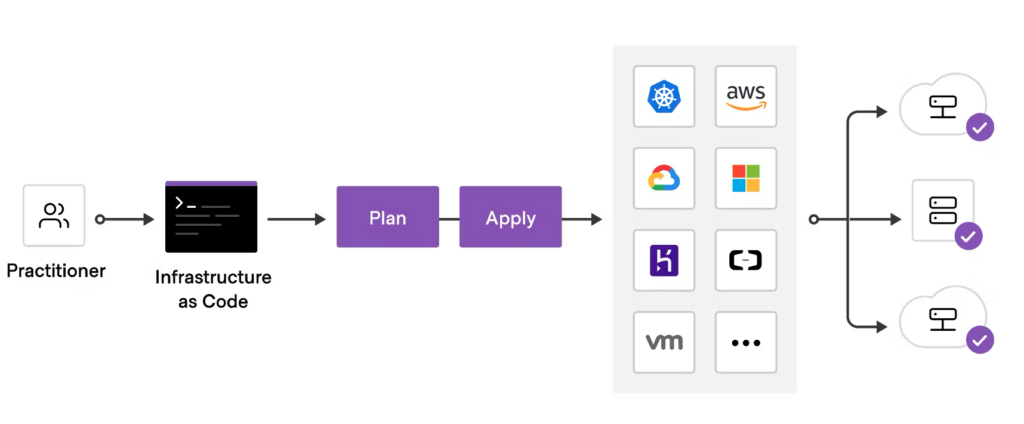
Some real examples using the terraform plan command
Basic Usage: The most straightforward use of terraform plan is to generate a preview of changes before actually applying them. This helps you understand what Terraform will do before making any modifications to your infrastructure. This command will analyze your configuration files, compare them against the current state of your infrastructure, and display a detailed report of the changes that Terraform intends to make.
Specifying a Specific Configuration File: If you have multiple configuration files, you can specify which one to use with the -var-file flag.bashCopy codeterraform plan -var-file=custom.tfvars This command will use the variables defined in the custom.tfvars file for the plan generation.
Outlining Changes in a Specific Directory: If your configuration files are in a specific directory, you can navigate to that directory and run the terraform plan command without any additional flags. This will execute the plan generation within the specified directory.
Targeting Specific Resources: You can also use the -target flag to plan changes for specific resources instead of the entire configuration.This command will generate a plan that focuses only on the changes required for the my_instance resource.
Displaying Only Resource Changes: If you’re interested in seeing only the changes that Terraform plans to apply, without additional information, you can use the -detailed-exitcode flag. This will provide an exit code that indicates whether there are changes planned (0 if there are changes, 1 if no changes).
Generating an Execution Plan File: To save the execution plan to a file for later reference or to share it with others, you can use the -out flag. This command will save the plan to a file named tfplan, which can be used later with terraform apply.
Parallel Execution Plan: Terraform allows parallel execution of planning across multiple configurations using the -parallelism flag. This will run the planning process with up to 4 configurations in parallel.
Preview your Terraform Plan with Holori
Did you know that by using Holori you can visualize your Terraform ?
This becomes exceptionally crucial whenever you make adjustments to your production infrastructure, as even a minor error has the potential to disrupt your application or website, and in the worst case, result in data loss. Having the ability to swiftly visualize the ramifications of your actions on a graph provides you with a clear understanding of the consequences of your modifications.
Directly integrated in your CICD, Holori is able to monitor the pull requests in your preferred tool such as GitHub, GitLab or BitBucket to create a diagram of your infra. This Terraform graph is then posted as a comment under the pull request making it easier than ever to visualize the infrastructure. Furthermore, you have the option to emphasize the changes between versions using a user-friendly color-coded system, simplifying the identification of resources that have been added, altered, or removed.
Go sign up here to try the tool : https://app.holori.com/register
Key takeaways
Terraform Plan is a fundamental tool in the Terraform workflow that provides a comprehensive view of the proposed changes to your infrastructure. It empowers you to validate your configurations, understand dependencies, estimate costs, and prevent unintended consequences before applying the changes. By following the step-by-step guide outlined in this article and integrating Holori in your CICD, you can make the most of Terraform and enhance the efficiency and reliability of your infrastructure management process.
Terraform Plan and Holori, definitely the best combination to save time, ease reporting and make infra management simpler than ever.




