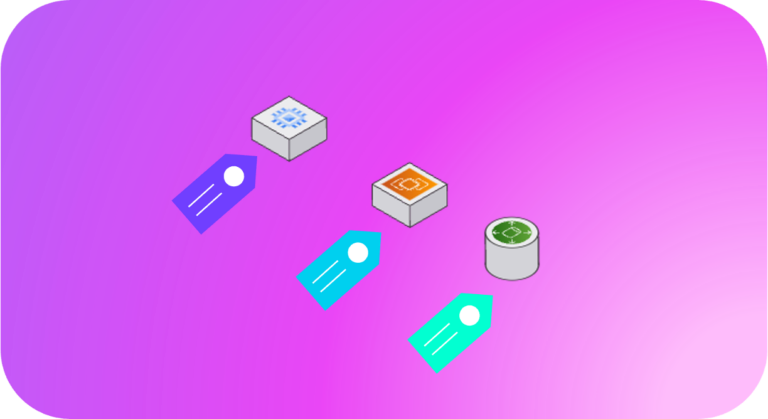Feeling lost with your 2,000 cloud resources? Imagine having a massive digital library with no labels – finding anything specific would be a nightmare! Cloud tagging is your answer. It acts like a filing system for your cloud, giving you instant clarity on what each resource does. This comprehensive guide will equip you with the knowledge to harness tagging’s power. We’ll explore the importance of cloud tagging, how to implement a successful tagging strategy, the different tagging mechanism hyperscalers offers and how Holori can assist your organization in optimizing cloud usage and expenses.
What is Cloud Tagging?
Cloud tagging involves assigning metadata tags to various cloud resources, such as virtual machines, databases, storage buckets, and more. These tags are key-value pairs that provide additional information about the resources, making it easier to identify, categorize, and manage them. For example, a tag might be “Environment: Production” or “Department: Marketing.”
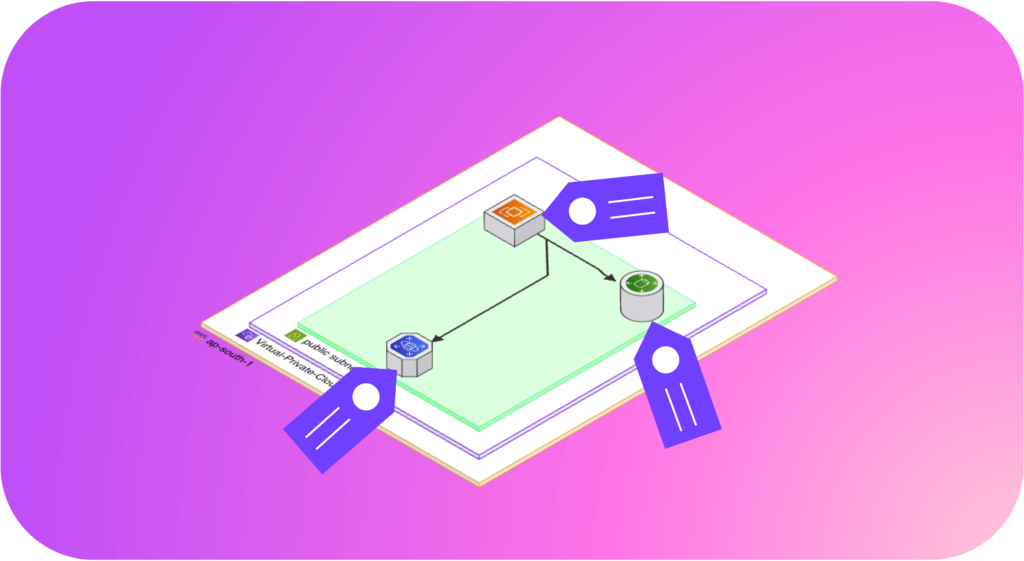
As an example, imagine your cloud storage as a massive music library. Without any organization, finding a specific song would be a tedious task, requiring you to sift through countless albums. Cloud tagging acts like a digital tagging system for your music. You can add tags like genre (e.g., rock, pop), artist, album name, or even mood (e.g., upbeat, relaxing). This allows you to quickly locate the songs you’re looking for based on relevant criteria. Just like you wouldn’t manage a music library without tags, managing a cloud environment without tags can be a frustrating and time-consuming process.
The Importance of Cloud Tagging
Effective cloud tagging is not just a best practice; it is essential for several reasons:
1- Resource Management and Organization: Tags help in categorizing and organizing cloud resources, making it easier to locate and manage them. This is especially useful in large environments where thousands of resources are deployed.
2- Simplified Collaboration and Resource Sharing: Cloud tagging empowers seamless collaboration across teams. By tagging resources with relevant project names or department codes, team members can easily locate shared resources and data, streamlining workflows and facilitating efficient collaboration.
3- Cost Allocation and Optimization: By tagging resources according to departments, projects, or teams, organizations can track and allocate costs more accurately. This ensures that each department or project is accountable for its cloud spending. With cloud tagging it’s possible to apply showback and chargeback concepts in organizations.By identifying unused or underutilized resources based on tags, you can make informed decisions and eliminate unnecessary expenses. Additionally, tagging enables you to categorize resources based on cost, allowing you to pinpoint areas for potential savings through targeted optimizations.
4- Security and Compliance: Security is paramount in the cloud. According to Flexera report, security it’s the number 2 preocupation of IT leaders in 2024. Tags can be used to establish access controls and permission levels. By assigning security-related tags to resources, you can ensure that only authorized personnel have access to sensitive data. This granular control strengthens your overall security posture and simplifies compliance audits.. For example, resources handling sensitive data can be tagged accordingly to apply stricter security controls.
5- Automation and Governance: Tags facilitate automation by allowing cloud management tools to perform actions based on tag values. This enhances governance by ensuring consistent application of policies across the cloud environment.

Steps to Implement a Successful Cloud Tagging Strategy
Implementing a cloud tagging strategy requires careful planning and execution. Here are the steps to ensure your tagging strategy is effective:
1- Gather all stakeholders: To build a strong tagging foundation, gather all relevant stakeholders, including application owners, database admins, process owners, and representatives from compliance and security teams. Their insights will ensure your tagging strategy aligns with diverse needs. Next, assign “tag champions” – individuals who act as the voice for each tag, responsible for demonstrating its value and maintaining consistent application across the organization. This collaborative approach fosters accountability and ensures a well-rounded tagging strategy that benefits the entire company.
2- Define Clear Objectives: Before implementing tags, it is important to define what you want to achieve. Objectives might include improving cost management, enhancing security or streamlining resource management.
3- Develop a Tagging Policy: Establish a comprehensive tagging policy that outlines the tags to be used, their formats, and naming conventions. This policy should be documented and communicated to all relevant stakeholders.
4- Choose Standardized Tags: Standardized tags ensure consistency across the organization. Common tags include “Owner,” “Environment,” “Project”, “Cost Center,” “Customer“, “Data classification” and “Application.” Each tag should have a clear and specific purpose.
5- Implement Tagging Across All Resources: Apply tags consistently across all cloud resources. This can be done manually or through automation tools that enforce tagging policies at the time of resource creation.
6- Regularly Review and Update Tags: Cloud environments are dynamic, and tagging requirements may evolve. Regularly review and update tags to reflect changes in the organizational structure, projects, or policies.
Challenges in Cloud Tagging
While the benefits of cloud tagging are clear, organizations often face challenges in implementing an effective tagging strategy:
- Tagging Consistency: Ensuring consistent application of tags across all resources can be difficult, especially in large and dynamic environments.
- Tagging Governance: Maintaining control over who can create, modify, or delete tags is crucial to prevent misuse or accidental changes.
- Scalability: As the number of resources grows, managing and auditing tags becomes increasingly complex.
- Training and Awareness: Employees need to be trained on the importance of tagging and how to apply tags correctly.
Cloud tagging case study
The Challenge: A leading pharmaceutical company faced a dilemma. Their Research and Development (R&D) department utilized a vast cloud infrastructure for complex drug simulations and data analysis. However, their existing cost allocation system, based on broad departmental charges, lacked precision. This made it difficult to track the true cost of individual research projects and hindered collaboration between R&D teams.
The Maze of Unidentified Costs: The company’s finance team struggled to allocate cloud expenses accurately. Traditional methods, based on department-wide charges, failed to capture the nuances within R&D. This led to frustration among R&D teams, who lacked insight into their specific cloud resource consumption and its impact on project budgets.
The Tagging Transformation: Seeking a solution, the company implemented a comprehensive cloud tagging strategy aligned with their R&D workflows. This strategy focused on:
- Granular Tags: Specific tags were defined, including “ResearchArea” (e.g., Oncology, Cardiovascular), “ProjectID,” and “WorkloadType” (e.g., Simulation, Data Analysis).
- Standardized Naming Conventions: Clear guidelines ensured consistency across tags (e.g., “ResearchArea:Oncology,” “ProjectID:ProjectAlpha,” “WorkloadType:Simulation”).
- Integration with R&D Tools: Tags were seamlessly integrated with R&D project management software, allowing researchers to easily apply them during resource provisioning.
The Benefits of Clarity: The new tagging system yielded significant improvements:
- Precise Cost Allocation: Cloud costs were now meticulously allocated to individual research projects based on tagged resources. This empowered R&D teams to track their spending with precision and optimize resource utilization.
- Enhanced Collaboration: Transparency into project costs fostered better communication between R&D teams. Teams could now collaborate on resource allocation, leading to more efficient resource sharing and cost savings.
- Data-Driven Decision Making: Project managers, armed with accurate cost data, could make informed decisions about resource allocation and budget adjustments for various research initiatives.
The Success Story: Cloud tagging transformed the R&D environment. Cost allocation became transparent, fostering collaboration and driving cost optimization. This case study demonstrates how cloud tagging, implemented strategically, can unlock significant benefits beyond just traditional cost reporting.
Popular Cloud Platforms and Tagging Options
Don’t limit your tagging strategy to just your current cloud provider as your multicloud strategy may evolve. Using standardized tags compatible with AWS, Azure, and GCP allows for smoother cloud migrations down the line. Additionally, these consistent tags can be leveraged by multi-cloud cost management tools, giving you a unified view of your spending across all your cloud environments. This forward-thinking approach simplifies future cloud management and unlocks the full potential of your cloud cost optimization efforts.
| Attribute | AWS | Azure | GCP | Limiting factor (to uniformize) |
|---|---|---|---|---|
| Max Tags | 50 | 50 | 64 | 50 |
| Max Tag Length | 128 | 512 | 63 | 63 |
| Max Value Length | 256 | 256 | 63 | 63 |
| Case sensitive | Yes | No | Yes | Case sensitive (Lowercase) |
| Authorized Characters | a-z, 0-9, +-=,_:/@ | a-z, 0-9, _,- | a-z, 0-9, _,- | a-z, 0-9, _,- |
While each cloud provider has its own quirks when it comes to tagging (think maximum tag length, allowed characters, and case sensitivity), you can design a future-proof strategy. The key is to focus on the most restrictive limitations. For instance, GCP allows a maximum tag value length of 63 characters, while Azure offers 256. By keeping all your tag values under 63 characters, you ensure compatibility across all three platforms, even if you’re currently only on AWS. Plus, 63 characters still provide ample space for informative tags. Similarly, consider special characters. AWS allows the most variety, but both Azure and GCP limit it to letters, numbers, underscores, and hyphens. By planning for the most restrictive rules from the start, you’ll avoid potential headaches if you migrate to a different cloud provider in the future.
Maintaining Healthy Cloud Tagging with Holori
As your cloud environment expands across multiple providers and teams multiply, upholding consistent tagging practices can become a challenge. While Infrastructure as Code (IaC) tools can enforce compliance during resource creation, they can’t guarantee tags remain unaltered afterward. This is where cloud cost management tools like Holori come into play.
Holori’s Tag Audit Feature: Your Tag Compliance Watchdog
By connecting your cloud accounts to Holori, it automatically retrieves your cloud resources and their associated tags across multiple providers. The “Tags” feature, prominently displayed on the inventory page, provides a comprehensive overview of your tagging landscape. This view displays the “tag key” and “tag value” for all your resources. Additionally, it shows the number of resources associated with each tag and the “stage coverage rate.” This rate indicates the percentage of resources that carry that specific tag.
Filter-Powered Insights: Apply specific filters to your resource inventory to answer critical questions about your tagging strategy.
- Untagged Resources: Identify resources missing any tags, signifying potential violations of your tagging policy.
- Expensive & Critical Resources: Ensure all mission-critical and high-cost resources are properly tagged.
- Missing Tags: Find resources lacking specific crucial tags, allowing for immediate remediation
Holori Virtual Tags: Bridging the Cloud Chasm
Holori’s virtual tags emerge as a powerful tool in your cloud tagging strategy, offering several key advantages:
1. Unifying Disparate Clouds: Traditional tags often operate within a single cloud provider’s ecosystem. Virtual tags act as a bridge, allowing you to categorize and track resources across multiple cloud providers using consistent terminology. This fosters a unified view of your cloud environment, regardless of the underlying platform.
2. Filling the Gaps: Existing cloud tagging might be incomplete, lacking crucial information for proper cost allocation or resource management. Virtual tags come to the rescue. You can easily add missing critical tags to resources, ensuring they are properly categorized and tracked within your Holori environment.
3. Untangling Untracked Resources: Holori identifies resources that seem to be “off the grid” – missing essential tags for proper tracking. Virtual tags empower you to quickly categorize and integrate these resources into your tagging structure, eliminating blind spots within your cloud environment.
Holori diagrams and tags
Holori displays your infrastructure as a diagram and import your tags for each asset. Soon we will release the possibility to filter by tags in the diagram and to create virtual tags with drag and drop. Stay tuned!
Conclusion
A well-implemented cloud tagging strategy is essential for effective cloud management, cost optimization, and security compliance. By defining clear objectives, developing a comprehensive tagging policy, and leveraging automation and auditing tools, organizations can reap the benefits of tagging.
Holori stands out as a valuable partner in this journey, offering the expertise, tools, and support needed to implement and maintain a successful cloud tagging strategy. By partnering with Holori, your organization can achieve greater visibility, control, and efficiency in its cloud operations, ensuring sustained success in a competitive digital landscape.
Embrace cloud tagging with Holori and transform the way you manage your cloud resources today : https://app.holori.com/