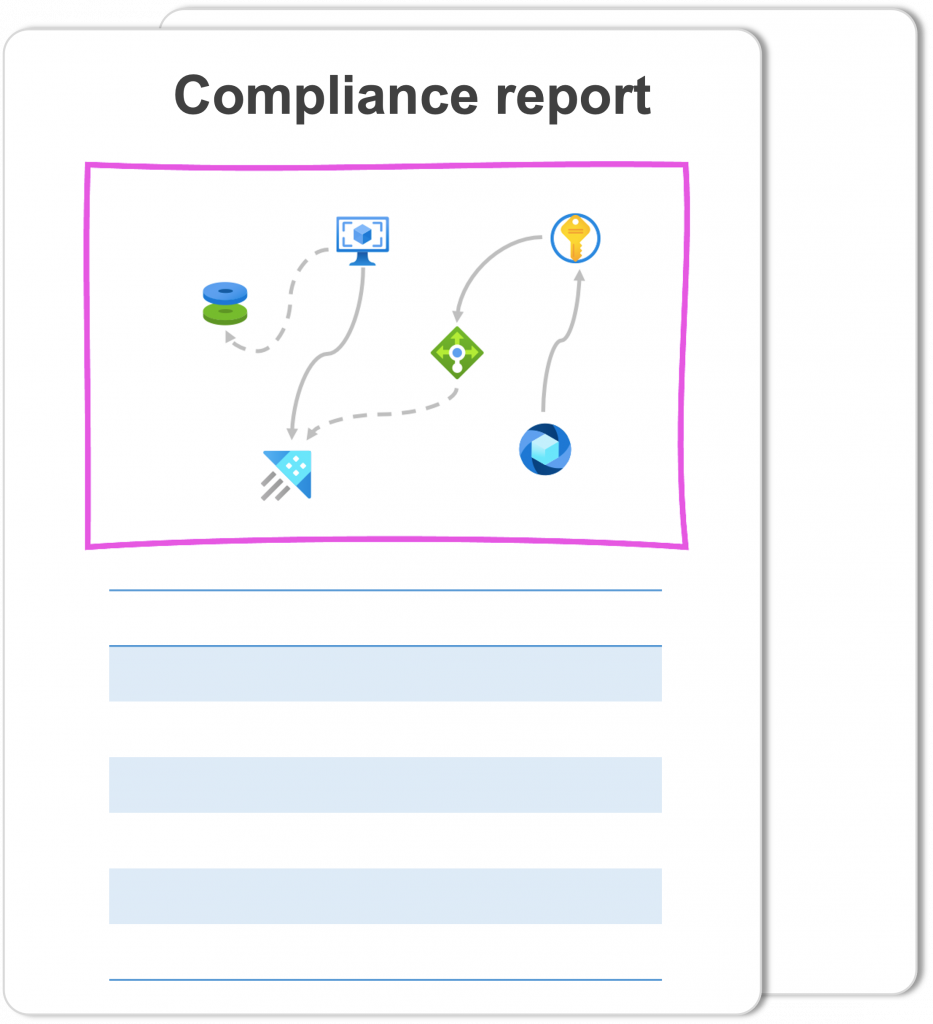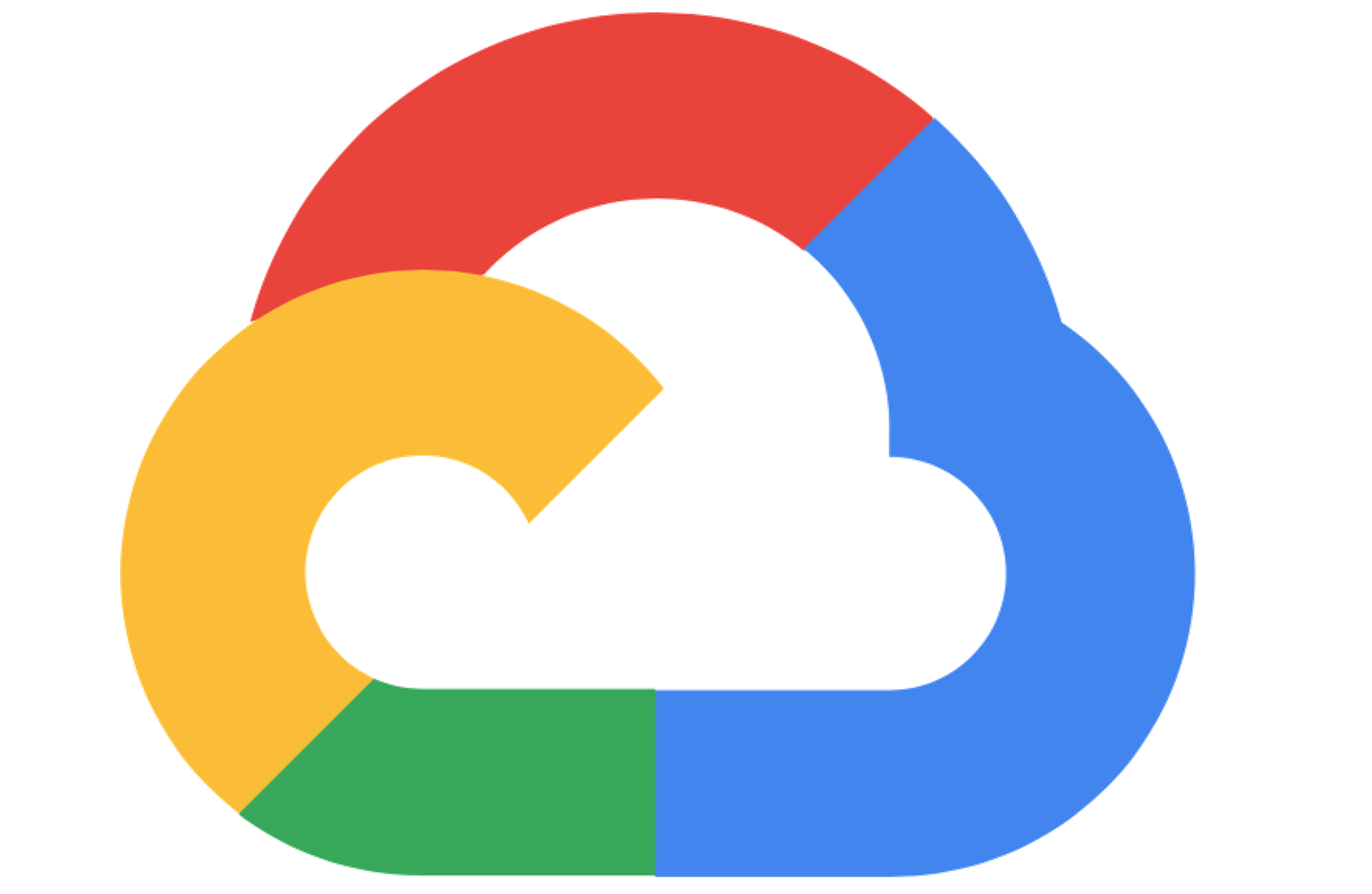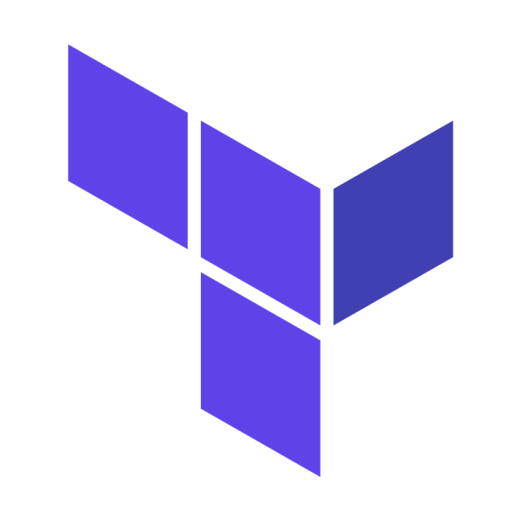Draw and visualize Azure diagram
Holori makes it easy to create an Azure diagram, estimate its cost and deploy your infrastructure!
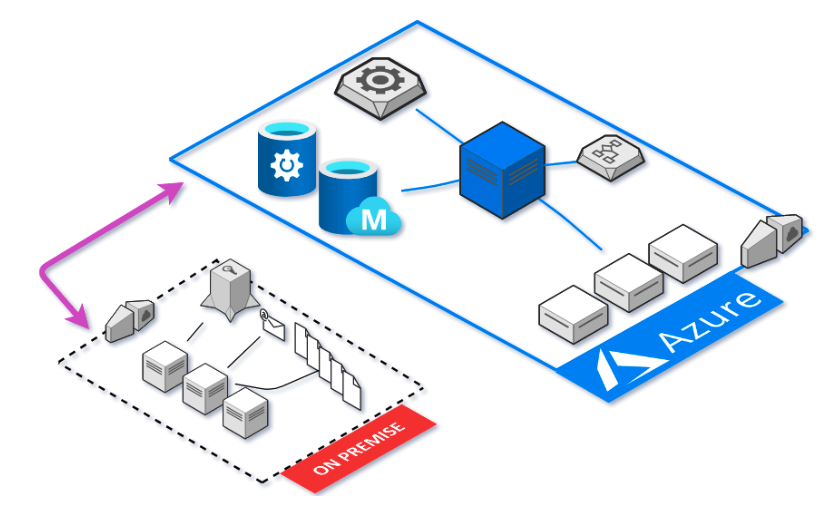
Connect to your Azure account and import your infra
Easy connection with Azure Active Directory and to your Azure console to import your Azure diagram. Another alternative is to use to import the terraform of your Azure infrastructure if your enterprise is not granting access to the Azure console. For a new project you will be able to create your Azure diagram from scratch.
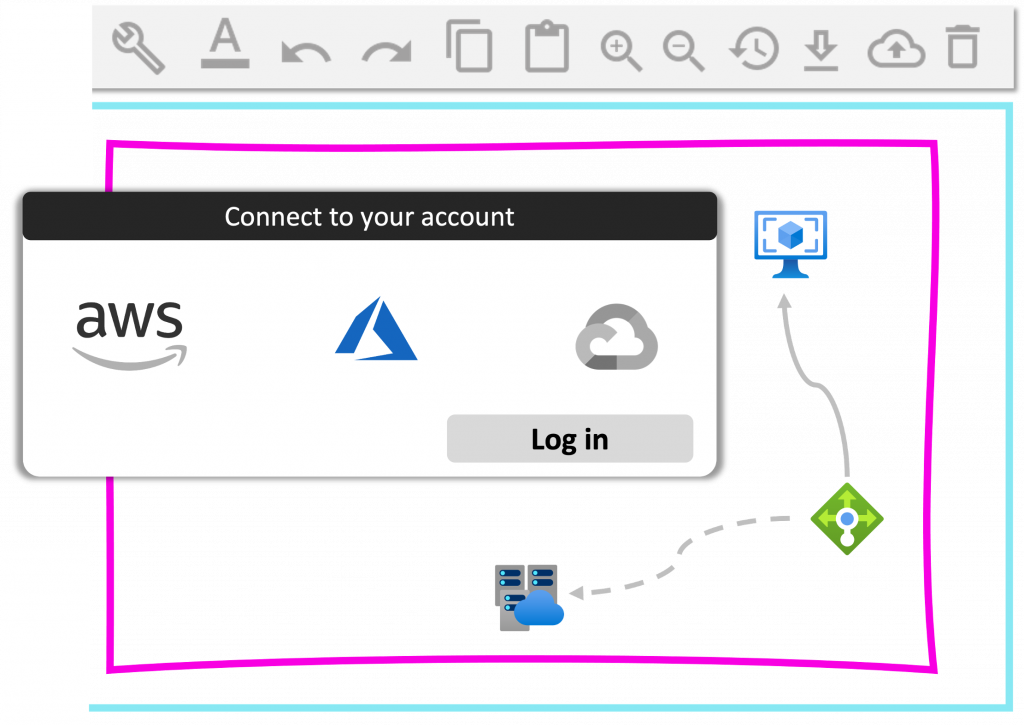
Designed for your Azure architecture needs
Create diagrams using the latest Azure architecture icons. Every Azure product is represented by a specific icon : Azure Active Directory, Azure Functions, CosmoDB, Azure SQL, Azure CDN … In Holori diagramming tool, Azure services are organized by categories: Compute, Storage, Network, Serverless… and searchable by product name. If you don’t know how to start, we offer many Azure diagram templates you can choose from.
Adapt your Azure diagrams views
Each stakeholder (Dev, DevOps, Architect, CFO) is looking for different type of information, thus the Azure diagram need to provide adaptive views. For example an IT manager may need to monitor its enterprise entire infrastructure, in this case he will require a general overview. A DevOps to the contrary will probably need to focus more on a specific infrastructure located in one Availability Zone.
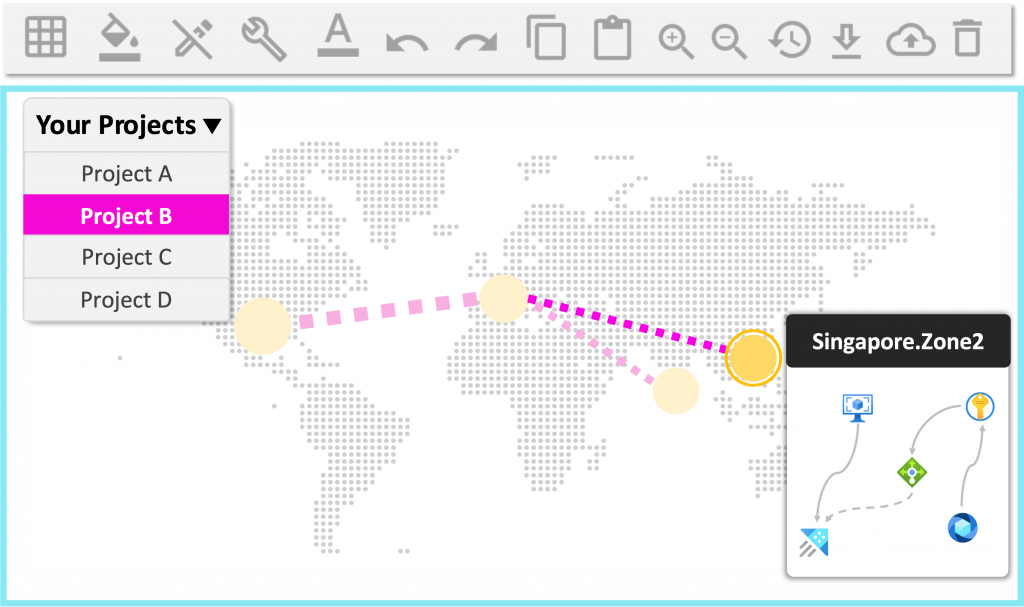
Estimate and forecast Azure cloud costs
Azure pricing is too complex for normal human beings. Unfortunately, this will only get worst as Azure is opening more than 100 data centers every year, and each Azure product has a different price by location. Hence there are million price possibilities but this is not necessarily a bad thing as it lets room for opportunities. Indeed, you may find that deploying your Azure infrastructure is 3 times more expensive in Singapore than in Bengaluru. But searching manually for the best place to deploy your project is time consuming and inefficient. This is why with our Azure diagram tool, we will automatically recommend the best Availability Zone to provision your infrastructure.
Furthermore, Holori diagramming software is powered by Holori cloud calculator, which is comparing more than 50 000 cloud services. We use this data to simulate thousands of scenarios and recommend alternatives to deploy your infrastructure on other cloud providers resulting in cost savings as high as 70%.
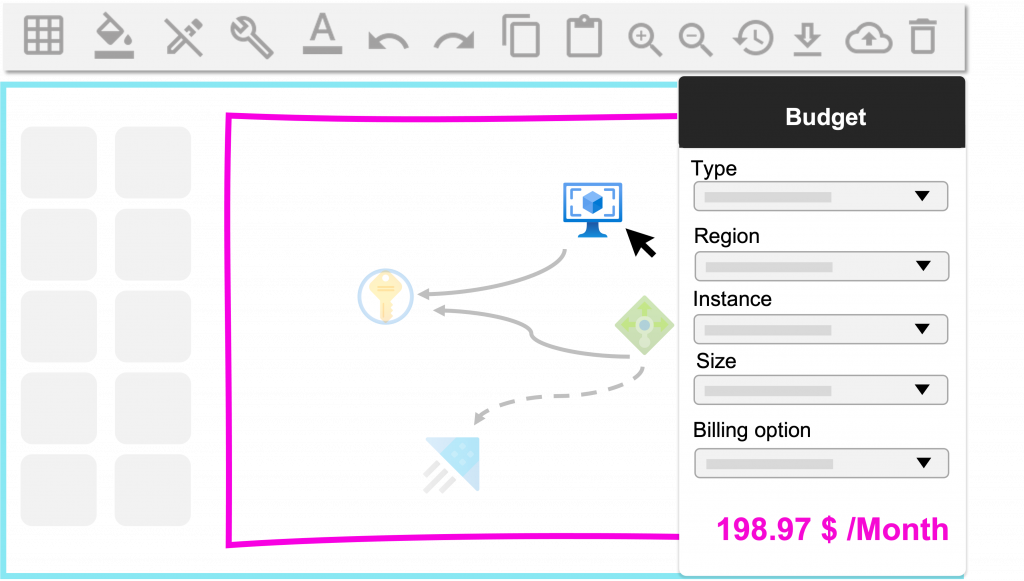
Azure diagram for enhanced collaboration
Very often, IT team are scattered across multiple locations and it’s hard for them to communicate about the infrastructure especially that it’s a tricky and complex topic. Having an Azure diagram where teammates can collaborate will help them communicate clearly and put all stakeholders to the same level of understanding avoiding misunderstanding, errors or frictions. Involving your finance department and sharing with them the benchmark and forecast for a project will align interests and you may reach faster budget approval.
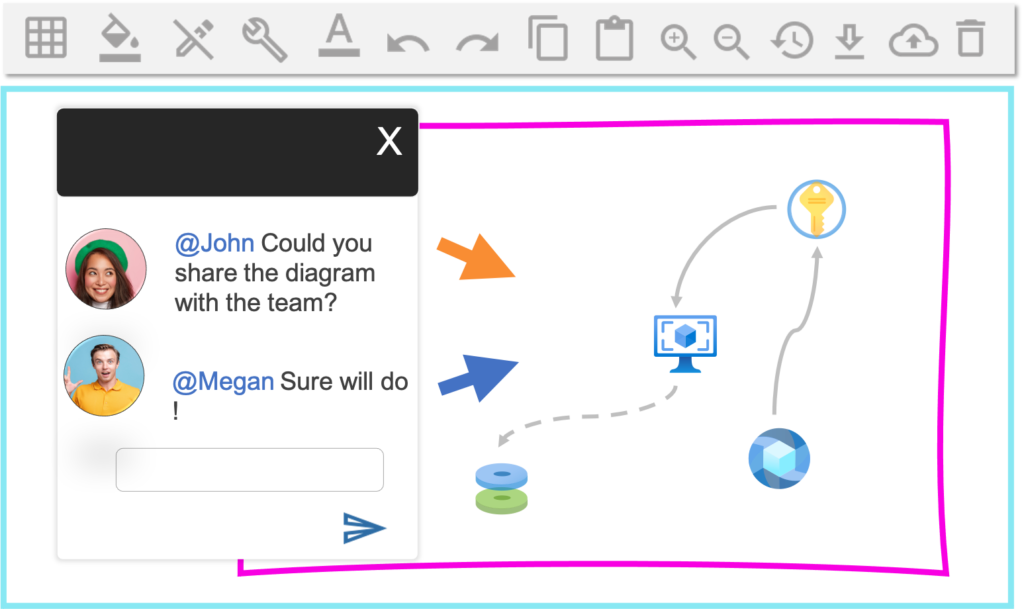
Tag resource on your Azure diagram
On the Azure diagrams, you can give attributes to each component. Those labels will be taken into account when generating your technical documentation but also for us to understand your project constraints when looking for equivalent cloud services. Cloud tagging became a good market practice and there is no better way than making it visually.
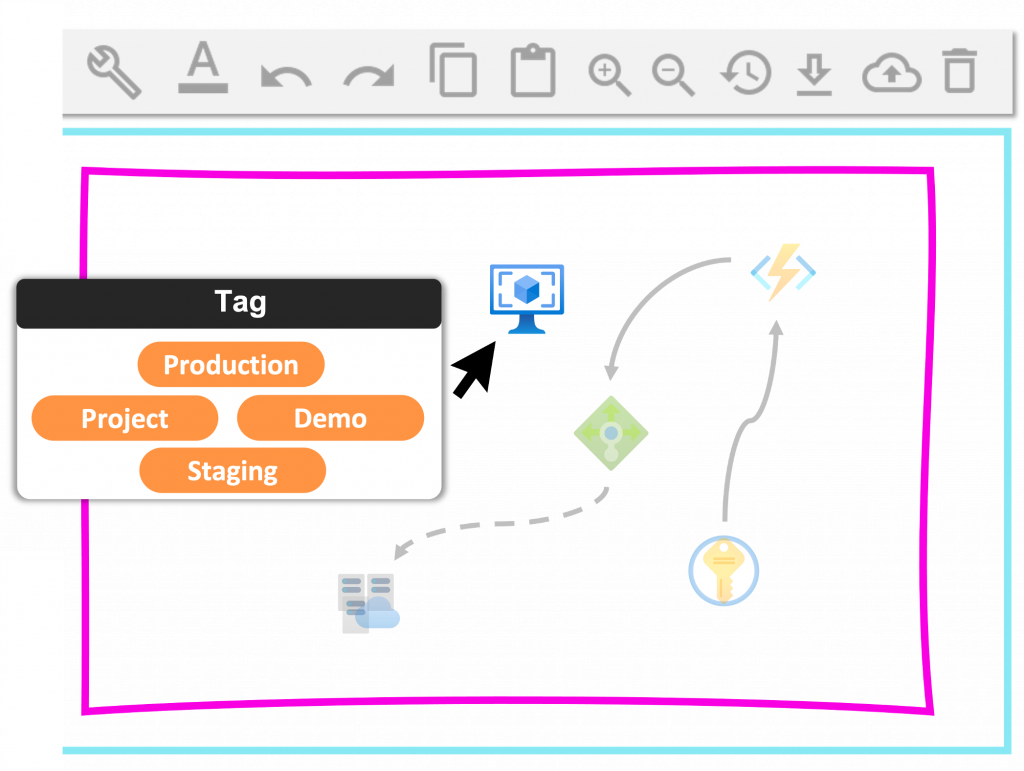
Live monitoring of your Azure infrastructure
Holori interfaces with Azure Monitor logs and Azure Monitor Metrics to gather in live key indicators, visualize your projects and infrastructure, set up warnings to be reactive when issues arise. With Holori you can monitor directly on the diagram several Azure services such as : Azure Kubernetes service, Azure VMs, Azure Functions…
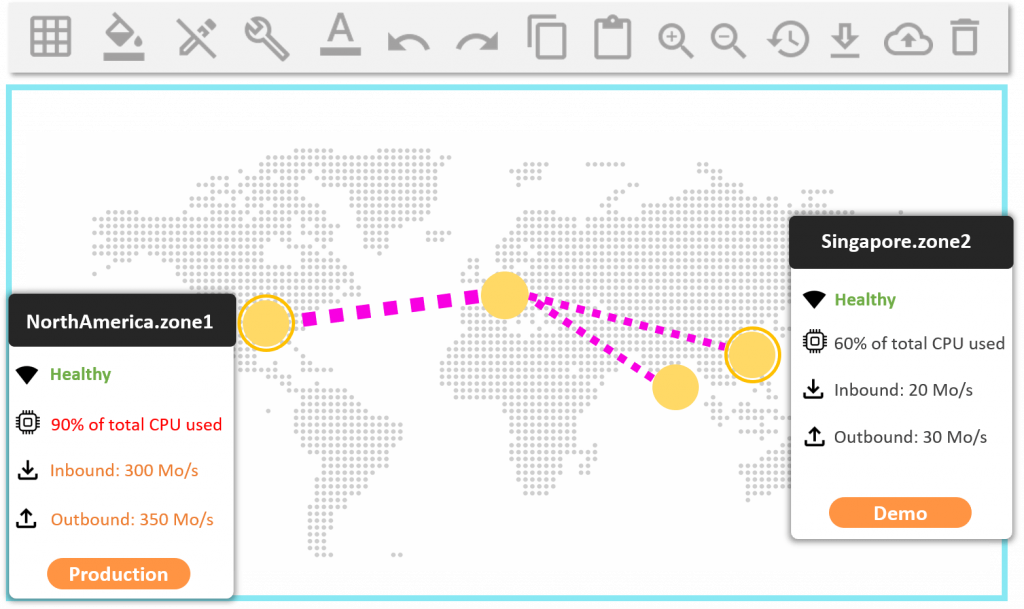
Export your Azure diagram and deploy your infrastructure
Holori Azure diagramming tool is not a generic drawing webapp offering only a dead end after the diagram is done. With Holori, the Azure diagrams you have carefully designed is your future live infrastructure. Indeed, we can directly interface to your Azure Console API and provision your dreamed infrastructure. If your company can’t grant the access to the Azure Console, you can export a terraform script to deploy the infrastructure.
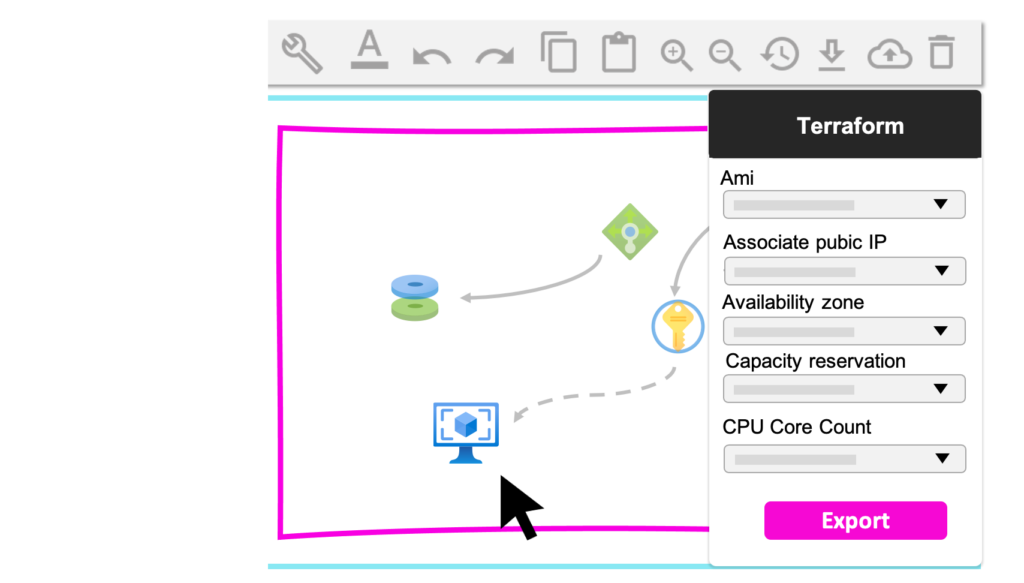
Azure certification is irrelevant
Are you willing to take a boring and time consuming Azure certification ? If you are up to it, then you have forgotten the cloud promises that was to make the management of infrastructure easier and cheaper. With Holori, we want to make the cloud so simple that our grandparents would find it easier managing a cloud infrastructure than writing on Microsoft word.
With Holori diagramming software, we abstract the complexity of cloud providers. Let’s be frank, no DevOps can master all cloud providers services. That’s why with Holori, you can create a generic diagram where you precise your requirements (CPU, Ram, Disk…) and we will automatically convert it into an Azure diagram or an AWS diagram.
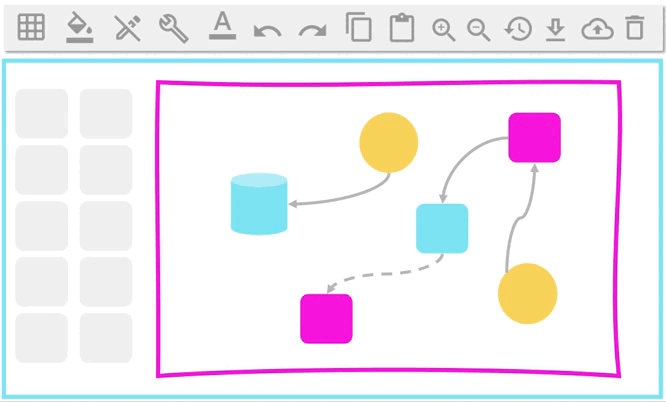
Microsoft Azure infrastructure documentation always up-to-date
Holori provides auto generated documentation for Azure. As soon as changes occur on the diagrams, a new documentation is available for download. You can customize template to make them fit your company policy. Labels and tags that you define when designing the diagram will be included in the documentation. The output of this technical documentation is to save your IT team valuable time and ensure that the infrastructure they designed is compliant with GDPR, SOC 2, PCI…