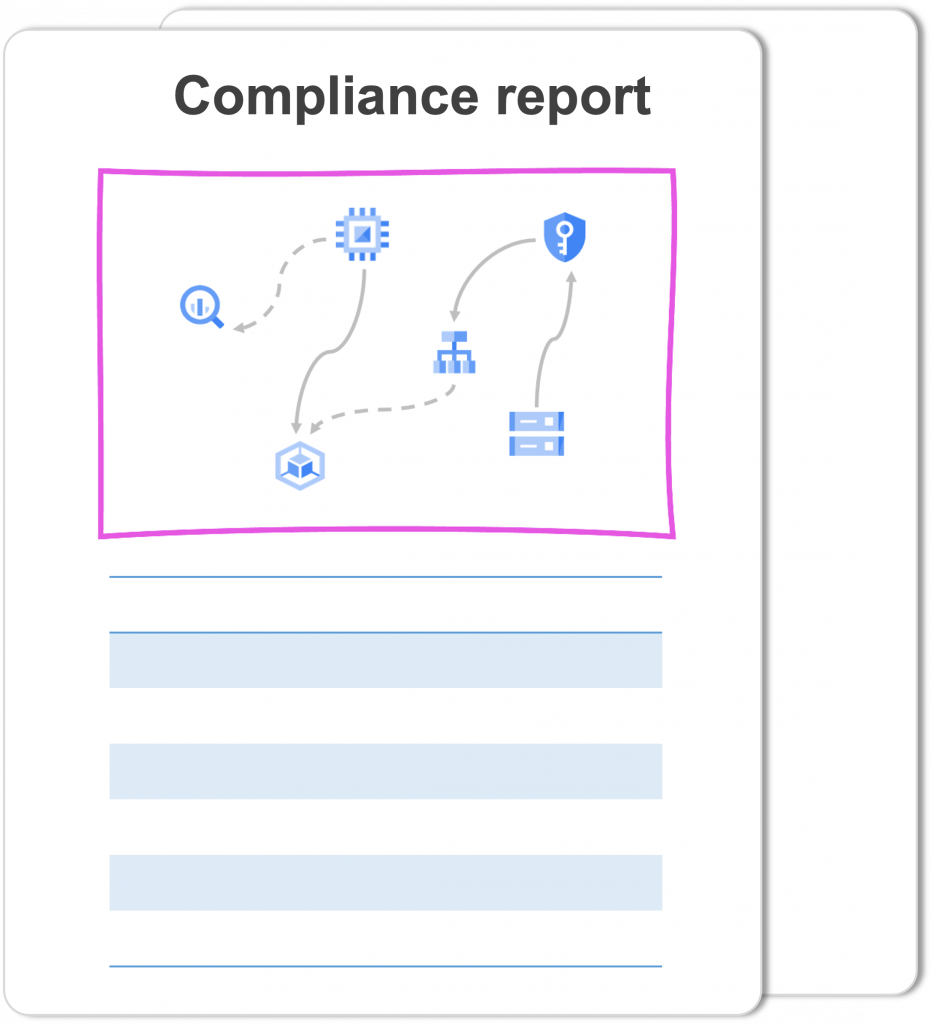Draw and visualize GCP diagram
Holori makes it easy to create a GCP diagram, estimate its cost and deploy your infrastructure!
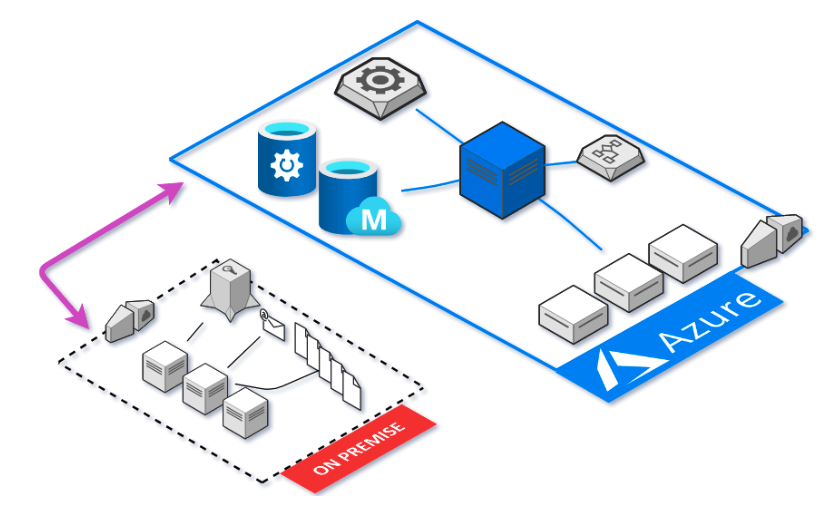
Connect to your GCP console and import your infrastructure
Holori can connect with read-only access to your GCP project to import your Google cloud infrastructure. If your company policy doesn’t allow it, you can also import your GCP diagram through Terraform import.
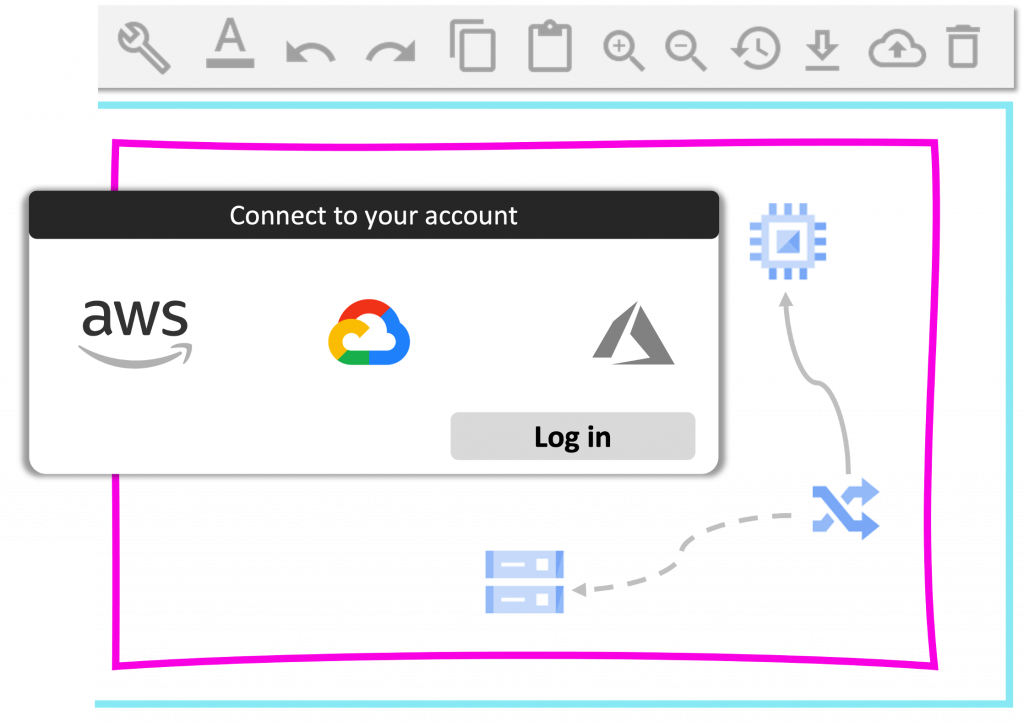
Tailored for your Google Cloud needs
Design and visualize diagrams using official GCP set of architecture icons . Each cloud product has associated icons : Google Compute Engine, Google Cloud Functions, Kubernetes Engine, BigQuery, Cloud Spanner…To speed up the process, you can choose an GCP architecture template in our library designed for several needs : Compute, Database, Containers, Analytics, Storage…
Estimate costs for each GCP service
GCP catalog and pricing varies depending on the Availability Zone making infinite possible pricing possibilities. For Google Cloud Platform customers, this is very frustrating but you can take advantage of this ! Indeed, price difference opens the opportunity to find the best deal for a compute instance across all locations. But doing this manually would take you countless hours and that’s why Holori will recommend you the right GCP instance taking into account your performance and price constraints.
Our GCP diagram tool is fueled by Holori cloud calculator that is comparing over 50 000 offers from 7 cloud providers. Holori will therefore suggest alternatives for the GCP architecture you have designed at other cloud providers. We can make you save up to 70% in cloud costs!
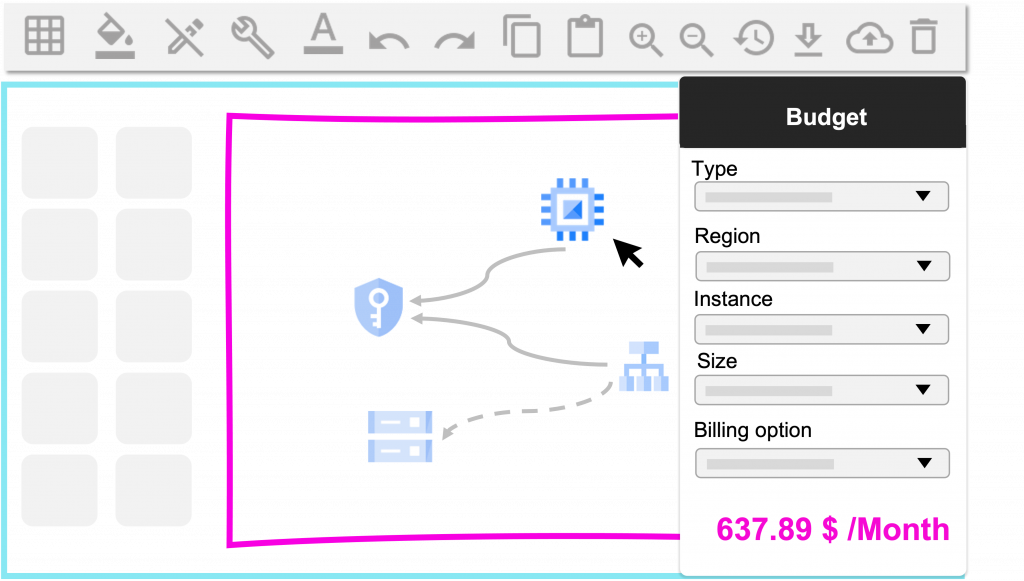
Filter your GCP diagram views
Tailor your view for various scenarios and stakeholders (Dev, DevOps, IT, CFO, project manager). The map gives you a general overview of your enterprise infrastructure worldwide and how your resources are being used across multiple project. When looking for a more detailed view, you can dive into one specific GCP availability zone, to the project or even narrow down to the specific GCP instance.
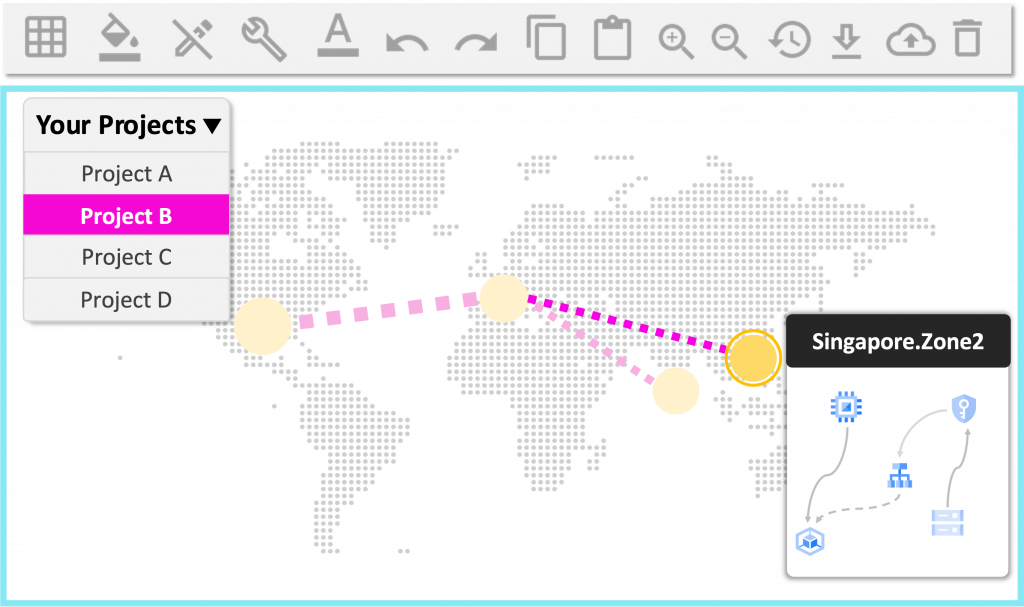
Collaborate directly on the GCP diagram
The covid crisis has increased the need for tools where people can work collaboratively and remotely. Holori GCP diagram software is perfectly suited for having multiple team members working together on the architecture. The infrastructure is a complex and tricky topic so a collaborative tool can help explain notions faster and more effectively. This is even more true for large organization because the infrastructure is often shared between multiple stakeholders, projects and departments. Using Holori GCP diagram tool, you can bring transparency from your dev to finance team !
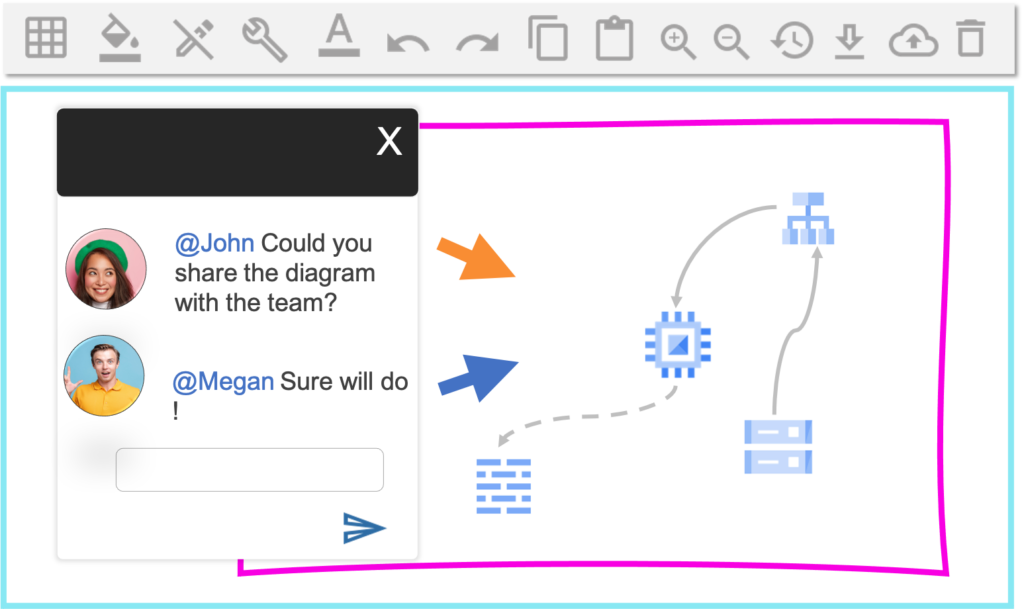
Use Tags in your GCP diagrams
For each GCP components on the cloud diagram, you can define attributes. Creating good tagging strategies became a market practice because it allows to understand cloud utilization and billing . Coupled with Google Cloud IAM, only the authorized persons can read/write labels. Of course, if you import your infrastructure from your GCP console directly, the tags will be reflected in the diagram.
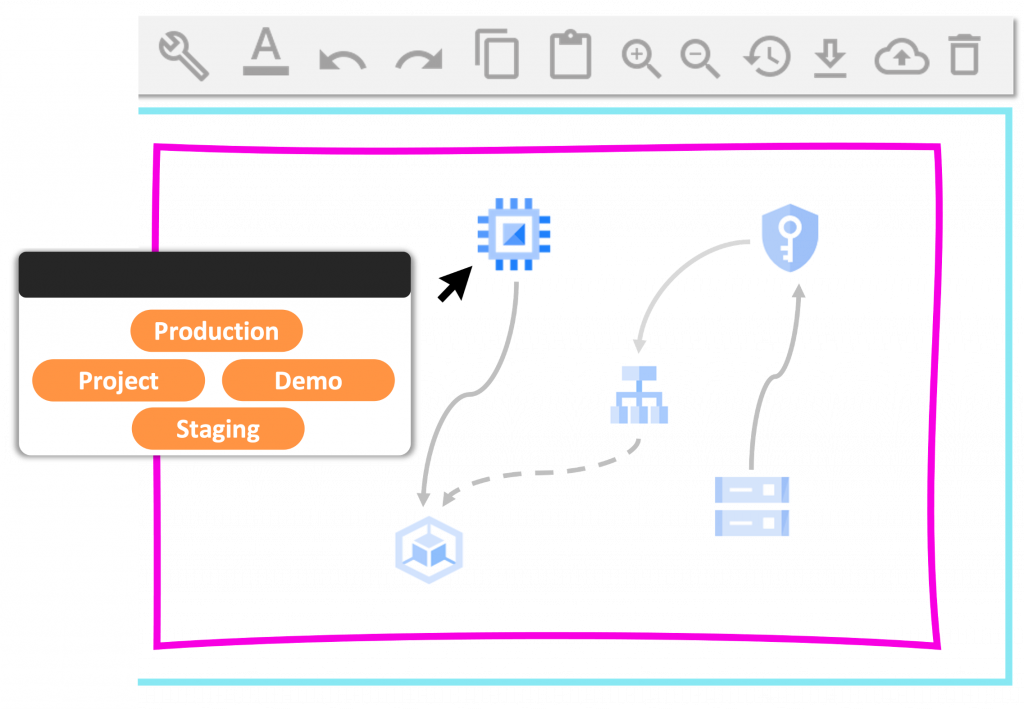
Live monitoring of your Google Cloud infrastructure
Holori connects to Google Cloud’s operations suite (formerly Stackdriver) to monitor in live key indicators, visualize your applications and infrastructure, define alarms to identify potential issues with your GCP resources. Holori supports monitoring your ecosystem across Google Compute Engine, Containers Registry, Google Kubernetes Engine (GKE), Cloud Functions…
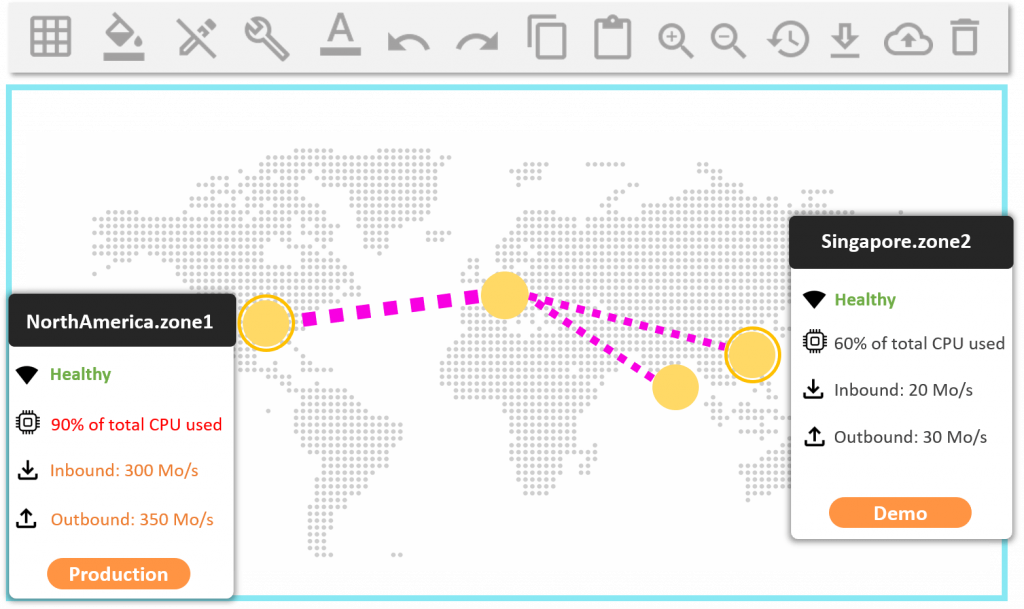
Save up to 70 % on GCP cloud costs
10X time faster from design to deployment
100% visibility on cloud resources and their costs
Export your GCP diagram and provision your infrastructure
Once your Google Cloud diagram is done, you can export it in PDF, SVG, Json, ect. With Holori interfacing to your Google cloud console API, we can deploy the infrastructure you have designed and provision resources without any manual intervention. If your company internal policy doesn’t authorize direct access to your GCP console, you can also choose to export the terraform script to provision your infrastructure.
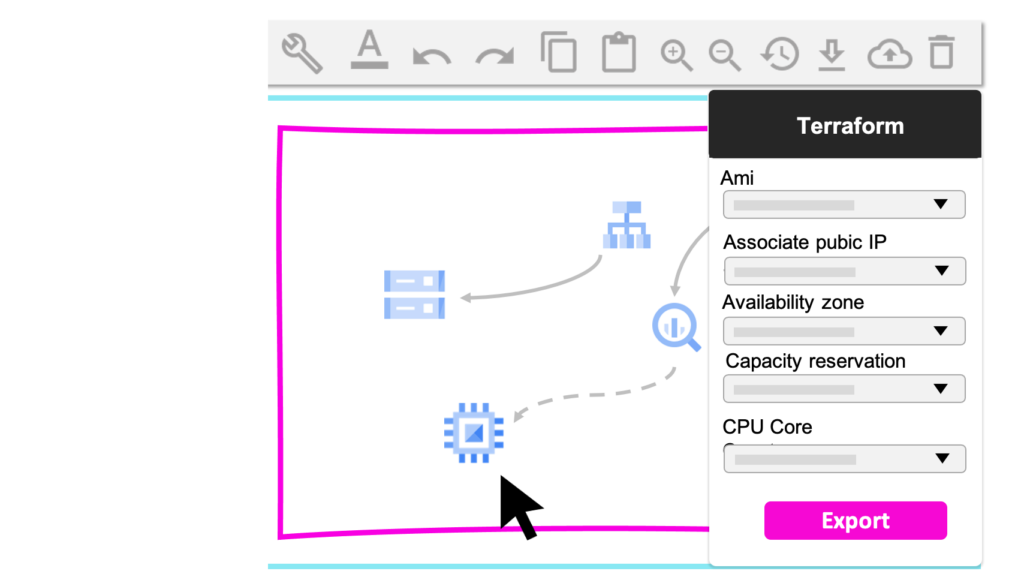
Google cloud certification just became useless
Cloud providers have opened certification programs because each platform became so specific that no DevOps can masters them all. Taking the GCP certification would take you more than 100 hours to be able to navigate through the Google cloud platform, understand the different services and provision infrastructure. Holori aims to remove the complexity that lies within each cloud provider so that you can design, provision and manage your GCP infrastructure without a PhD.
How we do that ? With Holori you can create a generic diagram where you mention your requirements (CPU, Ram, Disk) and we can convert into a GCP architecture diagram in a single click. This removes the barriers of knowing every product cloud providers offer and opens us multi cloud opportunities!
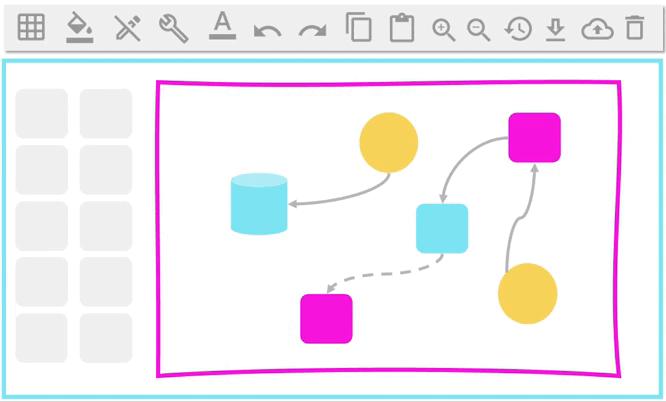
Automated GCP technical documentation
Holori provides auto generated documentation for Google Cloud Platform. When changes are made on the diagrams, a new technical documentation will be generated and ready to be downloaded in PDF, CSV, Word… You can define documentation templates that matches your company policy. Holori will use the attributes, labels and tags you have defined to populate your GCP diagrams documentation saving your engineering team precious time. We know that making sure your GCP diagram is compliant with GDPR, SOC 2, PCI … is one of your priority.