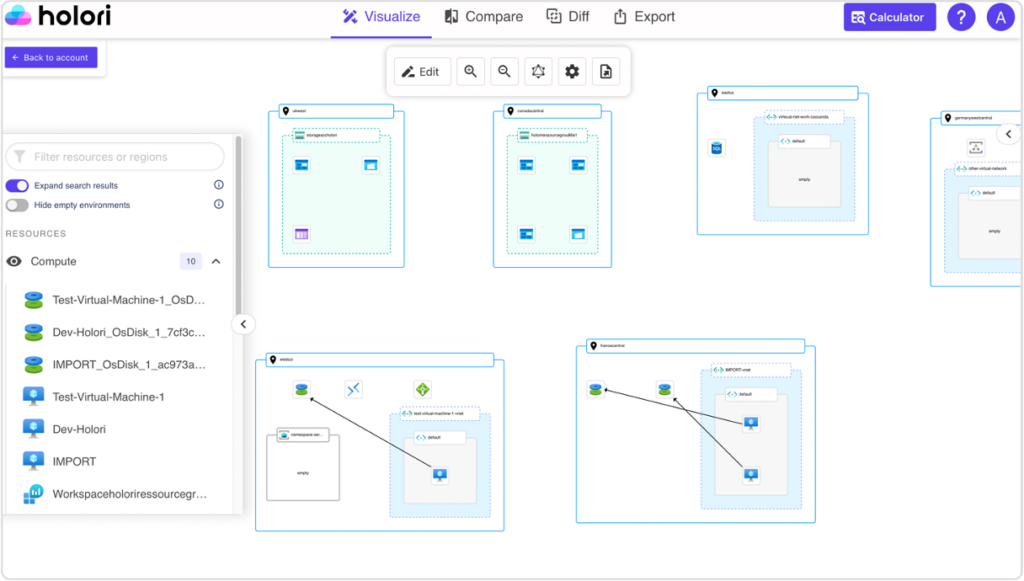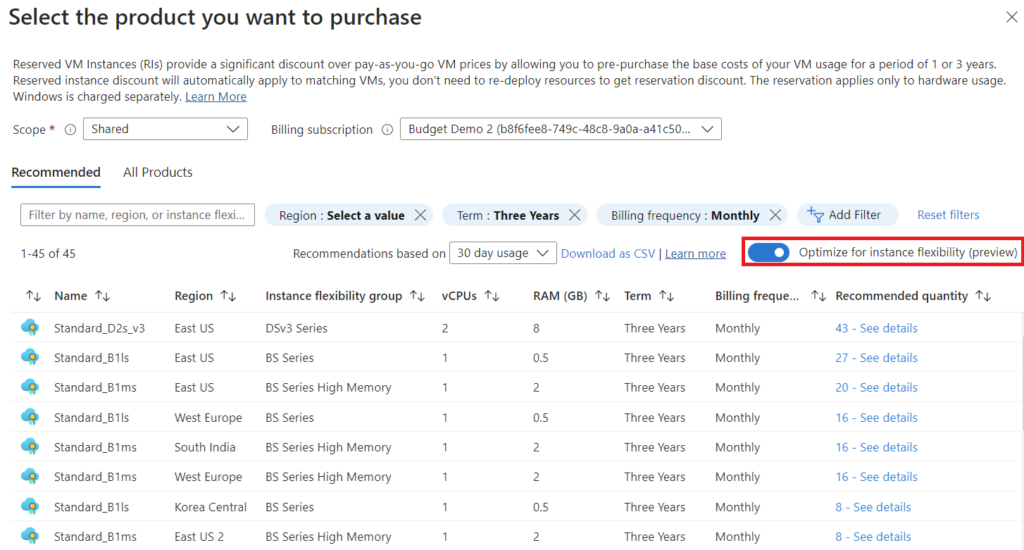As cloud usage grows, managing costs effectively becomes a critical aspect of cloud strategy. Microsoft Azure has recognized this need and introduced two primary purchasing options that leads to interesting cost savings: Azure Reservations and Azure Savings Plans. Azure Reservations, released in Nov 2017, allow organizations to commit to a specific Azure service at a fixed capacity. Azure Savings Plans, launched recently in Oct 2022, offer flexibility by letting you commit to a fixed hourly spend across various services and regions.
In this guide, we’ll go into the details of Azure Reservations and Savings Plans, exploring their benefits and limitations. We’ll also discuss how combining these tools can maximize savings and efficiency, and how FinOps platforms like Holori can further enhance your cost optimization strategy.
What are Azure reservations
Azure Reservations allow you to commit to a specific Azure service at a fixed capacity (in dollars/hour) for a one- or three-year period in exchange for a discounted rate. This commitment translates into substantial cost savings compared to the standard pay-as-you-go pricing model. Depending on the VM type, OS region, and term length chosen, you can achieve savings of up to 72% compared to pay-as-you-go pricing. The good thing is that Reservations offer billing discounts without impacting the operational state of your resource as the discount is automatically applied to eligible resources.
You will be billed separately for any usage that exceeds your hourly commitment. This excess usage is automatically charged at the standard pay-as-you-go rate. If you do not utilize your entire hourly allocation and the VM using it is terminated, the unused capacity is lost unless another eligible VM can use the remaining balance. his is illustrated in the diagram below. Usage under the orange line is pre-paid as part of the reservation. Any usage exceeding this reserved level is billed at pay-as-you-go rates. When the reservation period ends, the discount ceases, and Azure begins billing the resources at pay-as-you-go rates. Reservations do not renew automatically by default, but you can enable automatic renewal in the settings.
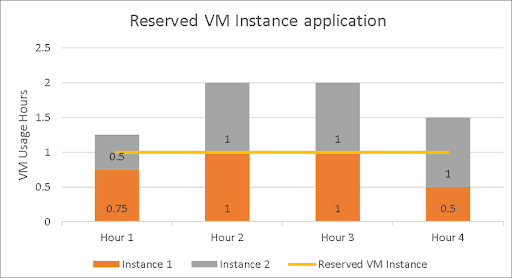
However, reservations come with a caveat – inflexibility. You’re essentially reserving specific resources in a particular region for a fixed duration. This can be a double-edged sword. While it gives priority access to those resources and delivers remarkable savings, it also restricts your ability to adapt to unforeseen changes in your infrastructure needs. Although you commit to specific instance types and sizes, you maintain flexibility within the same instance family and region. Indeed, when purchasing a Reserved Instance, you have the option to optimize for either instance size flexibility or capacity priority. If you choose to optimize for instance size flexibility, the reservation can be applied to various VM sizes within the same instance size flexibility group.
Azure Services Covered by Reservations
- Reserved Virtual Machine Instance
- Azure Blob Storage Reserved Capacity
- Azure Files Reserved Capacity
- Azure Cosmos DB Reserved Capacity
- Azure Data Factory Data Flows
- SQL Database Reserved vCore
- SQL Managed Instance Reserved vCore
- Azure Synapse Analytics
- Azure Databricks
- App Service Stamp Fee
- Azure Database for MySQL
- Azure Database for PostgreSQL
- Azure Data Explorer
- Azure Cache for Redis
- Azure Dedicated Host
- Azure Disk Storage Reservations
- Azure Backup Storage Reserved Capacity
Pros of Azure Reservations
Significant Cost Savings:
Discounts can be up to 72% compared to pay-as-you-go rates, making it a cost-effective choice for predictable workloads.
Priority access to Resources:
Reservations come with priority access to capacity, ensuring that reserved resources are most of the time available. Reserved instances don’t come with guaranteed capacity unless you specifically buy capacity reservation.
Flexible Payment Options
Azure reservations offer two payment options for reservations: Upfront Payment or Monthly Payment. This doesn’t incur any additional cost but of course Upfront payment offer higher discount.
Ideal for predictable workload
If you know what services you are going to use, in which regions and that your needs don’t evolve, then RIs are perfect for you and will guarantee the most savings.
Cons of Azure Reservations
Lack of Flexibility
This is the main drawback of RIs, they are not made to be exchangeable. At the time of writing, Reservations still are exchangeable but Azure has announced in 2022 that it will no longer be the case in 2024. Azure has extended their deadlines multiple times but they will for sure shut it down in the coming months/years.
Over-Commitment Risk
If your usage is lower than expected, you still pay for the reserved capacity, leading to potential wastage.
Limited to Specific Services
Reserved Instances (RIs) mainly apply to virtual machines (VMs) and specific Azure services such as SQL, Redis Cache, and Cosmos DB. They may not offer savings for all Azure services, so it is important to verify which services are included in your reservation.
Azure Savings Plans
Azure Savings Plans are a flexible cost management solution that allows you to save up to 65% compared to pay-as-you-go rates by committing to spend a certain amount of money per hour for a one- or three-year term. Unlike Azure Reservations, which require you to commit to specific resources, Savings Plans provide discounts across various services and regions based on your overall spending commitment.
Azure Savings Plans focus primarily on reducing compute costs, they don’t extend to storage, networking, licensing, or other non-compute expenses.
The good news is that Savings Plans offer broad applicability within the compute category. This includes resources like Azure Dedicated Hosts, Virtual Machines, App Service plans, Functions Premium Plans, and Container Instances. Furthermore, Savings Plans boast impressive flexibility. You can apply them across resources using different operating systems (Linux or Windows), in any Azure region, and even for various VM types . This adaptability makes them a more versatile option compared to Azure Reservations.
In essence, Azure Savings Plans act like a universal discount card for your compute resources in Azure.

Other points worth mentioning:
- When you are using both Azure SPs and Azure RIs, Reserved instances are applied first as they offer higher discounts.
- If you are reaching your commitment threshold, On-demand prices are then applied
- You cannot exchange or cancel saving plans
To understand exactly how Azure SPs are applied, I recommend to check this video that gives a real case study: https://www.youtube.com/watch?v=AZOyh1rl3kU&ab_channel=MicrosoftDeveloper
Pros of Azure Savings Plans
Flexibility
Savings Plans offer greater flexibility compared to Reservations. They are not tied to specific instances or regions, allowing you to switch between services and regions as needed.
Savings
Save up to 65% on compute resource. Not as much as Azure reservations but there are less chances that you are wasting money.
Simplified Management
With Savings Plans, you don’t need to manage individual reservations for each service, reducing administrative complexity.
Predictable Costs
Committing to a fixed hourly spend helps in budgeting and forecasting cloud expenses more accurately.
Cons of Azure Savings Plans
Commitment Required
You still need to commit to a certain spend level and term, which may not suit every business, particularly those with highly variable workloads.
Only work for Compute
Saving Plans only apply to compute costs and not to storage or bandwidth.
Azure Reservations vs Saving Plans
Here is a little table comparing Azure reserved instances and Saving Plans, it summarizes what we have seen above:
| Feature | Azure Reservations | Azure Savings Plans |
|---|---|---|
| Commitment Description | Commit to a specific VM or product for 1 or 3 year term. Specify region, OS, type of VM. | Decide on spending amount per hour on compute resources for 1 or 3 years |
| Maximum savings | Up to 72% (Linux) or 80% (Windows) | Up to 65% on compute usage |
| Applies To | A specific region and VM type | Across workloads & resource groups (flexible on VM type, OS, region) |
| Limited To | 16 Azure services (compute, database, app services, storage) | Currently only compute resources (Dedicated Hosts, VMs, App Service, Functions Premium) |
| Cancellation Policy | Cancel with 12% fee | Not allowed (purchase additional Savings Plan) |
| Exchange/Trade-In | Still possible but will be interrupted | Not allowed (purchase a different Savings Plan) |
Azure Reservations vs Savings plans, which Should You Choose?
Choosing between Azure Reservations and Savings Plans depends on your organization’s specific needs and usage patterns.
Use Azure Reservations if:
- You have predictable, stable workloads that you can accurately forecast.
- You prefer maximizing discounts and are comfortable with committing to specific resources for one or three years.
- Your financial strategy allows for upfront payments to leverage higher discounts.
Use Azure Savings Plans if:
- Your workloads are dynamic and you need the flexibility to switch between services and regions.
- You want a simpler, less hands-on approach to managing cost savings.
- You prefer a commitment based on spend rather than specific resource types.
Should you choose one over the other?
The way you can think of it is like a finance portfolio. Are you investing only on Nvidia or also on Tesla, Alphabet and Walmart shares? You are most probably diversifying your portfolio to adapt to your risk profile.
Same here with Savings plans and Reservations. You can use your reservations for very predictable workloads to get higher discounts and use on top of that Savings Plans for less predictable workloads. Having this mix allows healthy savings, minimize waste and ensure adaptability. Remember, if you use a mix of both, reservations will apply first because they have the largest discounts and then the Savings plan with the highest discounts will be preferred. Of course for everything unpredictable and spiky, you will pay as you go. The image below explain this perfectly.
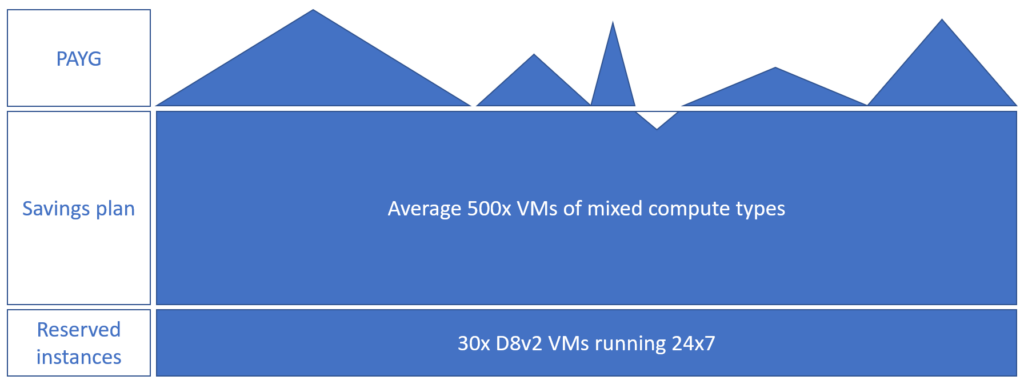
How To Optimize Your Azure Costs Beyond Reserved Instances And Savings Plans
Even with powerful tools like Azure Reservations and Savings Plans, there’s room for further optimization. Holori steps in to become your cloud cost optimization partner. Its platform offers unmatched visibility into your Azure resource usage. This translates to pinpointing hidden cost drivers and identifying underutilized resources. Holori then goes beyond basic insights, providing actionable recommendations for right-sizing instances and eliminating waste. Furthermore, it automates tasks like cost allocation and resource tagging, streamlining your cost management process. By leveraging Holori’s comprehensive suite of tools and insights, you can unlock significant cost savings and ensure you’re getting the most out of your Azure investment.
Conclusion : Azure reservations vs Savings plans
Microsoft Azure offers two purchase options for cost optimization: Azure Reservations and Azure Savings Plans. Both provide significant discounts over pay-as-you-go rates but differ in structure, flexibility, and suitability for various scenarios.
Often, the best approach is a combination of both. Azure Reservations allow you to commit to specific services at a fixed capacity for one or three years, offering savings of up to 72%. In contrast, Azure Savings Plans provide up to 65% savings by committing to a fixed hourly spend across various services and regions, offering greater flexibility.
To further optimize Azure costs and implement a real FinOps workflow within your company, using a tool like Holori can be invaluable. Holori provides a unique visualization of your Azure footprint, helps identify underutilized resources, and offers actionable recommendations for right-sizing instances, ensuring maximum cost savings and efficiency.
Sign up for our 14 days free trial: https://app.holori.com/