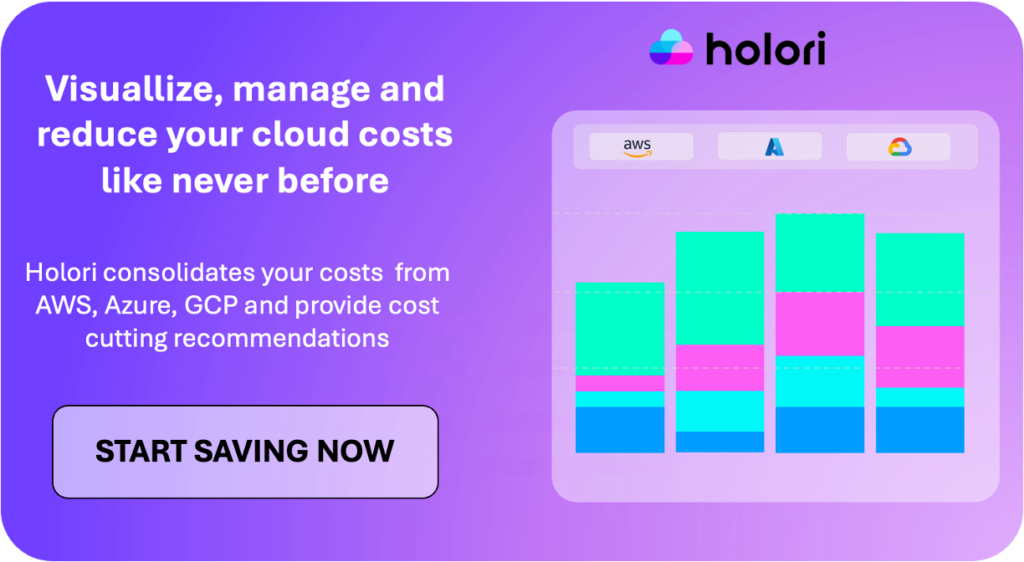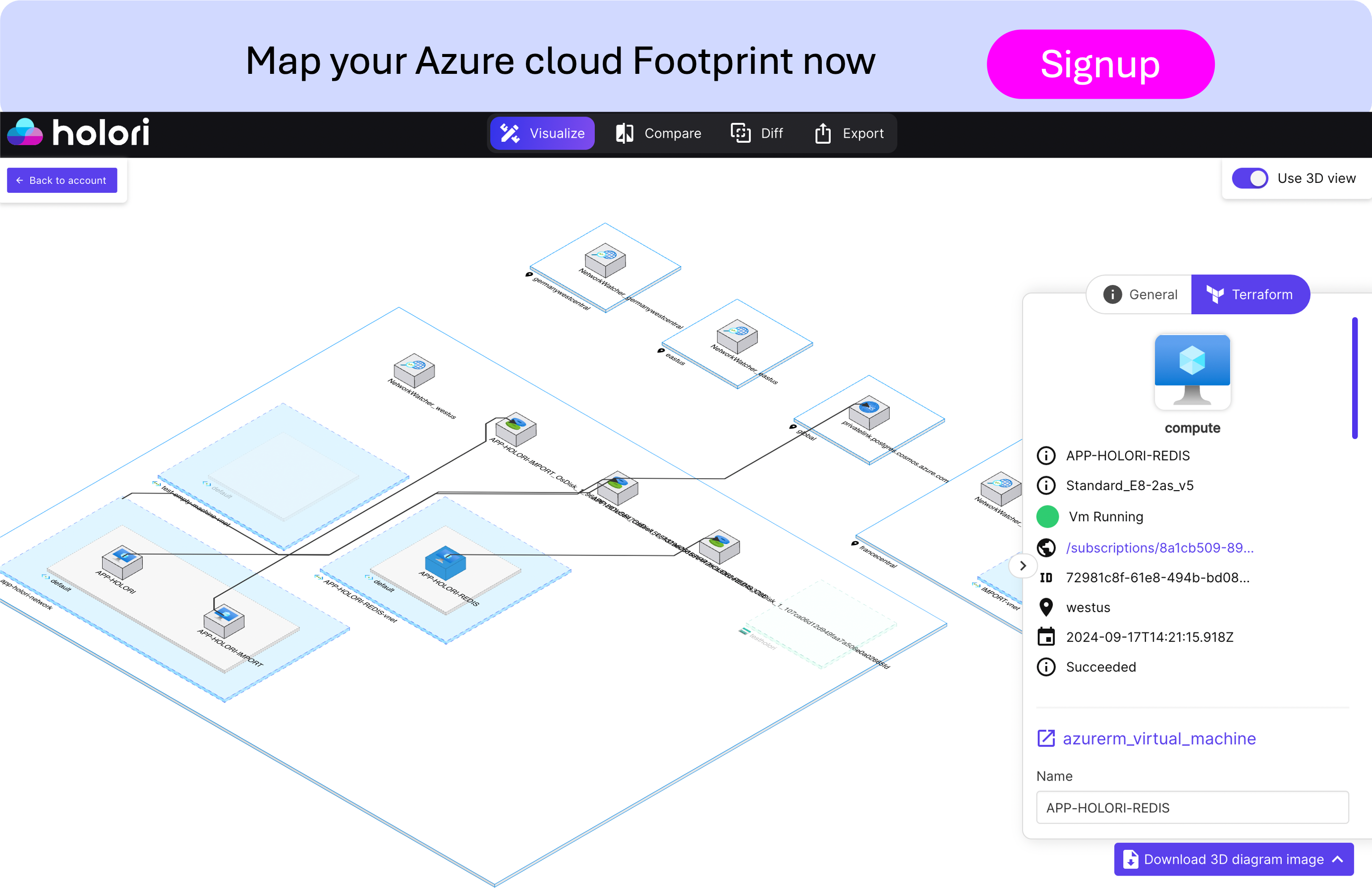Azure Cosmos DB, Microsoft’s globally distributed database service, offers robust scalability, high performance, and seamless global distribution. However, understanding its pricing model can be complex. This guide aims to demystify Azure Cosmos DB pricing, helping you optimize your costs and make informed decisions.
What is Azure Cosmos DB?
Azure Cosmos DB is designed to handle massive scale, high performance, and global distribution, making it ideal for applications demanding high availability and low latency.
Key features of Azure Cosmos DB include:
- Multi-Model Support: Flexibility to choose the best data model for your use case (document, key-value, graph, and table).
- Global Distribution: Deploy your database across multiple Azure regions for low latency and high availability.
- Horizontal Scalability: Easily scale your database up or down to meet changing demands.
- Consistent Low Latency: Guaranteed consistent performance, even under heavy load.
- Built-in High Availability: Automatic replication and failover ensure data durability and availability.
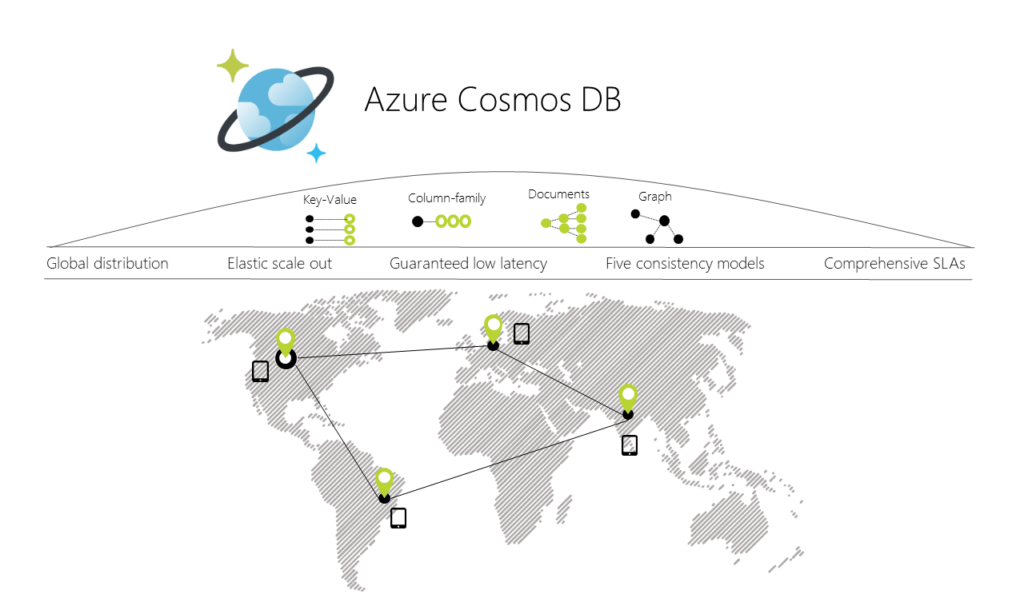
Azure Cosmos DB uses a distributed architecture to achieve high availability and scalability. It employs a consistency model known as “consistent eventual consistency,” balancing strong consistency and high performance.
The service is well-suited for a wide range of applications, including IoT, mobile and web applications, gaming, financial services, and retail. Its ability to handle massive scale, high performance, and global distribution makes it a powerful tool for modern application development. While Azure Cosmos DB is a powerful database service, it’s important to compare it to similar offerings from other cloud providers. AWS DynamoDB and Google Cloud Firestore are notable competitors, each with its own strengths and weaknesses. By understanding the key differences and similarities between these services, you can make informed decisions about the best fit for your specific needs.
Azure Cosmos DB Pricing models
Cosmos DB’s pricing structure is organized into three main cost components: compute, storage, and bandwidth. Each is billed differently, and choosing the appropriate configuration can significantly impact your overall costs.
1- Compute Pricing
Compute costs in Cosmos DB are primarily measured through Request Units (RU/s) or virtual cores (vCores), depending on the API used.
- Request Unit (RU) Pricing: Cosmos DB uses RUs as a proxy for the compute, memory, and I/O resources needed to process database operations. RUs are billed per second, and they vary based on the API selected and the region in which they’re deployed. This option applies to Cosmos DB’s NoSQL, MongoDB (RU), Cassandra, Gremlin, and Table APIs.
- Standard Provisioned Throughput: Pre-defined RU/s levels that ensure consistent performance. This is ideal for applications with predictable, stable workloads.
- Autoscale Provisioned Throughput: Allows the RU/s to scale up or down automatically in response to traffic demands. This can be beneficial for applications with variable traffic, as it prevents over-provisioning during low-usage periods.
- Serverless: Cosmos DB bills based on actual RU consumption, making it suitable for workloads with intermittent or unpredictable usage. Serverless is charged only for RUs consumed, offering a pay-as-you-go model for lightweight or development workloads.
- vCore Pricing: For PostgreSQL and MongoDB (vCore) APIs, Cosmos DB charges for compute and memory on a per-node basis. Billing is based on the number and size of vCore nodes provisioned, making it a good choice for applications that need traditional SQL compatibility or high-performance requirements through PostgreSQL or MongoDB vCore APIs.
2- Storage Pricing
Storage costs in Cosmos DB are determined by the data and indexes used and vary by API.
- Consumed Storage: For NoSQL, MongoDB (RU), Cassandra, Gremlin, and Table APIs, storage is billed per GB of data stored, covering both transactional and analytical data, indexes, and backups. Costs are based on consumed storage rounded up to the nearest GB for each container, collection, table, or graph in each region.
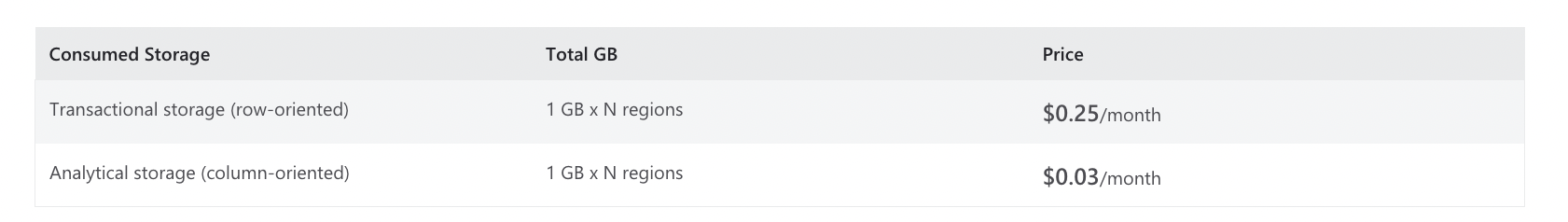
3- Bandwidth Pricing
Bandwidth, or data egress, costs arise when data is transmitted outside of Azure or across Azure regions.
- Data Egress: Azure bills for data leaving the Azure cloud or crossing regions or availability zones through the Azure WAN. Bandwidth charges apply to all APIs, so careful planning of cross-region replication and data transfer is essential to minimize costs.
These pricing components form the core of Cosmos DB’s cost structure. Knowing how each works can help you configure your setup for optimal performance and cost-effectiveness.
RUs and throughput mode are the key cost driver of Azure Cosmos DB pricing
1. Estimating carefully amount of RUs
When estimating RU consumption for Azure Cosmos DB, consider several factors:
- Item Size: Larger items require more RUs for reads and writes.
- Indexing: Choosing not to index all items can reduce RU usage.
- Property Count: More properties increase RU costs for writes.
- Consistency Level: Stronger consistency levels, like bounded staleness, consume more RUs.
- Query Complexity: More complex queries, large result sets, and stored scripts consume higher RUs.
Careful RU management based on these factors can optimize your workload’s cost and performance in Cosmos DB.
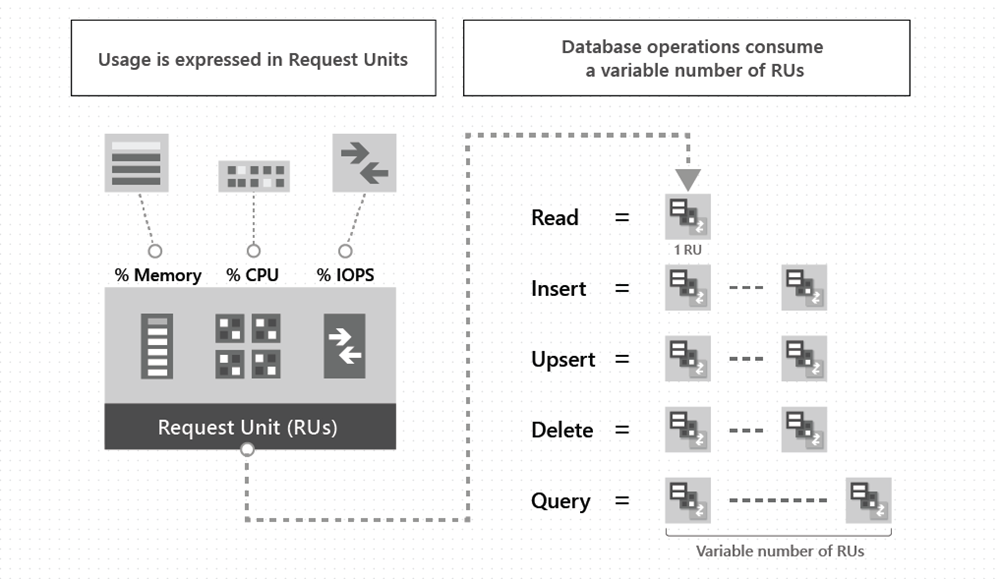
2. Manual Provisioned Throughput
With Provisioned Throughput, you pre-set your required RUs per second in increments, for instance, 500 RUs/s. Billing is hourly, based on the maximum RUs used within that period. For example, if set to 8,000 RUs/s but reduced to 4,000 later, billing remains at 8,000 for that hour. A minimum of 400 RU/s throughput must be provisioned for Azure Cosmos DB.
- Use Case: Works well for consistent, stable traffic, such as a steady web application.
- Adjustments: Can be changed in increments, providing predictable monthly costs.
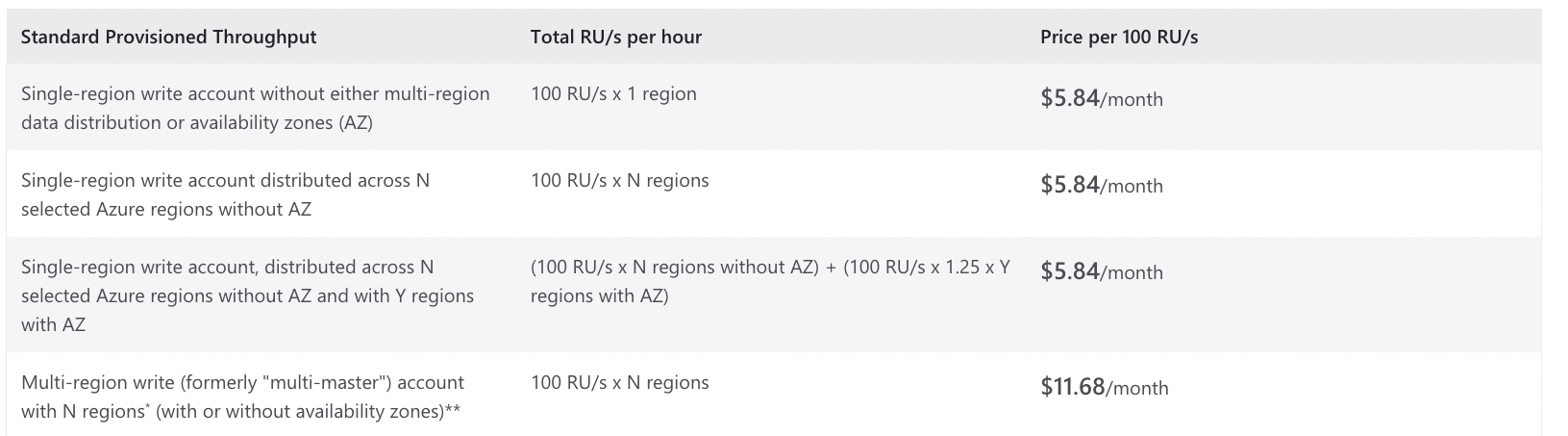
3. Autoscale Provisioned Throughput
Autoscale dynamically adjusts RUs up to a defined maximum, such as from 1000 RUs to a peak of 4,000. It prevents throttling under load, and billing is based on the highest RU/s usage per hour. However, as your data grows, the minimum baseline RUs may increase, impacting costs.
For autoscale provisioned throughput, the minimum starts at 1,000 RU/s. The system then automatically scales throughput between 100 and 1,000 RU/s on an hourly basis, adapting to the actual workload demand
- Use Case: Ideal for apps with varying demand, like a social app with peak activity in the evenings.
- Flexibility: This option automatically accommodates workload spikes without needing manual changes.
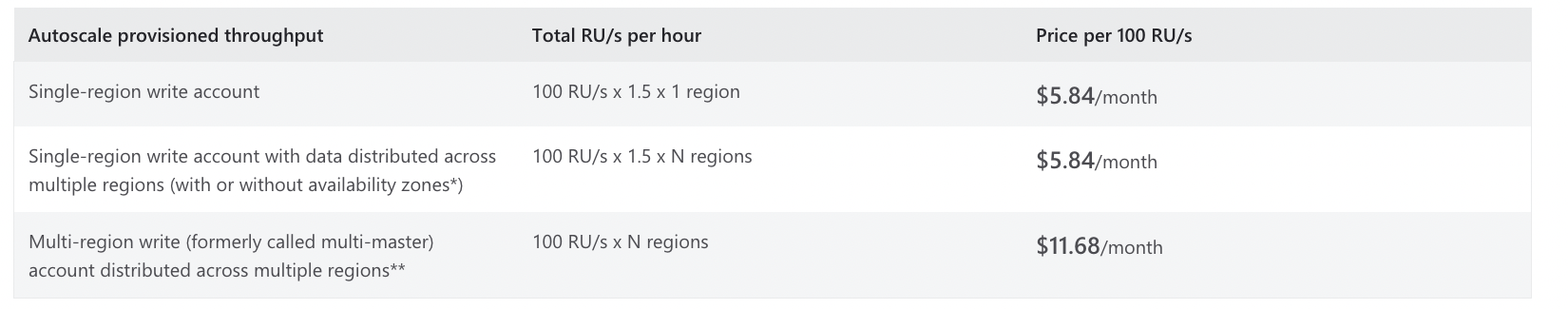
4. Serverless Throughput
With Serverless, you only pay for the RUs consumed by actual requests, up to a maximum of 5,000 RUs/s. This pay-as-you-go model automatically scales and can be more economical for low or intermittent workloads.
- Use Case: Suits development and testing environments or applications with sporadic traffic.
- Limitations: Best for single-region use with lighter workloads, as it has a data size cap per container and an RU/s limit.
These three models cater to varied workloads, allowing for cost-effective management and performance flexibility.nce performance needs and budget, optimizing Cosmos DB’s capabilities to suit specific workloads.
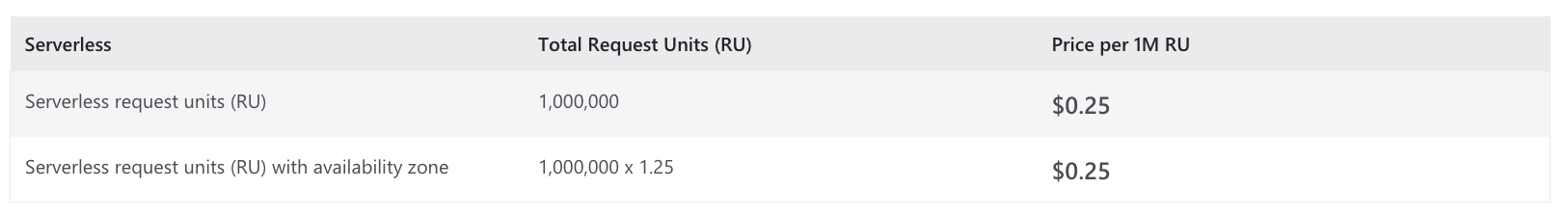
Cost Optimization Strategies for Azure Cosmos DB
Effectively managing Azure Cosmos DB costs involves not only selecting the right pricing models but also optimizing across compute, storage, and bandwidth.
- Optimize RU Consumption: Cosmos DB operations consume RUs, so reducing the size of read/write operations and simplifying complex queries can reduce RU/s consumption and lower costs. Regular query tuning is essential for efficient RU use.
- Model and Estimate your RUs: As RUs and throughput have a significant impact in Cosmos DB cost, it’s important to model them correctly. Azure offers 2 tools : https://cosmos.azure.com/capacitycalculator/ and https://azure.microsoft.com/en-us/pricing/calculator/
- Adjust Provisioned Throughput with Autoscale: For provisioned throughput accounts, autoscale can reduce costs during low-traffic times by adjusting RU levels to match demand, helping to prevent over-provisioning.
- Leverage Reserved Capacity: For workloads with consistent, long-term usage, reserved capacity offers discounts of up to 30% on RU-based compute models for 1- or 3-year commitments. Reserved capacity can greatly reduce costs for applications with predictable demand.
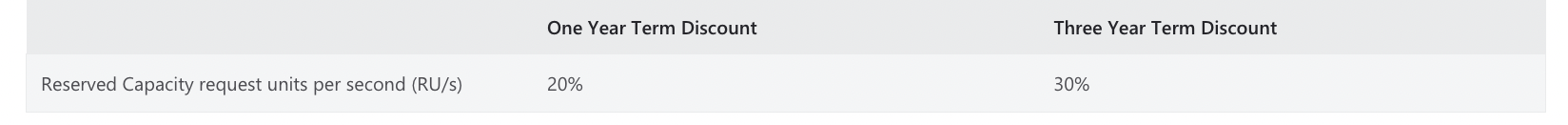
- Monitor and Optimize Storage: Review data storage and indexing to avoid unused indexes or redundant data that increase storage costs. Cosmos DB’s indexing policies allow you to configure indexes selectively, reducing the storage footprint.
- Optimize Bandwidth Usage: Minimizing cross-region data transfers and egress costs is key to controlling bandwidth expenses. Consider limiting replication regions and planning strategically to avoid frequent inter-region data flow, especially in latency-tolerant applications.
Visualizing and Optimizing Cosmos DB Costs with Holori
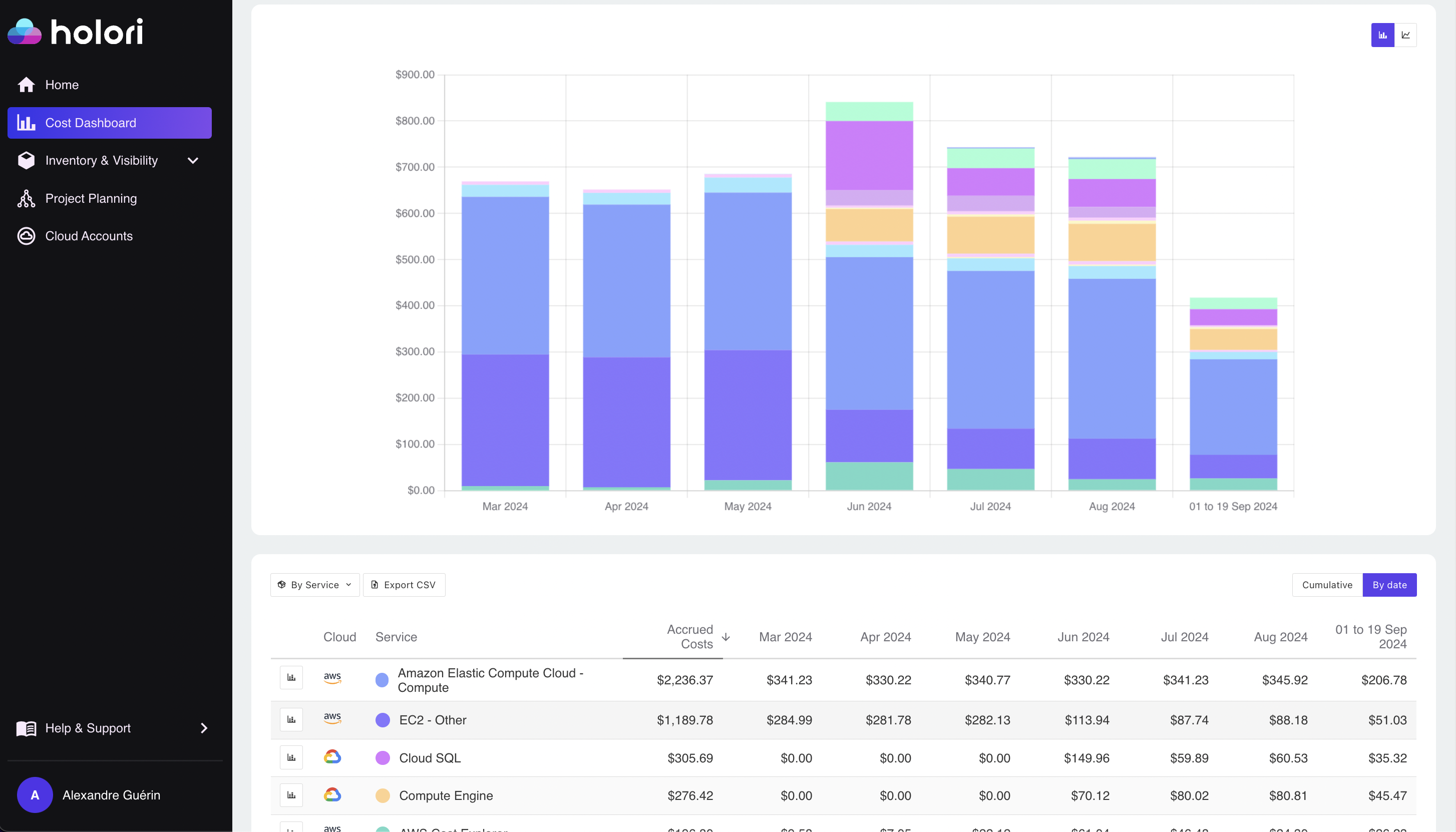
Azure Cosmos DB costs can be complex to track, especially in multi-region, multi-model environments. Holori provides a powerful toolset to help you gain visibility and control over your Azure Cosmos DB spending:
- Comprehensive Cost Dashboards: Holori’s dashboards offer detailed breakdowns of Cosmos DB costs, including compute, storage, and bandwidth expenses. By identifying major cost drivers and tracking usage patterns, you can better manage your budget.
- Automated Optimization Insights: Holori provides tailored recommendations to help you optimize Cosmos DB spending, whether it’s through fine-tuning RUs, adjusting throughput, or reducing redundant storage.
- Visual Cloud Diagrams: Holori’s visual tools allow you to map out your entire Azure environment, making it easier to see how resources like Cosmos DB are distributed and managed. Visual insights can help spot inefficiencies and areas where costs might be reduced.
Using Holori, you can simplify the process of managing Azure Cosmos DB costs and make well-informed decisions to keep expenses under control while maximizing database performance.
Conclusion
In conclusion, understanding Azure Cosmos DB’s pricing model is crucial for optimizing costs and ensuring efficient database performance. With a structure based on compute, storage, and bandwidth, it offers various options like provisioned throughput, autoscale, and serverless models, catering to different workload needs.
By carefully estimating Request Units (RUs), managing throughput, and implementing cost optimization strategies, organizations can effectively control their spending. Holori enhances this process by providing visual insights, detailed cost breakdowns, and automated optimization recommendations, helping users manage their Azure Cosmos DB expenses and maximize performance effectively.
Visualize and Optimize your Azure costs now! (14 days free trial): https://app.holori.com/register