Azure is one of the top three cloud providers. Azure architecture diagram template is a pre-created blueprint of a future Azure infrastructure that encomprises different resources according to the use case : such as memory, computation storage, network etc…
Holori is a specialized tool for creating and visualizing Azure architectural diagrams. This article will teach you more about Azure architectural diagrams and templates. It will also show you how to use them. Continue reading to learn more about how to use Azure Resource Manager (ARM) templates as well. And how you can use them to simplify and automate Azure resource deployment.
All you need to know about Azure architecture diagram template
The Azure Architecture Diagram Template graphically depicts the Azure architecture as well as all of its resources and the step-by-step construction process for both the Azure architecture diagram and cloud architecture framework. As we learnt about the most important Azure icons.
The Azure Architecture Diagram makes use of all of them. All of the icons are categorized and represented as Stencils. Furthermore, each Stencil focuses on a distinct function, for example, a storage stencil has all the product icons related to storage which are not limited to Blob storage, Blob storage hot, Blob storage cool etc. This makes it simple for users to obtain the appropriate set of icons.
Why is the Azure Architecture template useful?
In addition to providing a quick overview of the entire infrastructure and facilitating the rapid development and large-scale deployment of custom machine learning models, an Azure template is useful in a variety of other ways as well.
- It saves you precious time and resources by-
-Speeding up the process as you don’t need to start from scratch to build an infrastructure.
-You can make infrastructure and save it as a reference template for your future use.
- An Azure template provides its users with a diverse choice of solutions which can be used for distinct cases.
- You can use a template to deploy new resources as soon as a resource provider makes them available. It keeps you up to date as you can use new Azure services and features in templates. Before using the new services, you don’t need to wait for tools or modules to be updated.
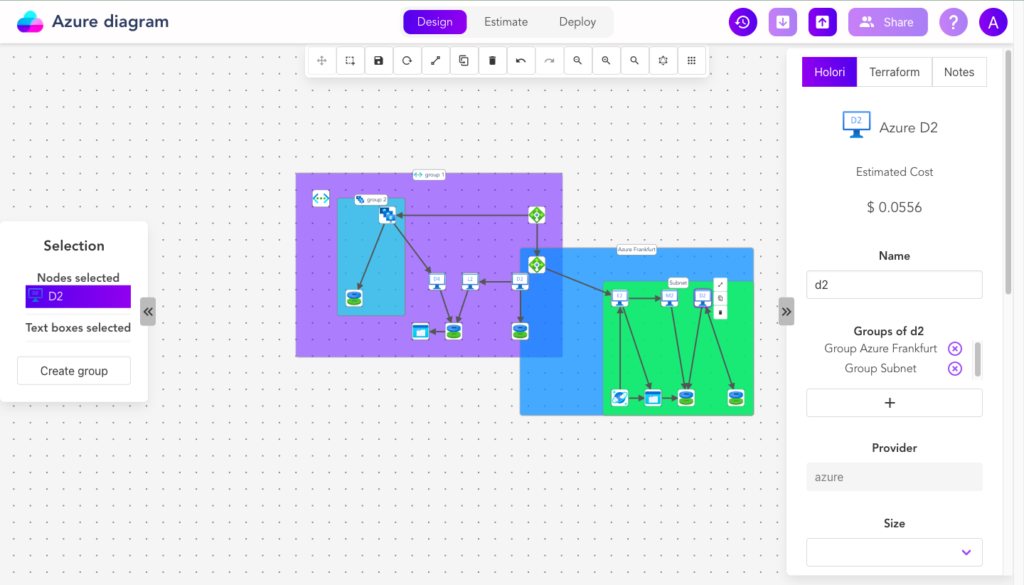
How to use an Azure Architecture Template in Holori?
Using a template in Holori is very easy. You just need to sign in to your Holori account and create a new project. When you create a new project it automatically asks you to create a blank new project or create a project using templates. When you choose the option of Template you get access to the pre-created templates and choose one according to your requirements.
There can be any number of architecture templates because every user has a different need and different use cases. Our goal is to give users a template to bootstrap the projects so we cover the general templates which you can customize. Depending on the application and the requirements of your organisation/project you can add or remove functionalities and services.
In this way, using templates in Holori allows you to save time and focus on other important tasks. When you use a relevant template, you can deploy all of the Azure resources needed for an application at once.
Components of Azure Template
Generally, an Azure template includes the following elements:
Azure cloud resources Icons
An architecture diagram can be represented by a variety of symbols. Azure product icons are one of the most important parts of Azure architecture templates. These icons represent cloud resources such as compute, storage, network, and databases.

Symbols
Specific types of symbols are used to demonstrate a relationship between two or more icons which represent resources or services. Lines, arrows, colours, and connectors are some examples. Using these symbols makes it easier to understand the various parts of the Azure architecture template
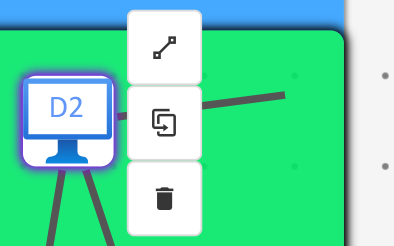
Groups
A group represents multiple resources in the same availability zone, subnet, VPC…. You can easily manage and update resources by grouping them together.
Using style and different colours in a template demonstrates creativity and piques the interest of the DevOps and cloud architects who will be going to use the template. Various styles and colours are also used to differentiate the various components, making it easier to understand all of the necessary information from an Azure architecture template. Overall it improves user experience and can represent a specific condition as well.
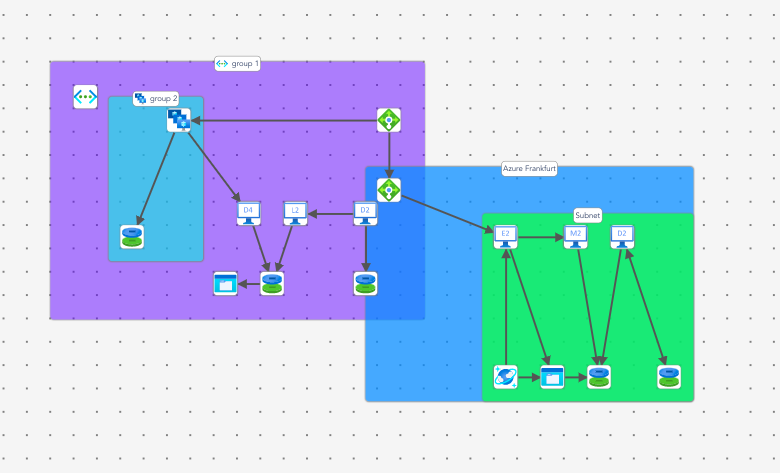
DevOps and IT professionals use Azure Architecture Diagram to supervize and evaluate the cloud infrastructure that will be deployed within their organization. Microsoft has created specialized symbols, and icons to represent the Azure cloud’s products and services.
As a result, using the Azure diagram or template, it is quite simple to recognize and comprehend each component of the Azure architectural infrastructure. Furthermore, this allows DevOps and cloud architects to manage system architecture creatively and easily.
What use cases does Azure template cover?
Ideally, there are templates for every use cases and providers. It makes it possible for users to find the same use case and then understand the differences between provider. Indeed, products vary from provider to provider. Templates are useful for both newcomers as well as expert Cloud Architects and DevOps.
Businesses use Azure templates because they are cost-effective, quick, and flexible. An azure template depicts your company’s network topologies and databases, allowing you to better understand your cloud infrastructure. It assists you in quickly documenting any cloud architecture and illustrating any changes or updates you wish to make to your future Azure architecture.
