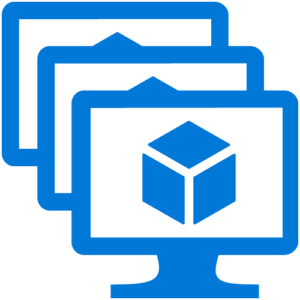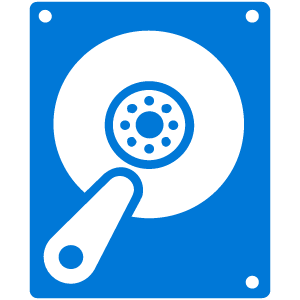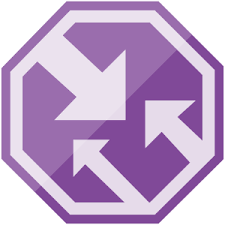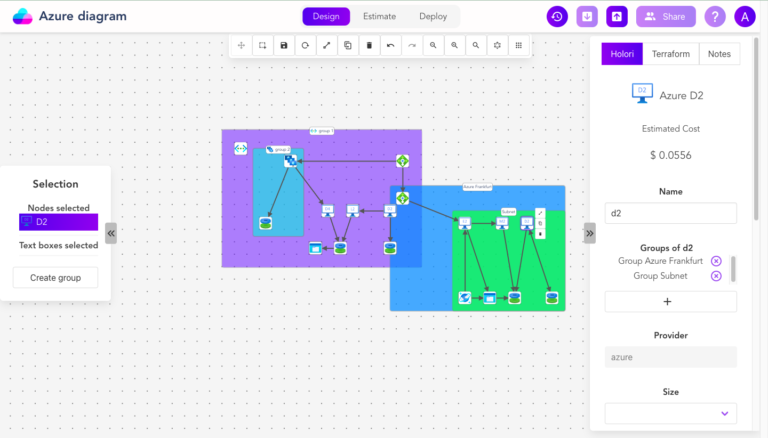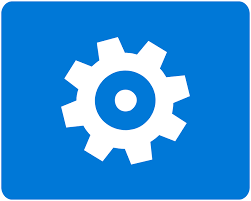Start diagramming using Azure icons
Azure icons are being use to symbolize Azure products. These can help you create custom Azure diagrams, training material, or documentation for your future solution/software/app, etc. There are many Azure stencils for the Azure services, so it is useful to understand the most important ones before downloading and using them. We have compiled a list of important Azure icons which can also be downloaded. All of these icons are already included in the Holori Azure architecture diagram software, however, it may be useful for you to understand their purposes. If you don’t want to use Holori you may decide to copy / paste those icons into powerpoint.
Find and download all Azure icons
Azure Company logo
Azure is the second largest cloud provider after AWS.
Azure load balancer
The process of equally spreading incoming network traffic (load) across a group of backend resources or servers is referred to as load balancing. The load balancer distributes inbound flows to backend pool instances that arrive at the load balancer’s front end. Load balancers are used to balance internet traffic to your virtual machines or within a virtual network. Your applications can be scaled and highly available services created. Azure load balancer icons are an important element of your architecture diagram as they help you and your teammates specify your load balancing requirements.
Virtual machine
Azure’s virtual machines are scalable compute resources that are available on demand. These are suitable for hosting applications. Azure Virtual Machines are also useful for testing, deploying, and developing environments. Azure provides a pay-as-you-go option to its customers. SQL Server, SAP, Oracle software, and high-performance computing applications can be operated on Azure Virtual Machines. Users can also select between Windows and Linux servers.
Security Center (Microsoft Defender for Cloud)
It is a cloud security solution that scans your cloud configuration for weaknesses and vulnerabilities. It defends against malicious attacks on hybrid workloads running in Azure, AWS, Google Cloud Platform, and on-premises. The Azure product represented by this icon improves the overall security posture of your environment and helps protect workloads from emerging attacks. It improves the overall security setup of your cloud resources.
Autoscale
This is an Azure service that allows apps to be dynamically scaled by any measure to suit changing demand. It is a feature that you just pay for what you use. For example, if your traffic spikes from 9 a.m. to 5 p.m. or Monday through Friday, you can scale back at night and on weekends to save money.
VHD Data Disk – VHD
These are Azure-managed disks which provide Block-level storage volumes to store any type of data or application. These are used in combination with Azure Virtual Machines. On-premises, these are physical disks that provide virtual services to customers. Using managed disks, a user can create up to 50,000 VM disks per region. It enables you to create thousands of virtual machines with a single subscription.
Virtual Network
This Azure icon is also called as VNet, it enables Azure resources to communicate securely with one another. VNets are similar to traditional networks, but they also have the extra benefits of Azure’s infrastructure, such as scalability and availability. They are very important in a cloud diagramming tool as users can drag and drop other icons on top of Virtual Network areas to virtually add them to this network, thus simplifying the centralized management of the infra.
Wanna design Azure diagrams with a tool that comes with all Azure architecture icons ?
Storage Accounts
An Azure storage account holds all of your Azure Storage data objects, such as blobs, file shares, queues, tables, and disks. For your Azure Storage data, the storage account generates a unique namespace. This information is available over HTTP or HTTPS from anywhere in the world. Data in your storage account is both long-lasting and highly accessible, as well as safe and scalable.
Blob storage
Azure Blob storage is a cloud object storage service designed for storing large amounts of unstructured data. This Azure icon provides a low-cost, high-availability storage solution that serves images or documents straight to a browser. It can also store files for dispersed access and stream video and audio.
Stack edge
It is an Azure-managed device that extends Azure’s computation, storage, and intelligence to the edge. A user can execute applications near to the data at the edge, analyze the data for immediately actionable insights using hardware accelerated AI/ML, and transmit data efficiently and easily between the cloud and the edge.
Traffic Manager
It’s a traffic load balancing service that lets you distribute traffic to your public-facing apps across all Azure regions worldwide. Additionally, Traffic Manager ensures that your public endpoints are constantly accessible and respond rapidly. It improves application availability and efficiency.
Management Groups
It is a method of managing access, policy, and compliance for such subscriptions in an efficient manner. This Azure icon provides enterprise-grade management at scale regardless of the sort of subscriptions you have. In a cloud diagram it helps you apply common rules to a set of elements instead of doing it for each element individually.
Azure Service Bus
Azure Service Bus is an enterprise message broker with message queues and publish-subscribe topics that is fully managed. It is used to safely route and transfer data and control across service and application boundaries, as well as to coordinate transactional activities that require high reliability.
API management
It is an API management platform for hybrid and multi-cloud settings. This Azure icon in your Azure architecture diagram allows you to deploy API gateways alongside APIs hosted in Azure and other clouds. It also aids in the protection of your resources, creating apps more quickly and enhancing API discoverability
Azure Synapse Analytics
The service was previously known as Azure SQL Data Warehouse but has now evolved into a more comprehensive offering that integrates with Apache Spark for big data processing and supports both serverless and provisioned resources.
With Azure Synapse Analytics, you can perform advanced analytics on large datasets by using powerful tools such as Power BI, Azure Machine Learning, and Azure Data Factory.
Azure Bastion
Azure Bastion icon is a fully managed platform as a service (PaaS) solution that provides secure and seamless remote access to virtual machines (VMs) and virtual machine scale sets (VMSS) in the Azure cloud.
With Azure Bastion, you can connect to your VMs securely from within the Azure portal using a browser. It provides a streamlined and secure RDP/SSH experience over SSL using Remote Desktop Protocol (RDP) and Secure Shell (SSH) directly from the Azure portal. This makes it easy for administrators and developers to access their VMs without the need for a VPN connection or public IP addresses.
Azure Firewall
The Azure Firewall logo is a cloud-based network security service offered by Microsoft Azure that provides highly available and scalable network and application-level protection. It filters network traffic at both the application and network level, integrates with Azure services, and is highly available and scalable. It also allows for centralized management and customizable rules to meet specific security needs.
Azure Private Link
With Azure Private Link, you can create a private endpoint in your virtual network that is mapped to the IP address of a specific Azure service, such as Azure Storage, Azure SQL Database, or Azure Data Factory. This allows you to access these services through a private IP address in your virtual network, providing a more secure and efficient way to access them.
Azure Active directory
Azure AD enables administrators to create and manage user accounts, grant access to resources, and enforce security policies across their organization’s cloud-based applications. Users can authenticate using their Azure AD credentials, such as their username and password, or through various other authentication methods such as multi-factor authentication, single sign-on, and passwordless authentication.
Azure Spot VM
Azure Spot VM is a pricing model for virtual machines in Microsoft Azure that enables you to take advantage of unused capacity in the Azure datacenter at a significantly lower cost. The Azure Spot VM pricing model allows you to purchase compute capacity at a significantly lower price than the standard pay-as-you-go rates, with the trade-off being that Microsoft may reclaim the capacity with just 30 seconds of notice if the demand for that capacity increases.
Spot VMs are ideal for workloads that can handle interruptions or are fault-tolerant, such as batch processing, dev/test environments, and other non-critical workloads. You can deploy Spot VMs using the same deployment methods as regular VMs, and they offer the same performance, reliability, and scalability as regular VMs.
Azure Fileshare
This Azure icon enables organizations to store and share files with other users or applications running on-premises or in the cloud.
Azure File Share is built on the Server Message Block (SMB) protocol, which is widely used in enterprise networks. It provides the ability to create file shares and to mount them from different locations using a URL, allowing multiple users to access the same files simultaneously.
Azure File Share is fully managed and provides features such as high availability, scalability, and security
Azure HCP cache
Azure HCP Cache icon, also known as Azure Hybrid Cache Service, is a caching solution provided by Microsoft Azure that enables you to extend your on-premises infrastructure to the cloud. It allows you to store frequently accessed data in the cloud for faster access and reduced latency.
Azure HCP Cache is a fully managed service that supports multiple caching scenarios, including web content caching, database caching, and file sharing. It uses a distributed caching architecture, which enables you to cache data across multiple servers in different locations, providing high availability and fault tolerance.
Azure service NAT
Azure Service NAT icon (Network Address Translation) is a managed network service provided by Microsoft Azure. It allows virtual machines (VMs) within an Azure Virtual Network to access the internet using a shared public IP address, while also providing source network address translation for outbound traffic.
Azure data factory
Azure Data Factory icon is a cloud-based data integration service provided by Microsoft Azure. It allows you to create, schedule, and manage data pipelines that move and transform data across various sources and destinations. Azure Data Factory provides a platform for building and orchestrating data-driven workflows to ingest, prepare, transform, and publish data.
No need of Azure icons when using Holori
Holori’s Azure architecture diagram tool is an innovative tool that allows you to create a new Azure architecture diagram very quickly. Azure diagrams made using Holori cloud diagramming software are more than simple drawings or diagrams. They give you a complete overview of your Azure cloud infrastructure and allow you to actively interact with your cloud infra. Any modification made to your cloud infra diagram can then be pushed online to scale your Azure infrastructure up or down.
Holori cloud diagramming software also evaluates the cost of your Azure architecture diagram. By selecting the icons of the products you require, Holori suggests the cheapest availability zone for your infra. Holori diagramming software is capable of benchmarking your current infra with multiple cloud providers as well. If you want to save time and costs, look no further and start using Holori architecture diagram tool today.