The best Azure Diagram
tool
Automatically generate Azure diagrams from your existing infra, visualize your assets and track changes !
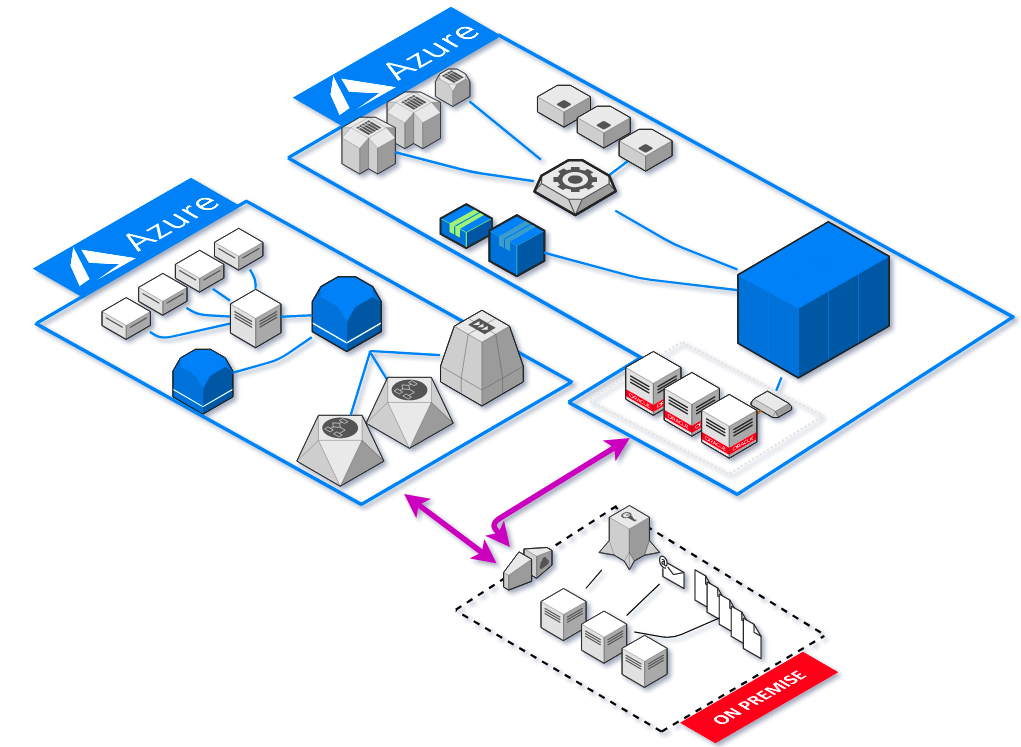
Automatically generate your Azure diagrams
Connect Azure with read-only permissions to Holori and generate your azure architecture diagrams automatically. Gain an unparalleled understanding of your infrastructure, discover intricate relationships between resources, services, network routes, and application components that remain hidden within the Azure console. Visualizing your architecture not only enhances your understanding but serves as the cornerstone for future iterations of your architecture.
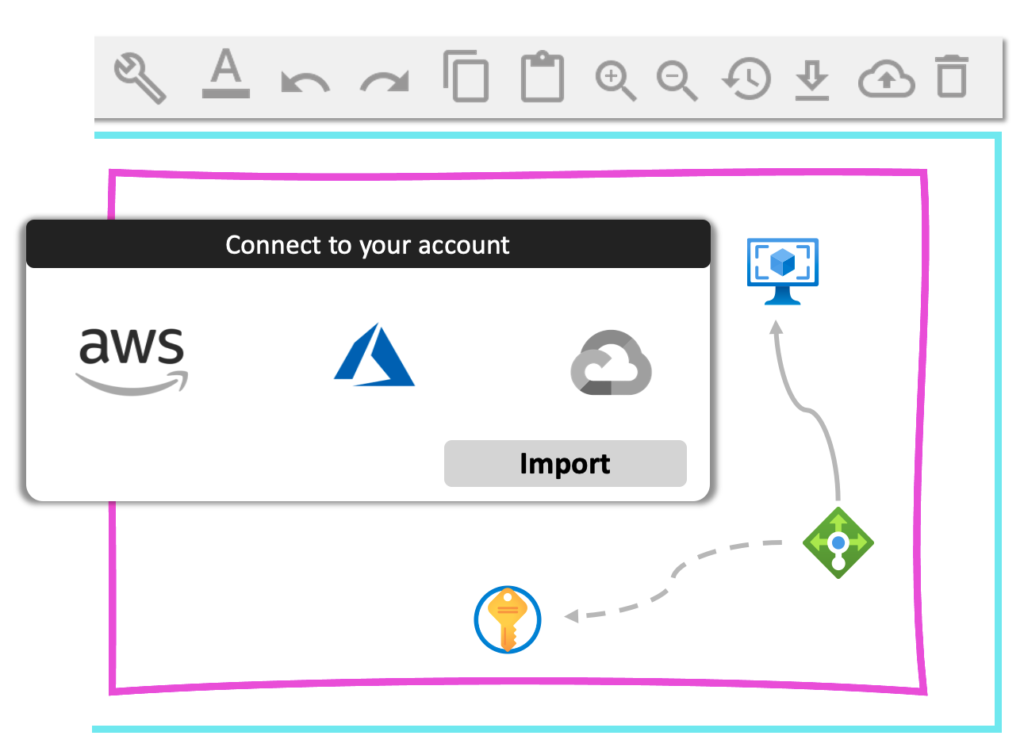
Visualize your assets configurations directly in the diagram
Holori architecture diagram tool import your infrastructure and the configurations of all your cloud assets. Click on any of them to access technical details.
Use our Azure diagram tool to monitor and track changes
Holori Azure diagram tool synchronizes with Azure and reflect the changes that happened in your infra in the diagram. With clear color code, you can identify which assets have been added, deleted or modified.
Share Azure diagram with colleagues, stakeholders or clients
With Holori, your team can work cohesively, ensuring that every member is on the same page. Transform your Azure infrastructure management into a collaborative journey that drives impactful work and results. Choose Holori, and experience the difference in teamwork and efficiency today!
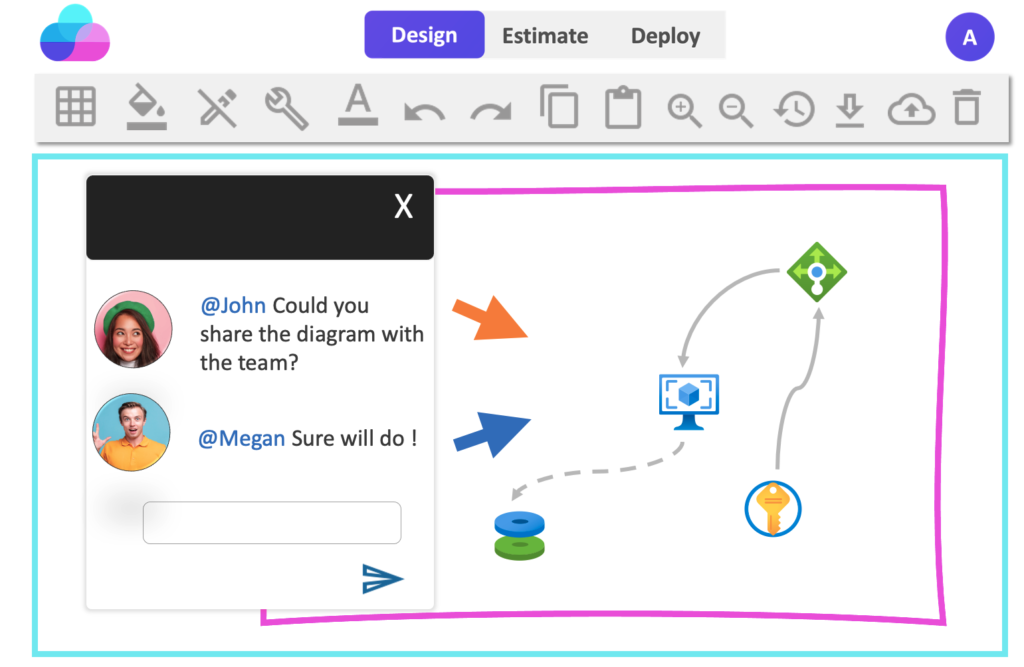
Latest Azure Cloud icons
Our Azure diagram tool comes with the latest Azure icons preloaded in the app. Drag & drop your icons and start bulding your next Azure infrastructure.
