1. Presentation of AWS
AWS (Amazon Web Services) is a subsidiary of Amazon, the American multinational technology company.
The interesting history of AWS goes back to 2000. Amazon Marketplace management team tried to optimize the way their IT teams were working and to relieve them from the daily management of IT hardware and infrastructure. The concept of a decentralized IT resource shared between users and easily scalable was born and later became AWS in 2006. The platform then became available to external users and started to grow, getting the interest of other tech giants such as Google and Microsoft who later joined what became the cloud market.
Its innovation also came from the pricing model with a pay-as-you-go model as well as the possibility to add or remove machines from your infrastructure in a few clics.
Today, AWS Amazon Web Services is a comprehensive and evolving cloud computing platform including a combination of platform as a service (PaaS), infrastructure as a service (IaaS), and packaged software as a service (SaaS) offerings. The main services it offers to customers are compute power, database storage and content delivery services.
AWS now offers data centers in multiple countries and locations and has a huge and diverse customer base from government to large multinational companies and startups.
The latest financial information shows the impressive revenue generated by AWS reaching $62 Billion in 2021 with $18B net profit.
2. Presentation of Microsoft Azure
Azure is tech giant Microsoft’s cloud computing service for application management via Microsoft managed data centers. It provides software as a service (SaaS), platform as a service (PaaS) and infrastructure as a service (IaaS). It supports different programming languages, tools, and frameworks, including those that are Microsoft-specific but also third-party software and systems.
Microsoft Azure offers a wide range of cloud services, including compute, analytics, storage and networking. This makes it a great tool to develop and scale new applications or run existing applications in a public cloud environment.
Azure’s goal is to offer an entire ecosystem with modular components that can plug into other Azure services. It can also interface with external services hosted on the cloud or on-premises. This modularity combined with cloud native’s ability to scale the infra up and down on the fly makes it a great tool for IT teams.
Azure customers are very diverse going from Nasdaq listed companies to freelancers or students willing to run their applications in the cloud.
Microsoft’s reputation and historical customer base often make it a “must have“ for large companies moving to the cloud.
Azure was introduced in 2008. A first as a cloud platform covering numerous interconnected services designed to develop and deploy .NET applications that is programming language specific to Windows. It has now evolved to platform far bigger and comprehensive.
Microsoft charges for Azure on a pay-as-you-go basis, meaning subscribers receive a bill each month that only charges them for the specific resources they have used.
Azure financials show that Microsoft’s Intelligent cloud revenue increased 24% to $60 billion and operating income increased 43% to $26,1 billion.
3. Amazon Web Services vs Microsoft Azure market share
As of 2021 the entire IAAS industry revenues reached $180 billion. The 3 providers on the podium remain the same each year and there is no surprise in 2021 with AWS leading the market followed by Microsoft Azure and Google Cloud Platform.
AWS market share reached 33% this year followed by Azure with 21%. It is interesting to note that for the third one, GCP market share “only” reached 10%, less than half of Azure or a third of AWS.
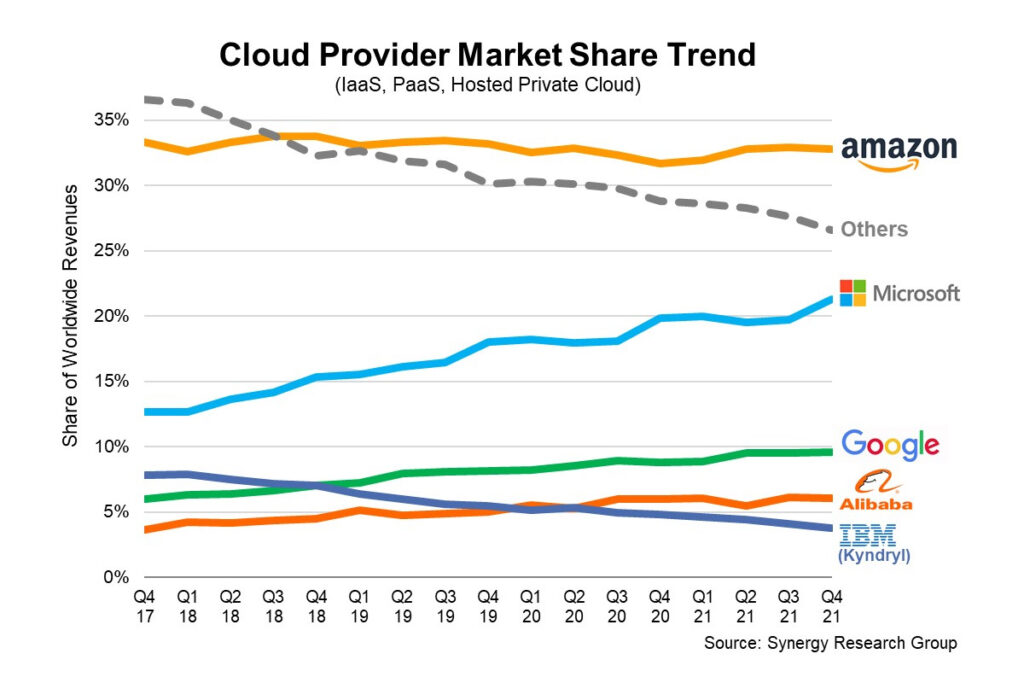
4. Why AWS vs Azure?
Companies often start their cloud journey by comparing the different cloud providers available. Despite their offers that can look similar there are many differences when comparing Amazon Web Services vs Microsoft Azure.
It is important to identify the type of application you plan to run in the cloud, the type of services you need as well as the typology of the final user and the ideal location for the servers.
It’s also interesting to note that both Amazon and Microsoft originally started cloud services as internal projects for their own use. This means that their roots are different, and they were originally built to answer to different challenges. Also, Microsoft historical customers are either large company doing business with Microsoft for years or individuals using Microsoft Office suite at home. Amazon customers on the other hand are marketplace users whose relationship with AWS is totally different. Now when comparing Azure vs AWS products are relatively similar but expert users can still identify slight mindset differences making them interesting to compare.
5. Why comparing Amazon and Azure prices and services?
As we recently mentioned in a recent article about the latest Flexera report about the state of the cloud, 37% of enterprises said their annual cloud spend exceeded $12 million and 80 % reported that cloud spend exceeds $1.2 million per year.
Looking at those figures it becomes obvious that putting your cloud bill on diet is mandatory. However, reducing costs should not mean reducing the quality of service.
Providers offer tools to estimate cloud costs such as the AWS calculator or Azure calculator. These tools remain limited to their own products. The real challenge should not even be AWS vs Azure but AWS with Azure. At Holori we have released a free cloud costs calculator to compare cloud offers based on your requirements, you can access it here:
By comparing cloud prices, you will notice that differences between providers can be huge but also prices within one provider can be totally different.
This can be explained by the number of regions/availability zones offered by each provider, in each location the prices will be different. There are for examples 84 AWS availability zones in 26 regions and over 60 regions for Azure spread across more than 140 countries.
In these difficult times for hardware availability, and this is particularly true for GPU, companies are struggling to get access to the resources they need. This statement is also true for cloud giants such as Amazon Web Services, Microsoft Azure or Google Cloud. The results for the end user are long waiting times before getting access to GPU resources. With Holori, we make it easier to identify the availability of resources wherever they are located in order to continuity in your operations.
6. Features comparison AWS vs Azure
Given the variety of services, options, and locations both cloud providers offer it can be quite challenging to compare all possible use cases.
There offers can however be divided in categories that are similar from a technical point of view. These categories are presented hereafter:
6.1 AWS vs Azure Compute Instances
6.1.1 What are AWS EC2 and Azure Virtual Machines?
In cloud computing, the term “compute” refers to the concepts and objects related to software computation. It is a term that is used to reference processing power, memory, networking, storage…
For example, there are applications that require many Gbs of RAM and multiple CPUs to execute successfully, run machine learning algorithms or 3D graphics rendering functions. In this case, the CPUs, RAM, and Graphic Processing Units required will be called compute resources, and the applications would be compute-intensive applications.
The main Compute instances types are: general purpose, compute optimized, memory optimized, accelerated computing / GPU, storage optimized.
6.1.2 AWS EC2
AWS EC2 (Amazon Elastic Compute Cloud) is AWS flagship product. Amazon EC2 is a web-based service to “rent” computing power to run your applications.
The main advantage of EC2 is its flexibility as users can scale or resize capacity within minutes and choose from a large variety of options: processor, storage, networking, operating system, deployed regions, and purchase model.
AWS EC2 offers near 400 different instances, across a total of 24 regions and almost 80 availability zones throughout the world.
6.1.3 Azure Virtual Machines
Azure Virtual Machines provide on-demand and scalable computing resources with a pay as you go pricing model.
Azure Virtual Machines can be compared to a server, each VM has its own virtual hardware including CPUs, RAM, hard drives, network interfaces…
The main advantage of Azure VM is the flexibility as users can scale or resize capacity instantly and choose from a large variety of options
6.1.4 Side by side comparison of AWS EC2 vs Azure VMs
We have created the table below to help you compare side to side Azure vs AWS.
| AWS | Azure | |
|---|---|---|
| General Purpose Instances The most popular; used for web servers, development environments, etc. They are a good way to start. | m4.large – m5.large – m5.metal – m5a.large – m5ad.large – m5d.large m5d.metal – m5dn.large m5dn.metal- m5n.large m5n.metal – m5zn.large m6a.large – M6g.medium – M6i.large – M6i.metal t2.nano – t2.micro – t2.small – t2.medium – t2.large – t3.nano – t3.micro – t3.small – t3.medium – t3.large – t3a.nano – t3a.micro – t3a.small – t3a.medium – t3a.large – t4g.nano – t4g.micro – t4g.small – t4g.medium – t4g.large – a1.medium – a1.large | A1 v2 – A8m v2 B1LS – B20MS D2a v4 – D96a v4 D2as v4 – D96as v4 D2 v4 – D64 v4 D2d v4 – D64d v4 – D2ds v4 – D64ds v4 – D2s v4 – D64s v4 D2 v3 – D64 v3 – D2s v3 – D64s v3 – D1-5 v2 – D5 v2 – DS1-5 v2 – DS5 v2 – DC1s v2 – DC8 v2 |
| Compute Optimized Instances Good for compute-intensive applications such as scientific modeling or high-performance web servers. | c4.large c4.xlarge – c5.large c5.xlarge – c5.metal – c5a.large – c5a.xlarge – c5ad.large – c5ad.xlarge – c5d.large – c5d.xlarge – c5d.metal- c5n.large – c5n.xlarge – c5n.metal – c6a.large – c6a.xlarge – c6a.metal – c6i.large – c6i.xlarge – c6i.metal | F2s v2 – F72s v2 F1 – F16 F1s – F16s |
| Memory Optimized Instances Good for anything that needs memory-intensive applications, such as real-time big data analytics or Hadoop/Spark clusters. | r4.large – r5.large – r5.metal r5a.large – r5ad.large – r5b.large – r5b.metal r5d.large – r5d.metal r5dn.large – r5dn.metal – r5n.large – r5n.metal – r6g.medium r6g.large – r6gd.medium – r6gd.large – r6gd.xlarge- r6i.large – r6i.xlarge – r6i.metal – u-3tb1.56xlarge – u-6tb1 – x1.16xlarge – x1e.xlarge – x2gd.medium x2gd.large – x2gd.metal – x2iedn.xlarge – x2iezn.2xlarge – x2iezn.metal – z1d.large – z1d.metal | E2 v3 – E64 v3 E2 v4 – E64 v4 E2a v4 – E96 v4 E2as v4 – E96as v4 E2d v4 – E64d v4 E2ds v4 – E64ds v4 E2s v3 – E64s v3 E2s v4 – E64s v4 D11 v2 – D15 v2 DS11 v2 – DS15 v2 G1 – G5 Gs1 – Gs5 M8ms – M128ms – M32dms v2 – M192idms v2 M32ms v2 – M192ims v2 – M208s v2 – M416ms v2 – S96 – S576m S223 – S896oom – DS11-1 v2 – M128-64ms |
| Accelerated Computing / GPU Instances If you need additional computing power, you can use dedicated resources such as GPUs, FPGAs Ex: Ethereum mining or machine learning. | f1.2xlarge – g3s.xlarge – g4ad.xlarge – g4dn.xlarge – g4dn.metal – g5.xlarge – g5g.xlarge – inf1.xlarge – p2.xlarge – p3.2xlarge – p3dn.24xlarge – p4d.24xlarge – vt1.3xlarge | NC6 – NC24 – NC6s v2 – NC24s v2 NC6s v3 – NC24s v3 – NC4as T4 v3 – NC64as T4 v3 NP10s – NP40s NV6 – NV24 NV12s v3 – NV48s v3 ND6s – ND24s ND40rs v2 |
| Storage Optimized Instances Convenient for tasks that require huge storage capacity | d2.xlarge – d3.xlarge – d3en.large d3en.xlarge – h1.2xlarge – i3.large – i3.metal – i3en.large – i3en.metal i4i.large – im4gn.large – is4gen.medium – is4gen.large | L8s v2 – L80s v2 – L4s – L32s |
To summarize the compute computing topic for both Amazon Web Services and Microsoft Azure, there are multiple services offered for companies to optimize their compute operations. Each provider offers relatively similar offers making it interesting to compare AWS vs Azure when launching a new project to save costs.
6.2 AWS vs Azure Storage Solutions
In a world generating more and more data it becomes critical for companies to store their data in a way that ensures resiliency, agility, cost efficiency and optimized environmental footprint.
Cloud storage is delivered on demand with just-in-time capacity and costs and eliminates the need to buy and manage the data storage infrastructure. Both AWS and Azure offer storage services, they can be divided in three types: object storage, file storage, and block storage. Each having its own advantage and use case:
- Object Storage – best option to build modern applications from scratch requiring scale and flexibility and can also be used to import existing data stores for analytics, backup, or archive.
- File Storage – Some applications need to access shared files and require a file system. This type of storage is often supported with a Network Attached Storage (NAS) server. File storage solutions are ideal for use cases like large content repositories, development environments, media stores, or user home directories.
- Block Storage – Other enterprise applications like databases or ERP systems often require dedicated, low latency storage for each host. This is analogous to direct-attached storage (DAS) or a Storage Area Network (SAN). Block-based cloud storage solutions are provisioned with each virtual server and offer the ultra-low latency required for high performance workloads.
6.2.1 Side by side comparison of AWS vs Azure Storage
To ease your understanding of the storage services offered by AWS vs Azure we put together the following table:
| AWS | Azure | |
|---|---|---|
| Object Storage | AWS S3 | Azure Blob Storage |
| Virtual Server Disks | AWS EBS – Elastic Block Store | Azure Disk Storage |
| Shared Files | AWS EFS – Elastic File System | Azure Files |
| Archiving and Backup | AWS S3 Infrequent Access | Azure Storage Cool Tier |
| Archiving and Backup | AWS S3 Glacier | Azure Storage Archive Access Tier |
| Archiving and Backup | AWS Backup | Azure Backup |
6.2.2 AWS Block Storage vs Azure Block storage: EBS vs Disk storage
6.2.2.1 Focus on AWS EBS
Amazon Elastic Block Store (AWS EBS) is a storage service made for Amazon EC2 instances. The user has the possibility to choose multiple workloads to deploy on Amazon EBS such as relational and non-relational databases, big data analytics engines, applications, containerized applications, file systems.
The four EBS storage types:
- SSD Based
- General purpose SSD (GP2)
- Provisioned IOPS SSD (io1)
- HDD Based
- Throughput optimized HDD (St1)
- Cold HDD (Sc1)
For each of them, parameters can of course be adapted such as volume types, performance, volume size. In terms of redundancy, each Amazon EBS volume is automatically replicated elsewhere in the same Availability Zone within the AWS region.
6.2.2.2 Focus on Azure Disk Storage
There are four Azure Disk storage types:
- Ultra-Disk Storage
- Premium SSD
- Standard SSD
- Standard HDD
6.2.2.3 How does AWS EBS compare to Azure Disk Storage
Technically, the basis is similar between AWS and Azure. However, there are a few differences to consider:
The maximum volume size, 16Tb for EBS, 64Tb for Azure Disk. There is also a difference in the number of volumes that can be attached to an instance, 16 for AWS EBS and 10 for Azure Disks.
6.2.3 AWS S3 vs Azure Blob Storage
6.2.3.1 Focus on AWS S3
AWS S3 stands for Simple Storage Service is the most famous cloud object storage product given its durability, availability, and scalability.
S3 object storage is built to store and retrieve any amount of data from anywhere.
This service can be used by any type of user or application, the entire S3 concept is built around Bucket and Object. An Object includes all the metadata that come with a file (its name, size…), this object must be in a container called a bucket. To make it easier to understand, you can have multiple buckets each containing a very large number of objects.
In a nutshell Amazon S3 is good at storing large numbers of backups or files. Unlike EBS or EFS, S3 is not limited to EC2.
6.2.3.2 How to select the right S3 storage type?
There are six main AWS S3 storage types depending on your constraints.
- S3 Standard Storage
S3 Standard Storage is convenient for standard storage use cases and regular access to data. For most cases especially for data-intensive or user-generated content S3 Standard Storage is usually the recommended option.
- S3 Infrequent Access Storage
S3 Infrequent Access Storage for storing data that do not need to be regularly accessed, but that stills needs to be accessible quickly if an emergency occurs.
- S3 One Zone Infrequent Access Storage
AWS usual policy when data is assigned to a region is to share it across a minimum of 3 availability zones to ensure recovery. One Zone Infrequent Access Storage is perfect for data that doesn’t need to be frequently accessed but still must be rapidly retrieved and can accept lower availability.
- S3 Glacier Storage
S3 Glacier has been designed for long-term data archiving and is often suitable to meet compliance requirements of long-term data storage. It can take up to several hours for retrieval requests to be performed making it unsuitable for applications requiring quick data access.
- S3 Glacier Deep Archive
For data that rarely needs to be accessed (1 – 2 times/year) S3 Glacier Deep Archive is a cost-saving option. Data retrieval requests can take up to half a day to be completed.
- S3 Intelligent Tiering
For long and short-term storage at the same time, AWS offers an intelligent tiering service to automatically transfer data between Standard S3 and Standard Infrequent tiers. If an object hasn’t moved in 30 days, the tiering service will transfer it to the Standard Infrequent tier storage.
6.2.3.3 Focus on Azure Blob Storage
Blob storage is Azure’s solution for object storage in the cloud. It is optimized for storing massive amounts of unstructured data. This makes it particularly suitable for streaming videos, serving documents and images to a browser, storing data for backup or archiving etc. It is a well performing tool for data lakes for analytics needs.
There are three types of resources offered by Azure Blob Storage:
- Storage accounts: There are 3 different storage account types for Azure Blob Storage
- General Purpose V2: This is the standard storage account type and it is recommended for most scenarios using Blob Storage
- Block blob: This is a premium storage account type for block blobs. It is the recommended option for scenarios with high transaction rates or that use smaller objects or require consistently low storage latency.
- Page blob: This is a premium storage account type for page blobs only.
- Containers: It organizes a set of blobs in a similar way to a directory in a file system. There can be an unlimited number of containers in a storage account, and a container can store an unlimited number of blobs.
- Blobs: These blobs can be divided in 3 sub-categories: block blobs for text and binary data, append blobs that are made of block blob optimized for append operations and page blobs to store files up to 8TiB, it stores virtual hard drive files and serve as disks for Azure virtual machines.
Blob storage pricing is differentiated between storage, data, operations, and data transfer. Several factors can then impact the price such as the geography, storage capacity, redundancy, storage tier, reservation, and usage.
6.3 AWS vs Azure Network features
As you can easily expect from players such as AWS and Azure, they both have a global footprint and resources available across the globe to offer services next to most of their clients. The tip of the iceberg are the datacenters located in multiple countries.
AWS currently offers services in 26 regions, each having multiple availability zones (AZ), they are 84 as of Q1 2022. As of today, AWS serves 245 countries and territories.

Azure, offers 60 regions spread across more than 140 countries.

Having a large network spread across the world is key to offer quality services to customers. However, this isn’t the only element to consider in terms of network.
There are additional network related product that will make a difference such as the CDN, DNS, load balancing, virtual networks and dedicated interconnection.
6.3.1 Side by side comparison of AWS vs Azure networking features
Here are how main network features compare between AWS & Azure.
| AWS | Azure | |
|---|---|---|
| CDN | AWS CloudFront | Azure CDN |
| DNS | AWS Route 53 | Azure DNS |
| Load Balancer | AWS Elastic Load Balancing | Azure Laod Balancer |
| Dedicated Interconnection | AWS Direct Connect | Azure ExpressRoute |
| Virtual Networks | AWS Virtual Private Cloud | Azure VNet |
6.3.2 Performance benchmark of AWS vs Azure vs GCP
When it comes to network performance DevOps will particularly check the latency and bandwidth real figures compared to the theoretical values.
A recent study from thestack.technology that compared AWS vs Azure vs GCP across 1000 benchmark test gave interesting results.
As you can see on the illustration below, Azure tends to be better on read/write operations for storage when AWS has better results in terms of latency.
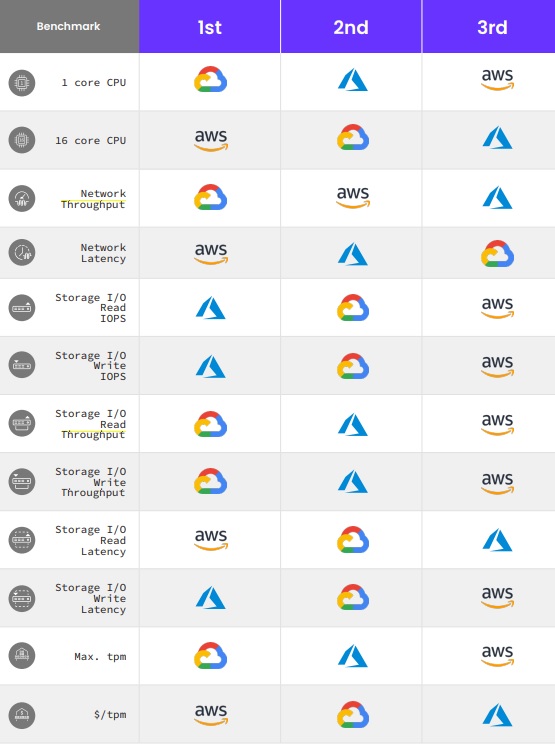
7. Pricing and purchase model
As you can imagine, the longer you commit to stay with a provider, the more they will be willing to offer discounts and ensure that you stay loyal for a long time.
When it comes to comparing Amazon vs Azure pricing models for compute instances, here are the 3 main options.
7.1 AWS vs Azure Reserved Instances
For a long-term commitment (1 to 3 years), reserved instances are very suitable for production applications with predictable workloads and high availability requirements. They grant you capacity reservation in a specific Availability Zone. The advantage is a very significant discount (up to 75%) compared to On-demand instance pricing.
AWS differs from Azure on this topic by offering more flexibility. AWS offers 2 sub-categories, instances that are convertible (convertible instances) if your needs were about to change during your commitment period and non-convertible ones that are not flexible.
7.2 AWS vs Azure on-demand instances
Both AWS and Azure also offer on-demand instances. This option offers the highest flexibility since the pricing can be seen as “pay for what you use”. There is no commitment, it’s a “contract” that you can be cancelled at any time.
The billing on demand is made for greater flexibility as you can decide to scale or decrease capacity instantaneously and pay the specified hourly rates for the instance you use.
With Holori pricing calculator you can already easily choose from a large catalogue of instance types and adjust to make it very specific to your needs.
This purchase model is very suitable for short term applications or for unpredictable applications where traffic peaks are hard to forecast.
7.3 AWS vs Azure Spot instances or preemptible VMs
Spot instances are spare capacity from AWS or Azure that you can purchase at an important discount compared to on-demand. Discount can go up to 90% making it the cheapest option to get compute capacity. The spot price of each instance type is different in each availability zone and varies based on supply and demand.
As Azure explains, it the tradeoff for using Spot VMs is that those VMs may not always be available to be allocated, or may be preempted at any time, depending on available capacity. For this reason, Spot VMs are most suitable for batch and asynchronous processing workloads where the job completion time is flexible and the work is distributed across many VMs.
Besides traditional Spot instances Azure also offers so called “low-priority VMs”, a legacy offering only available through Azure Batch.
7.4 What differentiates Azure pricing from AWS pricing?
Azure Hybrid Benefit
In four letters: BYOL that stands for Bring Your Own License. For companies already using Microsoft licenses in their on-premises data centers for Windows Server or SQL Server, the Azure Hybrid Benefits offers the possibility to bring them to the cloud.
When using the Azure pricing calculator, the VM price displayed includes the Azure license price, which means that if you already own a license, you can get a discount.
You can save up to 85% over the standard pay-as-you-go rate by bringing your Windows Server and SQL Server on-premises licenses to Azure
According to Azure, thanks to this advantage, AWS is 5 times more costly than Azure for Windows and SQL servers.
Azure vs AWS price match
A silent war is continuously ongoing between both players and Azure commits to align their prices on AWS with a latency of 90 days for comparable services within the same location.
They claim to align their prices for the following services:
- Azure Linux virtual machines vs AWS EC2
- Azure Functions vs AWS Lambda
- Azure Block Blob storage (ZRS HOTS) vs AWS S3 Standard
- Azure Block Blob storage AWS S3 Standard-Infrequent Access
Saving plans
What also differentiates AWS vs Azure here is the possibility at AWS, to opt for a saving plan. Similarly, to Reserved instances, saving plans helps you anticipate and plan your cloud budget with the advantage of bringing even more flexibility. You can commit to a EC2 compute spend per hour at a discount rate over 1 – 3 years. If your usage exceeds the commitment, AWS will charge the regular on-demand rates.
7.5 AWS vs Azure free tiers and vouchers
For many users the cloud journey starts by free cloud vouchers allocate by the providers to try their services. Azure vouchers and AWS vouchers can reach significant amounts and it’s not unusual to see companies getting up to $100k in free credit per provider.
But is it really free? In a sense no, since you are more likely to start building your entire infra at the provider that offered the credit, in the long run you will generate way more business for them that the 100k they initially invested in you. The fact that they give this money “for free” doesn’t mean that you should use it too fast. The faster you run through all your free credits the faster you will need to take money out of your own pocket to pay for cloud services. That’s why at Holori we consider that you should optimize cloud costs from day one. For this, challenge your provider prices (use Holori cloud calculator), identify alternatives (use Holori diagramming tool).
Getting vouchers from multiple providers means that your infra will most likely be multicloud. Use it as an opportunity to start building a truly multicloud infrastructure. Identify which resource to locate on which provider to optimize cost and performance. Use Holori cloud project cost calculator to start optimizing today.
To summarize, we see that purchase models are relatively similar. However, for the same instance type prices can vary greatly between AWS and Azure but also within one provider especially depending on the datacenter’s location. In fact we have seen 230% price difference.
Both providers offer they proprietary tool to check prices, these tools have the drawback of being limited to their offers only and won’t help you maximize cloud cost savings.
At Holori we provide a free cloud calculator online to compare already more than 50 000 offers from 7 providers. You should have a look:
8. Azure vs AWS Easiness of use / user friendliness
The easiness of use is a key topic for those in charge of the daily management of the infra. At first the console and different interfaces of Azure and AWS are clearly far from being user-friendly and nice looking. They are efficient tool to perform infra management tasks. Mastering them completely, however, requires a good level of understanding.
9. AWS vs Azure certifications
Both AWS certification and Azure certification are appreciated and sometimes even require by recruiters.
AWS certifications include:
- AWS Certified Cloud Practicioner
- AWS Certified Solution Architect
- AWS Certified SysOps Administrator
- AWS Certified Developper
- AWS Certified DevOps Engineer
- AWS Certified Advanced Networking
- AWS Certified Data Analytics
- AWS Certified Database
- AWS Certified Machine Learning
- AWS Certified Security

This covers the entire spectrum of expertise needed to master the complex AWS cloud ecosystem.
Azure certifications include:
- Microsoft Certified: Azure Fundamentals
- Microsoft 365 Certified: Fundamentals
- Microsoft Certified: Power Platform Fundamentals
- Microsoft Certified Azure Developer Associate
- Microsoft 365 Certified: Security Administrator Associate
- Microsoft Certified: Dynamics 365 Sales Functional Consultant Associate
- Microsoft Certified Educator
It also covers most of the expertise topics required to master Azure services.
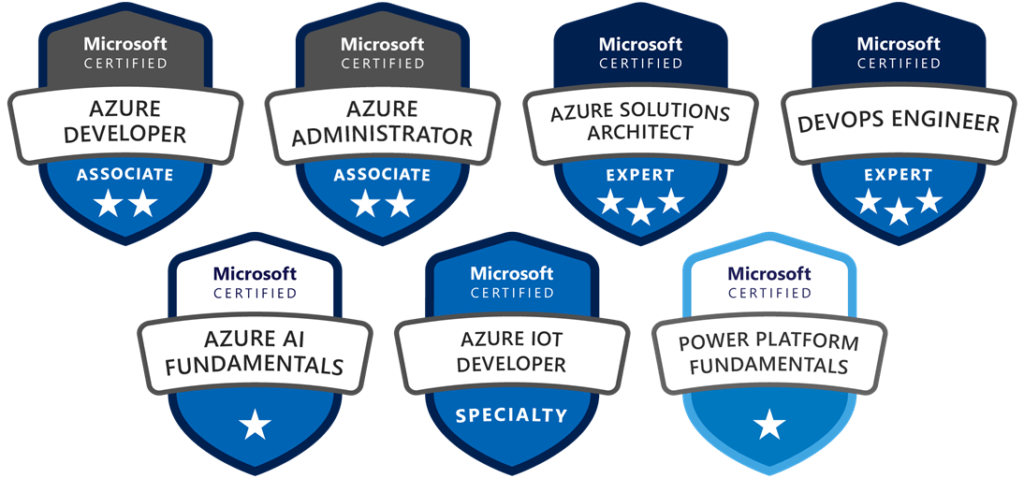
To get your certification you must enroll in a training class, study for your exam, try to learn as much as possible from the academic material available but also all other sources available such as whitepapers, articles etc., register and pass the exam.
This process can be long and costly, and you should weight the pros and cons of adding an extra certificate to your CV. In the long term our goal with Holori products is to abstract the cloud complexity to ease the lives of devs and Devops.
10. How can Holori help you choose between AWS and Azure?
10.1 Holori Cloud Calculator
Holori Cloud calculator is a free tool to compare the costs of compute instances between the main providers. It currently compares nearly 55 000 offers.
Based on your requirements:
- Purchase model
- Location
- Provider
- Tenancy
- CPU requirements
- RAM requirements
- Disk size
- GPU
- Networking requirement
Holori cloud calculator will identify the matching instances and sort them by price. What used to take ages to compare is now easily done in a few minutes.
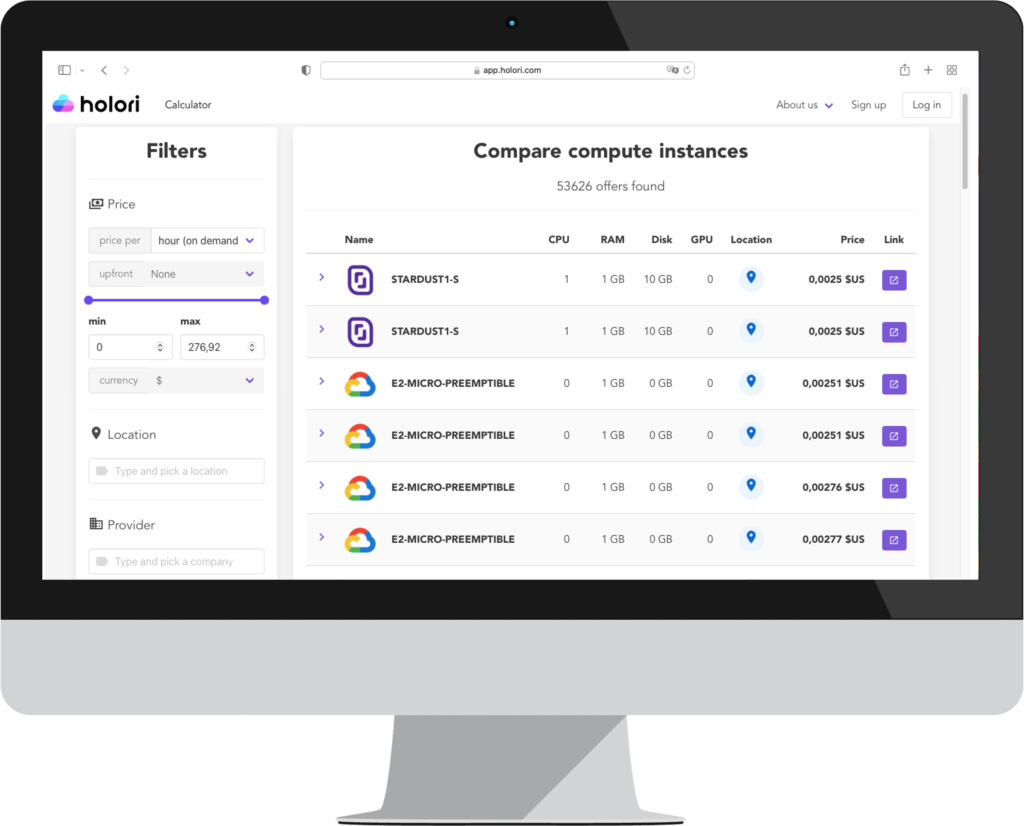
Looks great no? Use the following link: https://app.holori.com/compare or click on the button below to use it for free.
10.2 Holori Cloud Project Calculator
Holori project calculator is the ideal tool to draft your projects’ infra and estimate its costs. You don’t need to be a cloud provider expert to dig into the details of each provider catalog. This tool can hep you switch from a generic architecture to a provider specific one in one click. Once your perfect infra is drafted, it’s easy to provision the resources by exporting the infra as a Terraform.
We believe at Holori that becoming a cloud expert on each provider should not be required to fully master the complexity of cloud. We develop a software suite to ease the onboarding process of anyone willing to move to the cloud or anyone willing to start using another provider besides its usual one. How do we do that? First with Holori Cloud Calculator we offer a free and easy to use tool to compare compute instances between the main providers with live prices update. Then with Holori cloud diagrams and cloud project management tool users can easily convert their infra from one provider to another and estimate costs. And what will come next will once again strengthen the ability for Dev, DevOps and IT team to navigate even more freely between providers…
Any feedback, comment about our article? Feel free to get in touch with us through the contact page on our website or on social media.





