Multiple things can come into mind when talking about Amazon RI Marketplace. Is it the goods marketplace where it is possible to buy anything from groceries to computer parts? Is it the the AWS marketplace where I can buy software licenses? No, there is another one. In this article we will discuss the AWS Reserved Instances (RI) Marketplace and why you should definitely consider RIs to lower your cloud bill.
What Are Reserved Instances?
A reserved Instance is a pricing model within AWS that allows users to commit to using a specific instance type, in particular regions, for a specific duration (one or three years). This commitment can lead to massive savings of up to 75% compared to On-Demand pricing. It offers the same capabilities as On-Demand Instances but comes with the benefits of a reduced hourly rate and the possibility of capacity reservation.
There are multiple instance types offering reservation (such as EC2, RDS…) but only the EC2 are eligible to the marketplace.
The 3 types of RI:
- Standard RIs: They provide the most significant discount (up to 72% off On-Demand) and are best suited for steady-state usage. However you won’t be able to exchange them for another type.
- Convertible RIs: These provide a discount (up to 54% off On-Demand) and the capability to change the attributes of the RI for something similar or better. Like Standard RIs, Convertible RIs are best suited for steady-state usage. However you won’t be able to resell them.
- Scheduled RIs: These are available to launch within the time windows you reserve. This option allows you to match your capacity reservation to a predictable recurring schedule that only requires a fraction of a day, a week, or a month.
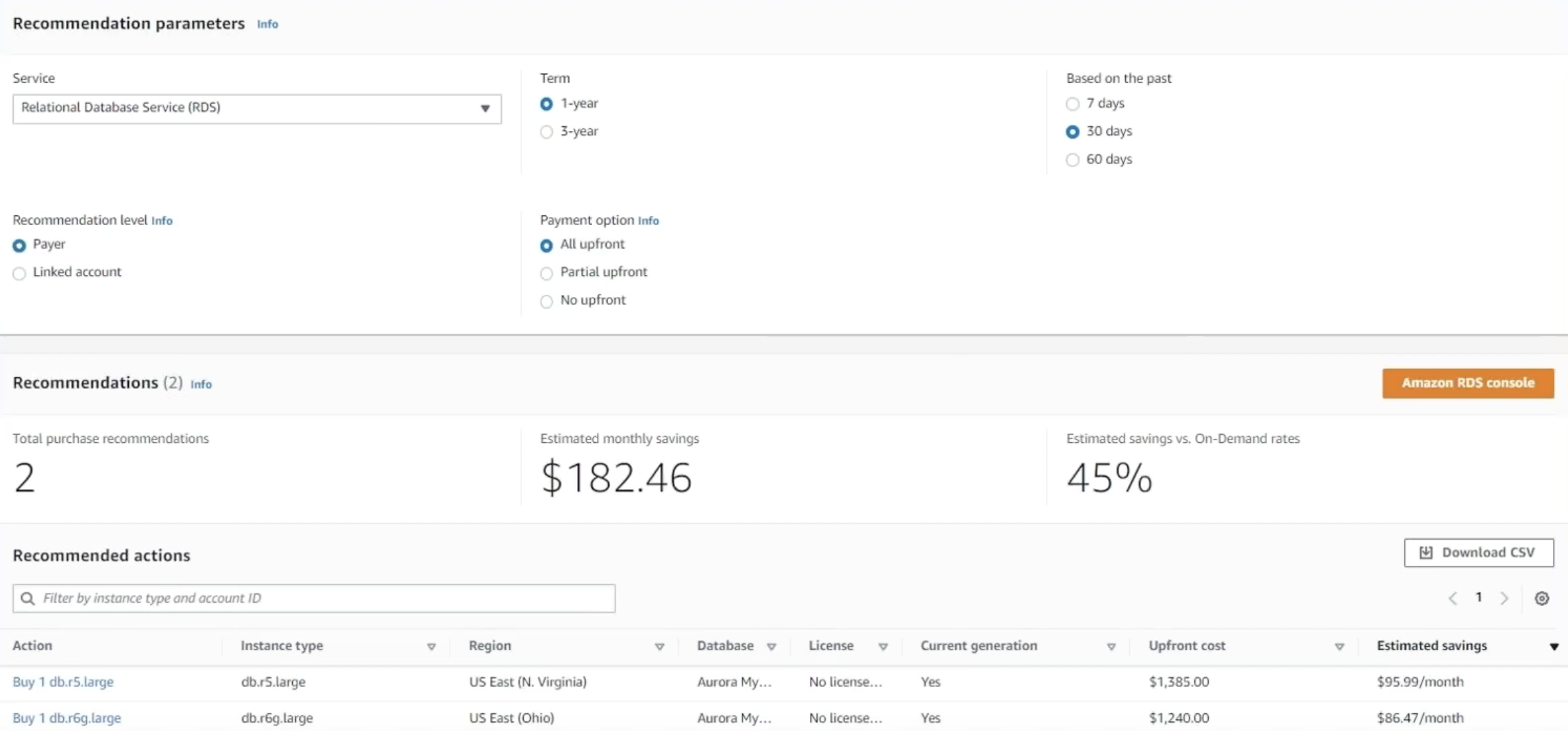
Advantages and drawbacks of Reserved Instances
We all know how unpredictable cloud infrastructure management can be.
How many times has it happened that a large contract with a new customer is about to be signed and the outcome isn’t that bright? The sales team tells you that the business relationship is rock solid and that costs must be kept at a minimum. You purchase reserved instances with a 3 year commitment to get the best deal. However, a few months later the contract is canceled and you end up with unused resources. Unless you find another customer quickly to fill the gap chances are high that your resources will keep idling for some time.
That’s why anticipating resource usage and needs is far from being simple. In this constant battle between cost-savings and flexibility, it is important to have in mind the advantages and disadvantages of Amazon Reserved Instances.
The advantages of using AWS RI:
- Price, with discounts up to 72%
- Flexibility, to change families, OS types, and tenancies while benefiting from RI pricing when using Convertible RIs.
- Capacity reservation, ensuring that resources will be available when you need them.
The drawbacks of AWS RI:
- Commitment, it seems obvious, however keep in mind that reserving an instance means you commit to pay regardless of the real usage you have of the instance. Maxing out its capacity or running at idle will cost you the same.
- Visibility: are you able to anticipate what your infra will look like and need in terms of resources in 1 or three years? If not, be careful, it can be hard to identify by yourself which resources could be switched to reserved instances without impacting your infra and its evolution.
- Initial investment: paying upfront for your instances is sometimes financially complicated.
- There are new restrictions around the marketplace, see below.
AWS Marketplace: start reselling Reserved Instances!
What if I tell you that you can escape from the reserve instances commitment?
To do so, use the Amazon EC2 Reserved Instance Marketplace. It is a platform that facilitates the sale of unused Standard Reserved Instances from AWS customers and third-party sellers. These Reserved Instances can vary in term lengths and pricing options. As soon as you list your Reserved Instances in the Reserved Instance Marketplace, they are available for potential buyers to find. All Reserved Instances are grouped according to the duration of the term remaining and the hourly price.
You might want to sell your Reserved Instances on the marketplace when you no longer need them. When you move your instances to a new AWS Region, change to a different instance type, finish projects before the Reserved Instance term expires, your business needs change, or you have excess capacity.
How to resell Reserved Instances on the AWS marketplace?
It is a relatively simple process to resell or buy an instance on the marketplace. To make it short, the seller specifies the price and the number of remaining months on the instance term. AWS then handles the transaction and transfers the instance to the buyer’s account. Upon purchase, the instance is transferred to the buyer’s account. They continue paying the hourly rate until the term expires. Of course, sellers must consider competitive pricing to attract buyers. Buyers should compare prices and terms to ensure they are getting a good deal. Lets dig a bit more into the technical aspects.
Things to consider:
There are a few things you must consider when selling RIs. The most expensive and often most powerful reserved instances can be harder to sell. Most companies are looking for smaller and more versatile instances. Same applies for the remaining term, the shorter is often the better. It means benefiting from the good prices of RIs with the shorter term of second-hand instances sold on the marketplace.
For larger instances, one piece of advice we can give is to resize the RI into smaller instances before putting it for sale on the RIs marketplace.However, not all Amazon EC2 Reserved Instances are size-flexible. It must be a Linux platform and G4ad, G4dn, G5, G5g, or Inf1 instance are excluded. It must not have a dedicated tenancy nor be tied to a specific Availability Zone. Finally you will only be allowed to change your instance within the same family. If yours is eligible, be aware that every new instance receives a new id and will therefore be considered as a new RI. If you followed carefully, it means that a 30-day restriction is in place before you are allowed to resell it on the AWS RI marketplace.
Choosing the right pricing strategy is key to resell your reserved instances on the AWS marketplace. You must consider the payment option you originally chose. For example, for a reserved instance for a year that you paid upfront, and that has 6 months remaining in its term. You can divide the original price of the instance by the number of months in commitment and multiply it by the remaining time. Here it means that if you purchased your instance for $100 and want to sell it 6 months after, you could sell it for $50 for the 6 remaining months. This is a good starting point.
Other elements to keep in mind:
- Once an a RI has been listed for sale on the marketplace, you won’t be able to modify it. It remains possible to remove its listing and create it again. Of course, any reserved instance that you put on the marketplace and that is currently being purchased by another company can’t be modified or removed.
- With the AWS Reserved Instances marketplace there is no buyback guarantee, which means that you can’t be sure that someone will purchase your instance. When the duration of a Reserved Instance shortens, its upfront payment also decreases. AWS has the option to lower an RI’s price each month by a fixed amount unless you decide to customize the adjustments. By choosing the custom approach, you can define distinct upfront payments at various stages of the remaining term. For instance, you can set a specific upfront cost when there’s one year left on the RI, another for when nine months are left, a different one for six months, and so forth.
Again, offer and demand drive the market! It’s best to keep and eye on it to understand trends and know how to better price your instances.
Ready? Here is how you can list your instances in 5 easy steps:
- Step 1: On the AWS Console, Complete the Seller Registration Page and the Tax Interview.
- Step 2: On the AWS Management Console choose “Reserved Instances” in the navigation panel.
- Step 3:Select the Reserved Instance that you would like to sell and then select “Sell Reserved Instances“.
- Step 4: Set the number of Reserved Instances you would like to sell and the upfront price for each one.
- Step 5: Confirm the settings associated with your listing.
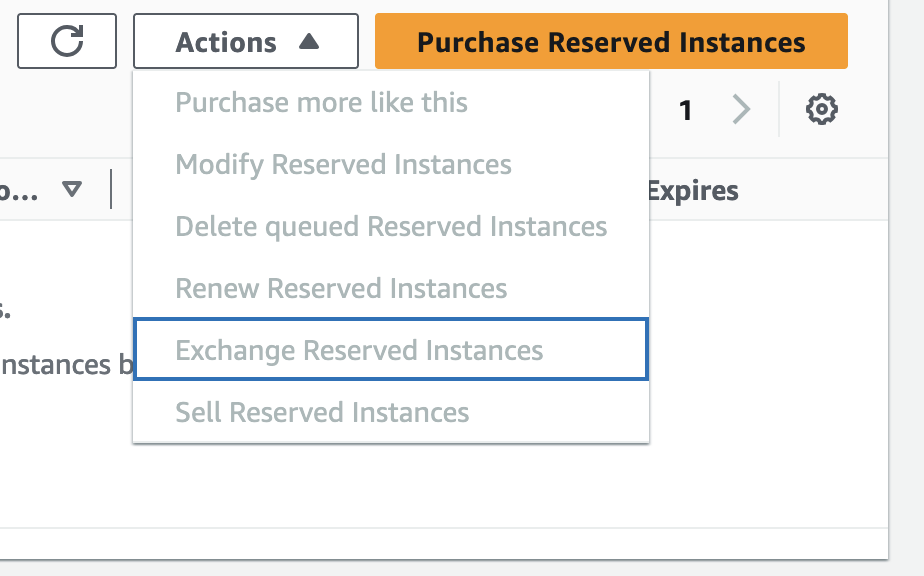
Important update to the AWS Reserved Instances Marketplace in 2024
Early 2024, AWS implemented new rules around what can be done with Reserved Instances, restricting how you can resell them.
- Reserved Instances can be sold only if they have been active for at least 30 days
- AWS does not permit the resale of RIs obtained through a discount program (including EDP)
- Seller fee of 12% of the total upfront price of each RI
- Amazon EC2 Convertible Reserved Instances can’t be sold in the Reserved Instance Marketplace
- There must be at least one month remaining in the term of the Standard Reserved Instance
- You can sell up to $50,000 in Reserved Instances, or up to 5000 Reserved Instances, whichever is reached first. It is a limit that can however be negotiated with AWS.
- You must have a US bank account to sell Reserved Instances on the Reserved Instance Marketplace. It is however not mandatory to be a US citizen.
To keep track of the latest updates on the restrictions topic, visit AWS website.
How to buy on AWS Reserved Instances Marketplace?
If you want to buy a Reserved Instance for Amazon EC2, it is doable via the AWS EC2 console, a command line tool, or an SDK to search for Reserved Instance offerings from AWS but also third-party sellers. By playing with the various search parameters, you will be able to find the most suitable resource for you.
disbursement report. AWS might provide your email to sellers for tax questions. AWS includes the seller’s legal entity name on your invoice.
Here’s a summarized version of the main steps on the console:
- On the console, navigate to Reserved Instances: In the navigation pane, select “Reserved Instances” and then click “Purchase Reserved Instances.”
- Select Offering Class: For example, choose “Standard” to display Standard Reserved Instances.
- Capacity Reservation:
- Toggle on “Only show offerings that reserve capacity” to select a specific Availability Zone.
- Toggle off to choose a regional Reserved Instance.
- Configure and Search: Select your desired configurations.
- Add to Cart: For each Reserved Instance you want, enter the quantity and choose “Add to cart.”
- Marketplace Purchase (if needed): Look for “3rd party” in the Seller column for marketplace offerings with non-standard terms.
- Complete the Purchase: Select “Now” or choose a date for a queued purchase. Click “Order all” to finalize.
- Lower Price Adjustment: AWS will adjust to a lower price if available at the time of purchase.
- Close and Verify: Close and check the order status in the “State” column. When it shows “Active,” the Reserved Instance is ready to use.
There are however key differences between Reserved Instances bought on the Marketplace and those purchased directly from AWS:
- Term: Reserved Instances from third-party sellers have less than the full standard term. AWS terms are one or three years.
- Upfront Price: Third-party Reserved Instances have different upfront prices. Recurring usage fees match the original AWS pricing.
- Types of Reserved Instances: Only Amazon EC2 Standard Reserved Instances are sold in the Reserved Instance Marketplace.
The alternatives to Reserved Instances
If you consider that your activity isn’t linear enough to commit on some instances, you could have a look at other options. For example, AWS Savings Plans. They provide flexibility across instance types and regions. You commit to a consistent amount of usage (measured in dollars per hour) for a 1 or 3 year term, and you get a discount regardless of the instance type or family.
There are also Spot instances which allow you to bid for unused EC2 capacity at significant discounts (up to 90% off the On-Demand price). AWS can terminate the instances when the capacity is no longer available.
If you prefer to have a global agreement with AWS, you should enter into an EDP (Enterprise Discount Program) with negotiated prices and conditions. For this it’s recommended that you already have a significant amount of cloud spend and want to build a long-term relationship with AWS.
There are many more options available. It can sometimes become tricky to find your way through all the optimization possibilities offered by cloud providers. This is where a third party FinOps tool becomes handy!
With a platform like Holori, get a global view over all your accounts across AWS, GCP and Azure. It helps you identify cost drivers and trends, generate comprehensive reports and dig into resource configurations.Holori also provides actionable recommendations to optimize cloud costs. It can be rightsizing resources, eliminating unused services, and navigating between pricing models (savings plans/RIs) as mentioned during this article. And since optimizing is often a team effort, it allows you to collaborate with colleagues and keep everyone on the same page.
Give Holori a try for free now !
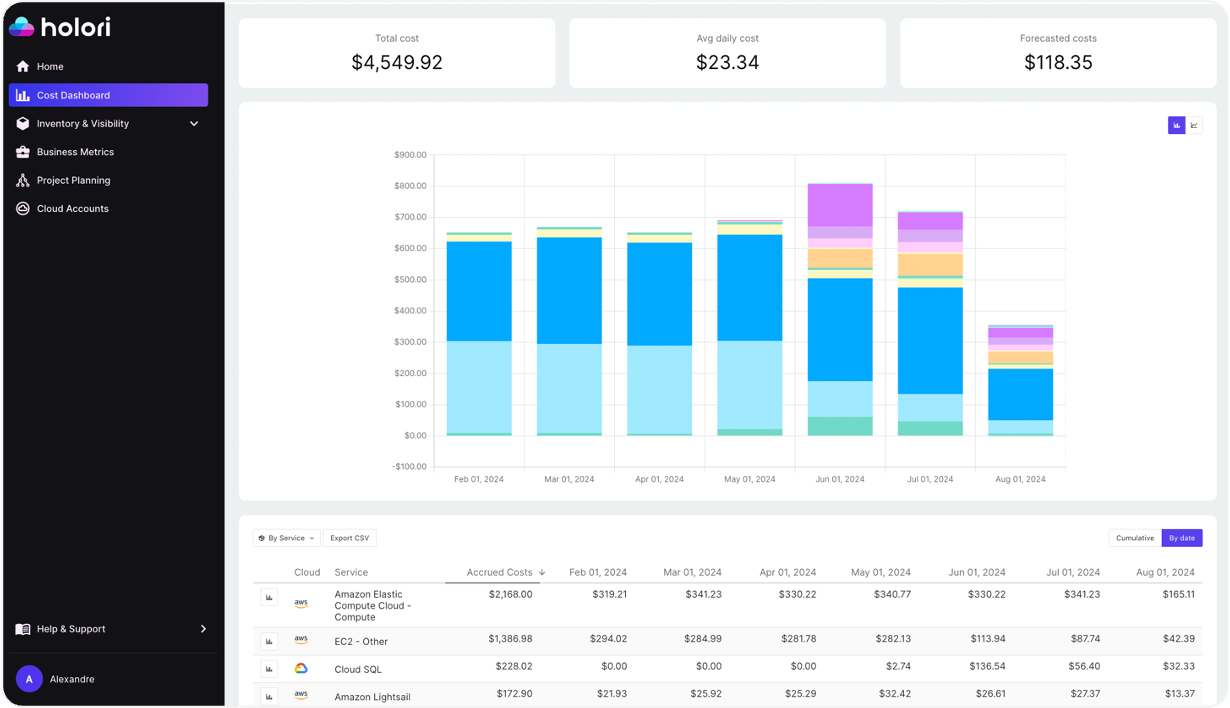
Key takeaways
The AWS Reserved Instances Marketplace is a great tool to both reduce your cloud costs and the uncertainty risk associated with reserved instances. While you must keep an eye on the restrictions recently implemented by AWS and their evolution, it remains an excellent way to keep your infra optimized.
If you had to remember three Benefits of Using the Marketplace it would be:
1- Cost Savings: The marketplace allows buyers to potentially acquire Reserved Instances at a lower cost than purchasing directly from AWS.
2- Flexibility: Sellers can offload unused instances, recovering some of their investment.
3- Efficiency: The marketplace provides a streamlined process for both buyers and sellers, with AWS managing the transaction details.
Keep track of the lastest tools and trends to be the coolest Finops expert by reading our FinOps Toolkit!





