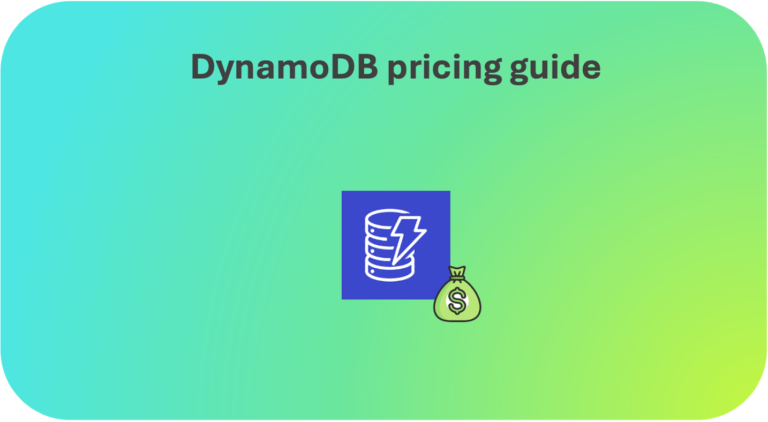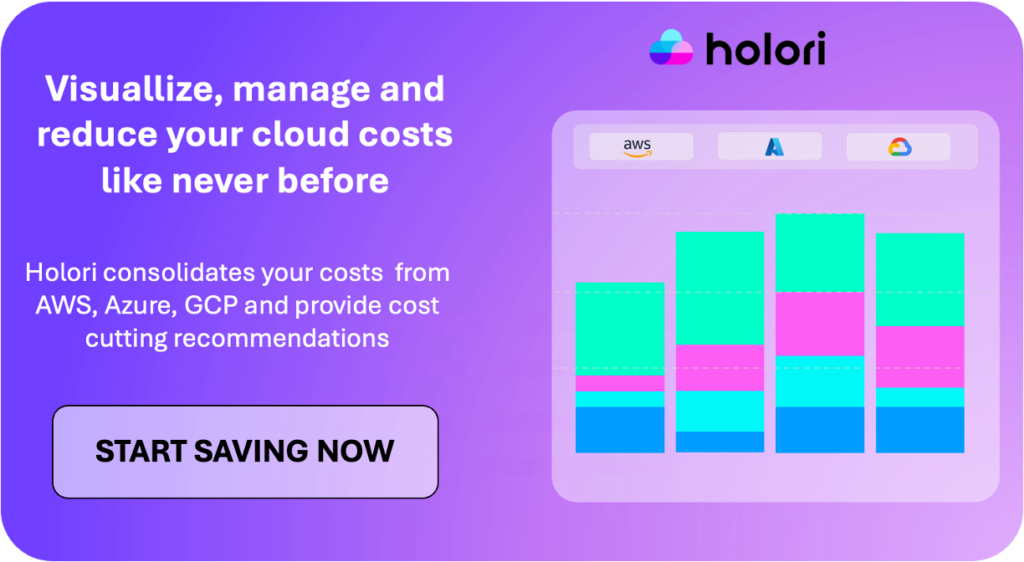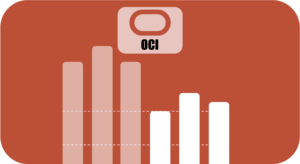In this comprehensive guide, we’ll break down the key elements of DynamoDB costs, making it easier to identify what drives them. We’ll also explore effective strategies for cost optimization and how Holori’s FinOps platform can assist in managing your expenses effectively
What is AWS DynamoDB?
Amazon DynamoDB is a fully managed, serverless NoSQL database service that combines key-value and document data models, offering flexibility for diverse application requirements. Designed for high-traffic environments, it automatically adjusts capacity based on demand, ensuring low-latency performance. AWS handles all infrastructure, including maintenance, scaling, and backups, allowing developers to focus on building applications rather than managing resources.
DynamoDB supports features like automated scaling, point-in-time backups, and the DynamoDB Accelerator (DAX), which enhances read performance for demanding applications. While these capabilities make it user-friendly, they also introduce a complex pricing model that necessitates ongoing monitoring and optimization to manage costs effectively.
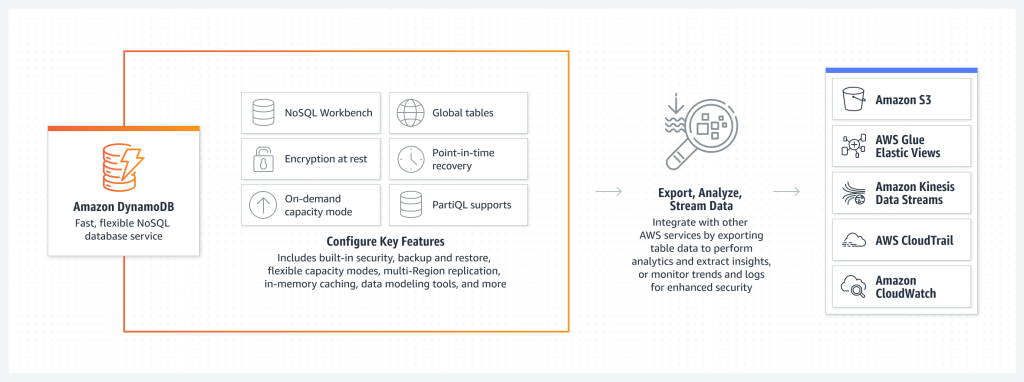
DynamoDB Equivalents in Azure and GCP
In the cloud ecosystems of Azure and Google Cloud Platform (GCP), DynamoDB equivalents include Azure Cosmos DB and Google Cloud Firestore, respectively. Azure Cosmos DB is a fully managed, multi-model database service supporting key-value and document data models, offering global distribution and low-latency access. Similarly, Google Cloud Firestore is a NoSQL document database designed for scalability and real-time data synchronization, ideal for mobile and web applications. Both services provide features like automatic scaling and strong consistency, making them suitable alternatives to DynamoDB for cloud-based applications.
AWS DynamoDB Pricing models
DynamoDB offers two main pricing model—On-Demand and Provisioned. Selecting the right mode is vital, as it determines how costs are incurred based on application traffic patterns.
Here’s the revised comparison table for the main cost drivers of AWS DynamoDB’s On-Demand and Provisioned pricing models, using the correct terminology for read and write requests:
| Cost Driver | On-Demand Mode | Provisioned Mode |
|---|---|---|
| Read Request | Billed per million read requests. | Fixed capacity based on user-defined settings (RCUs) |
| Write Request | Billed per million write requests. | Fixed capacity based on user-defined settings (WCUs) |
| Capacity Scaling | Automatically scales with demand. | User defines fixed capacity, with Auto Scaling options available. |
| Reserved Capacity Discounts | Not applicable. | Discounts for long-term commitments. |
| Data Storage | Charged per GB of data stored. | Charged per GB of data stored. |
| Data Transfer Costs | Standard AWS data transfer rates apply. | Standard AWS data transfer rates apply. |
This table accurately compares the key cost components between the two pricing models.
1- On-Demand Mode
This mode is ideal for applications with unpredictable traffic, as it automatically scales to handle request spikes without the need for capacity planning. Pricing in On-Demand Mode is based on read and write request units, with costs billed per million requests. However, this flexibility comes at a premium, so it’s best suited for applications with variable or bursty workloads.
In On-Demand mode, you pay for the read and write requests made by your application. The costs are as follows:
- Write Request Units (WRUs):
- 1 WRU for each write operation up to 1 KB.
- 2 WRUs for each transactional write.
- Read Request Units (RRUs):
- 1 RRU for each strongly consistent read operation up to 4 KB.
- 2 RRUs for each transactional read.
- 0.5 RRUs for each eventually consistent read.
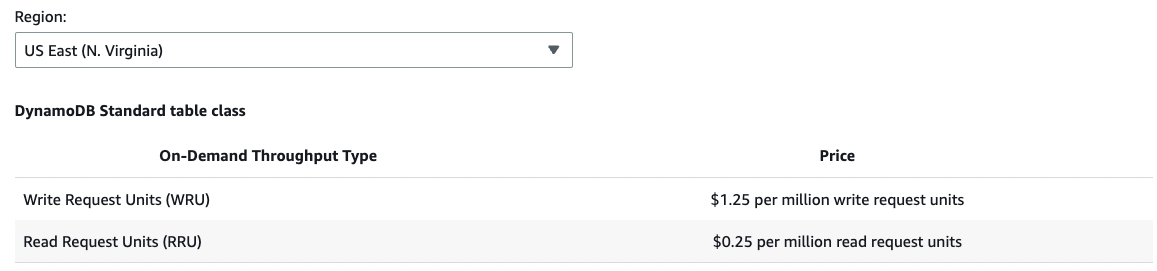
2- Provisioned Mode:
Provisioned Mode allows users to set a fixed read and write capacity, which can result in significant cost savings for steady workloads. Within this mode, you can enable Auto Scaling to automatically adjust capacity up or down within specified limits, balancing availability and cost efficiency.
In Provisioned mode, you specify the number of read and write capacity units required for your application. This model provides more predictable pricing and is cost-effective for stable workloads.
- Write Capacity Unit (WCU):
- 1 WCU for each write operation up to 1 KB.
- 2 WCUs for each transactional write.
- Read Capacity Unit (RCU):
- 1 RCU for each strongly consistent read operation up to 4 KB.
- 2 RCUs for each transactional read.
- 0.5 RCUs for each eventually consistent read.
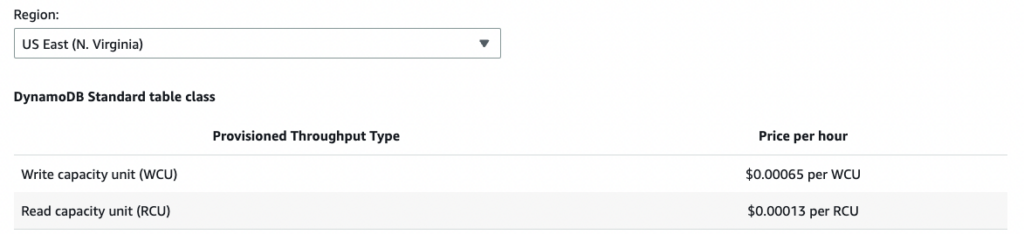
Reserved Capacity
For Provisioned mode, AWS offers Reserved Capacity, which allows you to reserve a certain number of read and write capacity units for a one- or three-year term. This can lead to significant cost savings, providing discounts of up to 75% compared to on-demand pricing. Reserved Capacity is ideal for applications with stable usage patterns.
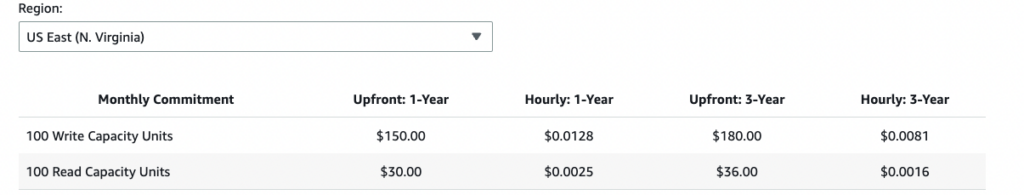
Additional AWS DynamoDB Pricing factors
1. Data Storage and Backup
- Data Storage: DynamoDB charges for data storage per GB, calculated monthly. For applications with high storage needs, efficient data structuring and compression can reduce storage costs.
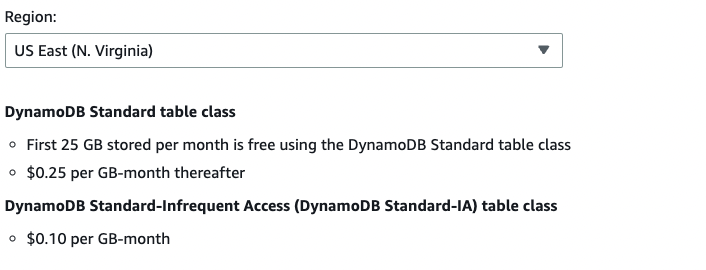
- Backup Options: AWS provides on-demand backups and Point-in-Time Recovery (PITR). On-demand backups are charged based on the total storage size, while PITR, an advanced backup that continuously backs up data, incurs additional costs. AWS offers 25 GB of standard backup storage for free, so carefully selecting a backup strategy can help minimize expenses.
2. Data Transfer Costs
- Intra-Region Data Transfer: Data transferred within the same AWS region is generally free, which is advantageous for applications that need frequent data movement. However, any inter-region or internet-bound transfers incur costs, impacting budgets for global or externally accessible applications. Analyzing data access patterns can help to optimize these costs, as strategically locating services in the same region can reduce expenses.
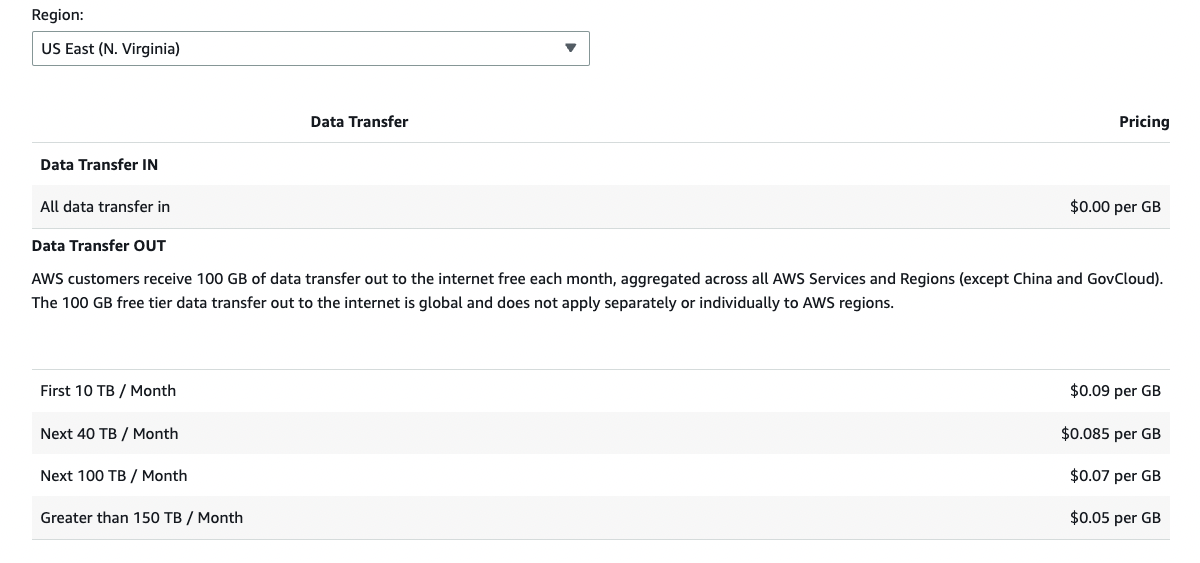
3. DynamoDB Accelerator (DAX)
DynamoDB Accelerator, or DAX, is an in-memory caching service designed to boost read performance. It’s particularly useful for read-heavy applications like e-commerce sites and content management systems. DAX provides microsecond response times but incurs additional hourly costs based on the instance type and AWS region. Users should carefully consider DAX’s benefits, as it can drive up costs if not essential for the application’s needs.
4. Streams
DynamoDB Streams allow users to capture and store changes made to items in the database for up to 24 hours. Streams are charged based on the data read and written to the stream, making it important to use this feature selectively. Applications with event-driven architectures may benefit greatly from Streams, but understanding its pricing impact is essential to avoid unexpected costs.
Practical Tips to Optimize AWS DynamoDB Costs
With its flexible architecture, DynamoDB can be cost-effective if optimized effectively. Below are strategies to keep costs under control.
1. Selecting the Appropriate Capacity Mode
For applications with steady traffic, Provisioned Mode offers predictable costs and often lower pricing than On-Demand Mode. By enabling Auto Scaling, you can avoid under- or over-provisioning while maintaining a balance between performance and cost. However, for applications with highly variable workloads, On-Demand Mode might prevent over-provisioning costs associated with fluctuating demand.
2. Streamline Data Design and Optimize Storage
Minimizing item size and optimizing table structure can reduce storage costs. Techniques such as compressing data, storing only essential information, and avoiding unnecessary indexes can lower the data footprint in DynamoDB. Regular audits to review data structures can help identify ways to reduce storage costs over time.
3. Use Reserved Capacity for Cost Savings
AWS offers Reserved Capacity plans for DynamoDB that provide substantial discounts for long-term commitments. Businesses with predictable traffic patterns can save up to 75% on costs by committing to a one- or three-year term. This option is particularly beneficial for enterprises that use DynamoDB consistently over extended periods.
4. Strategically Use DAX for Read-Intensive Workloads
While DAX can significantly speed up read response times, it’s most useful for applications that require rapid data retrieval. To avoid unnecessary costs, only enable DAX for tables with high read demands. Monitoring read request patterns and caching only frequently accessed data can help optimize DAX’s utility.
5. Control DynamoDB Streams for Cost Efficiency
Use DynamoDB Streams only for critical scenarios that require real-time data tracking. By monitoring stream activity and setting limits on data retention, you can control the additional costs associated with Streams. Reducing the number of stream-enabled tables or limiting read/write operations in streams can further manage expenses.
How Holori’s FinOps Platform Helps Optimize AWS DynamoDB Costs
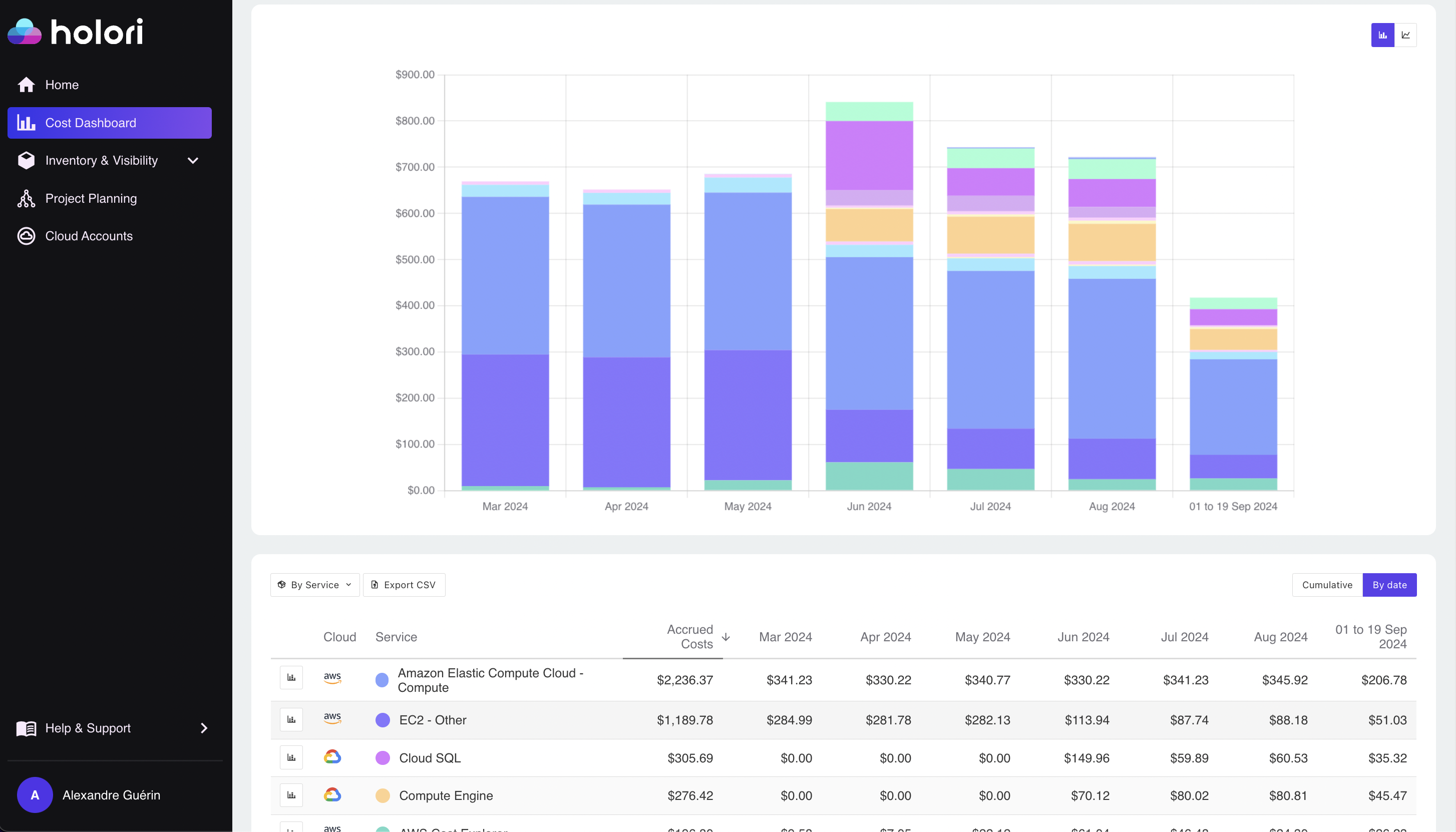
With DynamoDB’s complex pricing model, understanding and managing costs can be a challenge. Holori’s FinOps platform provides the tools to simplify and streamline cost optimization for AWS DynamoDB. Here’s how Holori can support DynamoDB users:
- Centralized Cost Visibility: Holori offers an integrated dashboard where users can track DynamoDB cost at the usage cost level alongside other services and providers.
- Actionable Cost Optimization recommendations: Holori’s platform analyzes your application’s usage patterns and recommends cost optimization strategies. It helps identify under-utilized resources, and provides recommendations on reserved capacity.
- Proactive Alerts for Budget Management: Holori enables users to set up custom alerts that notify them when DynamoDB usage exceeds predefined budget thresholds. This feature prevents unexpected costs and enables real-time cost control, so users can take corrective action before expenses spiral.
- Infrastructure Diagrams: Holori’s infrastructure diagrams allow users to visualize DynamoDB configurations, helping to quickly identify cost drivers and areas for optimization. By mapping out each component and associated cost, users can make informed decisions.
Conclusion: AWS DynamoDB pricing is complex but there is hope
AWS DynamoDB’s serverless architecture and scalability make it an attractive choice for high-demand applications, but its pricing structure can lead to unexpected expenses if not carefully managed. By understanding the key components of DynamoDB pricing, applying best practices for cost optimization, and leveraging tools like Holori’s AWS Cost management platform, organizations can effectively control their DynamoDB costs while maximizing performance. Holori’s advanced cost insights, recommendations, and visualization tools make it easier than ever for businesses to optimize their AWS expenses and drive significant cost savings in their DynamoDB deployments while maximizing business value.
Try Holori now for free (14 days trial): https://app.holori.com/

AWS DynamoDB Pricing FAQ
1. What are the main pricing models for DynamoDB?
DynamoDB offers two pricing models: On-Demand and Provisioned Capacity. On-Demand is charged per request, ideal for unpredictable workloads, while Provisioned Capacity allows you to predefine read and write capacity units, which can be more cost-effective for steady workloads.
2. How does DynamoDB handle storage costs?
DynamoDB charges for the amount of data stored, including indexes and backups. Pricing is per GB, and costs vary depending on region and usage of features like point-in-time recovery (PITR) and DynamoDB Streams.
3. What are DynamoDB Reserved Capacity and Savings Plans?
Reserved Capacity is a commitment to a set amount of capacity for one or three years, reducing costs compared to pay-as-you-go.
4. How can I monitor and control my DynamoDB costs?
AWS tools like Cost Explorer and CloudWatch offer monitoring, while Holori’s FinOps platform provides deeper insights and tailored optimization recommendations to help you manage and optimize DynamoDB expenses.
5. Are there additional costs for DynamoDB features?
Yes, features like DynamoDB Streams, PITR, and Global Tables come with additional charges, so it’s important to evaluate these based on your application’s needs.