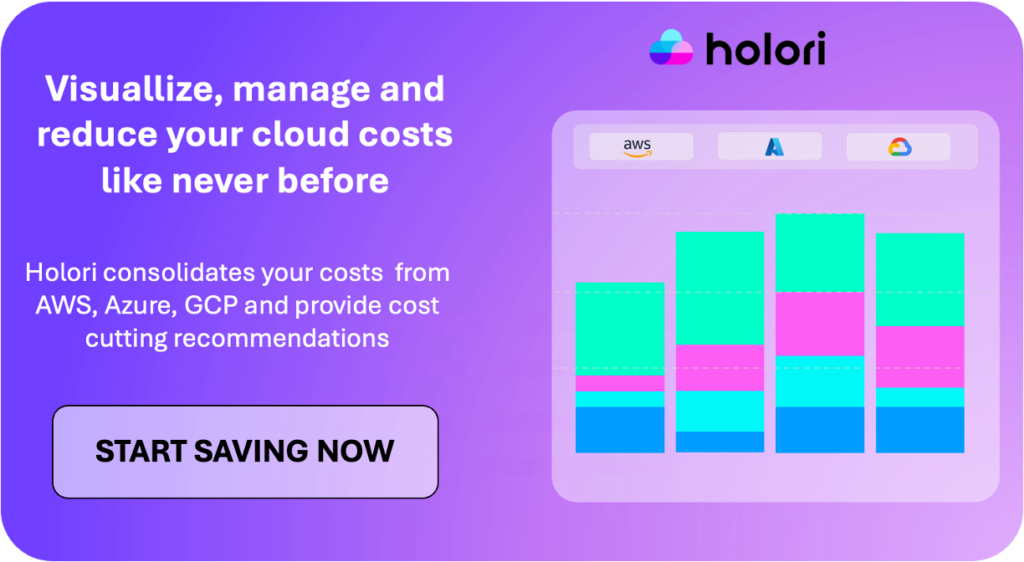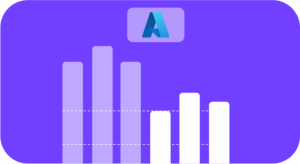What is the AWS Cost Optimization Hub
Launched in November 2023, the AWS Cost Optimization Hub is a centralized platform designed to help businesses effectively manage and reduce their cloud spending. It provides a comprehensive suite of tools, recommendations, and best practices to optimize your AWS environment. By bringing together recommendations from previously scattered AWS native FinOps tools like AWS Compute Optimizer, AWS Trusted Advisor, and AWS Cost Explorer into a centralized platform, the AWS Cost Optimization Hub streamlines the process of identifying and implementing cost-saving measures.
Key Pillars of the AWS Cost Optimization Hub
The Hub is built around five core pillars:
- Rightsizing: This pillar focuses on ensuring that your EC2 instances are appropriately sized for your workloads. Overprovisioning can lead to significant cost overruns, while underprovisioning can impact performance. The Hub provides recommendations for optimizing instance types and sizes based on your usage patterns. By default, DevOps engineer tend to overprovision to avoid performance issues. A recent survey from the CNCF showed that companies using Kubernetes are overspending and the main reason (70%) is overprovisioning.
- Reserved Instances (RIs) and Savings Plans: Maximizing the use of RIs and Savings Plans is crucial for achieving substantial cost reductions. The AWS Optimization Hub offers insights and recommendations on how to optimize your purchasing and utilization of these commitment-based pricing models.
- Idle Resource Optimization: Identifying and eliminating idle resources is a key component of cost optimization. The Hub helps you identify underutilized or unused resources, providing recommendations for rightsizing, terminating, or consolidating them.
- Savings Plans Optimization: To maximize the benefits of Savings Plans, the AWS optimization Hub offers recommendations on how to optimize your coverage, utilization, and purchasing strategy.
- Resource Migration and Upgrade: The Hub provides guidance on migrating or upgrading resources to more cost-effective options. This includes recommendations for moving to newer instance types, utilizing spot instances, or adopting serverless computing where appropriate.
| Action | Resource type | Conditions | Implementation effort | Resource restart needed | Rollback possible |
|---|---|---|---|---|---|
| Purchase Savings Plans | Compute Savings Plans | All | Very low | No | No |
| EC2 Instance Savings Plans | All | Very low | No | No | |
| SageMaker Savings Plans | All | Very low | No | No | |
| Purchase Reserved Instances (reserved nodes) | EC2 Reserved Instances | All | Very low | No | Yes |
| Amazon RDS Reserved Instances | All | Very low | No | No | |
| Amazon Redshift reserved nodes | All | Very low | No | No | |
| OpenSearch Reserved Instances | All | Very low | No | No | |
| ElastiCache reserved nodes | All | Very low | No | No | |
| Stop | EC2 instance | All | Low | No | Yes |
| RDS DB instance | All | Low | Yes | Yes | |
| Rightsize | EC2 instance (standalone) | No hypervisor change | Medium | Yes | Yes |
| EC2 instance (standalone) | With hypervisor change | High | Yes | Yes | |
| EC2 instance (Auto Scaling group) | All | Medium | Yes | Yes | |
| EBS volume | All | Low | No | Yes | |
| Lambda function | All | Low | No | Yes | |
| Amazon ECS service | All | Low | Yes | Yes | |
| RDS DB instance | All | Medium | Yes | Yes | |
| RDS DB instance storage | All | Low | No | Yes | |
| Upgrade | EC2 instance (standalone) | No hypervisor change | Medium | Yes | Yes |
| EC2 instance (standalone) | With hypervisor change | High | Yes | Yes | |
| EC2 instance (Auto Scaling group) | All | Medium | Yes | Yes | |
| EBS volume | All | Low | No | Yes | |
| RDS DB instance | All | Medium | Yes | Yes | |
| RDS DB instance storage | All | Low | No | Yes | |
| Migrate to Graviton | EC2 instance (standalone) | With Graviton-compatible inferred workload type | High | Yes | Yes |
| EC2 instance (standalone) | Without Graviton-compatible inferred workload type | Very high | Yes | Yes | |
| EC2 instance (Auto Scaling group) | With Graviton-compatible inferred workload type | High | Yes | Yes | |
| EC2 instance (Auto Scaling group) | Without Graviton-compatible inferred workload type | Very high | Yes | Yes | |
| RDS DB instance | All | Medium | Yes | Yes |
How the AWS Cost Optimization Hub Works
The Hub operates by analyzing your AWS environment and providing tailored recommendations based on your usage patterns and cost data. It leverages machine learning algorithms to identify potential optimization opportunities and suggests specific actions to take.
To begin leveraging the AWS Cost Optimization Hub, it’s essential to enable the feature within your AWS environment. This can be done through the AWS Management Console, AWS CLI, or AWS SDK. Once activated, the Hub will start analyzing your cost and usage data to generate recommendations. It may take up to 24 hours to import recommendations for all supported AWS resources.
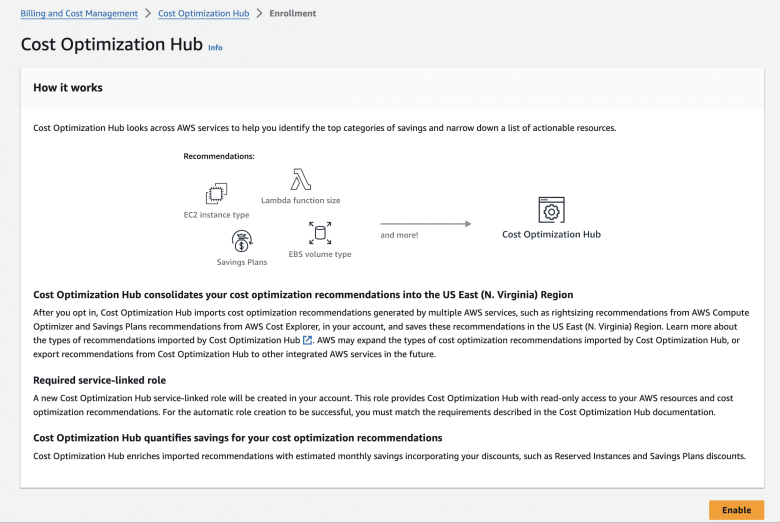
The Hub’s user interface is designed to be intuitive, providing a centralized dashboard to view and prioritize recommendations. You can filter recommendations by various criteria such as instance type, region, or potential savings. The Hub also offers detailed explanations for each recommendation, making it easier to understand the potential impact and implementation steps.
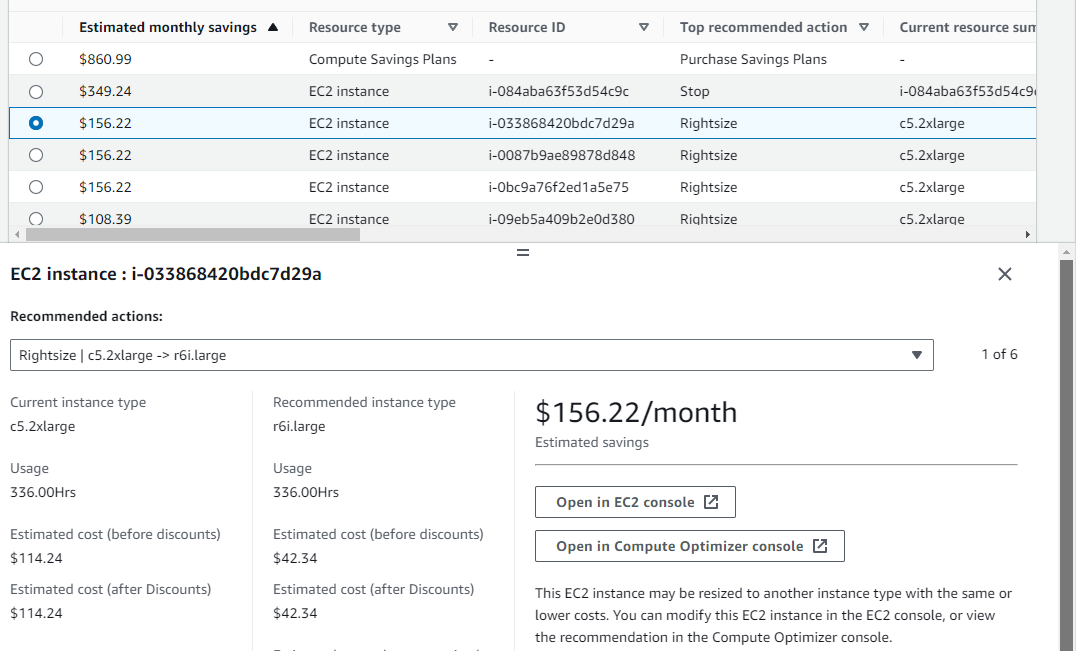
By effectively utilizing the AWS Cost Optimization Hub and incorporating its insights into your overall FinOps strategy, you can achieve substantial cost savings while maintaining optimal performance.
Best Practices for Using the AWS Cost Optimization Hub
To maximize the benefits of the AWS Cost Optimization Hub, consider the following best practices:
- Regularly review recommendations: Check the Hub frequently for new optimization opportunities.
- Filter recommendations: Use filters to prioritize recommendations by regions, by resource type, by tag key…
- Prioritize recommendations: Focus on recommendations with the highest potential cost savings.
- Implement recommendations promptly: Act on recommendations as soon as possible to realize cost benefits.
- Monitor cost savings: Track the impact of implemented optimizations and the overall savings achieved. Communicate with team and top management.
- Leverage automation: Automate cost optimization tasks wherever possible to improve efficiency.
- Collaborate with teams: Work with engineering, finance, and operations teams to implement cost-saving measures.
Pros of Using the AWS Cost Optimization Hub
By utilizing the AWS Cost Optimization Hub, businesses can expect to:
- Free for All AWS Customers: A built-in tool readily available for free within your AWS environment.
- Reduce cloud costs: Identify and implement cost-saving measures more efficiently.
- Comprehensive Cost Optimization Strategies: The AWS Cost Optimization Hub offers a wide range of recommendations to help customers achieve maximum cost savings. These strategies include rightsizing EC2 instances, identifying and eliminating unused resources, optimizing the use of Reserved Instances and Savings Plans, and exploring opportunities for resource migration to more cost-effective options.
- Centralization: Streamline the cost optimization process with a centralized platform instead of many different AWS native tools.
- Deduplication of savings: The Hub consolidates savings from overlapping recommendations to prevent double-counting, offering an accurate view of your total potential cost reduction.
- Accelerate time to value: Quickly identify and implement cost-saving opportunities.
- Actionable Insights: Provides clear steps for implementing cost-saving measures.
Cons of AWS Cost Optimization Hub (Where FinOps Platforms Shine):
While the AWS Cost Optimization Hub is a robust tool for optimizing cloud expenses, it’s important to acknowledge its limitations. While it offers valuable recommendations, its focus is primarily on technical optimization. It doesn’t provide a comprehensive view of your overall cloud costs or advanced financial analysis capabilities.
AWS-Centric Focus: Limited Multi-Cloud Support
The AWS Cost Optimization Hub is tailored specifically for optimizing AWS spending, which can be a drawback for organizations using multiple cloud providers like Azure or Google Cloud Platform (GCP). Managing cost recommendations across different cloud environments requires switching between various consoles, which can become cumbersome and inefficient over time.
Objectivity Concerns: Potential Conflicts of Interest
Relying solely on AWS to optimize your AWS costs raises questions about objectivity. While AWS provides useful tools and suggestions, there may be an inherent conflict of interest in expecting a cloud provider to help you reduce spending on its own services. Independent third-party tools or platforms might offer a more impartial perspective on cost optimization.
Manual Implementation: Limited Automation
Although the AWS Cost Optimization Hub provides recommendations, implementing these suggestions often requires manual intervention. This process can be time-consuming, especially when managing large-scale cloud environments. In contrast, some third-party FinOps platforms automate many of these tasks, allowing for more streamlined and efficient cost management.
Insufficient Look-Back Period
One common critique of the AWS Cost Optimization Hub is its limited look-back period for analyzing usage data. Critics argue that the current look-back period may not provide enough historical data to generate meaningful insights for cloud cost optimization. While AWS has extended this period to 32 days, some users believe this extension still falls short of providing adequate visibility.
On the other hand, the AWS Compute Optimizer offers a more extensive 93-day look-back period, which provides a deeper understanding of usage patterns. However, this enhanced functionality comes with an additional cost of approximately $0.25 per instance per month.
Beyond Cost Optimization: The Need for Comprehensive Cloud Management
Cost optimization is just one piece of the puzzle when it comes to effectively managing cloud expenses. DevOps teams need to visualize their costs and fully understand their cloud environment before acting on optimization recommendations. This requires a deep dive into resource usage and cost allocation to truly grasp the complexity of their cloud footprint.
Key features that contribute to a powerful FinOps strategy include tagging resources, allocating costs accurately, and putting unit costs into perspective are not offered by AWS Hub. Moreover, effective FinOps involves collaboration among multiple stakeholders within the organization. According to the CNCF, lack of team awareness is the second reason of overspending in the cloud (graph below). Cloud cost management collaboration need to be a team effort and it cannot be confined to a cloud provider’s console—imagine trying to involve your CFO in navigating the AWS console.
In conclusion, while the AWS Cost Optimization Hub offers valuable tools and insights, it is not a one-size-fits-all solution. Organizations seeking a comprehensive approach to cloud cost management should consider integrating additional tools and practices that provide a broader, more holistic view of their cloud environment.
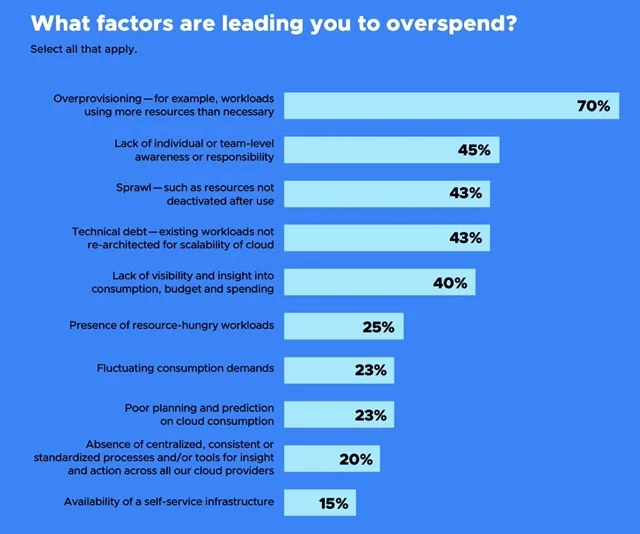
The Need for a Third-party FinOps Platform
To truly optimize cloud spending and achieve long-term cost management success, a more comprehensive approach is required. A FinOps platform like Holori complements the AWS Cost Optimization Hub by providing additional features and functionalities:
Multi-Cloud Support: Holori provides a unified view of your cloud costs across AWS, Azure, and GCP. This enables you to optimize your spending across multiple cloud environments and make informed decisions based on a holistic understanding of your cloud footprint.
Holistic Cost Management: Beyond technical optimization, Holori offers a broader perspective on cloud costs, considering factors such as business value, cost allocation, and showback. This holistic approach enables informed decision-making and effective cost management.
Collaboration: Holori fosters collaboration among finance, operations, and development teams. This alignment ensures that cost management goals are shared and implemented effectively.
Advanced Analytics: Holori’s powerful analytics capabilities provide deep insights into your cloud spending. By understanding cost drivers and identifying trends, you can make data-driven decisions to optimize your cloud usage.
Infrastructure visualization: Visualizing and managing all the assets in the cloud is cumbersome. Holori makes it easy by providing an infrastructure diagram that map your environment and the configuration of every assets.
Automation and Orchestration: Holori’s automation features streamline cost optimization workflows, reducing manual effort and increasing efficiency. This allows you to focus on strategic initiatives while automating routine tasks.
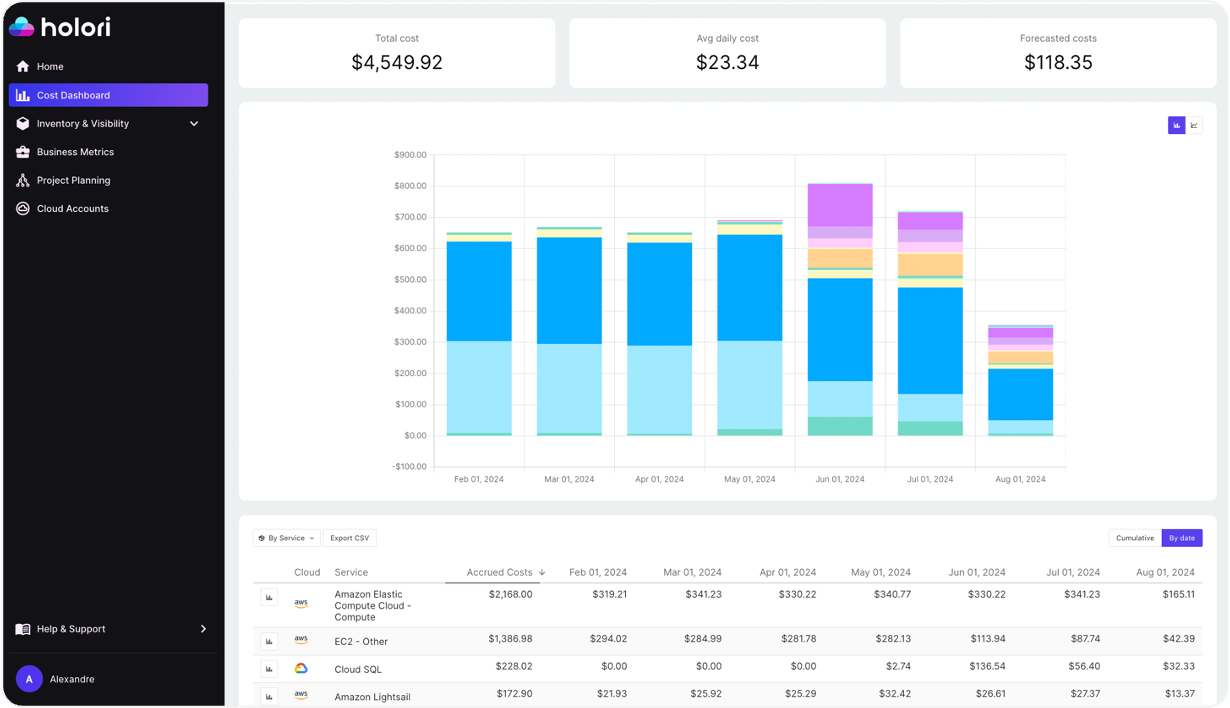
How Holori Works:
- Connect Your Cloud Accounts: Easily connect your AWS, Azure, and GCP accounts to Holori to start tracking your costs.
- Visualize Your Costs: Use Holori’s intuitive dashboard to analyze your costs by service, region, project, and other dimensions.
- Identify Optimization Opportunities: Holori will automatically identify areas where you can save money.
- Take Action: Implement Holori’s recommendations to automate cost-saving measures or make manual adjustments.
By combining the AWS Cost Optimization Hub with Holori, you can achieve a higher level of cloud cost optimization and financial control. Holori provides the necessary tools and insights to make informed decisions, streamline your processes, and maximize the value of your cloud investments.
Wrap up
The AWS Cost Optimization Hub is a valuable tool for streamlining cloud cost management. It consolidates recommendations from various AWS FinOps tools, offering a centralized platform for identifying and implementing cost-saving measures. However, it’s essential to recognize its limitations and consider integrating a comprehensive FinOps platform like Holori for a more holistic approach.
Holori provides features like multi-cloud support, advanced analytics, and collaboration, complementing the Hub’s capabilities. By combining these tools, you can gain a deeper understanding of your cloud costs, make data-driven decisions, and optimize your cloud spending more effectively.
Remember, effective cloud cost management requires a proactive approach. Regularly review recommendations, prioritize high-impact opportunities, implement actions promptly, and monitor the impact of your efforts. Additionally, foster collaboration among teams and leverage automation to streamline processes.
By following these best practices and utilizing the right tools, you can achieve significant cost savings and optimize your cloud environment.
Start Saving now on AWS with our 2 weeks free trial: https://app.holori.com/