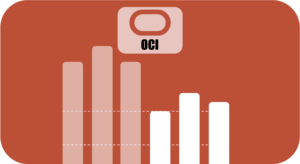Amazon Web Services (AWS) offers AWS Cost Explorer, a seemingly convenient tool for visualizing and analyzing your cloud spending. However, while Cost Explorer provides a valuable starting point, it falls short of fulfilling all the requirements for a comprehensive FinOps (Financial Management for Cloud) strategy. It has limitations that hinder a truly comprehensive FinOps workflow, particularly for multi-cloud and complex environments.
A 2023 FinOps Foundation report revealed that while cloud-native tools like AWS Cost Explorer were used by half of companies, the rest sought more robust solutions. This highlights their limitations and the rise of third-party FinOps platforms or even custom tooling. Notably, FinOps practitioners typically leverage an average of 4 different FinOps tools. This data highlights the limitations of native tools and the growing need for more comprehensive cost analysis, multi-cloud visibility, and automated optimization strategies that these alternative approaches offer.
In this article, we will go through some of the reason’s why AWS Cost Explorer might not be sufficient for your FinOps needs.
Limitations of AWS Cost Explorer
1. Not Adapted to Multi-Cloud Environments:
Businesses are increasingly adopting a multi-cloud strategy, leveraging the strengths of different cloud providers like Microsoft Azure, Google Cloud Platform (GCP), and others alongside AWS. AWS Cost Explorer can only provide visibility into costs incurred within the AWS ecosystem. This fragmented view makes it difficult to visualize and compare costs across different cloud providers, hindering informed decisions about resource allocation and overall cloud spend optimization. Research shows that 90% of companies have a multicloud strategy and multicloud is going to accelerate in the future.
Third-party Finops tools centralizes all your cloud costs from multiple vendors making it easier and faster to understand and optimize your cloud costs.
2. Lack of Granularity: Break down cost at the unit level:
While AWS Cost Explorer offers some level of cost breakdown by service, region, and instance type, it often lacks the granularity needed for deep cost analysis at the unit level. You can get Instance ID unit cost of EC2 instances in Cost Explorer, but only for the past 7 days. You need to to set it up manually, go to Cost Explorer, Preferences, check “Hourly and Resource Level Data”. Identifying and eliminating inefficiencies becomes a frustrating guessing game, hindering your ability to optimize your cloud spend effectively.
3. The EC2-Other Enigma: A Black Box of Cloud Costs:
While AWS Cost Explorer allows some exploration of the infamous “EC2-Other” category, it’s like peering through a frosted glass window. With some masterful exploring, you can discern some outlines – glimpses of costs associated with EBS volumes, EC2 instance, NAT Gateways, and data transfer fees. Moreover, Cost Explorer doesn’t provide an easy way to break down these costs further. This lack of granularity makes it challenging to pinpoint specific cost drivers within the EC2-Other category. Identifying and eliminating inefficiencies becomes akin to searching for a needle in a haystack.

4. Limited Cost Grouping for Multi-Dimensional Analysis:
While AWS Cost Explorer allows cost breakdowns by various dimensions like service, region, or instance type, it has a significant limitation: you can only group costs by one dimension at a time. This restriction hinders in-depth analysis, especially for complex cloud deployments with numerous accounts, services, and tagged resources.
For example, a common cost analysis involves grouping costs “By Account and Service.” This view helps identify the top spending services across multiple accounts within your organization. However, achieving this multi-dimensional view in Cost Explorer requires exporting data and performing manual grouping in external tools like Excel or Google Sheets. This approach can be cumbersome, time-consuming, and prone to errors.
A comprehensive FinOps platform like Holori overcomes this limitation by offering advanced cost grouping capabilities. Holori allows you to group costs by multiple dimensions simultaneously, including all your custom tags. This multi-dimensional grouping empowers you to perform more granular cost analysis, pinpoint specific cost drivers across various accounts and services, and gain deeper insights into your cloud spending patterns.
5. Limited Inventory View:
Cost Explorer primarily focuses on cost breakdowns by AWS accounts. This view can be limiting for organizations with complex cloud deployments spanning multiple accounts and organizations. Consolidating cost data across numerous accounts and organizations within a single platform can be cumbersome, hindering efforts to gain a holistic understanding of cloud spend across the entire organization.
6. Difficulty in Measuring ROI and Business Value:
FinOps goes beyond simply cost control; it’s about optimizing cloud costs to maximize business value. While Cost Explorer helps visualize spending, it doesn’t directly connect costs to the business outcomes those cloud resources enable. Measuring the return on investment (ROI) of cloud initiatives and demonstrating the business value derived from cloud spending requires integrating cost data with other business metrics. Cost Explorer falls short in providing this linkage.
7. Limited Cost Allocation and Forecasting Capabilities:
Accurately allocating cloud costs to specific business units, projects, or applications is essential for effective chargeback and showback models. Cost Explorer provides limited functionality for cost allocation, making it challenging to assign costs to the appropriate business entities. Additionally, forecasting future cloud spend is crucial for budgeting purposes. While Cost Explorer offers basic forecasting capabilities, it might not be robust enough for complex scenarios requiring advanced cost modeling.
8. Lack of Visibility for Non-Root Accounts:
One crucial limitation of AWS Cost Explorer is its restricted access. Only the management account within an AWS organization can view the complete cost picture across all member accounts. This limited visibility hinders transparency and collaboration within the organization. Team members in other accounts might not have access to the full cost breakdown, hindering their ability to understand their own cloud resource usage and identify optimization opportunities within their area of responsibility.
9. Use multiple AWS tools to get a clear picture
While AWS offers a range of tools like Cost Explorer, AWS Budgets, AWS Config, and AWS Workload Discovery, relying on them individually creates a fragmented view of your cloud environment. Imagine piecing together a puzzle with missing pieces – that’s what managing cloud costs with a collection of disjointed tools feels like. Each tool offers a specific slice of information. Cost Explorer shows spending, Config tracks resource configuration, and Workload Discovery display your infra as a diagram. However, without a central platform to integrate and analyze data from these tools, you might miss crucial insights into the root causes of high costs or hidden optimization opportunities.
10. Cost explorer lack of granular access control
AWS Cost Explorer offers cost breakdowns, but its access control is a blunt instrument – all or nothing. This forces companies to restrict access, limiting transparency and hindering a FinOps culture. Ideally, you want to empower engineers with cost insights to foster accountability, while providing finance and executives with tailored views for informed decision-making. Unfortunately, Cost Explorer’s lack of granular access control makes this a challenge.
The answer lies in a comprehensive FinOps platform. These platforms offer granular access controls, allowing you to securely share cost information with various stakeholders. Finance teams can access detailed breakdowns, engineers can view relevant cost drivers for their projects, and executives can gain high-level insights for strategic planning. Furthermore, these platforms often integrate with communication tools like Slack, enabling real-time cost alerts and fostering a collaborative FinOps culture across the organization.
Look for a FinOps Platform that Does It All
As organizations strive for a more granular view of their cloud spending with multicloud capability, third-party FinOps platforms have emerged as a powerful solution. Industry reports, like the Battery Ventures State of the Cloud report, highlight this trend, with an estimated 55% of companies leveraging non-cloud provider solutions for their FinOps needs.
Introducing Holori FinOps tool
Holori stands out as a comprehensive FinOps platform that addresses the limitations of AWS Cost Explorer and offers a robust suite of functionalities. Beyond multi-cloud cost management and a comprehensive finops workflow, Holori provides features like:
- What-if Analysis: Explore potential migration scenarios to optimize costs and performance by leveraging the strengths of different cloud providers.
- Automated Cost Optimization: Holori automates tasks like right-sizing resources and identifying idle instances, freeing up your team to focus on strategic initiatives.
- Customizable Reporting and Alerts: Tailor reports and set up automated alerts to stay on top of cost anomalies and potential savings opportunities.
By integrating a comprehensive FinOps platform like Holori into your cloud cost management strategy, you can move beyond basic cost visibility and achieve true cloud cost optimization, maximizing the business value derived from your cloud investments.
Conclusion: Building a Comprehensive FinOps Strategy
A successful FinOps strategy requires a shift in mindset beyond simply cost visibility within one cloud provider. It’s about optimizing cloud spending to maximize the business value derived from cloud resources across multiple cloud vendors. While AWS Cost Explorer offers a starting point, its limitations necessitate a broader FinOps toolkit that encompasses multi-cloud visibility, granular cost analysis, cost allocation, and business value measurement. By embracing a comprehensive set of tools and fostering a collaborative culture that integrates finance and engineering teams, organizations can leverage the full potential of FinOps to achieve cloud cost optimization and maximize the return on their cloud investments.
Start your FinOps journey with Holori: https://app.holori.com/