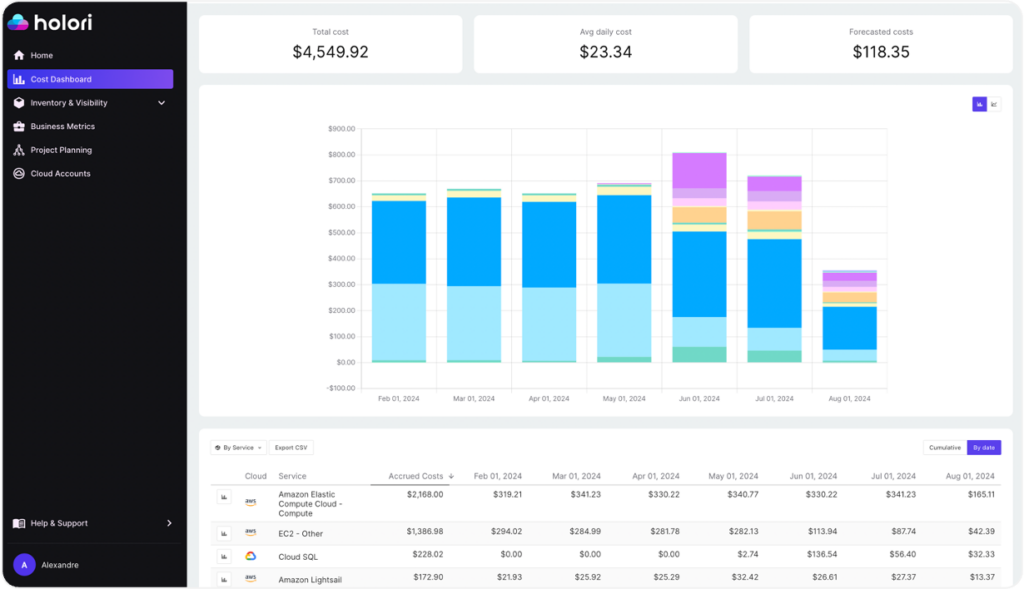The best
AWS diagram tool
Generate AWS diagrams from your existing infrastructure, visualize your resources, monitor changes and automate documentation !
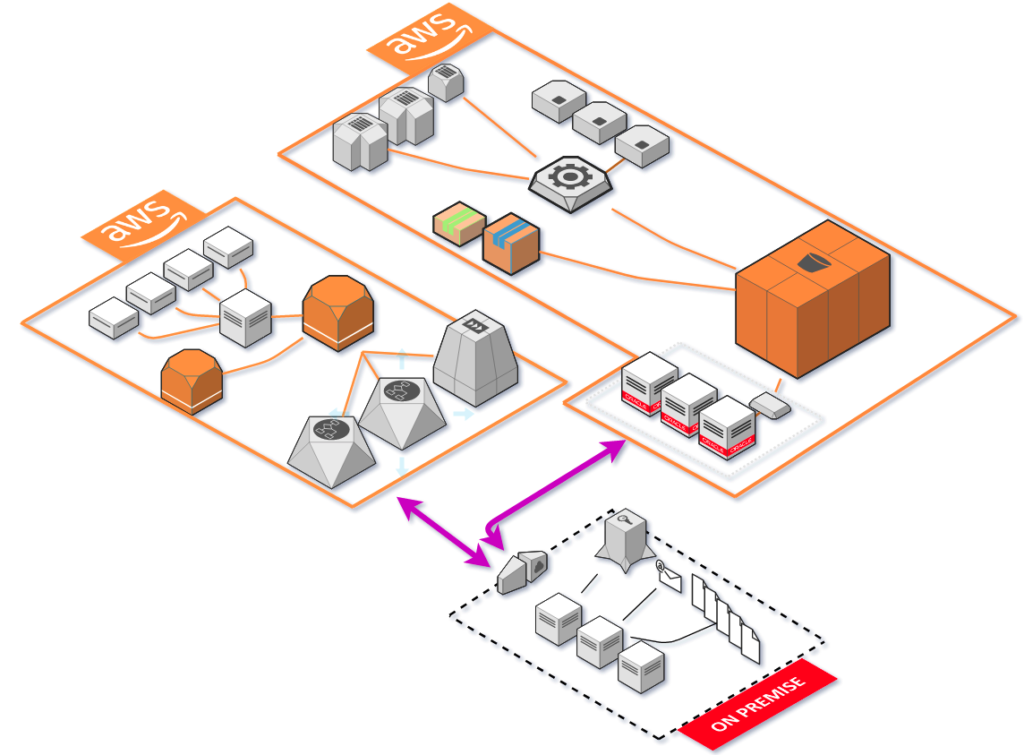
Generate AWS diagram automatically
Are you lost on your AWS console? Uncertain about your resource inventory?
Connect your AWS account to Holori with read-only permissions and import your AWS cloud infrastructure. Visualize your infrastructure and all your cloud resources instantly. Gain a clear understanding of the resource dependencies & configurations. Identifying anomalies, unused resources, or security breaches becomes easy!
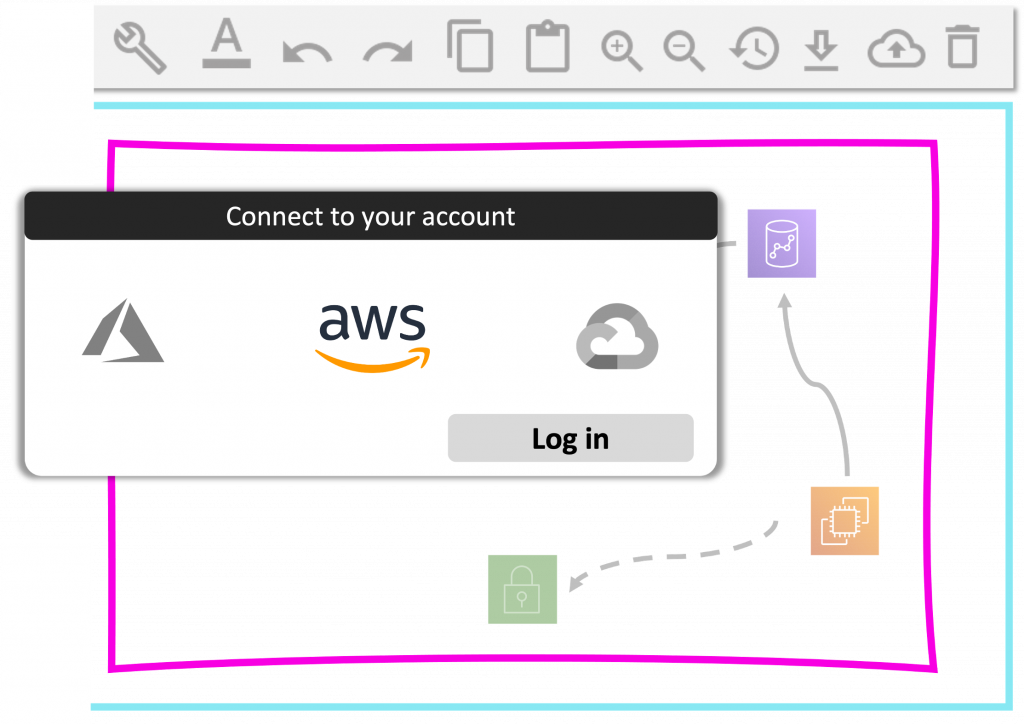
Track your AWS infra changes visually
Holori Sync daily with your AWS account and generate automatically an up-to-date AWS diagram. With a clear and simple color code, you can quickly identified what was added, deleted or modified in your AWS account compared to the previous sync. Go back in time and find what happened !
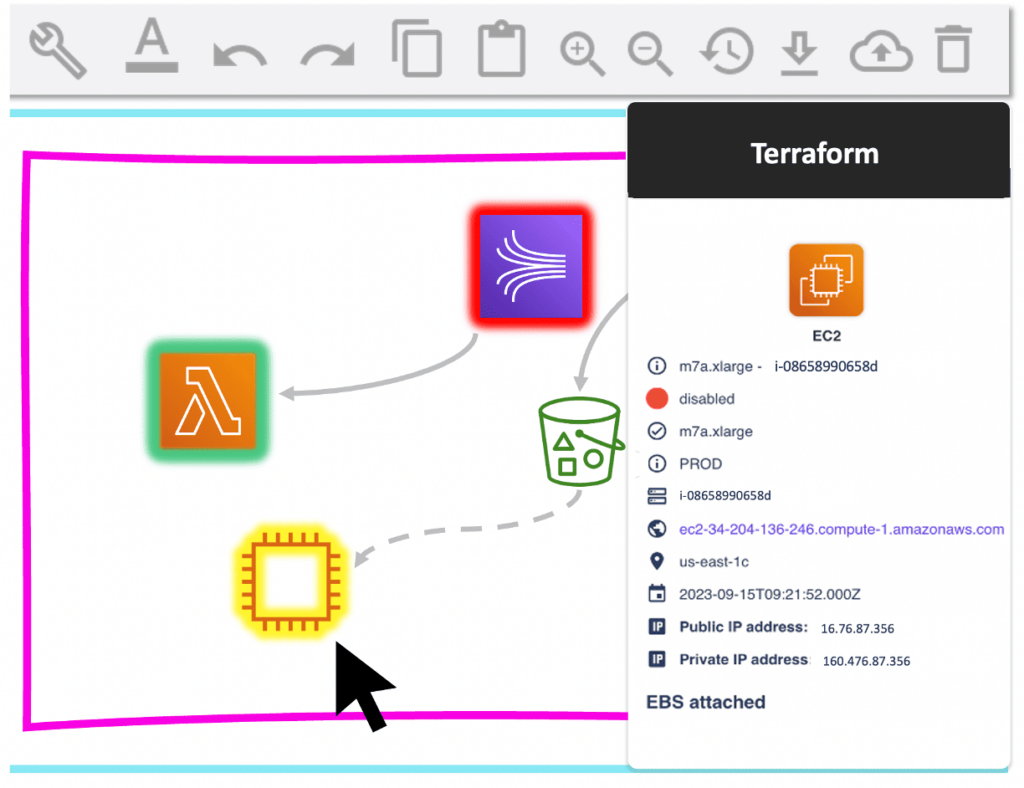
Filters the AWS diagram to see what matters
You have more than 500 resources in your AWS infrastructure? Filters help you navigate, find what’s important for you, create specific views for various stakeholders. Tailor the AWS architecture diagram to your needs!
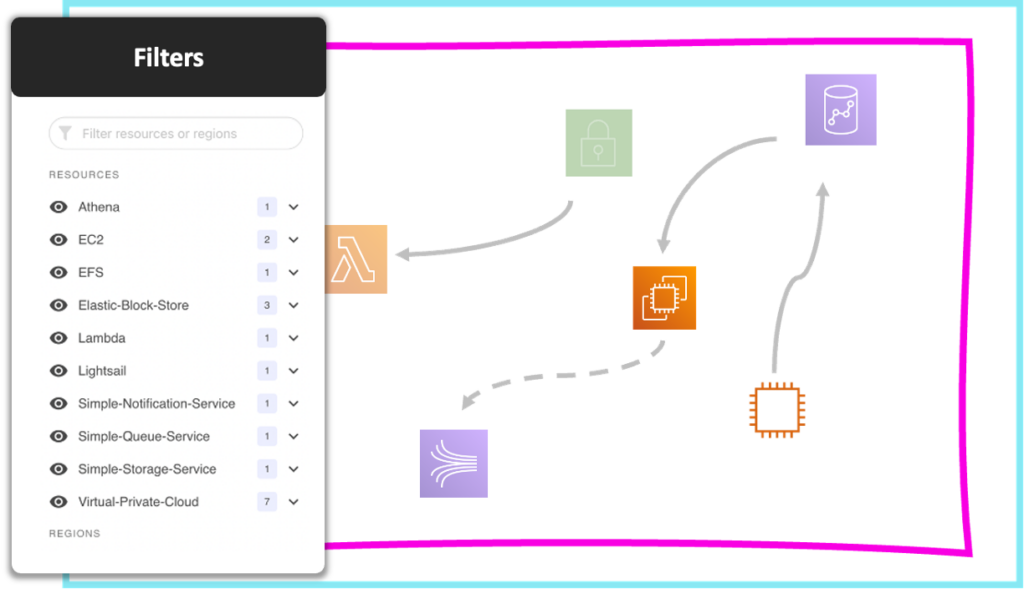
AWS Resource configuration inventory
Holori lists all the AWS cloud resources and corresponding configurations. Combining the AWS inventory list with the AWS architecture diagram is helpful to deep dive into your AWS environment.
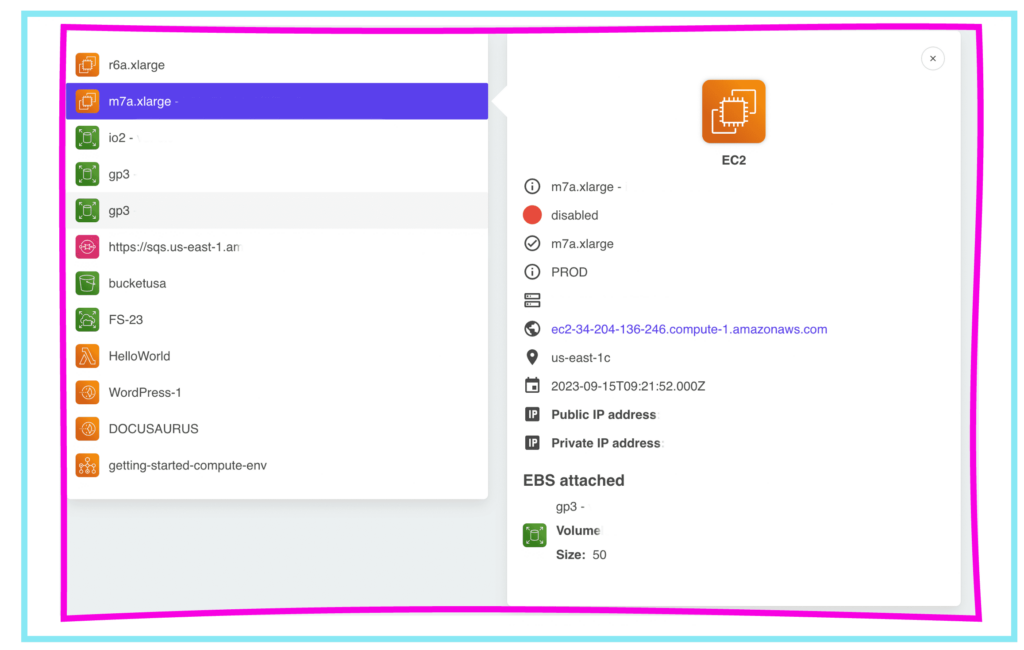
Generate your AWS documentation effortlessly
With Holori Auto-Sync running in the background you can focus on what truly matters while the documentation gets automatically generated. The documentation contains the diagram of your AWS infrastructure, the list of all your resources and its configurations.

Create or edit your AWS diagrams
Holori provides you with a Draw.io like interface and the latest and updated AWS product icons. Drag and drop the product icon from the menu on the left side and quickly design your dreamed AWS architecture diagram.