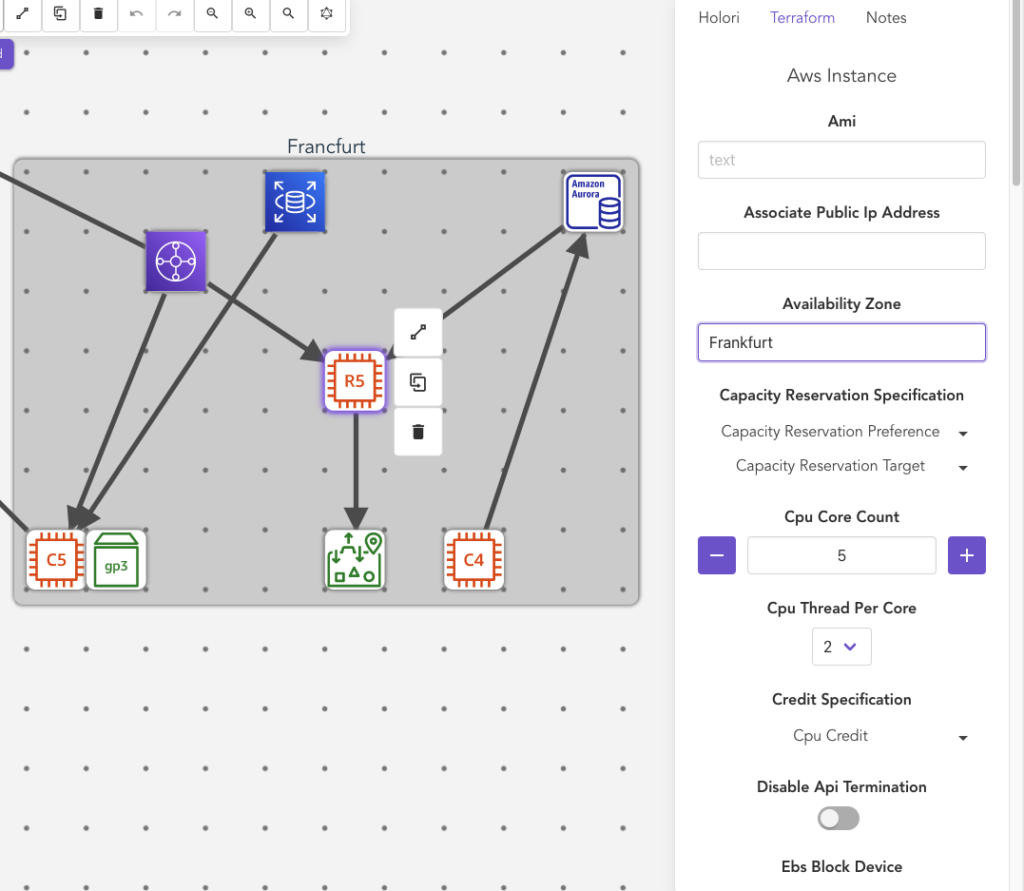Visio vs Holori
Creating Architecture Diagrams was never so easy, Holori tool helps you create amazing customized Cloud Diagrams.
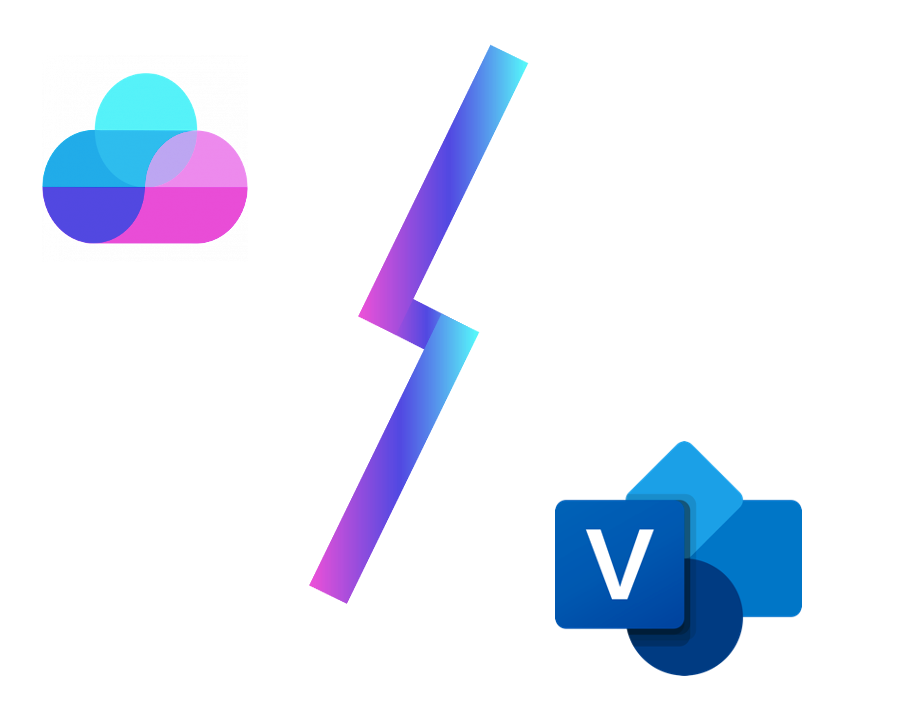
Do you use a floppy disk/ CD / DVD to store a pdf or any other document? No!
So why are you planning to use Visio to draw an Architecture Diagram when you can use the latest innovative diagramming product of Holori to visualize and deploy cloud diagrams.
Visio is a good generalist tool for drawing. But for DevOps and Cloud Architects it has many limitations. On the other hand, Holori’s software ensures that every Cloud Architect, Developer, and DevOps have access to a comprehensive and robust cloud management tool to power up their work.
Visio vs Holori feature comparison
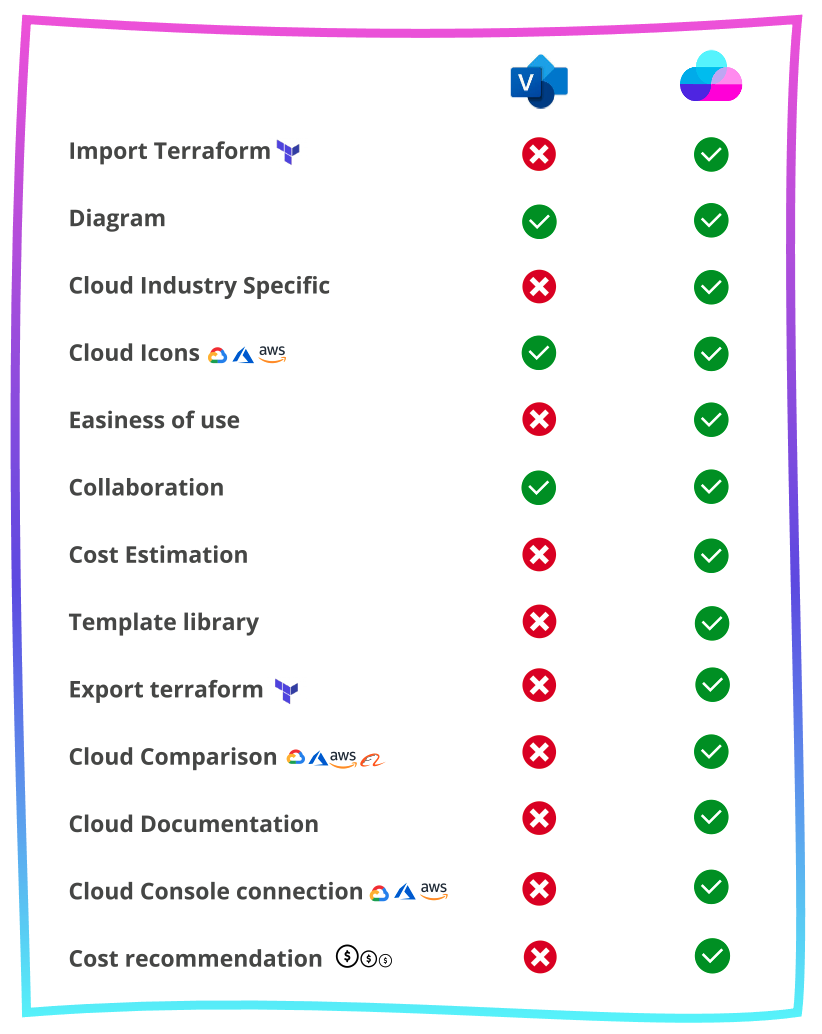
Why you should use Holori as an alternative to Microsoft Visio?
1-
Struggling to understand your existing infrastructure? Import it in Holori cloud diagram software and reverse engineer it to visualize all your cloud resources and interconnections in minutes !
2-
Microsoft Visio comes with limitations for DevOps and Cloud Architects, thus you need to use additional tools on top. Holori covers you for all services from designing architecture diagrams, estimating prices of the architecture to deploying your infrastructure, all in a single app.
3-
Holori provides a multi-cloud calculator where you can compare and choose the best cloud components at the cheapest price. You can choose products from GCP, AWS, Azure, OVH cloud, Alibaba Cloud, Linode etc and reduce significantly your cloud spendings.

What is Visio?
Visio is a drawing software by Microsoft. It can be used to create a wide range of diagrams, including pyramid Diagrams, cycle diagrams, basic flowcharts, Venn diagrams, Business matrices, process diagrams, Basic network diagrams, block diagrams, Infographic timelines, organizational charts, basic diagrams, 3D maps, building plans, brainstorming diagrams etc
Visio may be a good investment if you want to draw different types of charts or graphs but it is not so advanced when it comes to cloud architecture diagrams. Hence, it is not worth the money if you are planning to use it for visualizing/ designing and deploying architecture diagrams.
What is Holori?
Holori is a new innovative and powerful architecture diagramming tool for the cloud industry. You may use it to create and visualize architecture diagrams, compare costs of various cloud products, reduce the cost of your existing or new cloud infrastructure, switch from one cloud provider to another, and share cloud architecture diagrams with your team for efficient collaboration.
Overall, Holori is developed exclusively for cloud architects/DevOps and provides far more value to them than any other cloud drawing tool.
Visio vs Holori key differences (Five reasons why you need a better tool than Visio )
Cloud Cost estimation and benchmarking
Once you have designed your cloud architecture diagram, Holori tool will estimate its overall cost. You can then try out different scenarios to reduce cost. Holori will even suggests how much your architecture would cost on other cloud provider.
Using Microsoft Visio, you cannot forecast the cost of your Cloud Architecture Diagram.
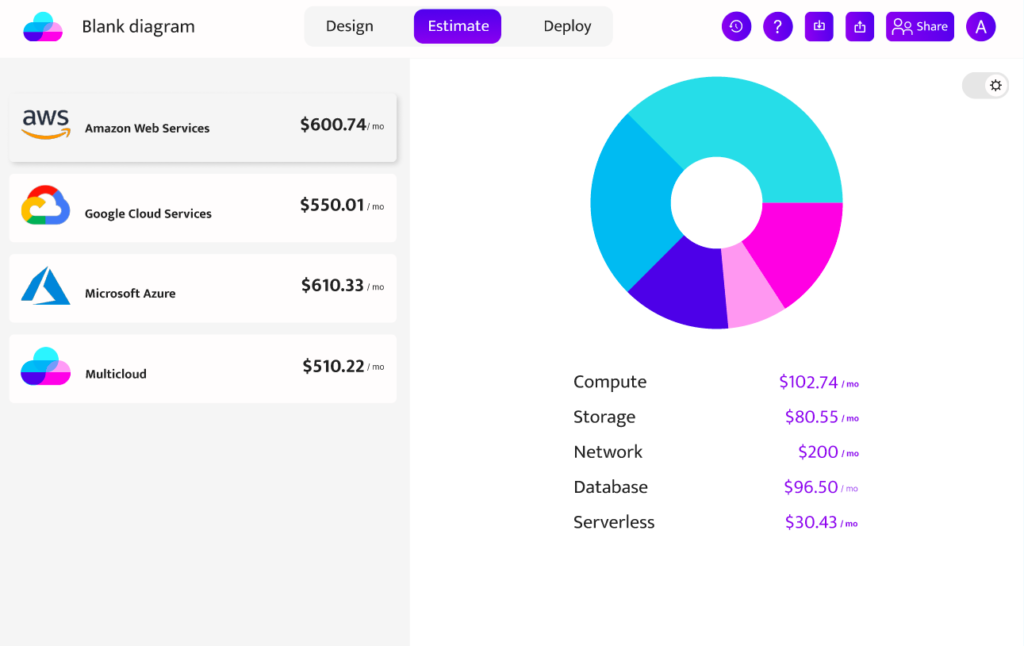
Embedded Cloud Icons
When you use Holori, the diagramming tool already has all the latest and updated icons preloaded in its interface making it convenient to use.
When using Visio you need to download cloud icons file separately and upload them into Visio. Indeed, GCP or AWS icons aren’t available from start. You may need to download some extensions to download additional icons

Easy documentation
In Holori, when you click on any component in the Architecture Diagram, metadata, specifications and attributes of the components are displayed by default. A resource’s settings and metadata are presented on the right side of the diagram when you click on it.
In Visio, metadata or attributes are not displayed for any of the icons. You can add a small note for any component and that too can only be added in the desktop software; it cannot be added in Visio online tool.
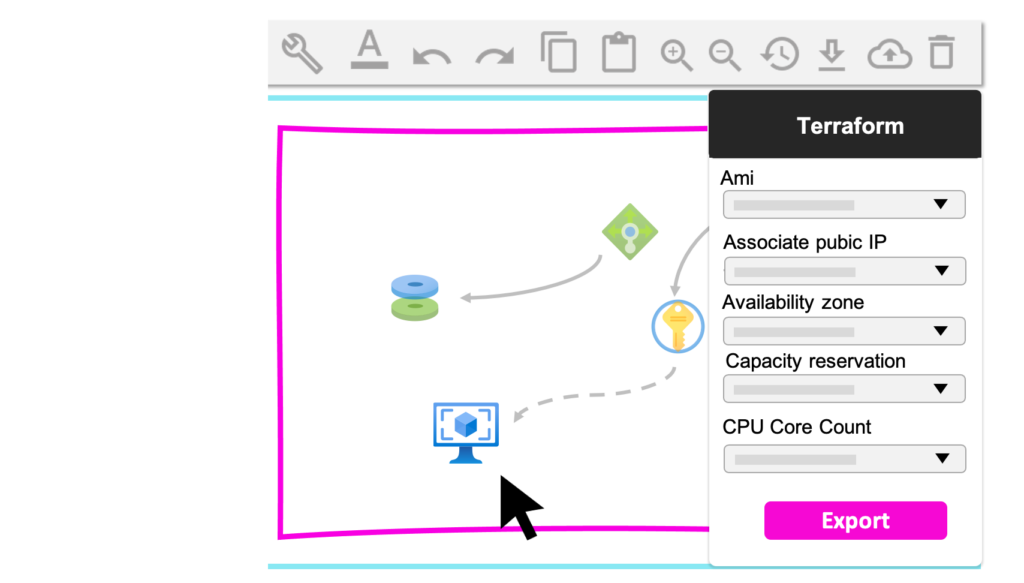
A clear pricing model
Holori has a very transparent pricing model with powerful features.
Concerning Visio, there are many types of subscriptions such as Standard, Professional, Plan1, Plan 2 etc. As opposed to Holori, it is very confusing for a person visiting Visio for the first time to understand which plan is the right one. Furthermore, Visio desktop application and web application have some differences so a customer can miss out on some features.
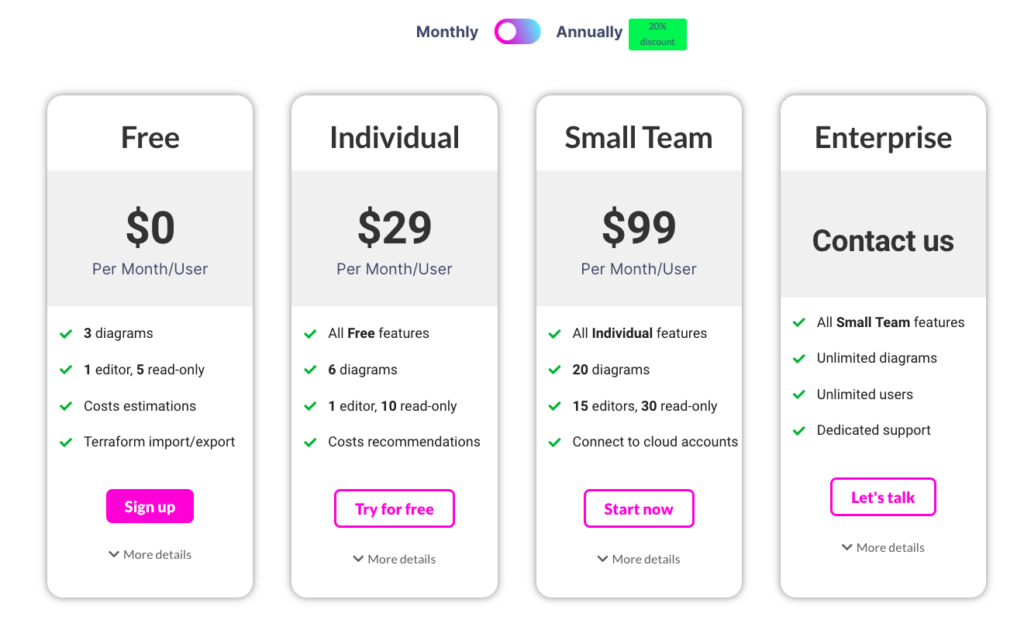
Visio vs Holori: Desktop vs Web-based
Visio is a file-based software and runs mainly on windows. Even its online version is not so effective on mac, unlike Holori which works smoothly on all browsers.
Multiple users can’t work simultaneously on the Visio desktop app. As a result, only one person can work on a diagram and if he wants to share it with another team member, he needs to download the file and share it. This is very frustrating and limits efficient collaboration.
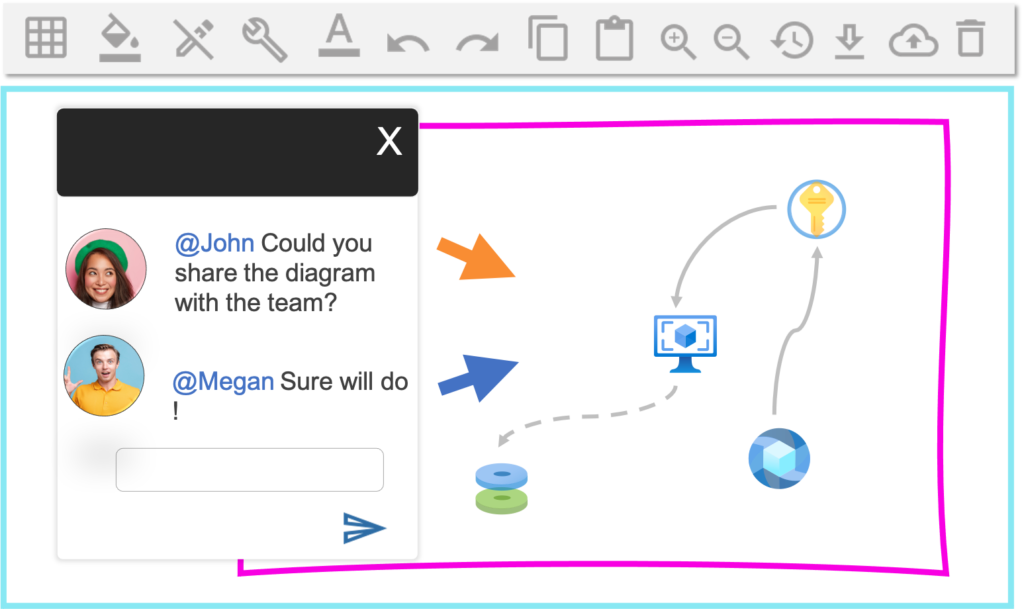
Integration with Cloud Providers
Holori can connect to your cloud console provider to import existing infrastructure and display it into a comprehensible visual diagram. You can then edit the diagram and perform architecture changes directly on the diagram. Once you are satisfied with your new architecture Holori will take care of making the changes in your infrastructure by adding or removing ressources.
Visio vs Holori : Visio doesn’t have any integration with cloud providers, thus diagrams are just static images.
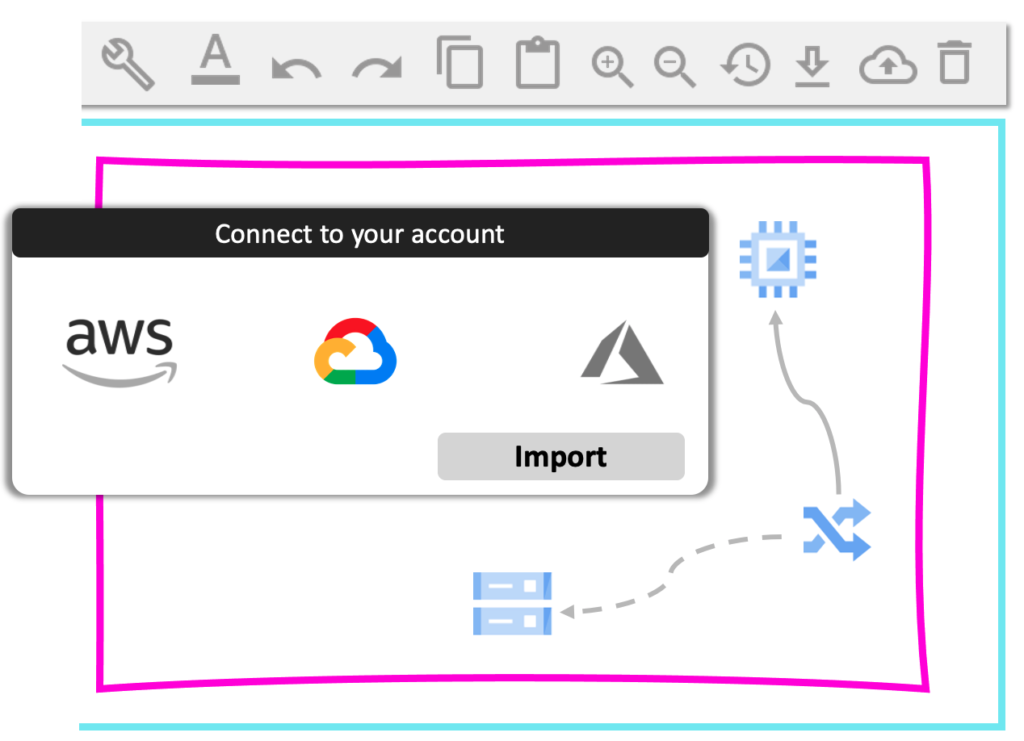
Cloud industry specific
Visio doesn’t know that you are creating a cloud architecture diagram and it treats it as just another diagram. Holori on the other hand is made precisely to design, visualize, document and deploy Cloud Infrastructure. So its algorithm perfectly knows that you are designing an AWS diagram, GCP diagram or Azure diagram and therefore more cloud specific features are available.