Ultimate Azure Pricing Calculator
Specify your compute and storage requirements and calculate the best Azure VM and disk pricing.
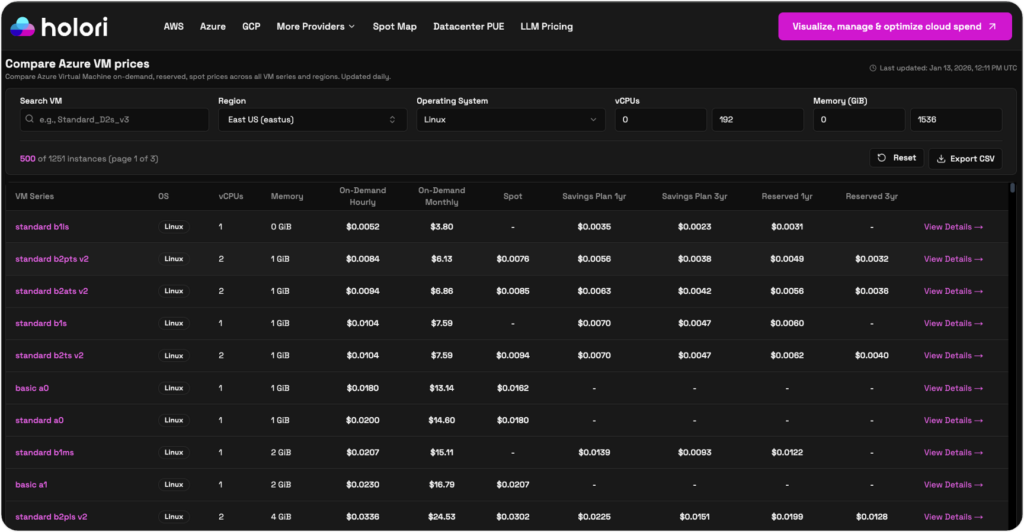
Holori Azure pricing calculator estimates the costs for:
What are Azure Virtual Machines?
Azure Virtual Machines provide on-demand and scalable computing resources with a pay as you go pricing model.
Azure Virtual Machines can be compared to a server, each VM has its own virtual hardware including CPUs, RAM, hard drives, network interfaces…
The main advantage of Azure VM is the flexibility as users can scale or resize capacity instantly and choose from a large variety of options that makes Azure pricing complicated to understand.
Indeed, Azure VM pricing will be different depending on the payment model chosen by the user as well as the instance types and sizes.
As a result, Holori Azure pricing calculator lists more than 30 000 offers for Azure only.
Here is our guide to better use Holori Azure pricing calculator
1 – Define Azure VM Requirements
Azure VM represent a large part of your monthly cloud spends. You should therefore be very careful when choosing them to anticipate their costs.
Our Azure VM pricing calculator gives the opportunity to specify your requirements and find the most appropriate Azure VM.
Using Holori Azure calculator, you can play with the following parameters:
CPU – GPU – Memory – Price – Storage – Location – OS
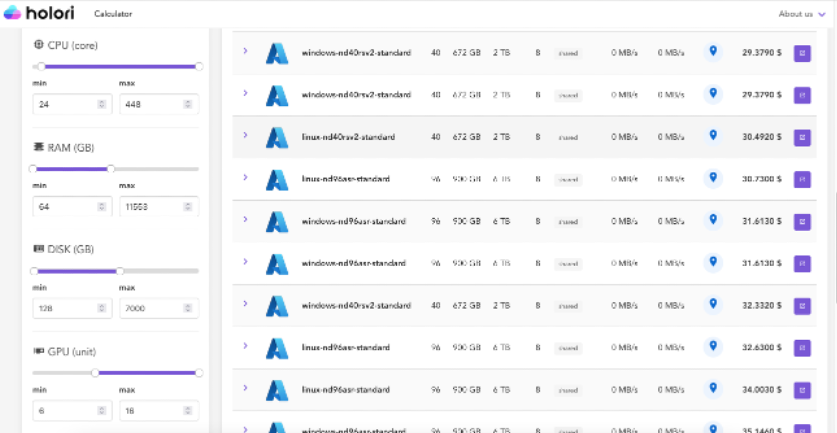
2- How to select the right Azure Virtual Machine?
The 6 main Azure instance types are:
General Purpose
Azure General Purpose Instances are ideal when you have a balanced ratio of memory and CPU. These VM are perfect for low to medium traffic servers, databases or for testing and dev environments.
Azure General Purpose instances include the following ones: Av2, B, DCv2, Dv2, DSv2, Dv3, Dsv3, Dav4, Dasv4, Ddv4, Ddsv4, Dv4, and Dsv4.
Compute optimized
Azure Compute optimized VM are ideal for medium traffic servers, network services, application servers and batch processing. They offer strong CPU to memory ratio.
There is one type of Azure Compute VM: Fsv2.
Memory optimized
Azure Memory optimized VM are best for applications requiring a high memory to CPU ratio as they offer more RAM making them ideal for analytics, relational databases or caching services.
Azure Memory optimized VM are the following ones: Dv2, DSv2, ev3, Esv3, Eav4, Easv4, Edv4, Edsv4, Ev4, Esv4, M, and Mv2.
Storage Optimized
Azure Storage Optimized VM can be used for most of your data related activities such as big data, data warehousing, transactional DB, SQL or NoSQL databases etc.
Their high disk throughput and IO makes them particularly suitable for these applications.
There is one type of Azure Storage optimized VM: Lsv2.
GPU
Azure VM with lots of GPU are specifically tailored for graphic rendering, model training, deep learning or video editing.
Azure GPU VM are the following ones: NC, NCv2, NCv3, ND, NDv2, NV, NVv3, and NVv4.
High performance compute
Azure high-performance computing VM offer best in class resources such as their CPU. They are specifically designed for demanding compute workloads. They also offer high throughput networking.
Azure high-performance computing VM are: H, HB, HBv2, and HC
3- How to choose the right Azure VM pricing model?
There are 3 types of Azure pricing models: Pay as you go, Reserved Virtual Machines and Spot Instances
Pay as you go Azure VM pricing
Azure on-demand VM pricing can be seen as “pay for what you use”. There is no commitment, it’s a “contract” that can be revoked at any time.
The billing on demand is made for enhanced flexibility as you can decide to scale or decrease capacity at any time and pay the specified hourly rates for the VM you use.
With Holori Azure pricing calculator you can choose from a large pool of VM types and adjust to make it tailored to your needs.
This billing model is ideal for short term or unpredictable applications where traffic peaks are difficult to forecast.
Reserved Virtual Machine Instances
Azure Reserved Virtual Machine are instances booked in advance with a 1- or 3-year commitment period. The discount can be as high as 72% making it a very interesting option to save costs on Azure VM. If your needs change, the contract can be converted into a pay as you go model at the middle of your contract. This purchase model is particularly convenient for people who can forecast the traffic of their applications and as a result save costs.
Azure Spot VM pricing
Azure Spot instance are a very interesting option to save costs.
On Holori Azure pricing calculator you can find Azure VM spot instances than can be discounted up to 90% compared to the standard Azure VM price. The spot price of each VM type is different in each availability zone.
Azure Spot VM are perfect for users who want to lower their Azure VM costs as much as possible, applications should however not be critical since the service can be rapidly interrupted by Azure.
4 – What differentiates Azure pricing from AWS?
Azure Hybrid Benefit
For companies already using Microsoft licenses in their on-premises data centers for Windows Server or SQL Server, the Azure Hybrid Benefits offers the possibility to bring them to the cloud. This is called BYOL that stands for Bring Your Own License.
When using the Azure pricing calculator, the VM price displayed includes the Azure license price, which means that if you already own a license, you can get a discount.
You can save up to 85% over the standard pay-as-you-go rate by bringing your Windows Server and SQL Server on-premises licenses to Azure
According to Azure, thanks to this advantage, AWS is 5 times more costly than Azure for Windows and SQL servers.
Azure vs AWS price match
Azure commits to align their prices on AWS with a latency of 90 days for comparable services within the same location.
They claim to align their prices for the following services:
– Azure Linux virtual machines vs AWS EC2
– Azure Functions vs AWS Lambda
– Azure Block Blob storage (ZRS HOTS) vs AWS S3 Standard
– Azure Block Blob storage AWS S3 Standard-Infrequent Access
5 – Find the most suitable location with Holori Azure Calculator
Azure VM machines costs can vary significantly depending on the location of the server. Holori Azure pricing calculator allows you to either identify the cheapest options for given locations or the cheapest location for your VM globally.
6 – Compare your Azure Virtual machine to other providers’ Virtual Machines
Holori Azure costs calculator lets you compare Azure Virtual Machines to other cloud providers compute instances. Based on your requirements you can compare Azure vs GCP, Azure vs AWS…
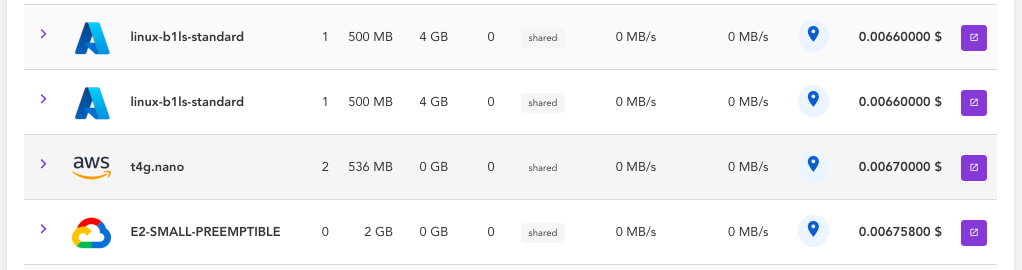
What are Azure Functions?
Azure Function is a serverless compute service to run code without the need of provisioning or managing the underlying infrastructure.
Some of the use cases of Azure Functions include event-triggered actions such as scheduled tasks, reminders, and notifications as well as Lightweight Web API.
It is best suited for smaller apps that have events that can work independently of other websites. Frequent Azure Functions use cases are to send emails, start backup, process orders, schedule tasks such as database cleanup, send notifications, messages, and process IoT data.
Azure Functions supports multiple languages such as C#, JavaScript, F#, Java, Powershell, Python, and TypeScript.
There are elements to keep in mind since Azure Functions have limitations on certain use-cases:
- You can’t use Azure Functions as a Web API since their usage is mostly limited to receive inputs and provide outputs. It can work beside a Web API if you consider it as an extension to it but not a replacement.
- Azure Functions are not the best choice to carry-out multiple tasks, it should better be used to run tasks one at a time.
- Azure Functions are best for frequent and repetitive tasks which means that you should not use it for and time-sensitive, infrequent tasks since the response time would make it unsuitable.
- Azure Functions are not the best candidate to run tasks that are compute intensive. Their nature doesn’t make them very performing for such tasks and their pricing would also make it a bad choice for this. For this reason we recommend to use Holori free Azure Pricing Calculator to maximize your cost optimization strategy.
Hosting plans options for Azure Functions
Several plans are available for your Azure Functions, each of them having different characteristics and benefits.
- Consumption plan: This is the default hosting plan; you can Scale automatically and pay only for compute resources when your functions are running. The instances of the Functions host are dynamically added & removed based on the number of incoming events.
With this plan, you pay only for the time the functions run and the billing is based on number of executions, execution time, and memory used. - Premium plan: It automatically scales based on demand, for this it uses pre-warmed workers running applications without delay after being idle, it also runs on more powerful instances, and can connect to virtual networks.
This is the best option if your function apps run continuously or if you exceed the capabilities of the default consumption plan.
The billing is based on the number of core seconds and memory used across needed and pre-warmed instances. At least one instance per plan must always be kept warm. This plan provides the most predictable pricing. - Dedicated plan: It’s best to use a dedicated plan for your long running scenarios where durable functions (stateful functions in a serverless compute environment) can’t be used. You will maximize the benefits of this plan if you have existing, underutilized VMs that are already running other App Service instances and if predictive scaling and costs are required. For this plan, you pay the same for function apps in an App Service Plan as you would for other App Service resources, like web apps.In terms of hosting options, Microsoft Azure offers either an ASE (App Service Environment) which is a fully isolated and dedicated environment for securely running you app or Kubernetes which provides a fully isolated and dedicated environment.
Regarding the billing, there’s a flat monthly rate for an ASE that pays for the infrastructure and doesn’t change with the size and for Kubernetes you pay only the costs of your Kubernetes cluster there is no additional billing for Functions.
Azure function pricing will soon be available in Holori Azure Pricing Calculator, a free tool to estimate cloud costs. https://app.holori.com/compare
What is Azure App Service ?
Azure App Service is a cloud computing platform from Microsoft that allows developers to quickly build and deploy web and mobile applications. It is a comprehensive platform that allows users to create custom applications, easily connect to other Azure services and resources, and deploy applications in the cloud.
Azure App Service allows developers to quickly build and deploy applications in the cloud, without the need for dedicated hardware or software. It provides a range of services, such as web hosting, database hosting, and content delivery networks. It also provides an array of development tools, such as Visual Studio, WebMatrix, and Visual Studio Code. Azure App Service also provides a range of features that make it easier to deploy and manage applications. It offers an automated deployment process, so developers can quickly deploy their applications to the cloud. It also provides a range of security features, such as authentication and authorization as well as a range of monitoring tools.
Azure app service vs Azure VMs
Both of these services are powerful tools and can be used to create and deploy applications, but they have some key differences that should be taken into account when making a decision about which one to use. Azure App Service is a Platform as a Service (PaaS) offering from Microsoft. It provides a managed environment for developers to create and deploy web, mobile, and API applications. App Service makes it easy to deploy applications quickly and securely, and it also provides features such as integration with other Azure services, automated scaling, and proactive monitoring. App Service is a great choice for developers who want to get their applications up and running quickly, but it can be more expensive than other options. Azure VMs are Infrastructure as a Service (IaaS) offerings from Microsoft. VMs are virtual machines that can be used to deploy applications, and they provide users with full control over their environment. This allows users to customize their environment to their specific needs, and it can be a great choice for developers who need more flexibility or who want to control all aspects of their environment. VMs are also typically more cost-effective than App Service, as they can be used to deploy multiple applications on a single instance. When considering which service to use, developers should take into account the cost, the level of control needed, and the features offered by each. For example, if cost is a major factor, then VMs may be the better choice. However, if features like integration with other Azure services, automated scaling, and proactive monitoring are important, then App Service may be the better option. Ultimately, the decision between Azure App Service and Azure VMs will depend on the needs of the application and the user. Both services provide powerful tools for creating and deploying applications, and each has its own advantages and disadvantages. Careful consideration should be given to the cost, features, and control needed before making a decision about which service to use.
Understanding Azure App service pricing model
The pricing plans for Azure App Service are divided into four categories: Free, Basic, Standard and Premium.
The Free tier is suitable for users who are just starting out and don’t need a lot of features. It provides basic features with shared CPU, limited disk (1 GB) and Ram (1 GB).
The Basic tier is designed for businesses with low traffic. It includes up to 3 instances with maximum 10 GB of disk space. The pricing is based on the size and number of instance you are running. In Central US, the cheapest instance starts at 13$/month.
The Standard tier is made for production workloads. You can have up to 10 instances with maximum 50 GB of disk space. Azure provides a load balancer distributing the traffic between instances. The pricing is based on the size and the number of instance you are running. In Central US, the cheapest instance starts at 69$/month.
The Premium tier is made for enhanced performance. This tier offers up to 30 instances and up to 250 GB disk space by instance. This tier runs on Dv2 series VMs and the cheapest one starts at 81$/month is Central US.
and is suitable for businesses who need the full range of features that Azure App Service provides. Features include unlimited scale-out, custom domains, autoscale, and more.
The pricing for Azure App Service varies depending on the tier and the location.
Holori Azure Pricing calculator to compare Azure App Service
As you have understood they are so many tiers, many type of instances by tier and many regions that it’s hard to find the best App Service instance that meets your need.
Using Holori Azure pricing calculator, you can compare the App service instances faster than on Azure Website and find good deals in minutes. You can even compare Azure App service and traditional Azure VMs.
See below the Azure Virtual Machines we compare in our Azure pricing calculator
For more details go to Holori Azure pricing calculator
Azure pricing calculator to estimate storage costs
What are the disk storage options offered by Azure?
There are various types of disks you can choose from when looking for the best storage option alongside your Azure VM.
When you have many Virtual Machines, the disks can represent a high percentage of your costs.
Therefore, understanding Azure Storage pricing is key to lower your costs. To make it short, disks are charged monthly at a flat rate and on top of this there is a volume based pricing every 10 000 transactions.
What are the key cost drivers when choosing your Azure disk?
The main drivers are disk type, size, redundancy, and data transactions.
Disk type: our Azure calculator can help you select the right one
As for any disk, its type will greatly influence its performance but also its cost.
There are several disk type options offered by Azure: Standard SSD, Premium SSD, Ultra Disk, Standard HDD.
- Standard SSD
Standard SSDs are best for less or moderately demanding applications such as web servers or even light big data tasks. They are compatible with all Azure Virtual Machines. - Premium SSD
Premium SSDs are ideal if you are running demanding applications with high throughput and low latency requirements such as Cassandra, SQL servers or MongoDB. They are perfectly suitable for your workloads running in production and that are sensitive.
Only VMs compatible with premium storage can be used with this disk type. - Ultra Disk
You should consider using Ultra Disk when high throughput, strong IOPS storage and lower latency are required to run your data intensive tasks.
It is important to note that these disks are made for data storage and won’t be suitable for OS. You can choose from a storage capacity ranging from 4Gb to 64Tb. - HDD Standard
HDD Standard disks are Azure’s cheapest options that you should reserve for your lower priority tasks or resources. They have a wide compatibility range with all Azure Virtual Machines and locations. Despite their lower performance these disks remain attractive for backups, testing or recovery configurations.
With Holori Azure pricing calculator you are able to find every type of disk and choose the one that suits the best your needs.
Disk size: a key element of your Azure costs
With Holori Azure pricing calculator you can select the required disk size or compare the prices for different disk configurations.
It is important to note that disks are billed for their full capacity and their real use.
Pick up the right Azure Disk redundancy option
Azure offers various redundancy options for its storage products.
Using Holori Azure Pricing Calculator and the tagging system you can narrow down your search to the results offering the redundancy you need.
The redundancy options offered by Azure are:
- Locally redundant storage (LRS) stores your data 3 times within a same physical location in the primary region. LRS is Azure’s least expensive replication option, it is not suitable for applications that require high availability or durability.
- Zone-redundant storage (ZRS) duplicates your data across 3 availability zones in the primary region. For applications that require high availability, Microsoft advises to use ZRS in the primary region, and replicate it as well in a secondary region.
- Geo-redundant storage (GRS) and Geo-zone-redundant storage (GZRS) duplicates storage in the primary and secondary region as well.
With Holori Azure Pricing Calculator you can choose the most suitable redundancy option for your disks.
In addition to the variables described above, Azure bills an extra fee per 10 000 transactions.
How to forecast Azure disk costs in Holori Azure Pricing Calculator?
Using Holori Azure pricing calculator you can easily define your requirements and identify the best Azure storage disk.
In a generic way, users can define the storage capacity they need, the output transfer rate, the output request number as well as the input transfer rate and number of input request. Holori Azure calculator will narrow down the results helping you in the decision process.
What is Azure Blob Storage?
Azure’s solution for object storage in the cloud is Blob storage. It is optimized for storing massive amounts of unstructured data. This makes it particularly suitable for streaming videos, serving documents and images to a browser, storing data for backup or archiving etc. It is a well performing tool for data lakes for analytics needs.
It is easy to access objects in Blob storage via http/https and client libraries are available in numerous languages such as .NET, Java, Node.js, Python, Go, PHP…
Blob storage resources:
There are three types of resources offered by Azure Blob Storage:
- Storage accounts
There are 3 different storage account types for Azure Blob Storage- General Purpose V2: This is the standard storage account type and it is recommended for most scenarios using Blob Storage
- Block blob: This is a premium storage account type for block blobs. It is the recommended option for scenarios with high transaction rates or that use smaller objects or require consistently low storage latency.
- Page blob: This is a premium storage account type for page blobs only.
- Containers: It organizes a set of blobs in a similar way to a directory in a file system. There can be an unlimited number of containers in a storage account, and a container can store an unlimited number of blobs.
- Blobs: these blobs can be themselves divided in 3 sub-categories: block blobs for text and binary data, append blobs that are made of block blob optimized for append operations and page blobs to store files up to 8TiB, it stores virtual hard drive files and serve as disks for Azure virtual machines.
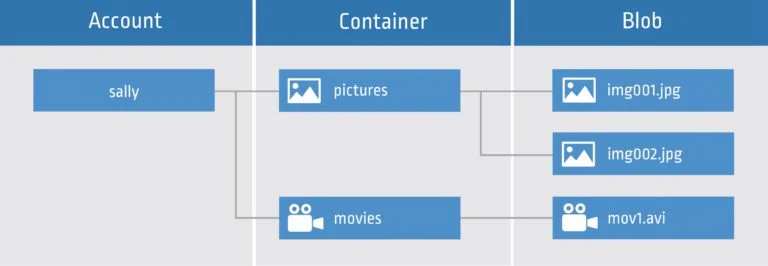
Source: Microsoft Azure Documentation
Blob storage pricing
Holori Azure Pricing Calculator can here again help you estimate Azure costs. This is important to better understand the impact your configuration can have on your cloud costs.
Blob storage pricing is differentiated between storage, data, operations and data transfer, several factors can then impact the price:
- Geography: based on the region and availability zone chosen
- Storage: quantity of data stored
- Redundancy: similar to other Azure redundancy options (ZRS, LRS, GRS…)
- Storage tier: several options are available based on access requirements: premium, hot, cool, archiving
- Reservation: the reservation plan exists for 1 year, 3 years or on-demand/pay per use for those wanting to avoid commitment.
- Usage: A fee is applied on the volume of data transfer as well as the operations performed on the data.
Azure Blob Storage will soon be part of Holori Azure Pricing Calculator. https://app.holori.com/compare
What is Azure File System ?
Azure File System is a cloud-based file storage system developed by Microsoft and made available through its Azure cloud platform. It allows users to store and manage unstructured data, such as documents and media, in the cloud. The system is designed to provide a secure, reliable and cost-effective way to store and share data across multiple locations. The main benefit of using an Azure File System is its scalability. The system is designed to automatically scale as your data needs grow, allowing you to quickly add or remove storage space as required. This makes it ideal for businesses that need to quickly scale up or down their storage capacity. Azure File System is also highly secure. All data stored in the system is encrypted at the application level, which means it cannot be accessed by unauthorized users. The system is also monitored and managed by Microsoft, so any potential security issues are quickly identified and rectified.
