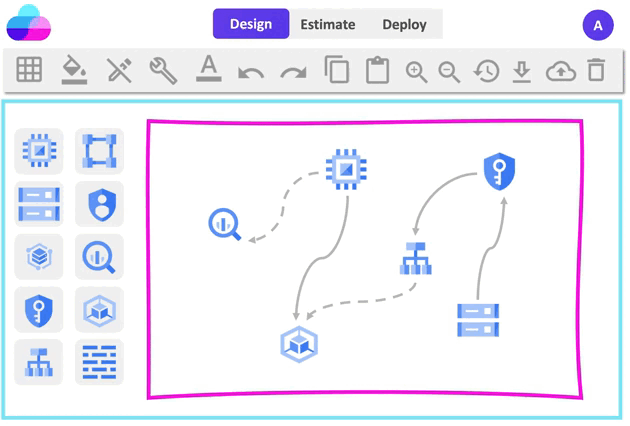Cloud computing diagram is a hybrid of service-oriented and event-driven design. A Cloud computing diagram is made up of several components and subcomponents such as network, storage, RAM, serverless, security configurations, and so on. Cloud Computing architecture is an amalgamation of event-driven and service-oriented architectures.
What is cloud computing?
Cloud computing has been generating a lot of talk for years now, and the hype is growing rapidly by the day. Cloud computing provides flexibility, storage, sharing, quick accessibility, and scalability, which are all solid reasons for exponential growth. Cloud computing is permeating every aspect of human life.
As we all know, cloud computing technology is ubiquitous, and everyone has begun to utilize it, whether it is for large or small businesses, or even for personal usage. Its primary function is to store information as well as to provide services to specific users.
Even if you’re not aware of it, you’re undoubtedly using cloud computing right now. Most common daily life examples of cloud computing are sending an email, editing documents, watching movies or TV, listening to music, playing games, or storing images and other files on apps etc.
Day to day apps that use cloud storage and analytics are – YouTube, Netflix, Gmail etc
Cloud Computing Architecture's Various Components
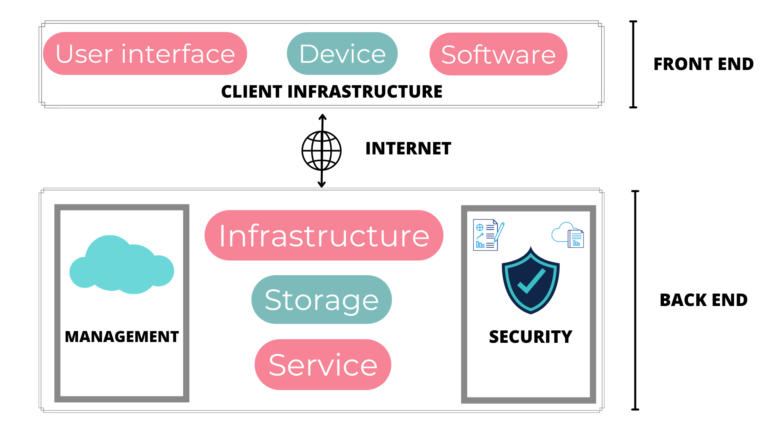
Cloud computing is made up of various components which are interconnected. It carries out operations with the help of these cloud architecture design components and subcomponents. If you’re interested in quickly drawing a cloud computing diagram, you can check out our cloud diagramming tool. The main components of the cloud computing architecture diagram are:
1.Backend 2.Frontend
Backend
The cloud service provider makes use of the back end. AWS, Azure, and Google Cloud Platform are the three largest public cloud providers. The back end contains all of the resources required to run a cloud computing service/platform smoothly. It may contain a large quantity of data storage, storage space, RAM, a security mechanism, virtual machines, deploying models, servers, traffic management methods, and so on.
Frontend
The front end’s goal is to offer the consumer or client with the necessary information or service. It often includes client-side interfaces and applications required to access cloud computing services. Web servers are also included in the front end. The frontend connects with the backend via a network, i.e. the Internet.
The frontend consist of:
User Interface
Popularly known as UI it is the point of engagement and communication between a user and a computer. UI includes everything with which an end-user interacts such as local networks, web browsers, and web applications. For example Gmail. The cloud has the advantage of carrying the entire load without bothering clients.
Client Device
The hardware on the end user’s side is referred to as the client device. It is very crucial as it connects cloud services over the network. It can be any input device, PC or mobile phone etc. In cloud computing, the client-side device does not need remarkable processing power to handle severe loads because the backend takes all the load. Both frontend and backend are connected over the internet. The cloud can handle the entire heavy load and process it.
Client Infrastructure
It is a frontend component of cloud computing that allows consumers to connect with the cloud via a graphical user interface (GUI).
The backend consist of:
Application
It is an important part of the backend which represents any software or a platform that a client is willing to access. It refers to the user interface provided by the backend for sending queries. This backend layer handles the client’s requests and requirements.
Runtime cloud
It is also known as the cloud operating system because it allows multiple runtimes to coexist on the same server. Overall, it provides the virtual machines with an execution and runtime environment.
Storage
Storage is a vital part of backend infrastructure. It stores and preserves all types of data, including but not limited to files, movies, documents, and so on. Managing massive amounts of data is critical for cloud providers.
Infrastructure
All cloud software services are powered by the backend infrastructure which includes a combination of motherboard, network cards, accelerator cards, as well as computing components like the Central Processing Unit (CPU) and Graphics Processing Unit (GPU) etc.
Management Software
Management software manages and watches over cloud operations in order to improve the performance of the cloud. Additionally, it establishes coordination between the backend elements.
Security
It is an essential component of the backend that implements a security mechanism to facilitate debugging in the event of a problem. Its distinguishing characteristic is security, which includes a firewall to prevent data loss and redundancy. It provides end users with secure cloud resources, systems, information, and infrastructure. Because of this approach, all backend apps are secure.
Internet
The Internet is the link between the front end and back end. It enables users to access cloud resources and services.
Service
Software As A Service (SaaS)
SaaS is a cloud computing technique of distributing applications as a service through the Internet, with these applications running on the servers of a SaaS provider. Instead of installing software as a computer program, a consumer can utilize this to instantly access any software on the internet. It frees the user from the burden of complex software and hardware management. SAAS offers advantages such as easy application customization, improved access to data from anywhere in the globe, scalability, low setup and infrastructure expenses, and high security.
Ex – Slack, Hubspot, Cisco WebEx.
Platform As A Service (PaaS)
It is often referred to as cloud platform services. PaaS is A Cloud Computing architecture Service that offers application platforms, hardware, and software tools to users. It is similar to SaaS, but the difference is that PaaS provides a platform for software development, whereas SaaS allows us to access software over the internet without the need for a platform. As a result, PaaS relieves developers of the burden of installing in-house hardware and software in order to develop or execute a new application.
Infrastructure As A Service (IaaS)
It is a basic form of cloud computing service that allows you to rent servers, networks, storage, and system management, among other things. All of these services can be moved to the cloud, and you no longer need to handle any physical hardware. All of these virtual resources are available on demand, and you only pay for what you use. It lets you save money by lowering the maintenance costs of on-premises data centers. Users also benefit from real-time business information and extremely high scalability.
Example: AWS EC2, Google Compute Engine
Why cloud computing diagrams are useful?
System administrators and engineers use cloud computing diagrams to understand how the system operates as well as to troubleshoot issues. They can also be used to make improvements in the current cloud system and to document the system for training or other purposes. Some other benefits are-
- To make the overall cloud computing infrastructure clearer.
- To optimize the overall cloud cost
- To find errors and improve infrastructure
- To improve communication and team collaboration
- To scale quickly
- Help in providing high security.
- Results in better disaster recovery.

AWS cloud computing diagram
Aws is the most used and popular cloud service provider which provides processing power, database storage, content distribution, and other features to help businesses scale and grow. You can quickly draw a cloud computing diagram on AWS using the diagramming tool of Holori. Customers build their applications using AWS cloud products and solutions to obtain greater flexibility, scalability, and reliability. The AWS cloud computing diagram contains icons which represent cloud products in the servers.
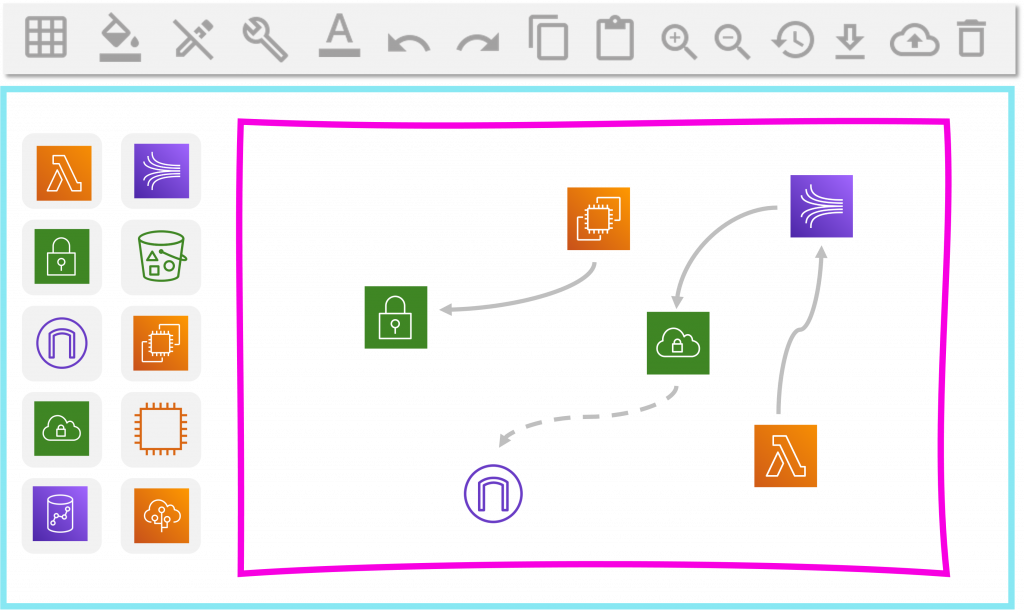
Azure cloud computing diagram
Azure is the second most popular and used in cloud computing diagrams. An Azure cloud computing diagram illustrates your organization’s Azure cloud infrastructure in graphical form. It displays your entire cloud architecture in a single window and depicts your organization’s network topologies and databases. It also aids in cloud documentation of your current infrastructure and allows you to make changes to the Azure architecture diagram. For example, utilizing an Azure cloud computing diagram, a user can simply scale-up and down any resource in the cloud infrastructure.
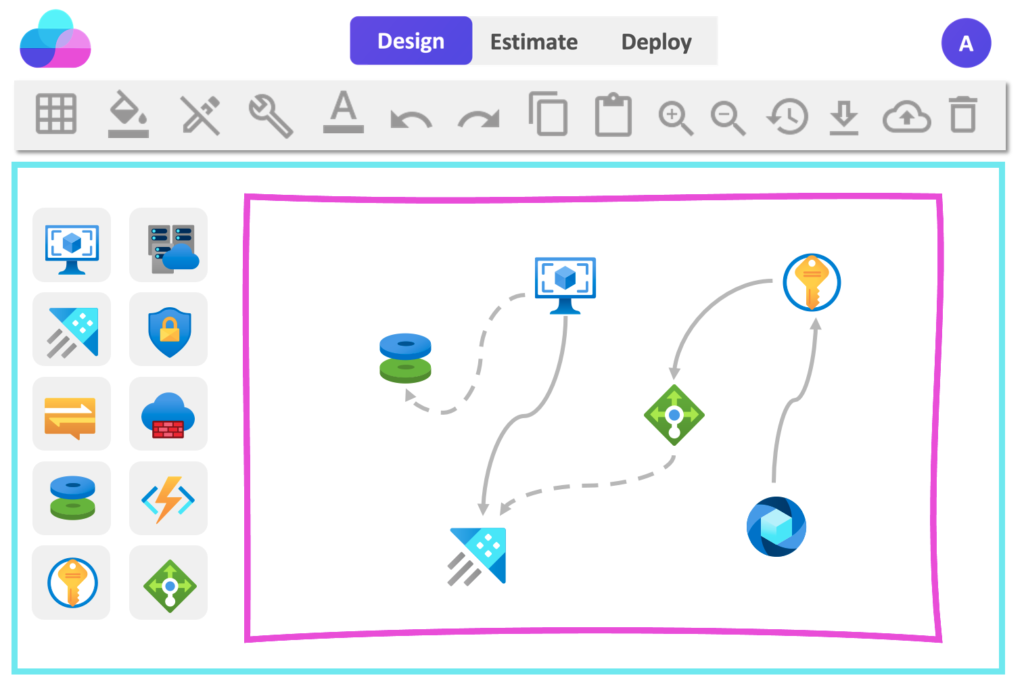
Gcp cloud computing diagram
GCP is the third most popular cloud provider. It serves the same purpose as AWS and Azure. A GCP cloud computing diagram is made up of several icons. Each of these icons represents a cloud product that serves a certain purpose. And the diagram depicts how all of these things operate together logically. Holori provides all of the new icons for Google Cloud Platform as well as other major cloud providers like AWS, Azure, Ovh, and Scaleway, among others. You can use these icons to make a GCP as well as a multi cloud computing diagram.
Furthermore, by clicking on any icon, you will be able to view all of the details as well as the pricing of the specific resource.
Multi Cloud computing diagram
A multi cloud diagram is made up of cloud resources from multiple providers that are combined to meet your needs. Using multiple cloud providers allows you to lower overall cloud costs while improving overall service quality for clients. Cloud users advocate for a multi-cloud strategy to reduce cloud costs, avoid vendor lock-in, gain access to specialized services, and avoid cloud outages or failover. Overall multi cloud strategy gives you more freedom and flexibility.
Holori is an excellent place to start if you want to go multi-cloud because it includes cloud products from seven cloud providers: Azure, AWS, GCp, Linode, Scaleway, OVH cloud, and Alibaba cloud.
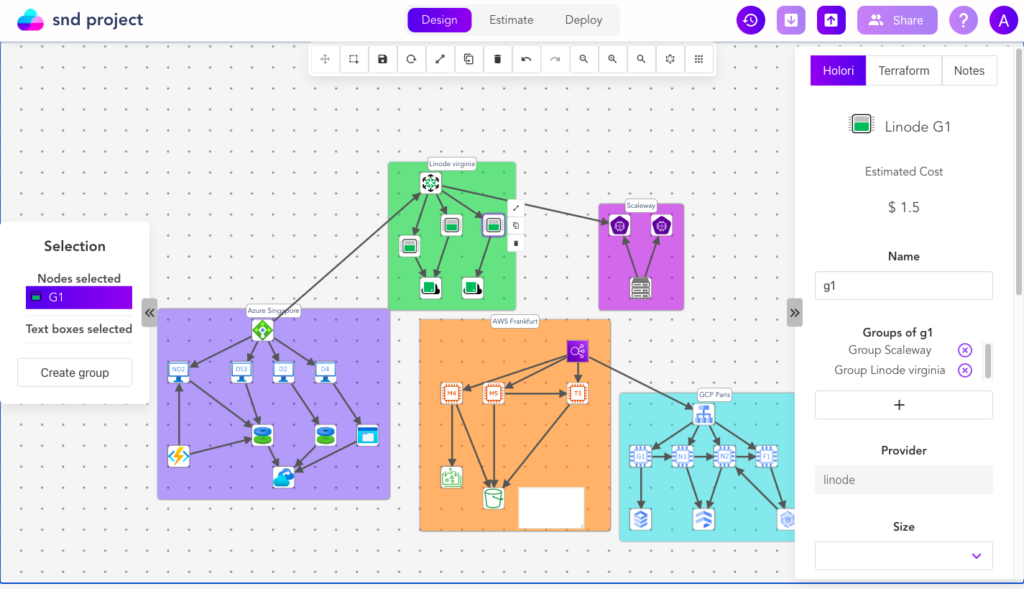
Benefits of using Holori for drawing cloud computing diagram
There are various benefits of using Holori to draw and manage cloud computing diagram:
- It helps you to optimize cloud cost and save upto 70% on your cloud bills.
- It allows you to calculate and compare 35 000 cloud products easily (check out our cloud calculator) – app.holori.com
- It enables you to create an interactive cloud diagram which gives you every detail you need.
- You can import and visualize your existing infrastructure
- You can provision the infrastructructure you have designed directly with Holori
- It allows you to create single and multi cloud computing diagrams
- You can collaborate with team members to enhance work efficiency on your cloud computing diagram
- You can monitor, analyze and update your cloud infra in a single window, no need to go to cloud provider console
- You can provision the infrastructructure you have designed directly with Holori