For DevOps and cloud engineers, keeping a tight grip on cloud spending is a constant battle. Here’s the harsh reality – a single misstep can inflate your cloud bill by millions. We’ve compiled a comprehensive list of the 16 biggest cloud cost mistakes, along with actionable solutions to keep your cloud expenses in check.
Cloud Mistake #1: Choosing expensive location
Imagine renting office space in a bustling city center versus a sleepy suburb. The same principle applies to cloud data centers. Pricing can vary significantly between regions on platforms like AWS, Azure and GCP. Choosing a larger, more populated region leverages economies of scale, leading to substantial savings. For the same instance in India and South America, you may have 50% price difference. Explore options and select the region that aligns best with your application’s needs and minimizes location-based price tags. When choosing a region take into account potential egress cost from this region. You can check our cloud calculator to identify cheap regions for cloud providers the same way you do it for booking airplanes.
Cloud Mistake #2: Overprovisioning
Imagine renting a massive mansion when a cozy apartment would suffice. Overprovisioning cloud resources – allocating more instances, storage, or capacity than needed – can significantly inflate your cloud bill. According to Devops.com: “About 40% of instances are sized at least one size larger than needed for their workloads. Just by reducing an instance by one size, the cost is reduced by 50%. Downsizing by two sizes saves 75%.“
Utilize Cost Management platform like Holori provide rightsizing recommendations.
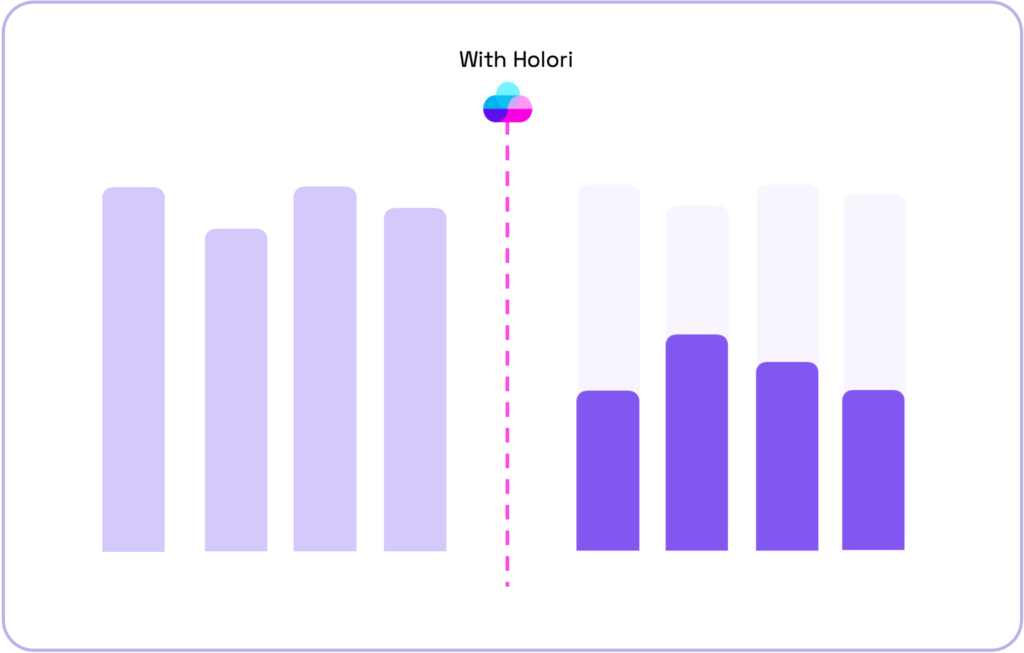
Cloud Mistake #3: Leaving behind Unused resources
The cloud’s a double-edged sword: on-demand resources launch projects in a flash, but that ease can lead to a hidden enemy – unused resources. It’s like leaving the lights on in an empty office – a drain on your budget. Forgotten virtual machines and services keep racking up costs even when idle. If not for your company’s bank account think about the planet, even idle instances consumes energy. According to Flexera 2023 report, 28% of cloud resources was wasted which represents $140 Billion…
Holori automatically detect unused resources upon threshold and notify you. With Holori diagram you are able to explore your infrastructure like never before and identify waste easily.

Cloud Mistake #4: Wrong asset configuration
The cloud offers a vast array of configuration options for resources like virtual machines and storage. While flexibility is great, neglecting optimal configurations can be a silent cost drain.
Imagine a Lambda function designed to process a simple data record. An ideal timeout might be 30 seconds. However, if the timeout is inadvertently set to a much higher value, like 300 seconds (5 minutes), the function will continue to incur charges even if it finishes processing the data much faster. This can lead to significant cost inflation, especially for high-volume workloads.
With Holori diagram capability you can check all the configurations of every assets to avoid this kind of mistakes.
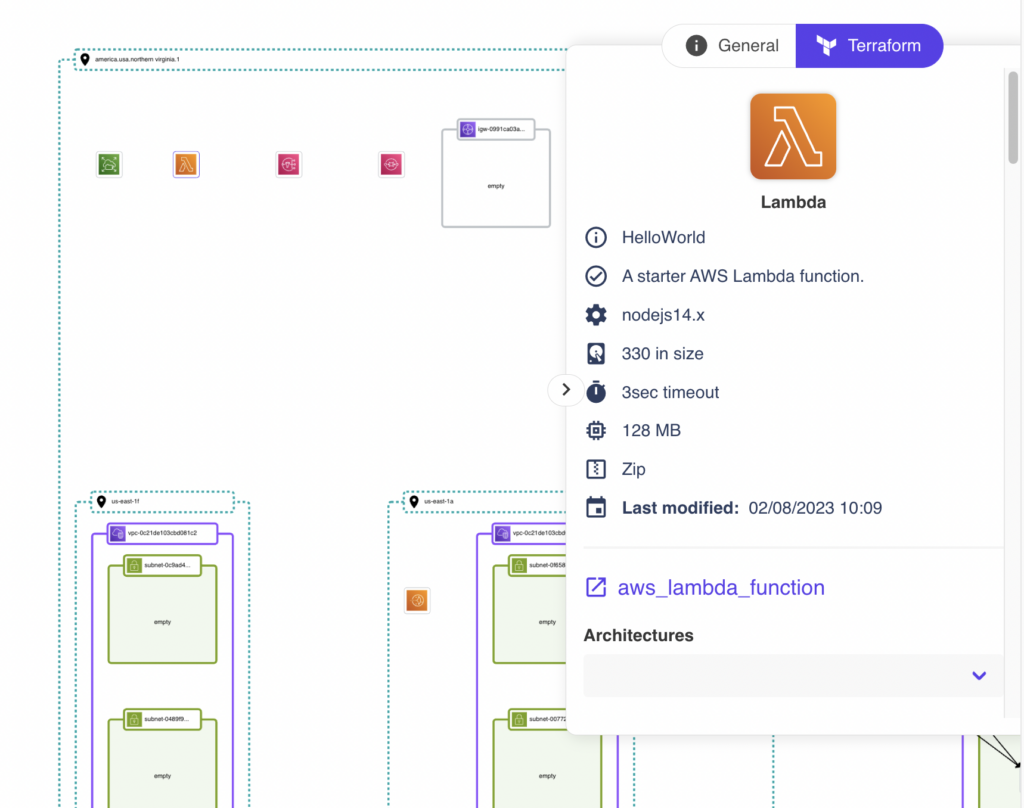
Cloud Mistake #5: Underutilizing Reserved Instances and Savings Plans
The cloud offers a variety of pricing models to fit different usage patterns. Reserved Instances (RIs) and Savings Plans (SPs) provide significant discounts compared to on-demand pricing, but they require a commitment to a specific usage level or upfront payment. With RIs and Savings Plans you can save up to 72% compared to On-demand costs. While the upfront cost might seem daunting, many businesses miss out on substantial savings by neglecting these options.
Imagine renting a car for a month-long road trip versus paying per day. Reserved Instances and Savings Plans operate similarly. By committing to a certain level of cloud resource usage in advance, you lock in a lower price, potentially saving a significant amount over on-demand pricing – especially for predictable workloads. Don’t leave this valuable cost-saving opportunity untapped! Utilize cloud cost optimization tools to analyze your resource usage patterns and identify opportunities to leverage RIs and SPs for maximum financial benefit.
Cloud Mistake #6: : Lack of Cost Tracking and Visibility
Keeping your cloud spending under control requires clear visibility into your cloud environment, both in terms of cost and infrastructure utilization. But manually tracking costs across various cloud services and accounts, alongside monitoring resource usage, can be a time-consuming and error-prone endeavor. Here’s where cloud cost management tools like Holori come to the rescue, offering a one-stop solution.
Holori acts as a central hub, consolidating your cloud expenses from multiple vendors and services into a single, interactive dashboard. This comprehensive view allows you to easily analyze your spending patterns, identify cost anomalies, and pinpoint areas for optimization. The infrastructure view allow DevOps to visualize their infrastructure as a diagram making it crystal clear.
But Holori’s power extends beyond simple visualization. It utilizes intelligent filters, allowing you to drill down into your cloud costs by department, project, specific resources, or provider tags. This granular level of detail empowers you to understand exactly where your cloud budget is being allocated and identify potential cost inefficiencies.
Cloud Mistake #7: Not using all the Free cloud credits you can get
Cloud providers offer free credits for Startups that ranges from $2000 to $100K and even more for AI Startups that can reach $350K at GCP. Using cloud credits from multiple providers can significantly delay the day you will start spending money on the cloud. Check our guide explaining how to maximize free cloud credits.
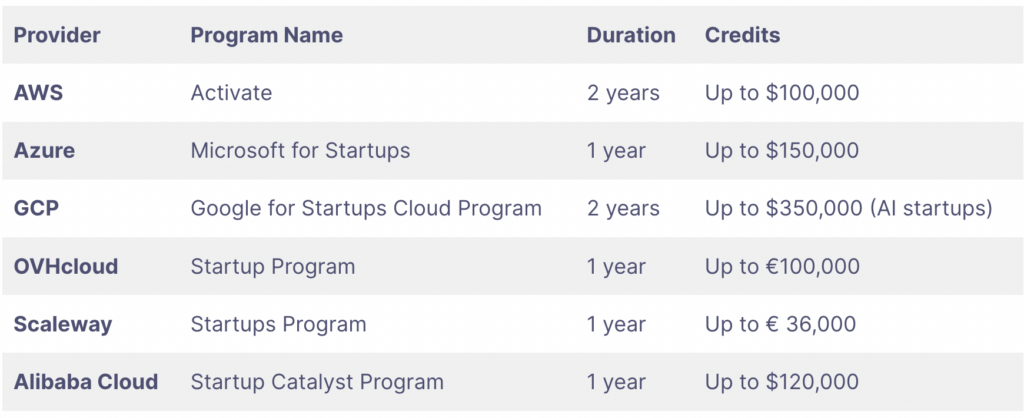
Cloud Mistake #8: Missing Out on Spot Instances
While many businesses leverage cloud computing for core functionalities, they often miss out on significant cost savings when it comes to compute intensive workloads such as Artificial Intelligence (AI). A common mistake is relying solely on on-demand instances for AI tasks. Here’s where Spot Instances come in as a game changer. Spot Instances are unused compute resources offered by cloud providers at up to 90% discounted rates compared to on-demand instances. The catch? These instances can be interrupted with a two-minute notice if the demand for resources increases.
However, for AI workloads, this is often a transient inconvenience. Many AI processes, like training models or batch processing data, can be easily restarted with minimal impact. By utilizing Spot Instances for these tasks, you can achieve substantial cost savings without compromising the functionality of your AI projects. Think of it like booking a last-minute flight deal – you get a great price, and for AI tasks, the occasional interruption is a minor inconvenience compared to the significant cost benefits of potentially slashing your cloud bill by up to 90%. Depending on the region, you may have different interruption rate and price discounts. You can use this map to identify the best location : https://cast.ai/spot-availability-map/
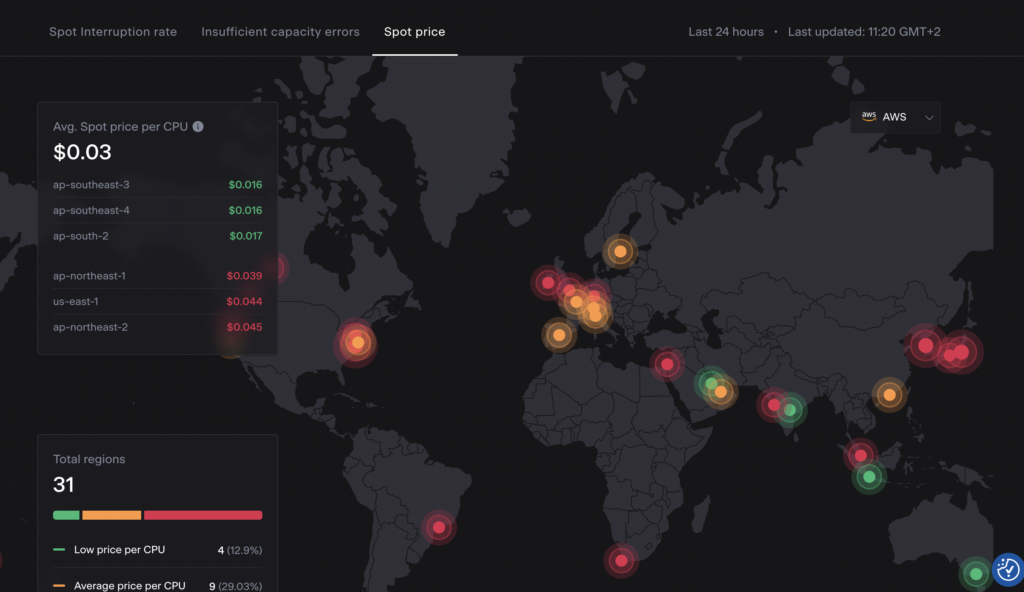
Cloud Mistake #9: Not Building a Culture of Cloud Cost Awareness
Cloud bills can spiral out of control without a united front. Here’s the fix: Implement FinOps, essentially financial planning for the cloud, with clear goals (KPIs) to bridge the gap between business and engineering. This fosters collaboration and ensures the cloud aligns with financial objectives. Further, move beyond historical data and forecast cloud costs based on specific business goals and unit economics. By understanding the cost per unit of value delivered, engineering teams make cloud decisions with a clear financial lens, promoting a culture of cost-consciousness.
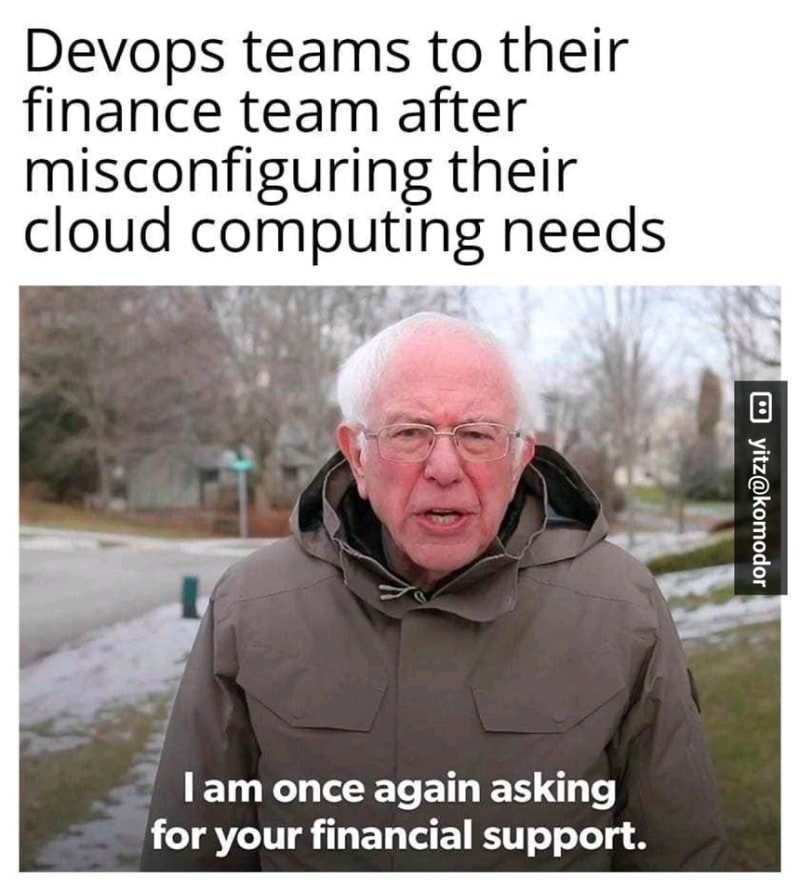
Cloud Mistake #10: Ignoring Egress costs
Ignoring egress fees can be a multi-million dollar oversight, as evidenced by companies like Apple spending millions on data transfer charges. These fees silently inflate your cloud bill, especially with frequent large data transfers. It can snowball quickly, as evidenced by industry giants. Apple coughed up a whopping $50 million in a single year on data transfer fees, while companies like Netflix and Airbnb weren’t far behind at $15 million each. Even Adobe, Snap, and Salesforce collectively paid a hefty $7 million. These real-world examples illustrate how neglecting data egress fees can become a multi-million dollar pitfall.
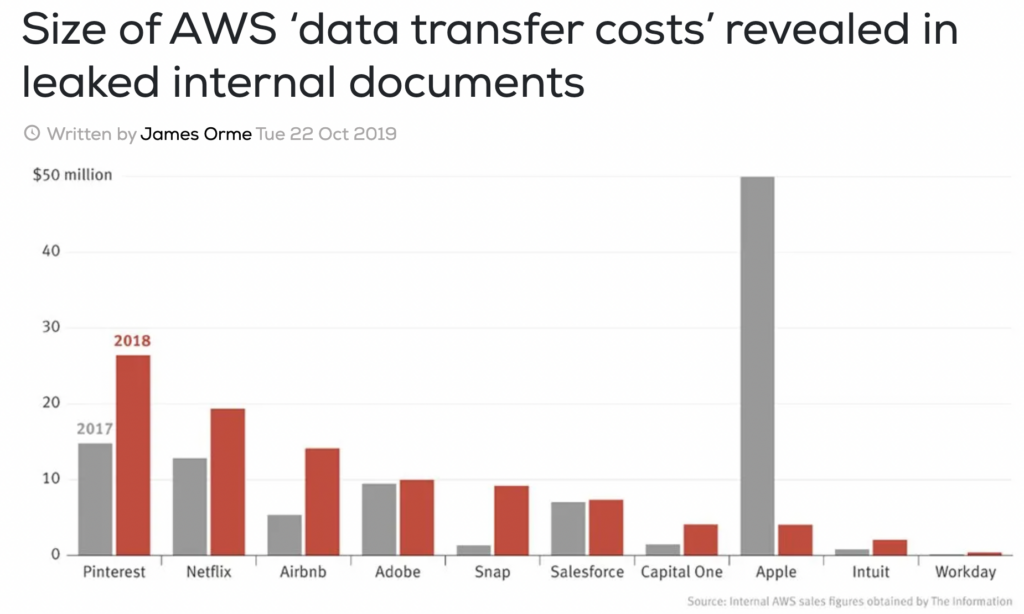
To combat this hidden cost, take a multi-layered approach: meticulously analyze data transfer patterns to identify unnecessary outbound traffic. Next, explore data compression or content delivery networks (CDNs) to minimize data transferred, directly reducing egress costs. Finally, consider your target audience’s location when selecting cloud regions. Strategically choosing geographically close regions can significantly decrease the distance data travels, potentially leading to substantial egress fee savings.
Cloud Mistake #11: Not using the latest resources offering better price/performance ratio
The cloud is a dynamic space, constantly upgrading its offerings. Yet, many businesses cling to older instance types, missing out on a performance and cost double whammy.
To avoid these pitfalls, take a proactive approach. Regularly assess your cloud workloads and explore upgrading to newer instance types that offer better performance and cost savings. Don’t be afraid to adjust your infrastructure – a more powerful instance type might allow you to downsize your total number of instances, leading to a net cost reduction. For example, there is no reason not to transition from GP2 to GP3 storage on AWS as it’s faster and more cost-efficient. Sticking with outdated options like GP2 can lead to missed opportunities for cost optimization in the long run.
Staying well informed is essential, for example AWS announced that they will be charging for IPV4 in August 2023 and this is a good reason to migrate to IPV6 to avoid costs.
By embracing the latest cloud offerings and exploring new instance types, you can ensure your cloud environment is optimized for both performance and cost-effectiveness. This translates to seamless user experiences and keeps your cloud spending under control.
Cloud Mistake #12: Not Deleting unattached volumes
Forgetting about unused storage can silently inflate your bill. A common culprit? Unattached volumes in AWS (Elastic Block Store) and unattached disks in Azure. These virtual disks cling to life even after their parent virtual machine is terminated, unless you configure otherwise. The consequence? You keep paying for storage that serves no purpose, like a forgotten gym membership. These lingering disks can rack up charges, especially for high-performance SSDs or Provisioned IOPS (paying extra for guaranteed performance). The manual hunt for these unused volumes across a large cloud environment is a tedious task.
The solution? Leverage cloud inventory monitoring systems to automate the identification and deletion of these orphaned storage disks. Additionally, configure termination policies to ensure attached volumes are automatically deleted alongside their corresponding virtual machines. By taking control of your cloud storage and implementing these practices, you can prevent unused resources from becoming a hidden cost burden. Remember, a clean cloud storage environment translates to a more cost-effective cloud journey for both AWS and Azure users.
With Holori infrastructure view, you can easily pinpoint unattached volumes and delete them.
Mistake #13 : Untagged resources or poor tagging coverage
Imagine a warehouse filled with unlabeled boxes – that’s the financial black hole untagged resources create in platforms like AWS, Azure, and GCP. Without proper tags categorizing projects, departments, or environments, cost management becomes a guessing game. You can’t track spending by project or pinpoint areas for potential savings. Cloud bills morph into a mystery, making it impossible to hold teams accountable for their cloud usage. This lack of visibility can lead to millions in wasted cloud spending over time. Check our guide explaining how to implement a successful tagging strategy.
Fortunately, tools like Holori help you audit your tag coverage and apply quickly virtual tags for untagged resources.
Mistake #14 : Not selecting the right cloud provider for your needs
Each cloud provider has pros and cons. For example GCP is really good for data analytics so if you are doing lots of that it would be not the best choice to go somewhere else. If your application has lots of traffic going to the internet, potentially it’s better to opt for a cloud provider with low of free egress costs such as OVH, Scaleway or OCI. For example Perender.io saved $800,000 by moving from AWS to DigitalOcean and a huge part of this is because DigitalOcean’ traffic costs is 10 times cheaper than AWS.
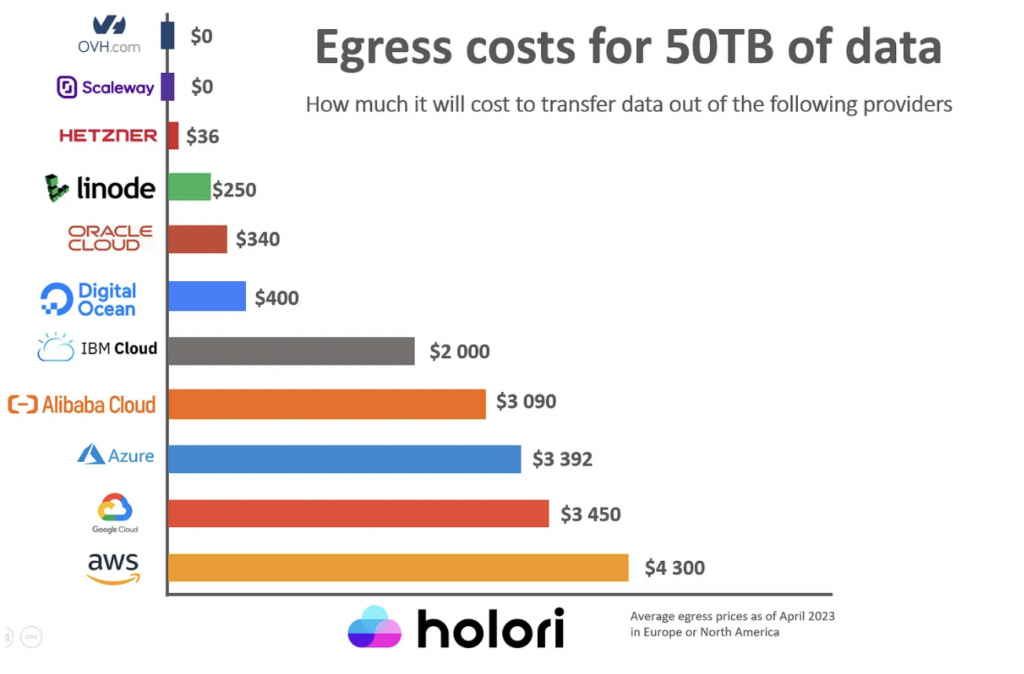
Mistake #15: Not Optimizing Code
Code bloat, inefficient and cumbersome code, can silently drain your cloud environment’s resources and inflate your costs. Just like an Airplane overloaded with unnecessary items that drags down performance and requires more fuel, bloated code struggles to keep up with demanding workloads. This translates to sluggish application performance and slow response times, leading to frustrated users. Furthermore, inefficient code consumes excessive memory and CPU resources. Imagine needing to rent a bigger server simply because your code is poorly written. This translates directly to higher cloud infrastructure costs as you provision more powerful instances to compensate for the inefficiency. Bloated code can also make unnecessary calls to cloud services, inflating your cloud service costs. Think of it as paying for features you’re not even using effectively. These seemingly small inefficiencies can add up quickly, impacting your cloud budget.
Mistake #16: Putting all your eggs in one basket
DevOps are not a big fan of multicloud because it adds complexity but it’s a necessary evil because there are products that only exist at specific providers or because you want to have a super resilient cloud infrastructure and can’t tolerate downtime but most importantly because it gives you bargaining power.
When you go to AWS to negotiate discounts and you are not using other providers, how much do you think you can get when AWS knows that migrating away from them would take probably several months? Thus, try to avoid vendor lock in and use “commodity” products that give you flexibility for migrations.
People tend to forget cloud providers are suppliers and putting them into competition is ideal to get the best RoI. Imagine if BMW had only one supplier for car windows ? That would be a disaster.
Wrap up
Neglecting cloud cost management can quickly turn cloud computing into a financial burden. By being mindful of potential pitfalls, implementing a comprehensive cost optimization strategy, and fostering a culture of cloud cost awareness, you can harness the true power of the cloud and drive sustainable business growth. Don’t let your cloud bill be a source of stress.
Take back control today with Holori cloud cost management solution : https://app.holori.com/






